Apple’s Photos app on iOS 17 lets you use the keyword search to find videos and live photos with specific sounds, such as laughing, crying and so on.

If you have iOS 17 running on your iPhone, you can test this feature by typing sound-related keywords in the search field, like “laughter,” “blabber,” “applause,” etc.
If Apple’s sound recognition identifies sounds in videos and live photos that match your keyword, it’ll surface them in search results.
Apple hasn’t talked about this hidden little gem, and it’s not mentioned in the iOS 17 press release, developer documentation or marketing materials.
Searching videos for specific sounds in them is available on the iPhone, iPad and Mac with iOS 17, iPadOS 17 and macOS Sonoma or later.
iOS 17’s Photos lets you search for sounds in videos
In my brief test, I used a few search terms describing some of the sounds contained in the videos that I’ve captured with my iPhone over the years.
Finding “speech” in videos
I first entered “speech” as I’ve taken many videos at various technology conferences over the years. Just like that, Photos surfaced those clips along with a video of a couple singing at the beach and interacting with the audience between songs.
I was briefly confused seeing a 2010 video from a hockey match before realizing my iPhone picked up the announcer’s voice at the beginning of the game. It also found a video of my late cat in which I talked to him and a few other relevant videos.
Finding “applause” in videos
Next, I typed “applause” and was greeted with more videos of the beach singers and the hockey match. I could easily see why—we applauded the couple for their magical musical performance. As for the hockey match, there was a musical performance during the halftime break, followed by roaring applause.
The only mistake the algorithm made was surfacing a video showing me relaxing my legs at the beaches. There’s no applauding in that clip, but I could easily imagine my iPhone mistaking the sound of splashing waves for applause.
Finding “laughter” in videos
For my final test, I picked the word “laughter” because I’m a happy person who laughs a lot in many videos. Lo and behold, all of the results that this search term has produced contain laughter at some point. Too bad this cool feature has flown under the radar. It definitely works much better than you would imagine.
Apple’s evolving sound recognition
Apple first implemented sound recognition on the iPhone and iPad as an accessibility feature in iOS 14, but has since expanded to other places in the system.
It can notify you when it picks up sounds such as doorbell ringing, baby crying, dog barking, fire alarm, siren and similar that could indicate danger or the need to act.
For further information, check out our step-by-step tutorial showing you how to turn on and use sound recognition on an iPhone and iPad.
Other new features in iOS 17’s Photos app
The object recognition feature in iOS 17’s Photos app can now recognize pets like cats and dogs in the People album. You can also pinch a photo to quickly crop it.
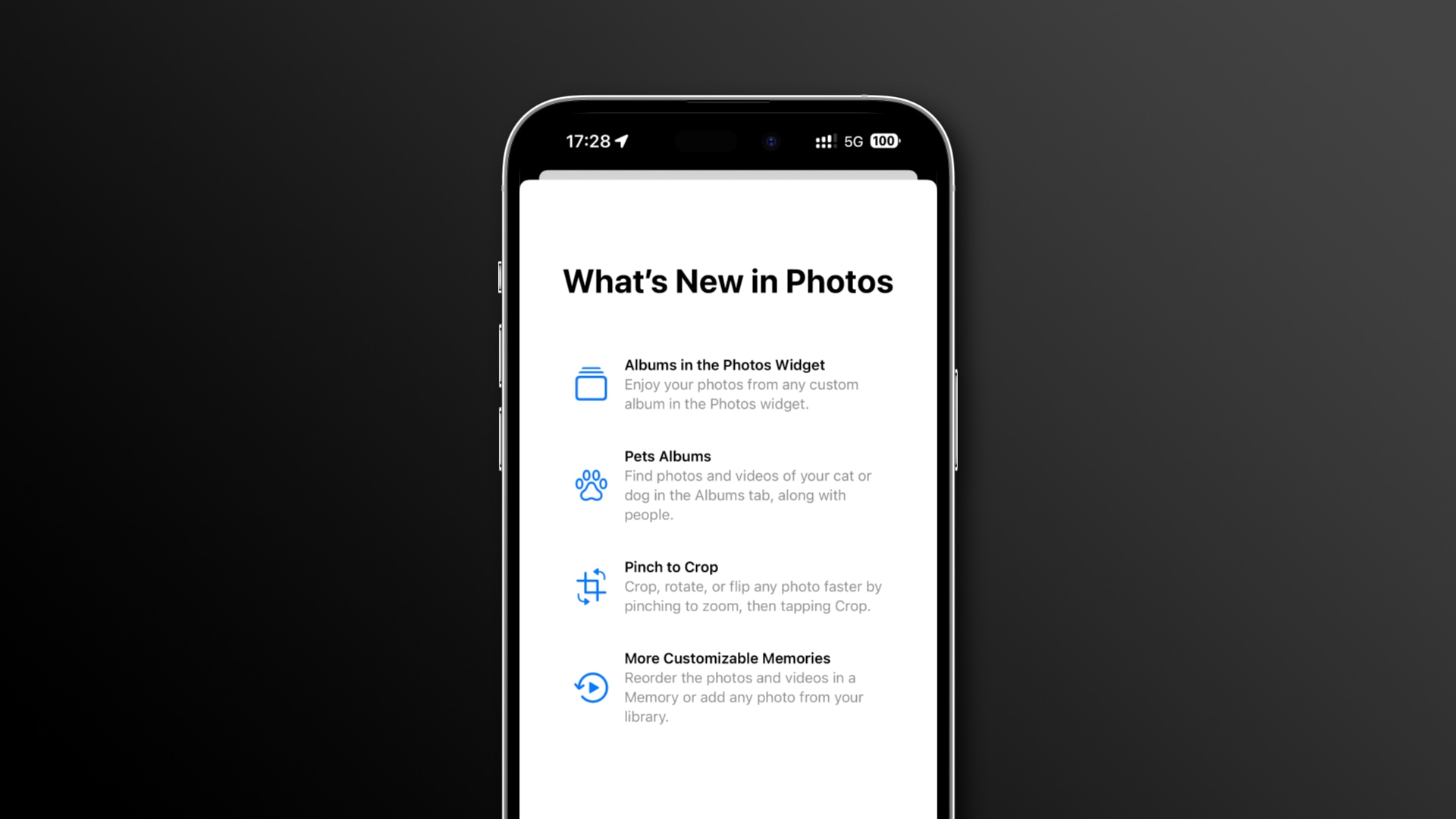
iOS 17 also allows you to manage the photos and videos in your memories and set a custom album to display in the Photos widget on your Lock or Home Screen.
iOS 17 also includes image-related enhancements throughout the system. For example, you can lift a subject from an image to create a live sticker, which can be fun. And the Visual Look Up feature now works on videos, too.
Apple has evolved Visual Look Up to the point where it can identify warning lights and symbols on car dashboards, as well as washing symbols on clothing tags. It can even find recipes for similar dishes from a photo.