Visual Look Up in iOS 17 can identify and explain those confusing hieroglyphic-like laundry symbols on pictures you take with your iPhone.
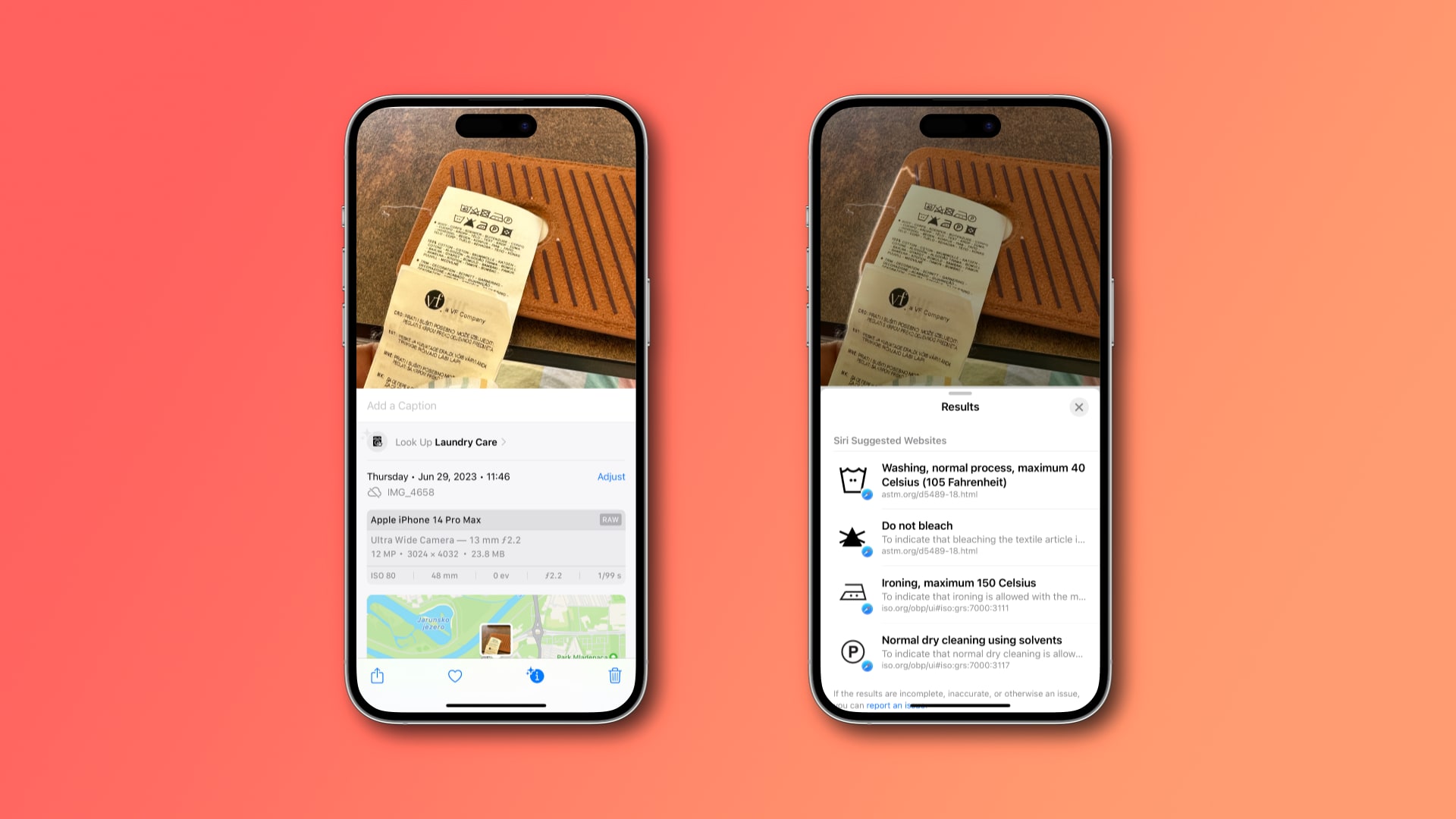
This is available anywhere Visual Look Up works, like Photos, Spotlight, etc. Take a closeup of the care labels on a piece of clothing, then swipe up on it in Photos to get human-readable explanations of the hieroglyphic-like washing symbols.
The info comes via the Online Browsing Platform operated by the International Organization for Standardization. You can touch any entry in Visual Look Up results to open a page on the official website with a more detailed explanation.
iOS 17’s Visual Look Up understands laundry tags
Visual Look Up n iOS 17 understands all internationally recognized laundry tags for washing and ironing temperatures, drying intersections, bleaching restrictions, etc.
Apple did say that Visual Look Up in iOS 17 can decipher many common symbols, including those found on vehicle dashboards, but hasn’t explicitly mentioned washing symbols on clothing tags.
This handy, practical feature, spotlighted by MacStories editor-in-chief Federico Viticci on Mastodon, should help prevent people who couldn’t be bothered to decipher laundry care instructions from destroying their clothes.
Before iOS 17, you had to use a specialized third-party app or manually look up the laundry symbols online. With iOS 17 and iPadOS 17, you now have a built-in solution that “just works” to stop you from tumble-drying your clothing when you shouldn’t.
Visual Look Up changes in iOS 17

Visual Look Up uses Apple’s Neural Engine coprocessor to recognize objects, people and pets in photos without taking forever to process the image or killing your battery. Visual Look Up has evolved over the years to recognize more objects.
In iOS 17, Visual Look Up can recognize food, storefronts, signs and various symbols like clothing labels in both images and paused video frames. You can, for example, easily find recipes for similar dishes from a photo.
On top of that, Visual Look Up in iOS 17 lets you lift individual subjects from photos and videos, as well as recognize lifted objects via the bubble menu. All of the Visual Look Up enhancements in iOS 17 are also available on the iPad with iPadOS 17.
Apple is currently testing iOS 17, iPadOS 17 and its other OS updates. The company will release these software updates to the public sometime this fall.