Elon Musk recently changed Twitter’s logo and name, nuking the famous bird icon and rebranding the iOS and Android app as “X.”
UPDATE: The app is now listed on the App Store as “X” instead of “Twitter.” We’ll let you know if this is a special treatment for Elon Musk or Apple changed its rules when we find out more about the whole situation. The original article continues below.
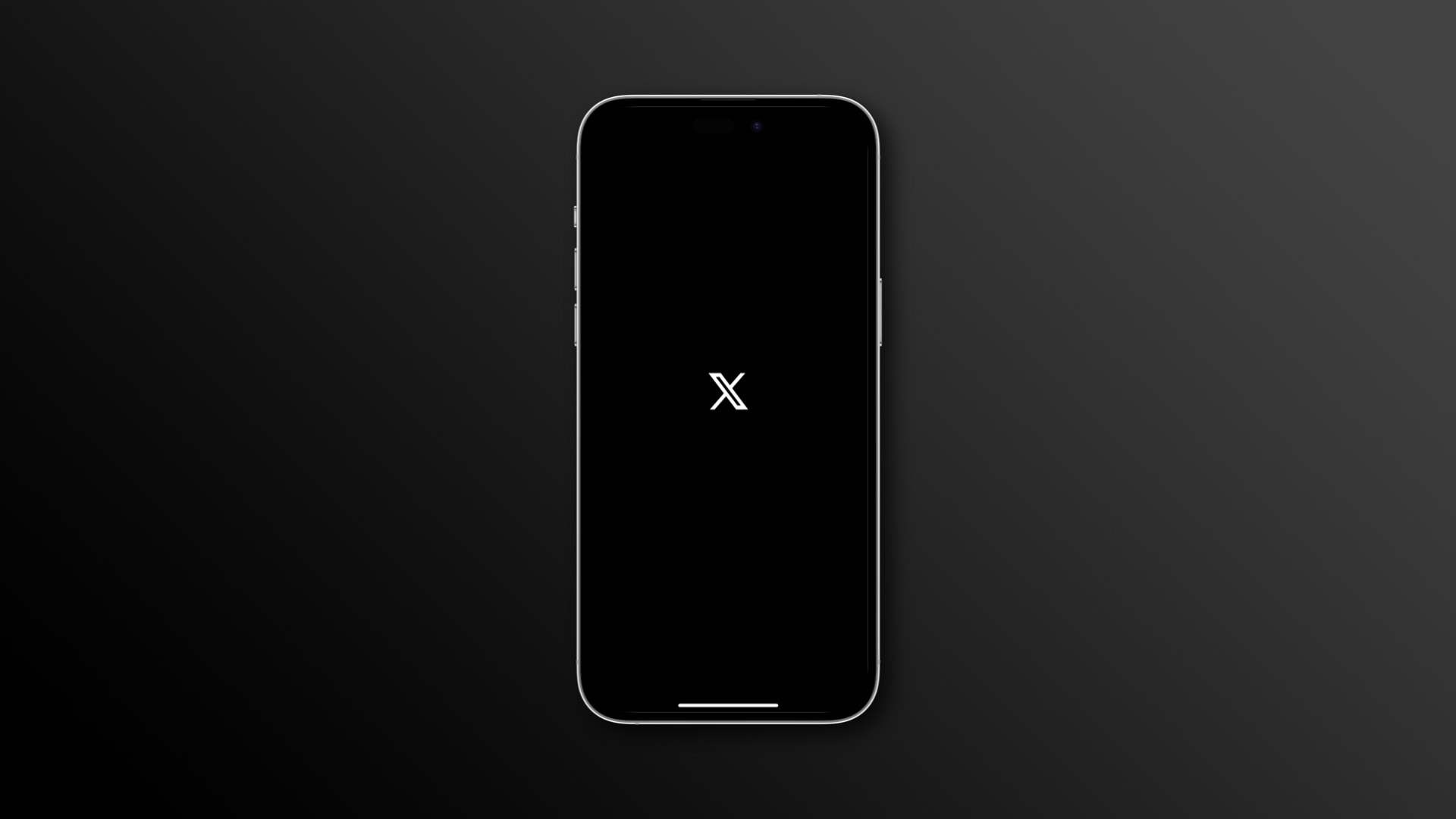
The new logo and name are correctly shown on the Home Screen and in the App Store description after updating your copy of Twitter.
However, the App Store still lists the app as “Twitter,” with the old name still mentioned in the release notes.
Why does the App Store list the X app as “Twitter”?
This is likely due to Apple’s rules prohibiting single-letter marketing names in App Store listings. However, apps installed on your device are permitted to use a single-character name on the Home Screen.

Rebranding has yet to affect the twitter.com website, which still doesn’t redirect to X.com, but both the website and the app now use the new X logo instead of the blue bird. “Tweets” are now called “posts” and “retweets” are “reposts.” But these changes haven’t trickled down everywhere.
For example, X’s subscription service was still called “Twitter Blue,” and Twitter Spaces was yet to be renamed “X Spaces” at the time of writing.
Will Apple make an exception for Elon Musk?
If I were you, I wouldn’t count on it. As Nick Sheriff pointed out on Twitter, if Musk obtains approval to use “X” in the App Store listing, “it would mark the first instance since the inception of the iOS App Store that such a permission has been granted.”
What about Twitter for Mac?

Curiously, Twitter for Mac hasn’t been refreshed with the new logo and app icon. This isn’t surprising as the Mac client hasn’t received any meaningful updates as Musk’s company allegedly fired the only developer responsible for it.
Keep in mind that macOS apps distributed via the developer website instead of the App Store can freely have single-character names.
Getting back the iconic blue bird app logo
If you miss the iconic bird logo after updating your copy of Twitter for iPhone and iPad, you can bring it back by creating a quick automatization in the Shortcuts app.
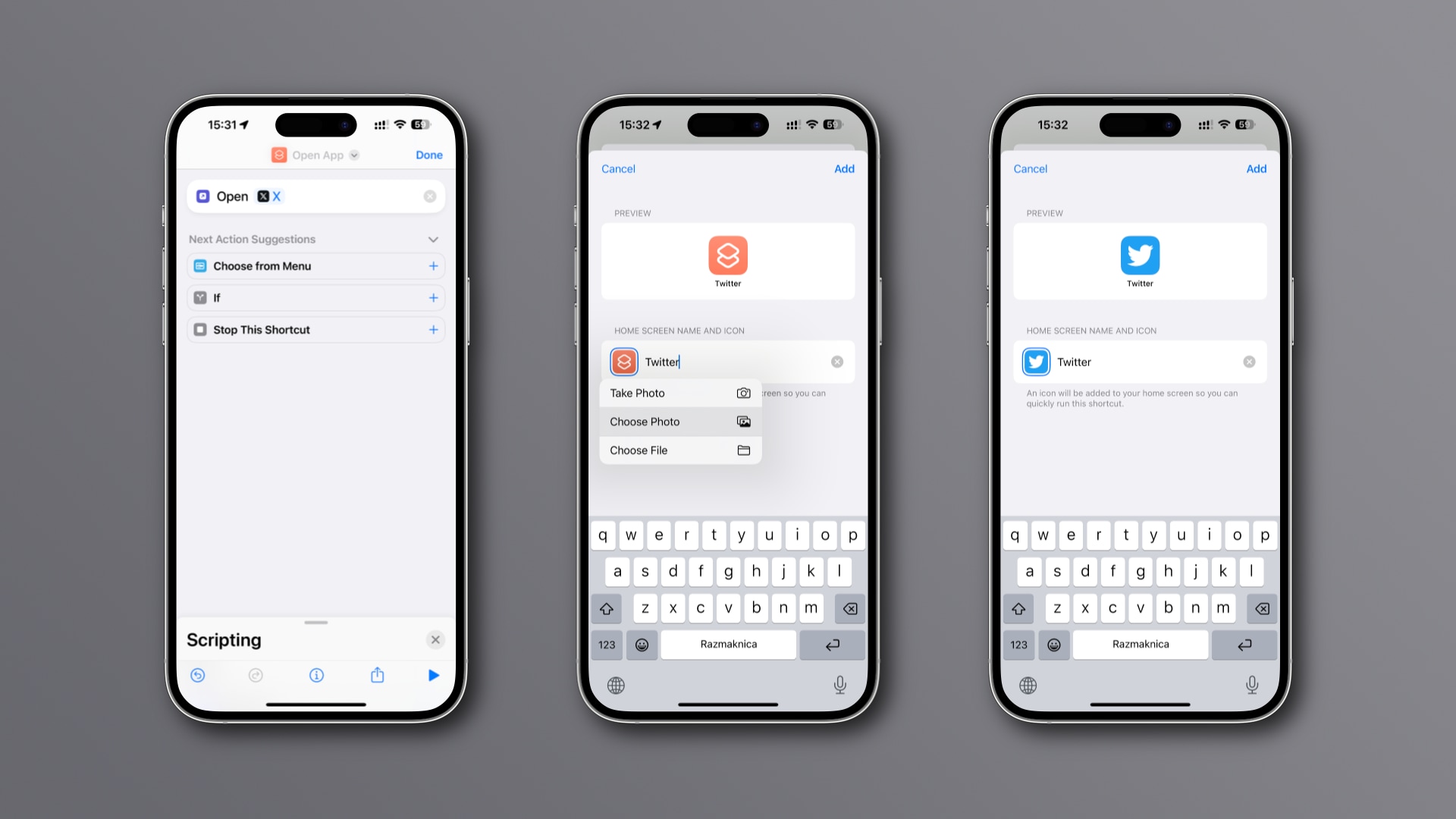
Hit the + (plus) icon in the top-right corner to create a new shortcut. Click Add Action, select the Categories tab, choose Scripting and then touch the Open App action. Now touch App in the action you just added and choose X from the list of apps. Next, hit the ⓘ (Info) button in the bottom toolbar to access shortcut options.
Next, hit the Add to Home Screen option. Type a custom name for your shortcut in the Home Screen Name and Icon section, like Twitter. Long-press the icon in the same section, select Choose Photo, choose the old Twitter app icon from your device (download it from the internet) and hit Add.

You now have the automation that opens the X app and is available on the Home Screen with the Twitter bird icon you know and love. As for the custom Home Screen icons available as one of the perks of the Twitter Blue subscription, those have been redesigned around the new X logo.
How to change the appearance of the X icon for your device’s screen (works only for Blue subscribers) pic.twitter.com/Ge5XsblYlT
— Eva Fo𝕏 🦊 Claudius Nero's Legion 𝕏 (@EvaFoxU) July 29, 2023
But will the “everything app” be successful?

Musk has made known his desire to turn Twitter into an “everything app” like China’s WeChat. In China, people rely on WeChat for just about everything, from buying movie tickets, ordering food and hailing taxis to messaging, media sharing, video calling, mobile gaming, mobile payment and beyond.
It’s unclear, however, if Musk can turn his dream into a reality, given the poor state of Twitter’s infrastructure. With such unreliable service and development setbacks, it’s hard to image people trusting their banking, shopping and payments to X. Besides, it’s unclear if a WeChat-like everything app would be successful outside of China.