Some people are reporting issues with enjoying Dolby Atmos audio on their Apple TVs, like cutouts and choppiness. Apple’s yet to comment or provide a fix.
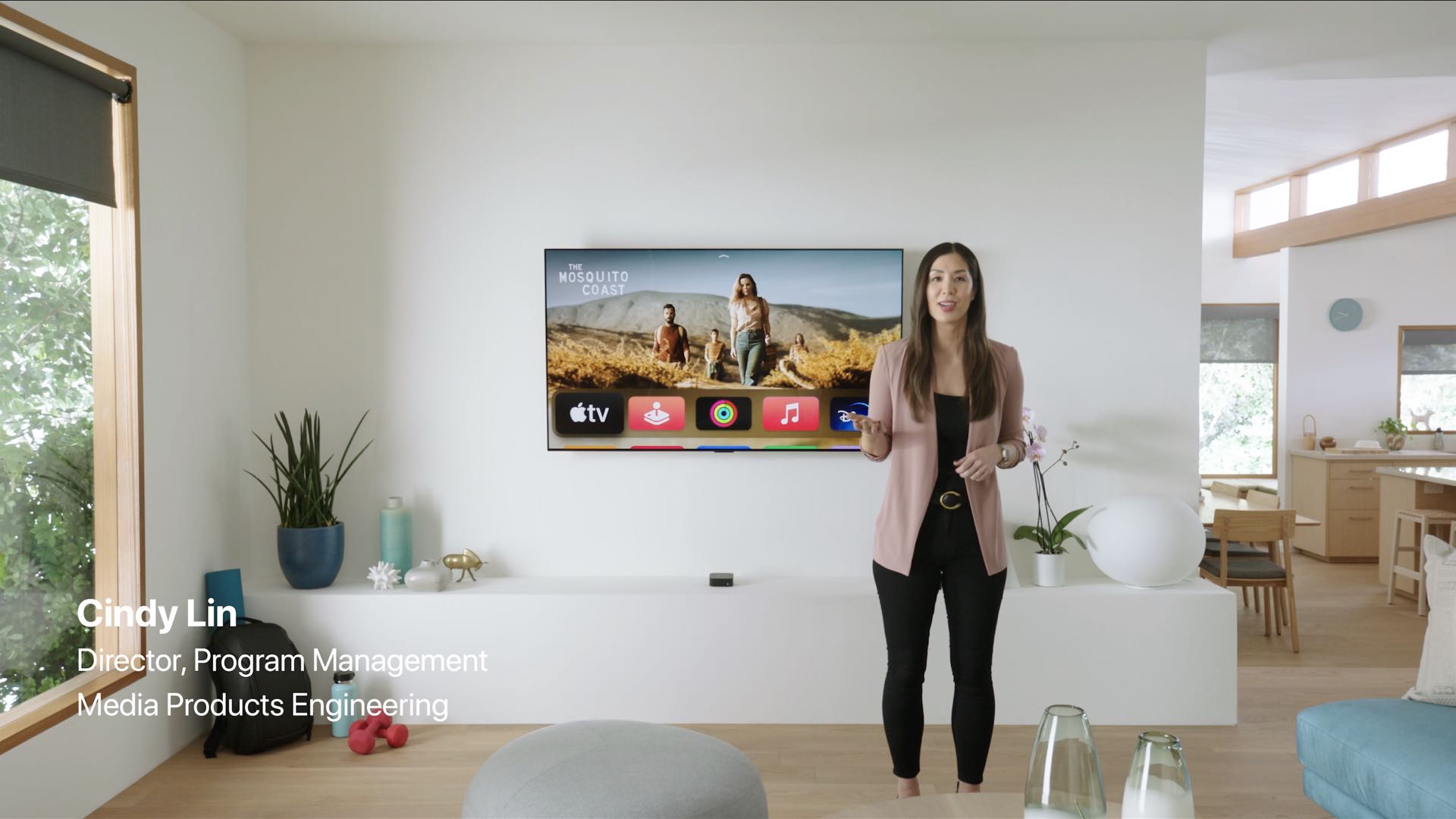
- Users are reporting problems when trying to watch a movie or TV show with Dolby Atmos content such as drops, cutouts, choppiness, out-of-sync audio, etc.
- This problem manifests itself regardless of your preferred audio output device. Customers have so far reported Dolby Atmos issues with their Apple TVs on HomePod stereo pairs, Samsung soundbars, Hi-Fi equipment and what have you.
- Apple has yet to provide a comment regarding the problem. The recently released tvOS 15.4.1 update doesn’t seem to solve this annoying problem.
Experiencing audio drops on your Apple TV?
Are you having audio issues with your Apple TV? To be specific, have you experienced weird issues when watching videos that include Dolby Atmos audio, such as the shows and movies on the Apple TV+ service? If you’ve answered “yes” to both questions, then there may be some consolation in knowing that other people are in the same boat as yourself. According to a long 25-page thread on Apple’s support forums, which was first discovered by MacRumors, many affected customers are reporting a wide range of Dolby Atmos issues on their Apple TVs.
Among the reported Dolby Atmos hiccups:
- Occasional volume fluctuations
- The audio goes out of sync
- Intermittent audio cutouts
- The audio stutters
- Audio choppiness
- Full audio cutout
Many customers said their Apple TV was exhibiting those issues when watching Dolby Atmos-enabled content on Netflix, but that’s just because Netflix is the most popular streaming service. To be clear, this problem appears to be rooted in tvOS rather thane being specific to Netflix or any other streaming service. According to Apple’s support document, Dolby Atmos on the Apple TV 4K uses “a high bandwidth form” of Dolby Atmos but we’re not sure if that has anything to do with this apparent bug in tvOS. Read: How to enjoy Apple Music in Dolby Atmos on Apple devices
How to fix Dolby Atmos audio issues on Apple TV
Until a future tvOS update fixes Dolby Atmos content issues, the least you can do to temporarily alleviate the problem is disable Dolby Atmos in Settings.
- Open the Settings app on your Apple TV 4K.
- Select “Video and Audio” in the root list.
- Chose the option labeled “Audio Format.”
- Uncheck “Dolby Atmos” under the “Immersive Audio” heading to turn it off.
It’s a real shame, of course, that you must resort to band-aid solutions, but it is what it is. We should also point out that you won’t see this option unless your Apple TV is connected to one or two HomePods, an external speaker or audio device capable of reproducing Dolby Atmos audio or compatible Hi-Fi equipment or AV receiver. You could try restarting your Apple TV as well because, in our own experience, that does solve the problem but only temporarily. Apple notes that Dolby Atmos sound won’t play if the Quick Start feature has been turned off in Settings → Apps → iTunes Movies and TV Shows → Quick Start, so there’s that.
When will Apple fix these Apple TV Dolby Atmos woes?
This isn’t an easy one to answer. For starters, that Apple support forums thread was started back in September 2021 which suggests that the problem has persisted since at least the initial tvOS 15.0 release. This has been out there for more than six months now, yet Apple’s remained mum so far. Apple rarely comments on such issues unless it’s something that affects a large portion of users. We don’t know how widespread this problem is either, but almost all of our friends we’ve talked to did encounter this problem. And lastly, we certainly can’t tell how high on Apple’s troubleshooting list the Dolby Atmos issue is. We’ve reached out to Apple for answers and will report if we hear back from the company. In the meantime, if your Apple TV is exhibiting issues playing Dolby Atmos audio, the least you could do is disable Dolby Atmos in Settings—until Apple delivers a proper fix.
Why should I care about Dolby Atmos?
You should care about Dolby Atmos because it’s an immersive audio standard from Dolby Laboratories which is supported on the Apple TV 4K out of the box. Dolby Atmos is most commonly used in theaters and on streaming platforms such as Netflix and Apple TV+. Almost all of the movies and TV shows which are available on Apple TV+ come with Dolby Atmos audio. This surround sound technology treats individual sounds as objects that can be placed anywhere within a three-dimensional virtual space. To fully enjoy Dolby Atmos, the user must have a proper multi-speaker setup. On the Apple TV, Dolby Atmos can be rendered on compatible TVs, soundbars, Hi-Fi receivers and HomePods in stereo pairs.