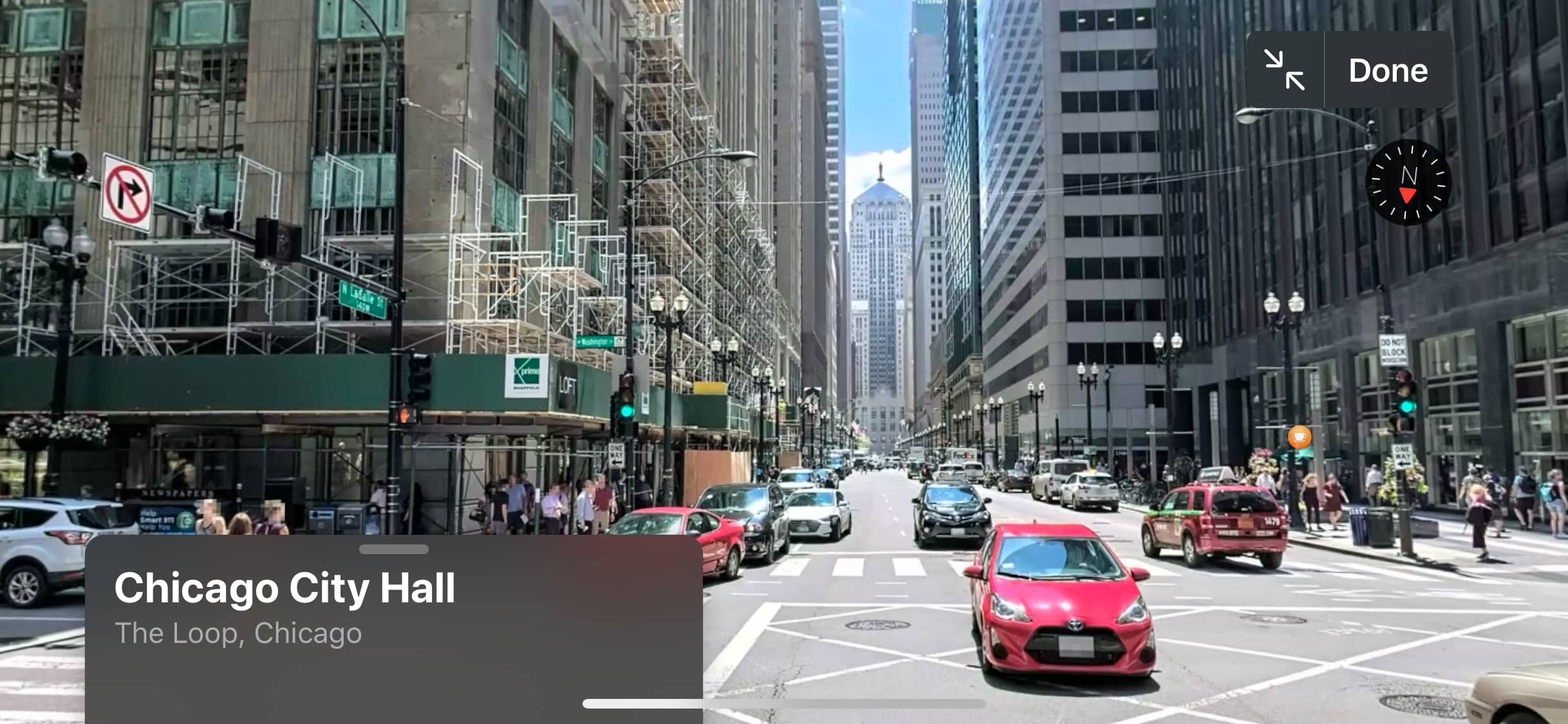
At least year’s Worldwide Developers Conference, Apple unveiled big changes for Apple Maps alongside iOS 13, including more details, and a new “Look Around” feature that brings street-level views to the service.
It’s similar to Google Maps Street View, but the reality is that it’s not as widely available as Google’s option, unfortunately. But that’s something Apple is working on — slowly. Apple’s expansion continues today, as chronicled by Justin O’Beirne (via MacRumors). Look Around in Apple Maps is now available in the Chicago area, bringing 3D street-level images to the service.
This is Apple’s largest expansion in terms of land area according to O’Beirne. Look Around in Apple Maps covers 57% of the population in the Chicago metropolitan area, and a total of 42 percent of the total population of Illinois. With the expansion to Chicago, Look Around is now available in ten different locations in the United States, which I’ll list down below.
Tutorial: How to use Look Around in Maps for a street level view
Apple last expanded the Look Around feature in February of this year, bringing it to Boston, Massachusetts; Philadelphia, Pennsylvania; and Washington, D.C. Before that, Apple brought the feature to New York City, New York and Los Angeles, California.
So, with that being said, here are the ten locations you can use Look Around in Apple Maps right now:
- Chicago, Illinois
- San Francisco Bay Area, California
- Honolulu and O’ahu, Hawai’i
- Las Vegas, Nevada
- Boston, Massachusetts
- New York City, New York
- Los Angeles, California
- Houston, Texas
- Washington, D.C.
- Philadelphia, Pennyslvania
If you’ve tried the Look Around feature, what do you think of it? Let us know in the comments below.