When you’re using Safari, there might be times when you have separate windows open. Maybe you have one window open for work and another for personal browsing. Or, maybe you’re researching one topic in one window and a different one in another window.
Whatever the case may be, there might come a time when you want to merge all of those windows and just use various tabs for your browsing. Here’s how to merge separate Safari windows into one.
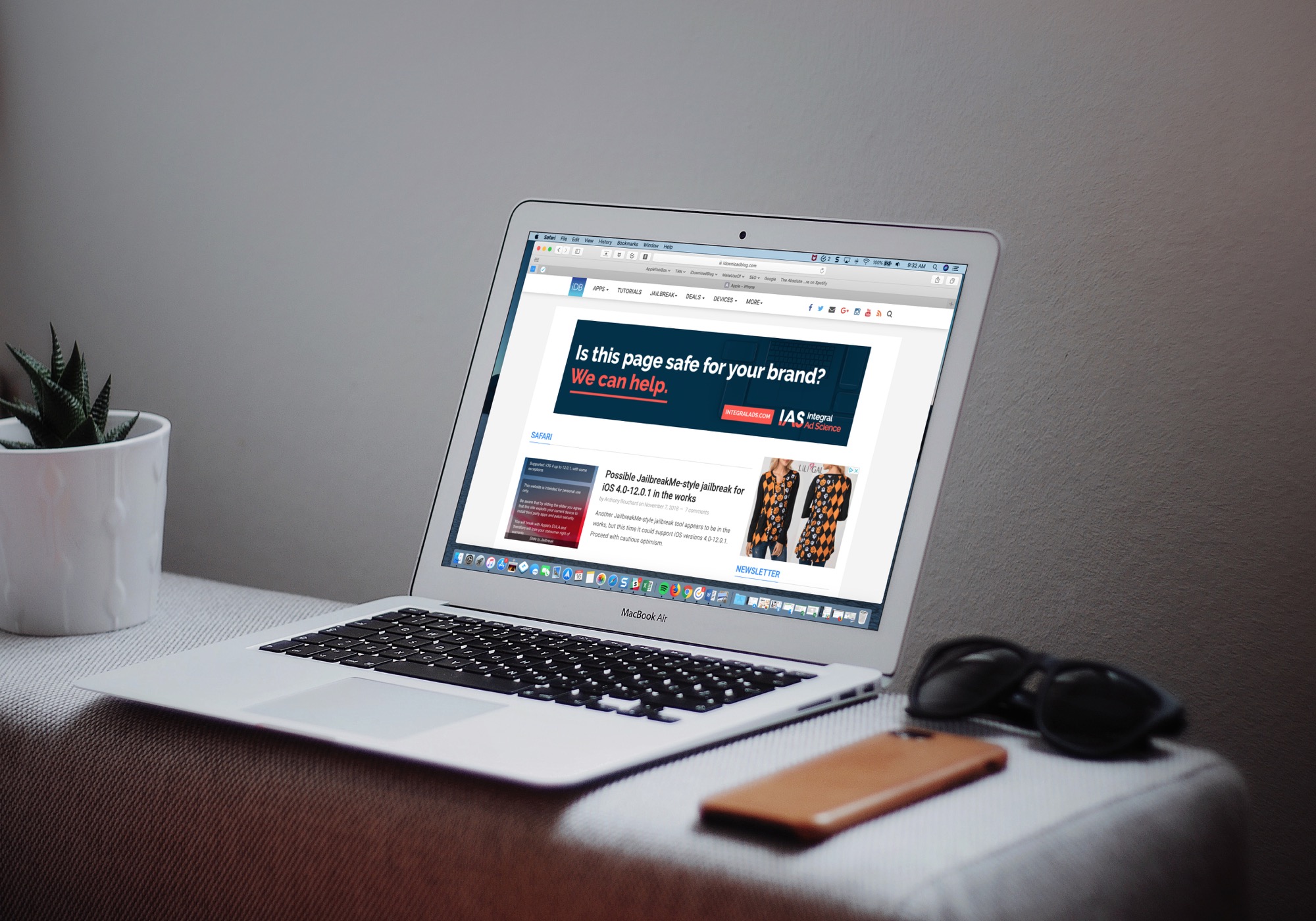
Merge the windows
While using Safari, just follow these two simple steps to combine windows:
- Click Window from the menu bar.
- Select Merge All Windows.
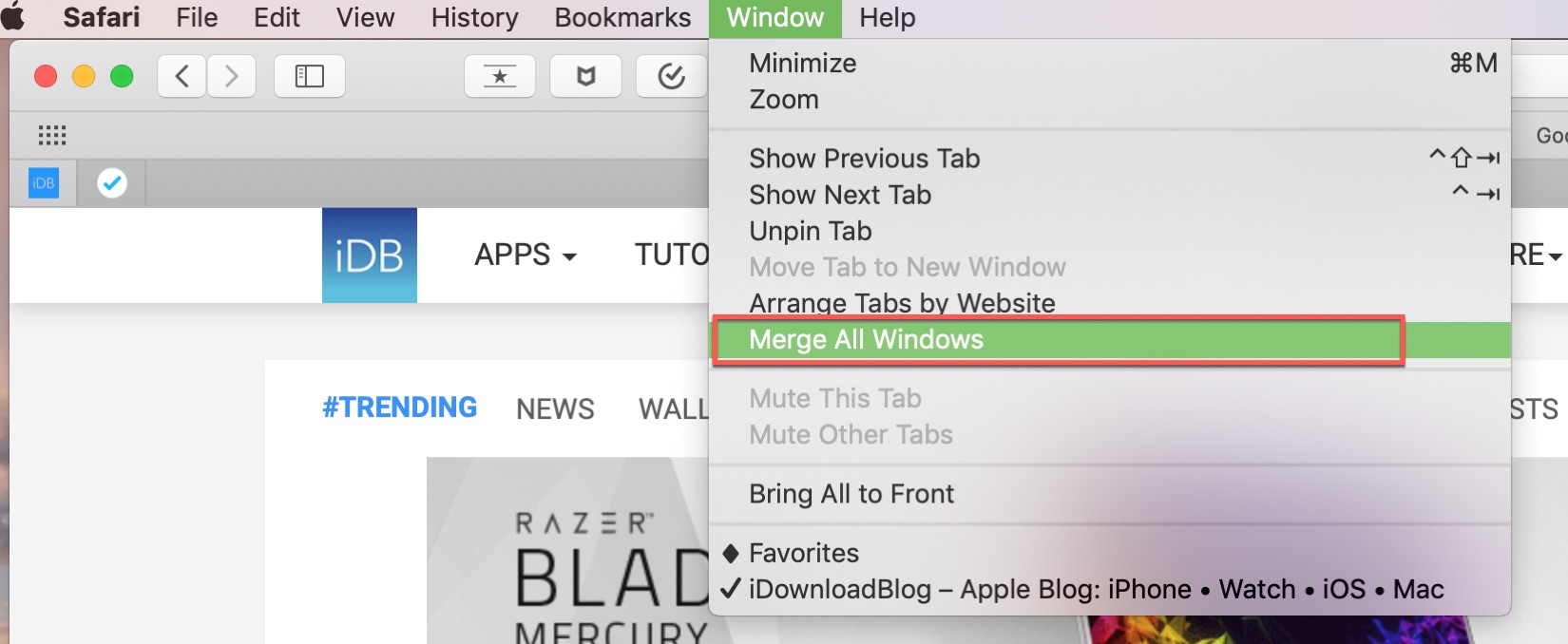
Once you do this, the tabs from your other open window(s) will pop into the right side of the window you’re currently using. Now, you can see everything you need to see in one spot just by moving through the tabs.
Safari is a terrific browser, and there are always little tips and tricks that you can use to make it even better. Do you have any that you would like to share with our readers? If so, feel free to leave a comment below!
More Safari tutorials:
Are you looking to do more with Safari? Check out these related tutorials: