Tabbed browsing boosts productivity by letting you multitask in Safari like a pro. Regardless of your browser choice, it’s virtually guaranteed that it supports tabs to help you avoid cluttering the desktop with multiple windows. What tabs bring to the web-browsing experience is the ability for users to have multiple web pages open in a single browser window.
This is especially useful if you’re researching a subject on the web or reading news in one tab while having Gmail open in another tab, and so forth.
If you have a huge number of open tabs in Safari on iPhone, iPad, or Mac, you can easily cycle through them with a simple swipe gesture, and we will show you how to do that.
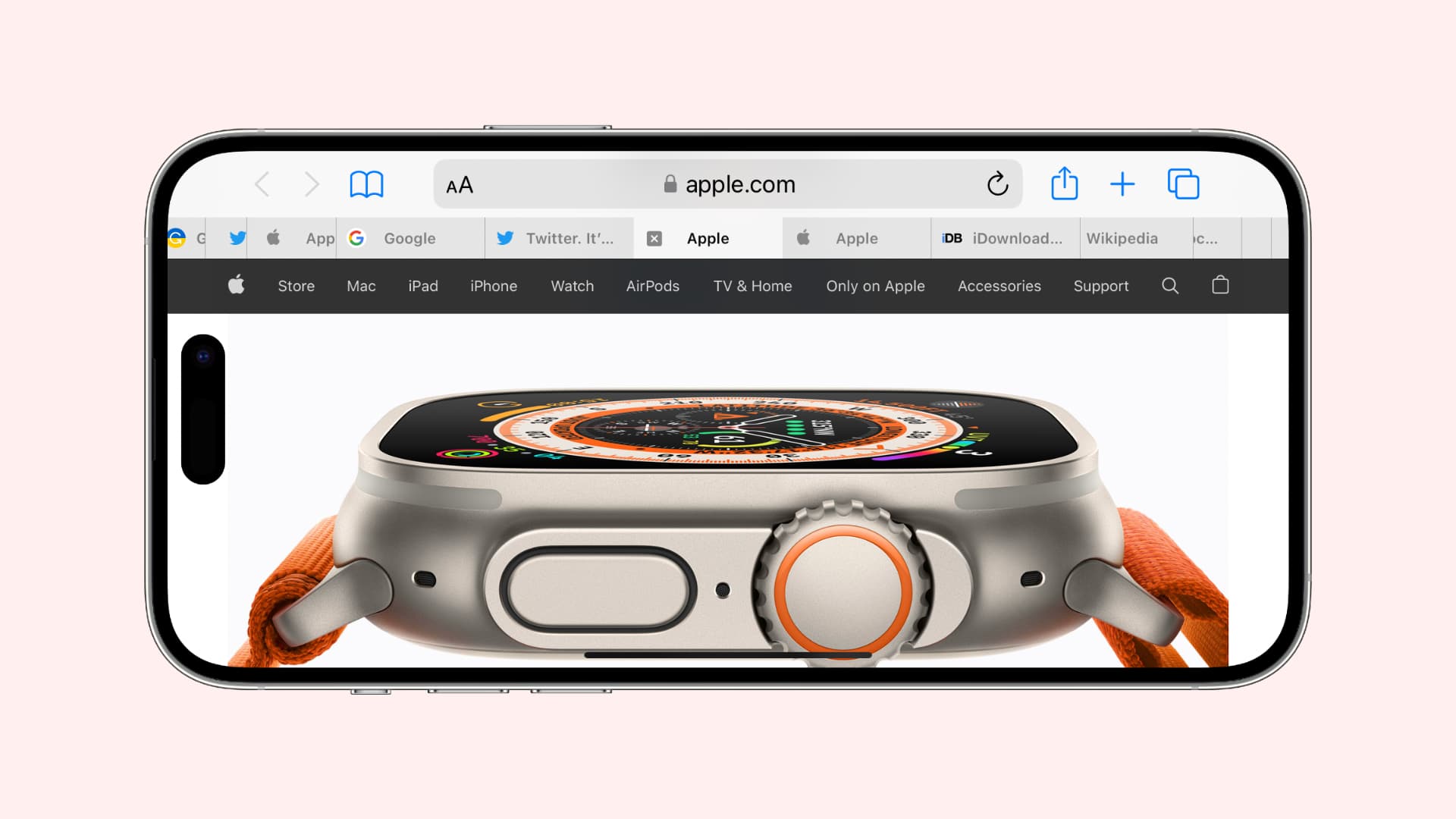
How to scroll through open Safari tabs
On iPhone and iPad
First, show tabs in landscape mode
- Open the Settings app on your iPhone and tap Safari.
- Make sure the toggle for Landscape Tab Bar is enabled.
Note: You can only scroll through your open tabs on big-sized iPhone models because Safari on all the other iPhones may not show the tab bar at the top.
Cycle through open Safari tabs
- Open Safari on your iPhone or iPad and rotate your iPhone into landscape mode to display the tab bar. If it doesn’t show up, reveal the tab bar and the URL field by swiping down a little on the web page.
- If there are more tabs than what fits in Safari’s tab area, simply swipe left or right with your finger over any tab bar to scroll through all of your open tabs just like that.
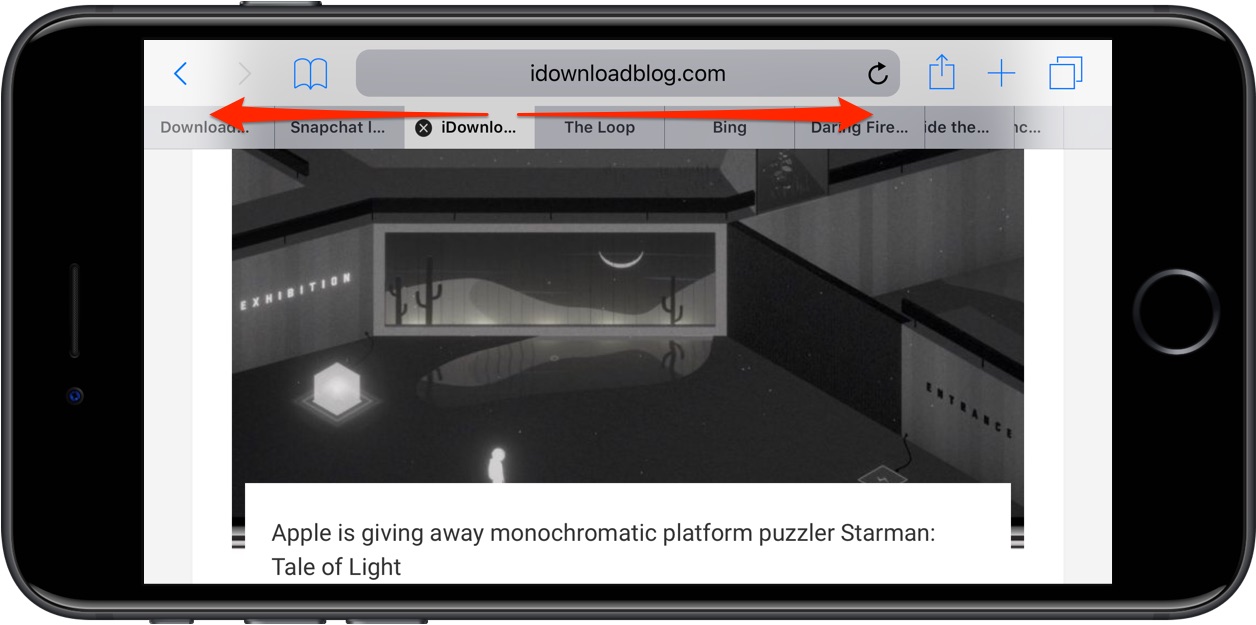
Here’s how it looks:
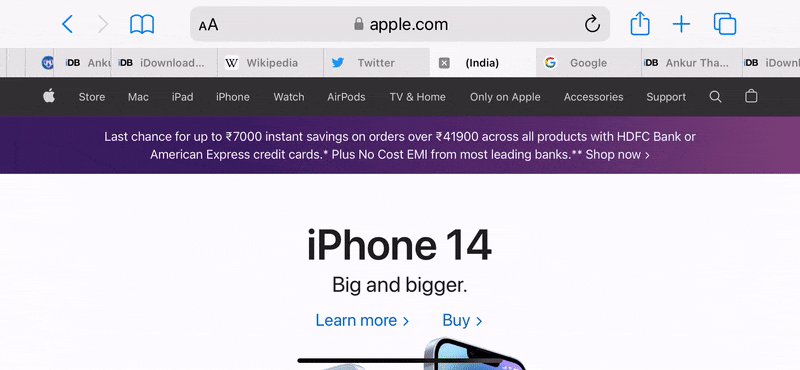
Notes:
- If you tap & hold a tab, it will lift up, and you can change the position of this tab by placing it to the left or right of other open tabs.
- Besides the above steps, you can tap the tab button (made of two overlapping squares) to see all your open tabs in Safari.
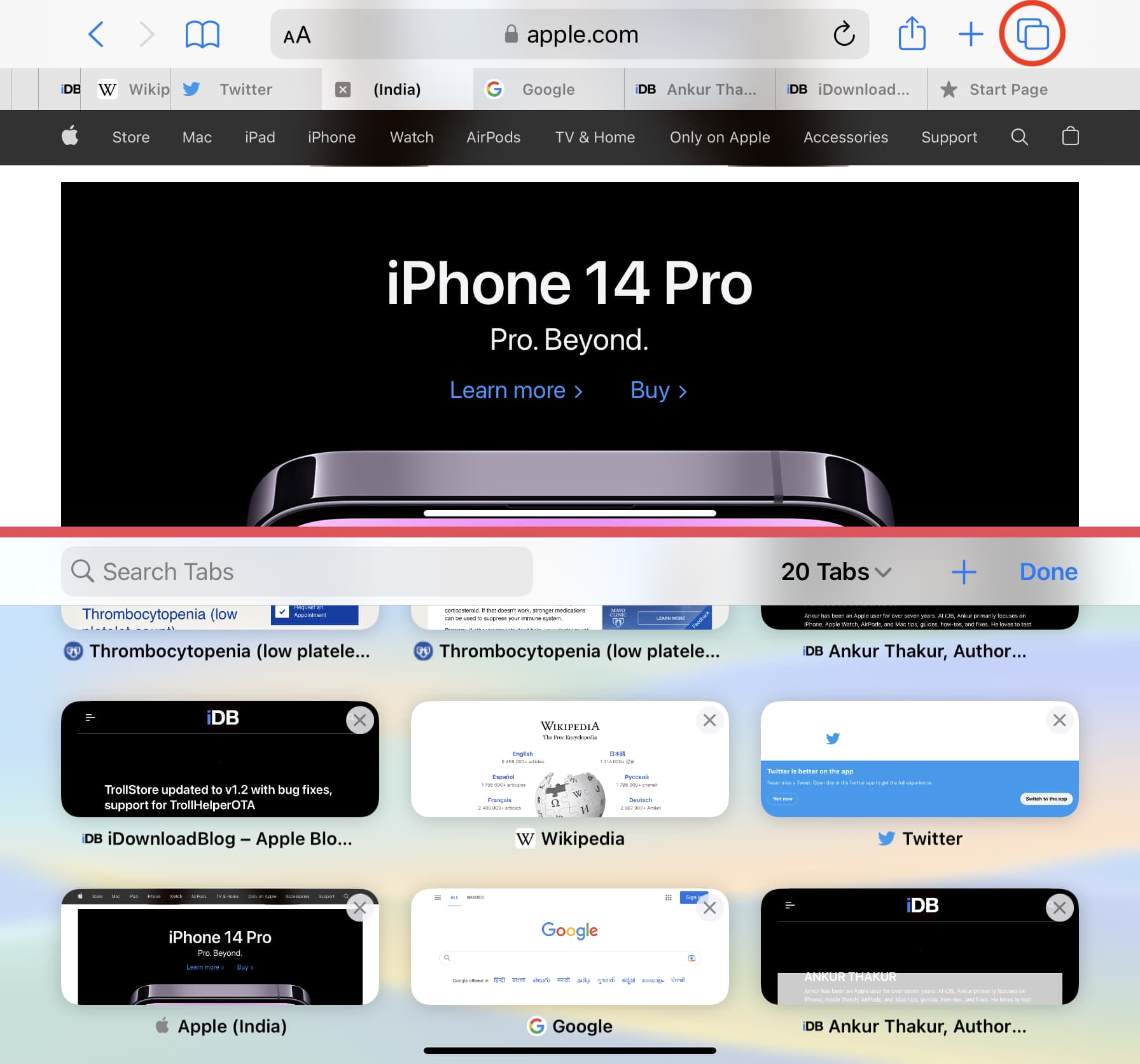
On Mac
When you have more open tabs than can fit in the tab bar, you can cycle through them using the Command + Option + left or right arrow keys.
Besides that, you have the option to use a trackpad gesture to cycle through your open Safari tabs. To do that, swipe left or right over the tab bar to scroll through open tabs (whether or not Safari is fullscreen).
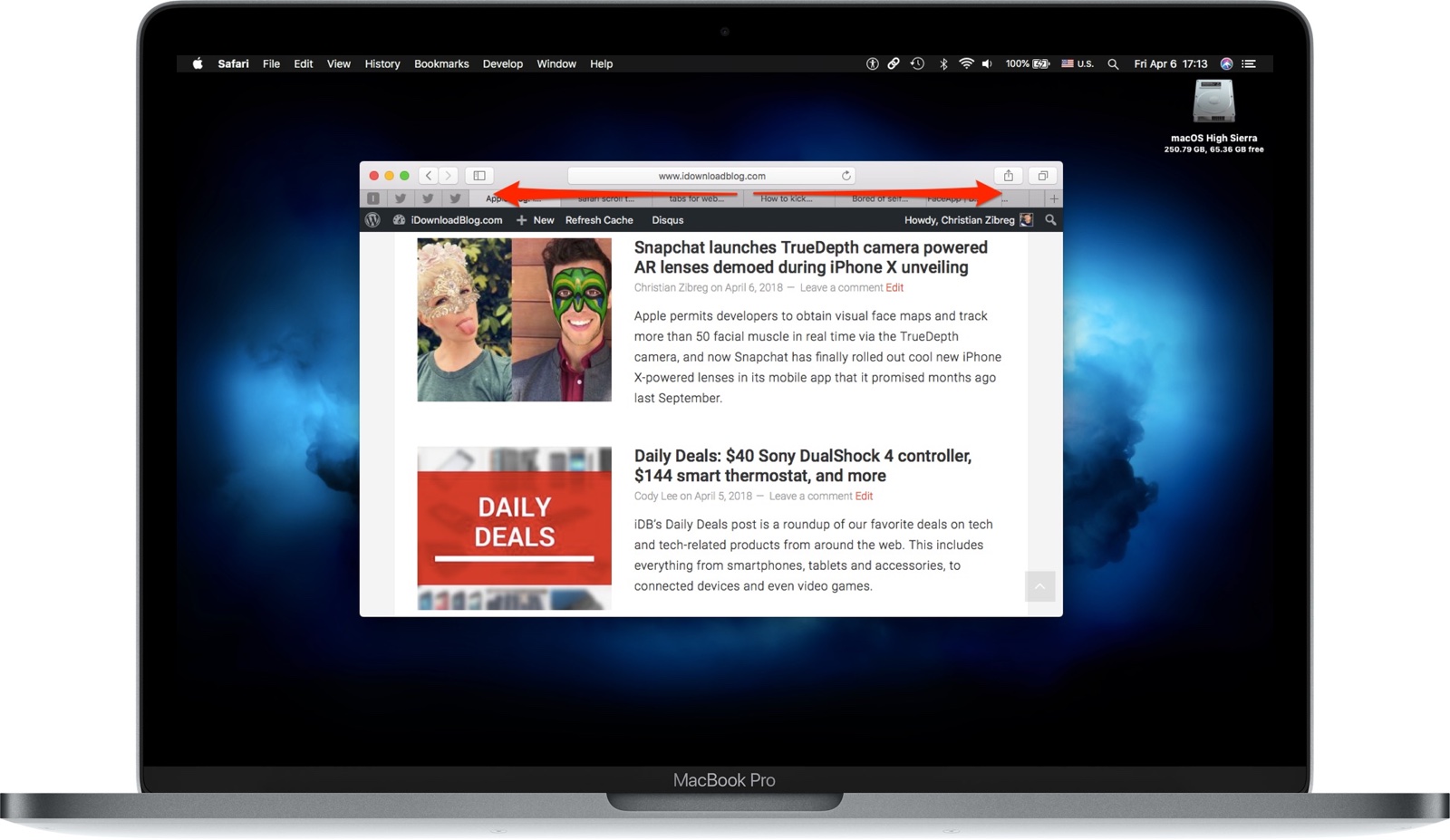
Tip: To instantly jump to the rightmost tab in Safari, use the shortcut Command + 9.
If you prefer tabbed browsing, now you know how to get to that tab outside of the Safari window.
Check out next: