Safari Browsing Assistant is rumored to be part of a set of generative AI features thought to be coming to iPhone with the iOS 18 update this fall.
Safari
How to manage all web browser notifications on your Mac
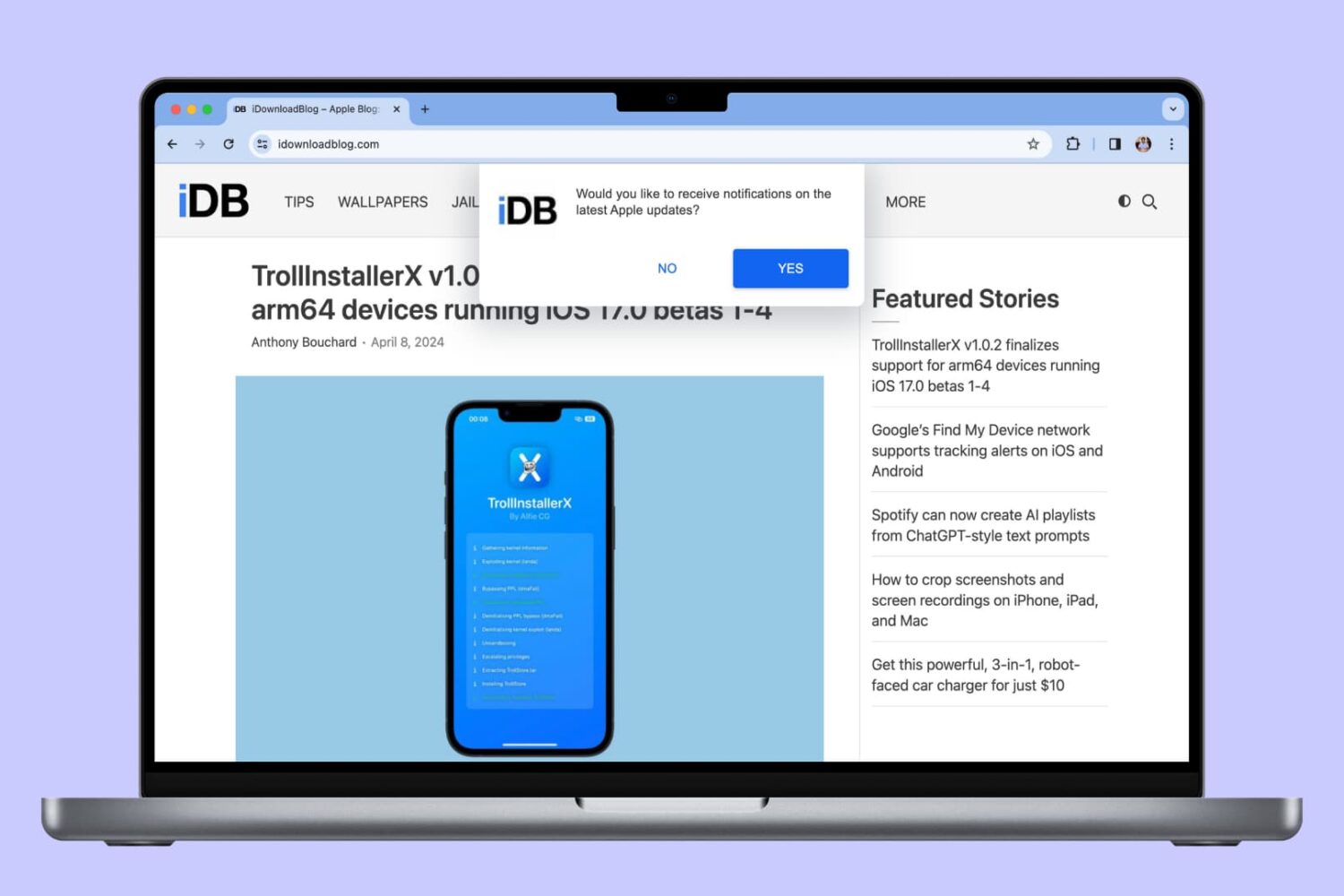
In this tutorial, we will show you how to allow, block, customize, and turn off website notifications in popular browser apps like Safari, Chrome, and Firefox on your Mac.
Apple will let EU users uninstall Safari from iPhone & make switching browsers easier
Apple wouldn't specify whether people who live outside the European Union (EU) will also be permitted to uninstall Safari from their iPhones.
Upgrade the web browsing experience on jailbroken iOS 15 & 16 devices with the latest Sleipnizer for Safari tweak
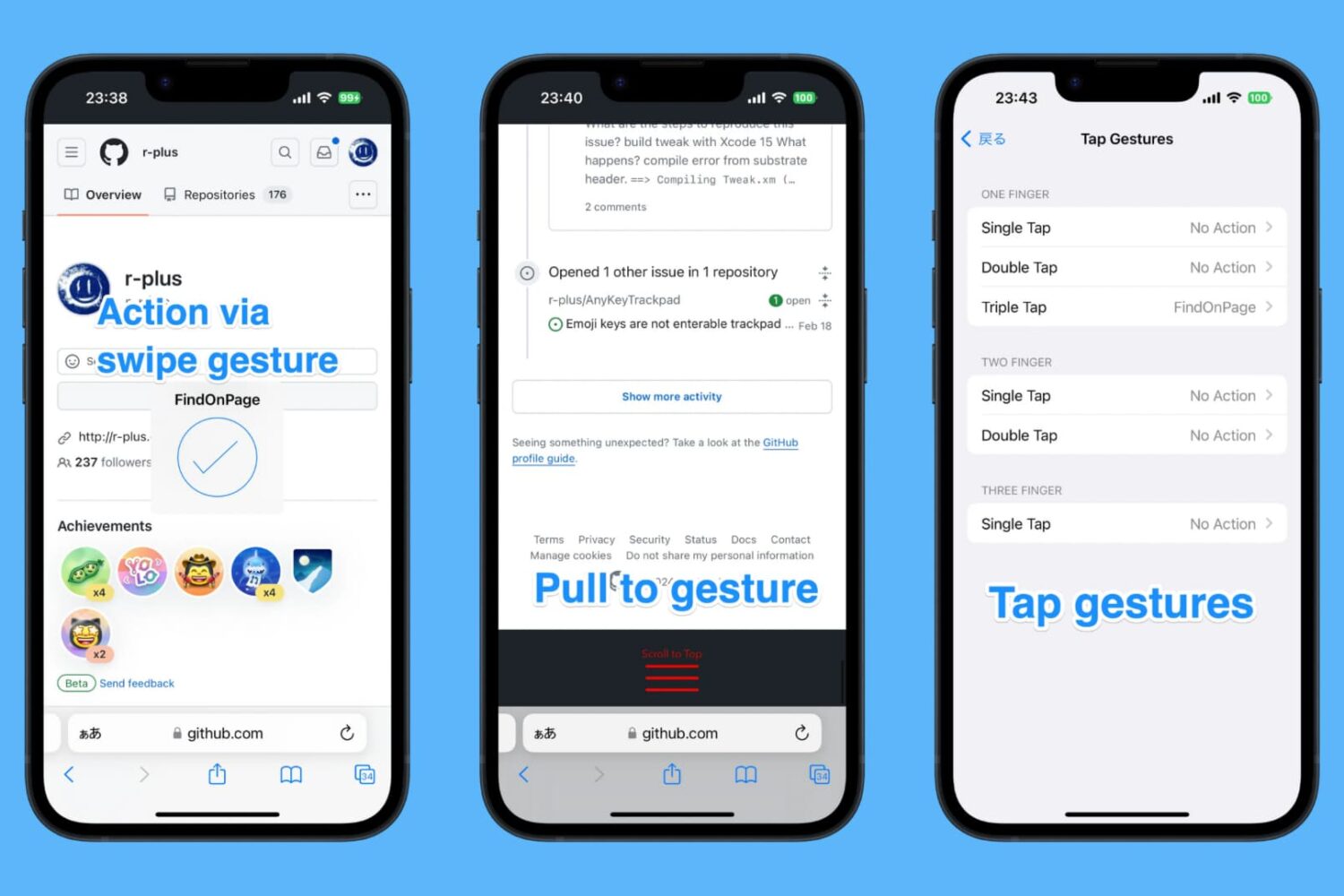
In the wake of a new jailbreak release (yes, we’re talking about that thing called Dopamine v2), many jailbreak tweak developers began updating their tweaks or releasing new builds for the latest versions of pwnable iOS & iPadOS.
SafariX improves Safari on jailbroken iPhones in ways that users wish Apple would

Safari is the default web browser on iPhones and iPads, and so it’s understandable that a lot of people use it. But what’s not so understandable is why Apple doesn’t do more to make the Safari user experience better.
Google confirms a native YouTube Vision Pro app “is on our roadmap”

Google has chosen to see how the whole spatial computing thing plays out before committing to developing a native YouTube app for Apple's Vision Pro headset.
Misaka for Web launches to make package viewing possible in any web browser
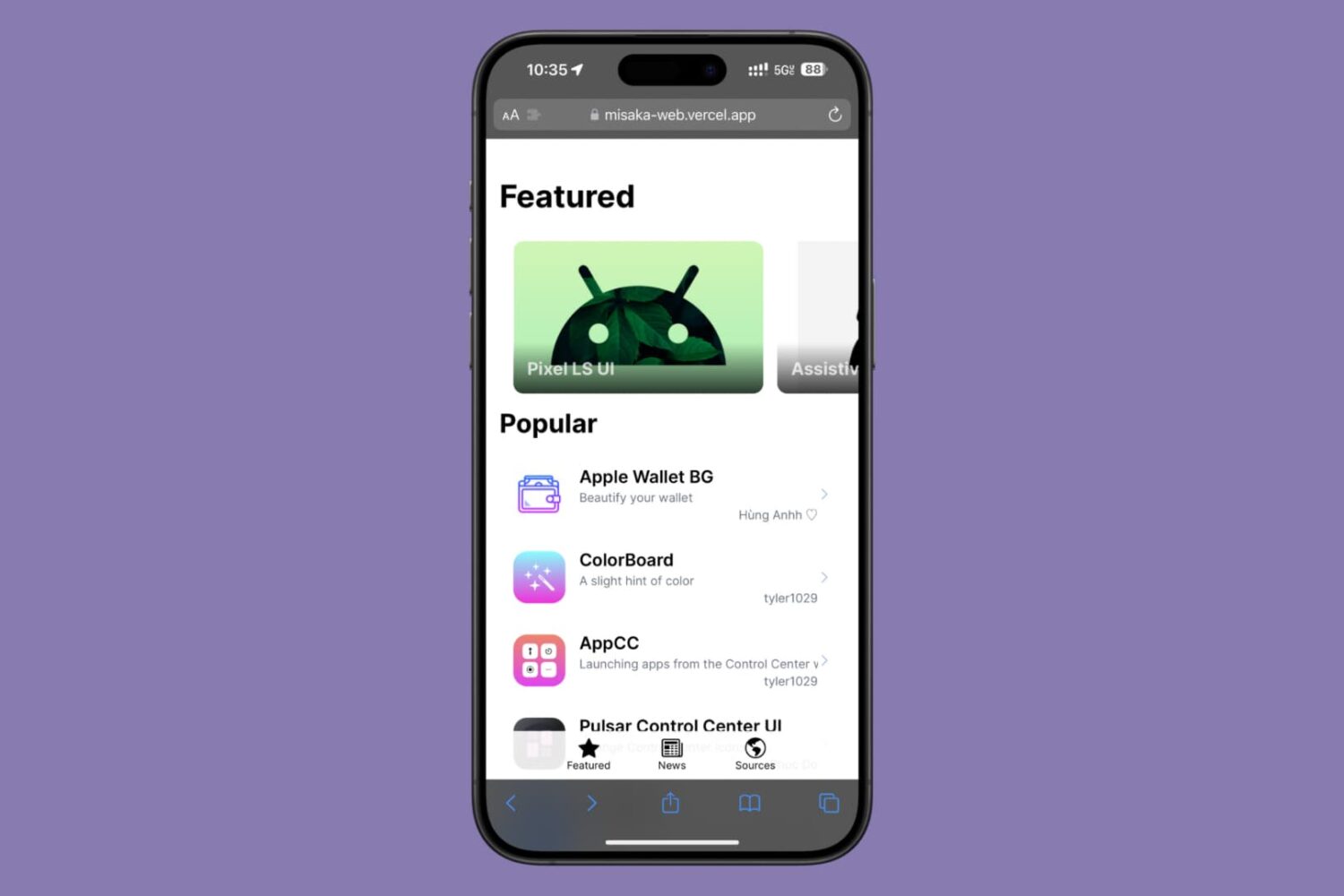
We’ve long understood Misaka to be a package manager that you could sideload or perma-sign on an iPhone or iPad to view a catalog of packages supporting the MacDirtyCow (MDC) and Kernel File Descriptor (KFD) exploits, but what if we told you that you didn’t even need to sideload or perma-sign the app?
Safari 17.3 patches WebKit security issues on macOS Monterey and Ventura Macs
Apple says Safari iOS 17.3 patches four security and privacy vulnerabilities on older macOS editions, one of which may have been exploited.
Netflix is taking a pass on Vision Pro: You’ll need to run its web app in Safari instead

Instead of building a native visionOS app, Netflix is taking a pass on Apple Vision Pro. Early adopters, get ready to use the Netflix web app in Safari or another browser.
How to block all web browsing on iPhone or iPad

In this tutorial, we will share the quick steps to restrict and disable Safari and other web browsers on iPhone or iPad.
Google gets a 64/36 revenue split for its Safari search deal with Apple
Apple keeps 36 percent of search advertising in its Safari browser on its devices, with the remaining 64 percent going to Google.
How to import Chrome passwords to Safari on iPhone and Mac

In this tutorial, we will help you bring your website login details like email addresses, usernames, and passwords saved in Google Chrome to Safari.