In the wake of a new jailbreak release (yes, we’re talking about that thing called Dopamine v2), many jailbreak tweak developers began updating their tweaks or releasing new builds for the latest versions of pwnable iOS & iPadOS.
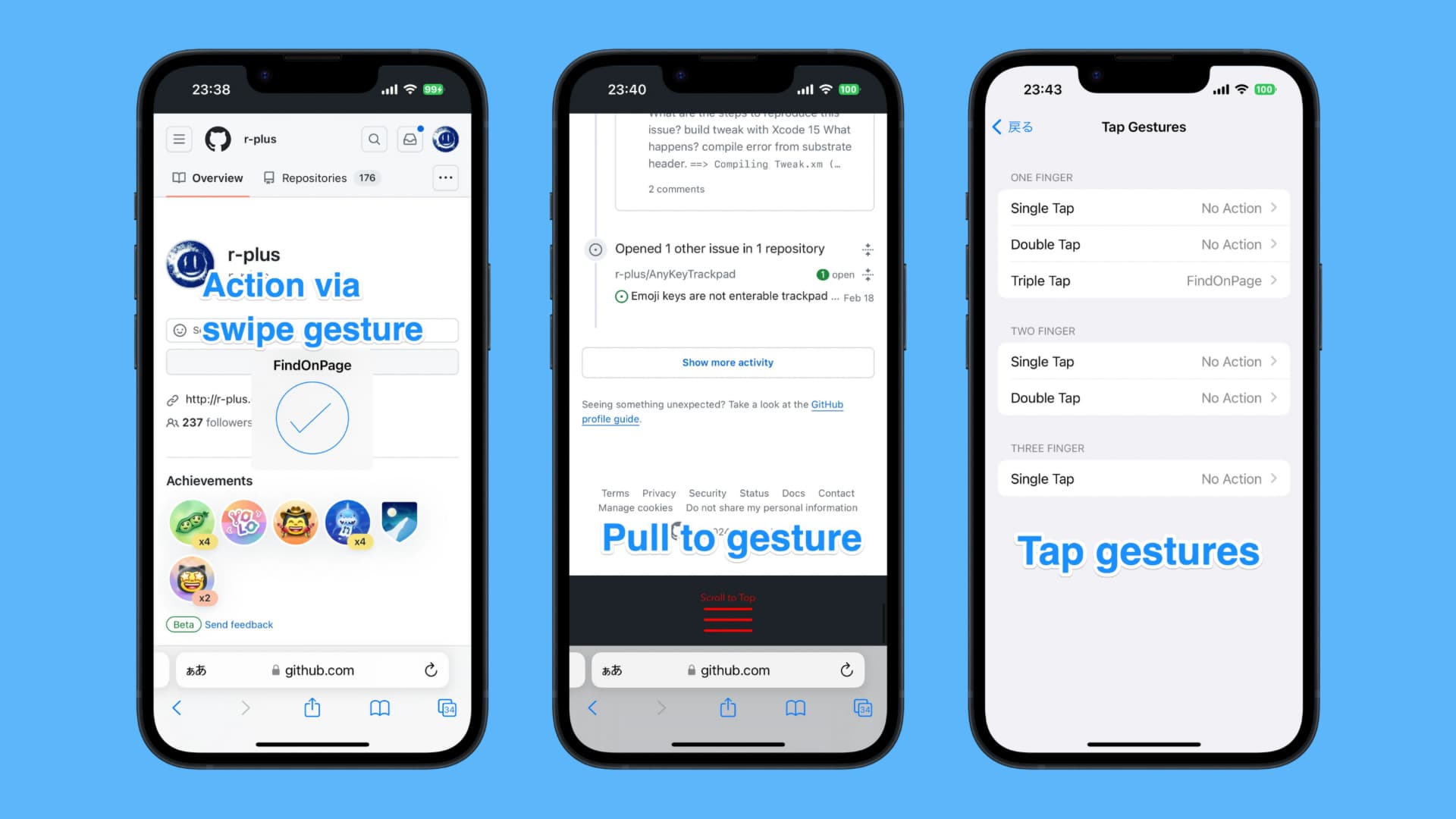
One such developer is r_plus, who has just launched a jailbreak tweak called Sleipnizer for Safari (iOS 15-16) to bring this classic add-on up to speed with the latest jailbreaks.
Sleipnizer for Safari (iOS 15-16) brings powerful new gestures to the mobile Safari web browser so that you can more conveniently access and browse the internet.
Right out of the box, Sleipnizer for Safari (iOS 15-16) is a lot like its predecessor, Sleipnizer for Safari (iOS 9-14), however it now supports the new Safari interface and brings these powerful browsing features to jailbreaks harboring the rootless dynamic.
Among the different gesture options that users can invoke to activate Sleipnizer for Safari (iOS 15-16) features are:
- Letter (like mouse gesture)
- Pull
- Tab
- Action Panel (share sheet)
- 3D Touch (only on capable devices)
- Activator (if you have Activator installed)
The different actions that you can assign to the aforementioned gestures include the following:
- Close or move an open tab
- Create a new tab
- Tab exposé
- Focus on search bar
- Reload page
- Stop loading page
- Go back or forward
- Peek at back/forward history
- Scroll to the top or bottom of page
- View bookmarks
- View actions
- Find something on page
- Add page to Reading List
- Toggle Private Browsing mode
- Toggle Reader mode
- Request desktop website
- Restore last closed tab
- Exit the app
- Run a JavaScript-based bookmarklet
In addition to the gestures mentioned above, Sleipnizer for Safari (iOS 15-16) also grants new features to mobile Safari such as:
- Open a tab in the background without the contextual menu
- View the opened tab count
- Disable Safari’s Smart Banners
- Automatically display the keyboard when opening a new tab
- Disable full-screen browsing mode
- And more…
We have long appreciated these features when browsing the web in jailbreaks of the past, so we’re excited to see the developer reviving the idea for newer jailbreaks that we continue to use today.
If you’re interested in giving Sleipnizer for Safari (iOS 15-16) a try, then you can purchase it for $1.99 from the Havoc repository via your favorite package manager app. The tweak works with jailbroken iOS 15 and 16 devices.
Are you using Sleipnizer for Safari (iOS 15-16) yet? Let us know why or why not in the comments section down below.