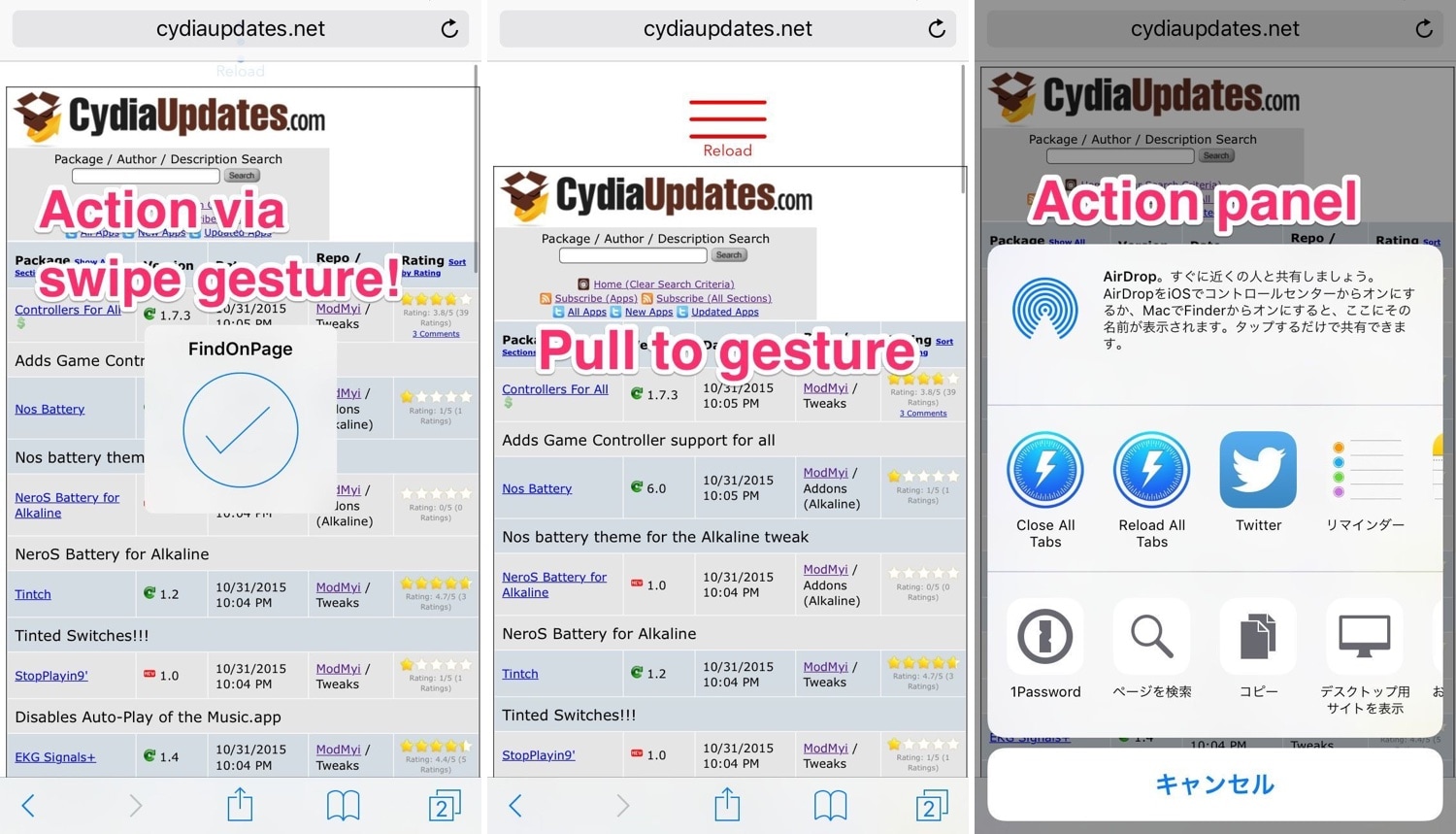
If you’re jailbroken by way of Chimera or unc0ver, then you can now take advantage of a jailbreak tweak dubbed Sleipnizer for Safari (iOS 9-12) by iOS developer r_plus to augment the usability of your handset’s native Safari web browser.
Fresh out of the box, Sleipnizer for Safari bakes a plethora of new gestures and shortcuts into Safari experience. Among those are:
- Letter (similar to a mouse gesture)
- Pull
- Tap
- Action Panel
- 3D Touch
- Activator
Using any of the gestures and shortcuts mentioned above, you can perform specialized functions while browsing web pages in Safari, including:
- Close or move an open Safari tab
- Open a new Safari tab
- View tab Expose
- Focus search bar
- Re-load a web page
- Stop loading a web page
- Go back or forward
- Pop-back or forward history
- Scroll to the top or bottom of a web page
- Display the bookmark panel
- Hide or show the Action Panel
- Find something on a web page
- Add a web page to your Reading List
- Toggle private browsing mode
- Toggle Reader mode
- Request the desktop version of a website
- Restore the last-closed tab
- Close the Safari app
- Run a JavaScript bookmarklet
With as many features as we’ve mentioned thus far, you’d be correct to assume that Sleipnizer for Safari adds a preference pane to the Settings app where you can configure it all to your liking:
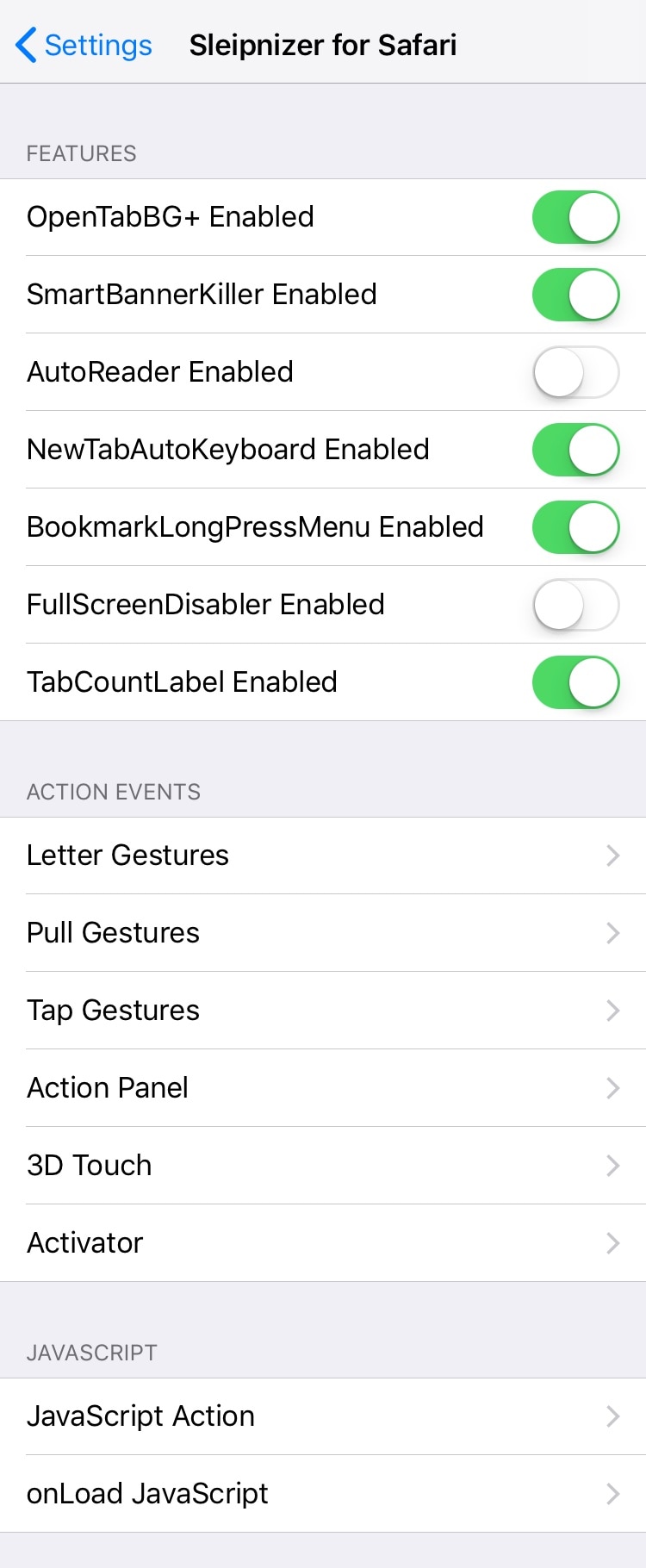
From the primary preference pane, you can:
- Toggle opening new tabs in the background without showing an action sheet
- Intelligently disable banners
- Automatically launch websites in Reader mode for ease of reading
- Automatically display the keyboard when opening a new tab so you can begin typing
- Enable the long-press bookmark menu gesture
- Disable full-screen browsing mode
- Enable an open tab counter
- Configure letter gestures to your liking
- Configure pull gestures to your liking
- Configure tap gestures to your liking
- Configure Action Panel to your liking
- Configure 3D Touch gestures to your liking
- Configure Activator gestures to your liking
- Tinker with JavaScript actions and bookmarklets
As you dive deeper into each of the gesture preference panes, you can set them up however you like. There are many different options that you can tweak to your preference:
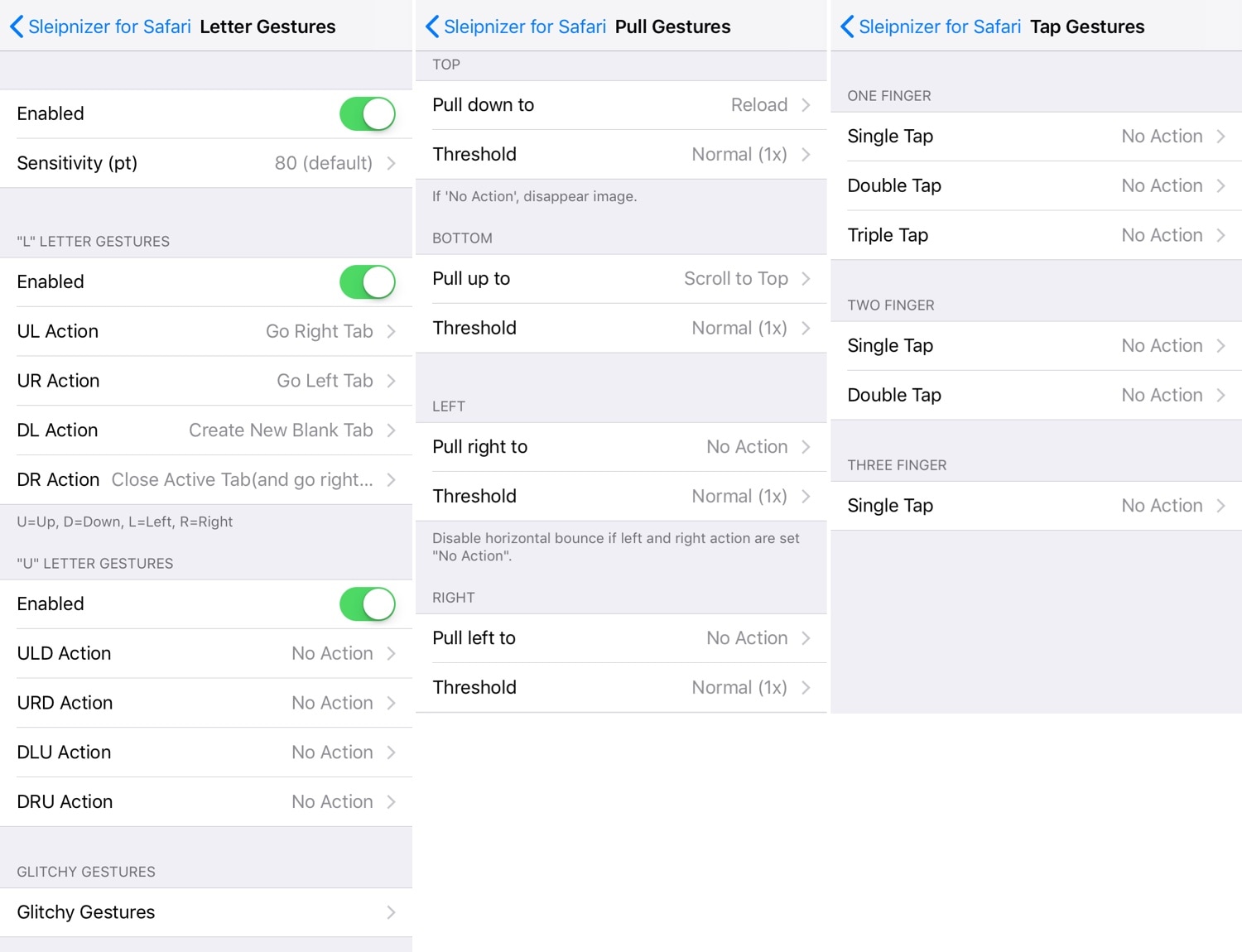
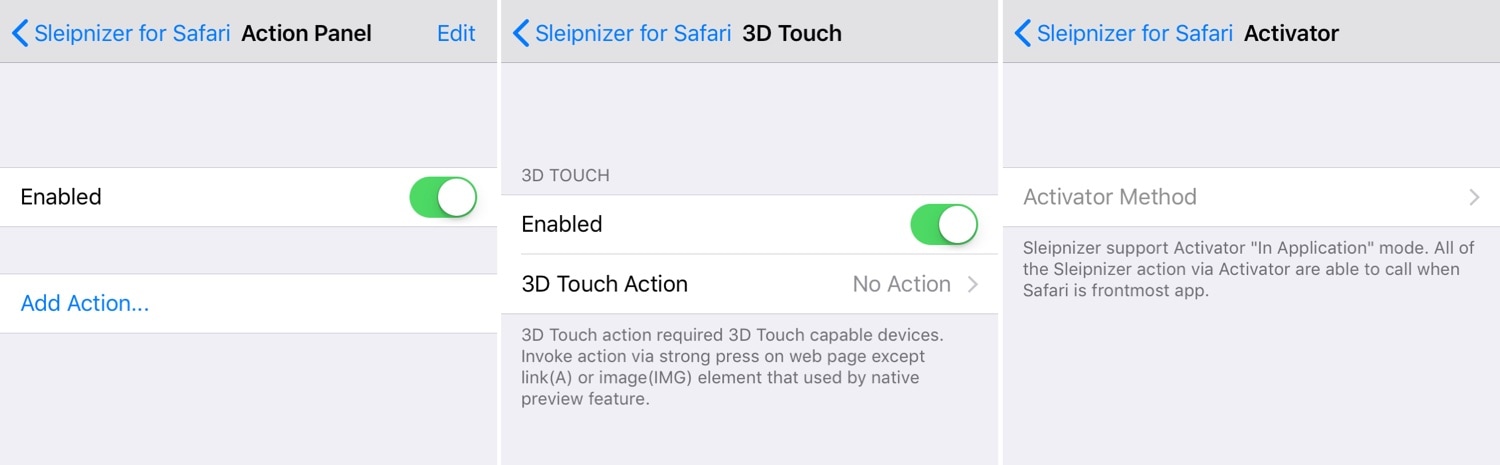
After you’re done setting the tweak up, we’d advise killing Safari from the App Switcher and restarting it to make sure that your settings take effect.
If you appreciate having access to several different ways of accomplishing the same task, then you just might enjoy using Sleipnizer for Safari. The tweak is jam-packed with user-configurable options that enable power users to go above and beyond Safari’s native gesture set. With that in mind, this tweak has the potential to help you browse the web more efficiently.
If you’re interested in trying Sleipnizer for Safari, then you can download it for $1.99 from the Havoc repository in Cydia or Sileo. The tweak is compatible with jailbroken iOS 9, 10, 11, 12, 13, and 14 devices, and it’s also worth noting that some of its features rely on Ryan Petrich’s Activator extension, which you may have to install manually.
What are your thoughts regarding the functionality that Sleipnizer for Safari brings to the table? Let us know in the comments section below.