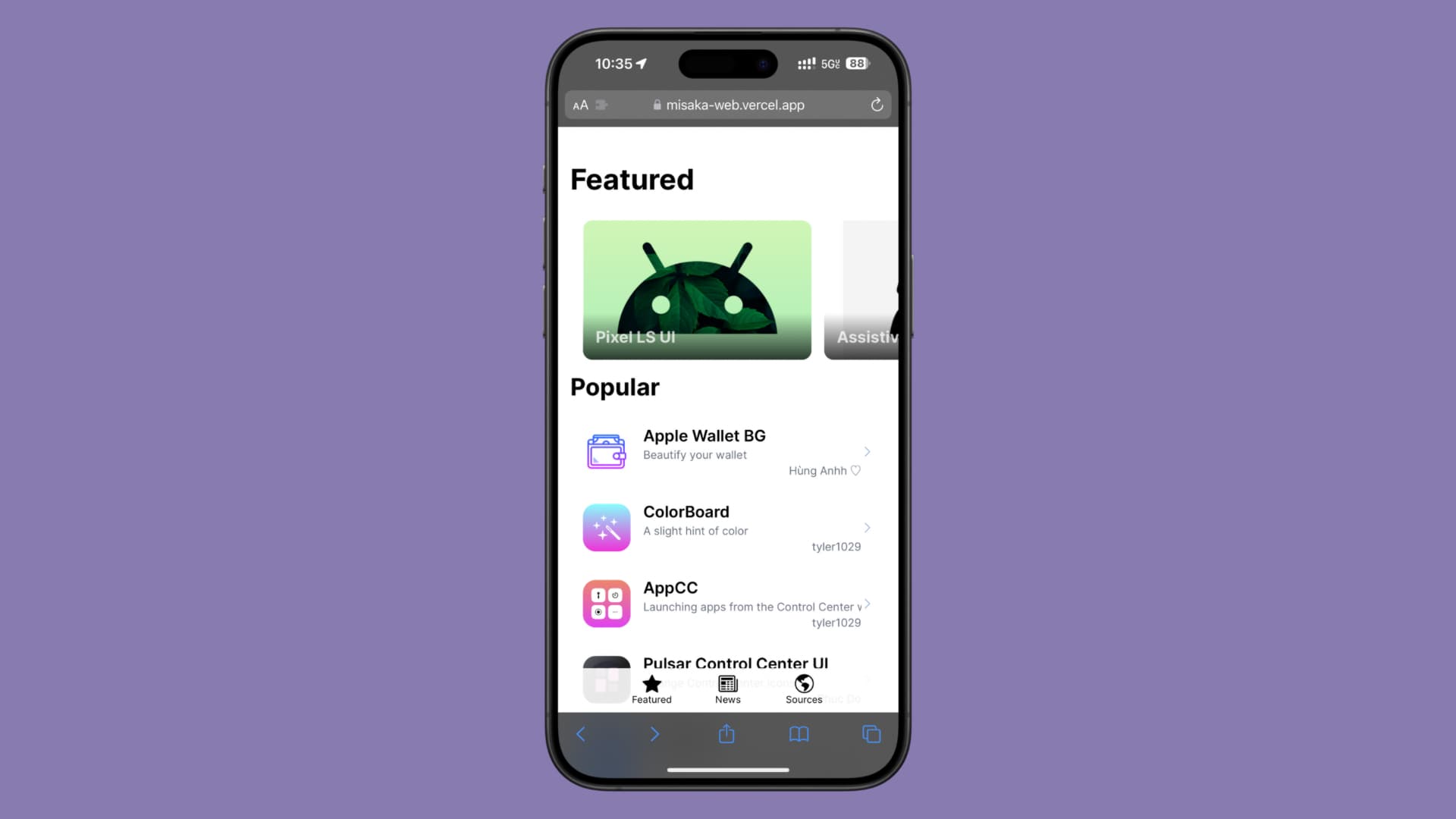We’ve long understood Misaka to be a package manager that you could sideload or perma-sign on an iPhone or iPad to view a catalog of packages supporting the MacDirtyCow (MDC) and Kernel File Descriptor (KFD) exploits, but what if we told you that you didn’t even need to sideload or perma-sign the app?
According to Misaka project lead developer @straight_tamago, their friend @ZS590KS (kome1) has recently developed a web-based version of Misaka that can be used to browse the app’s repository-based package catalogs from any device — even one that isn’t susceptible to the MacDirtyCow or Kernel File Descriptor exploits.
It’s worth mentioning before anyone gets too excited that Misaka for Web is only intended for viewing. Having said that, you can’t use the website to download and install packages like you can from the actual Misaka package manager app. This has to do with the fact that Misaka has lots of features and functions that the website does not.
What you can do with Misaka for Web is search for and view packages from any web browser, whether that’s on a mobile device or a desktop. You can also view individual repositories and new releases by using the tabs at the bottom of the website, just like you can in the app.
If you’re on the fence about trying Misaka, or perhaps you want to know what’s possible with the MacDirtyCow or KFD exploits without actually using them just yet, Misaka for Web is a great way to learn about what’s available and whether or not installing the package manager app is going to be right for you.
If you’re interested in checking out Misaka for Web for yourself, then you can do so by visiting the URL below in a web browser of your choice:
https://misaka-web.vercel.app/
It will be interesting to see where the development for Misaka for Web goes and whether the developer has any plans in the future to support downloading packages.