If you’re an Instagram user and post often, then you probably enjoy the Story feature. You can use photos in your Instagram stories as well as capture short videos. So if you want to make another user a part of your story, you can “mention” them.
Here we’ll show you two easy ways to mention someone in your next Instagram story.
What happens after mentioning someone in your story?
When you mention someone in your story, that person receives a direct message-like notification alerting them that you’ve mentioned them.
If the person follows you, they’ll see the notification immediately with a preview of your story. If they aren’t following you, they will see a request they are going to need to accept before they can see what you’ve done.
Once you mention someone in your story, that person can see they’ve been mentioned, but it won’t appear on their profile or in their tagged photos tab.
It’s also important to note they will be unable to remove themselves from your story. Anyone who can see your story can tap on their username from it to visit their Instagram profile, so take this into consideration.
Mention someone using text
Open Instagram on your iPhone and tap the plus sign to create your story as you normally would.
1) When you’re ready to add the mention to your story, tap the text icon (Aa).
2) Using your keyboard that displays, type the @ symbol followed by the username of that special someone.
3) You’ll see suggestions for the user, so select the correct one.
4) Tap Done.

Continue to finish with your story and share it like normal.
Mention someone using a sticker
Another simple way to mention another user is with a handy sticker. You might be familiar with these types of stickers if you’ve added music to an Instagram story.
1) When you’re ready to add the mention to your story, tap the sticker icon.
2) You should see the Mention sticker near the top, but if not, just search for it and select it.
3) After the field pops onto your story, enter the username for the person you want and you’ll see suggestions. Select the correct one.
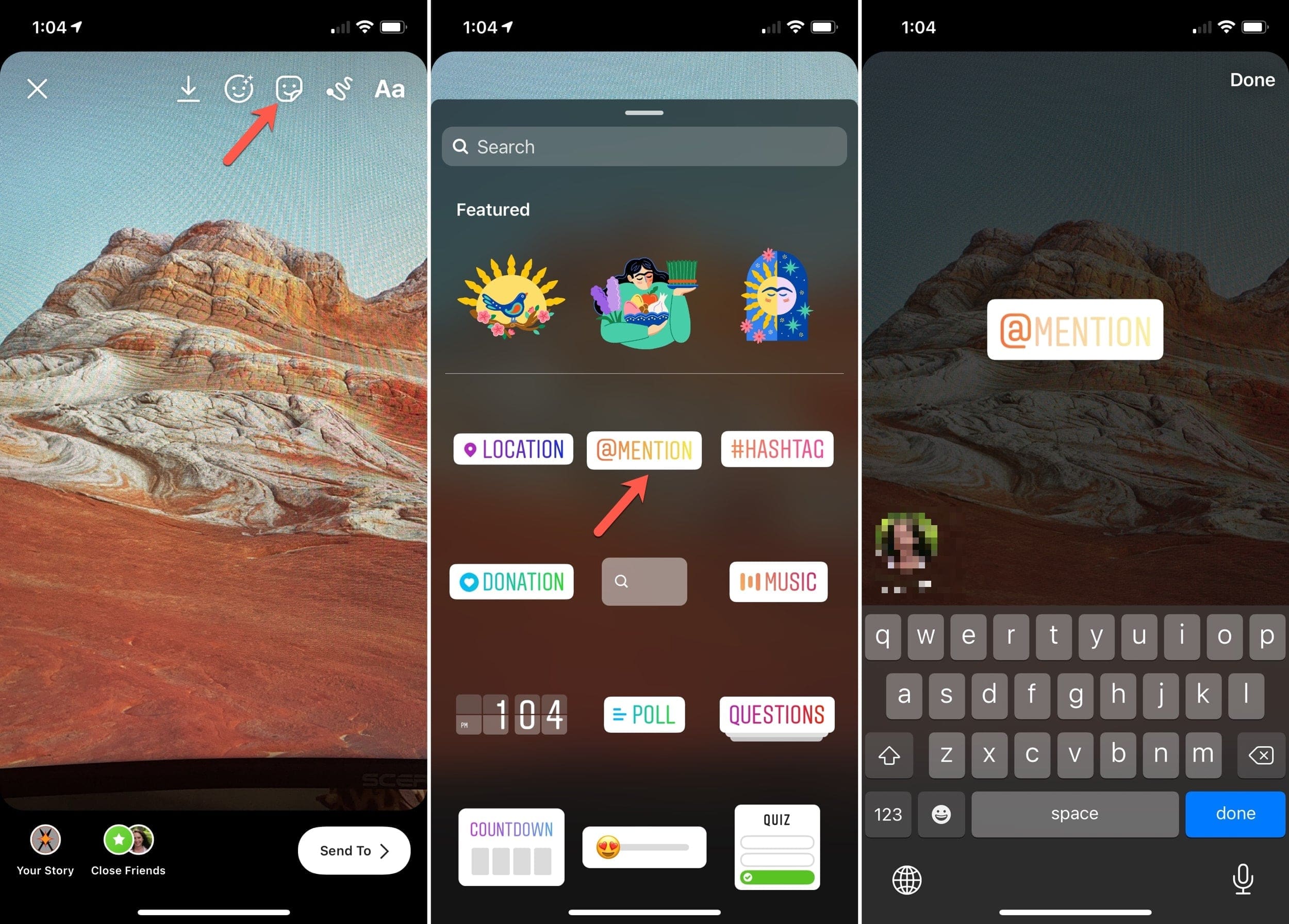
Continue with your story to edit or share it.
You are able to mention up to 10 people per photo or video when you follow these steps. Each person will receive an individual notification when you do so, so each person can view and respond to the notification individually.
After the 24 hours are over and the media disappears from your Story, the message notification that appeared in all the users’ inboxes of whom you’ve mentioned will also disappear along with the Story item.
Related posts you might be interested in:
- How to add photos and videos from your camera roll to your Instagram story
- How to hide Stories on Instagram
- How to save Instagram posts as drafts
- How to filter comments on Instagram based on keywords
- How to save cellular data in the Instagram app
Did you know you could mention other users in your Instagram Story? Share in the comments!