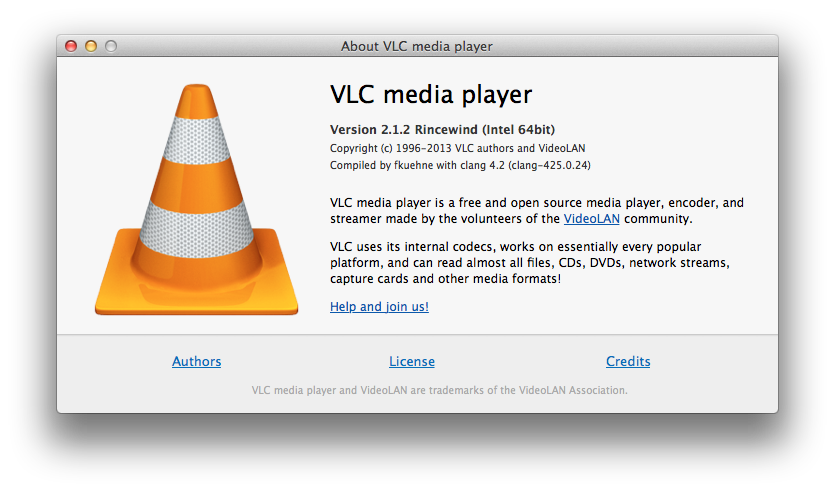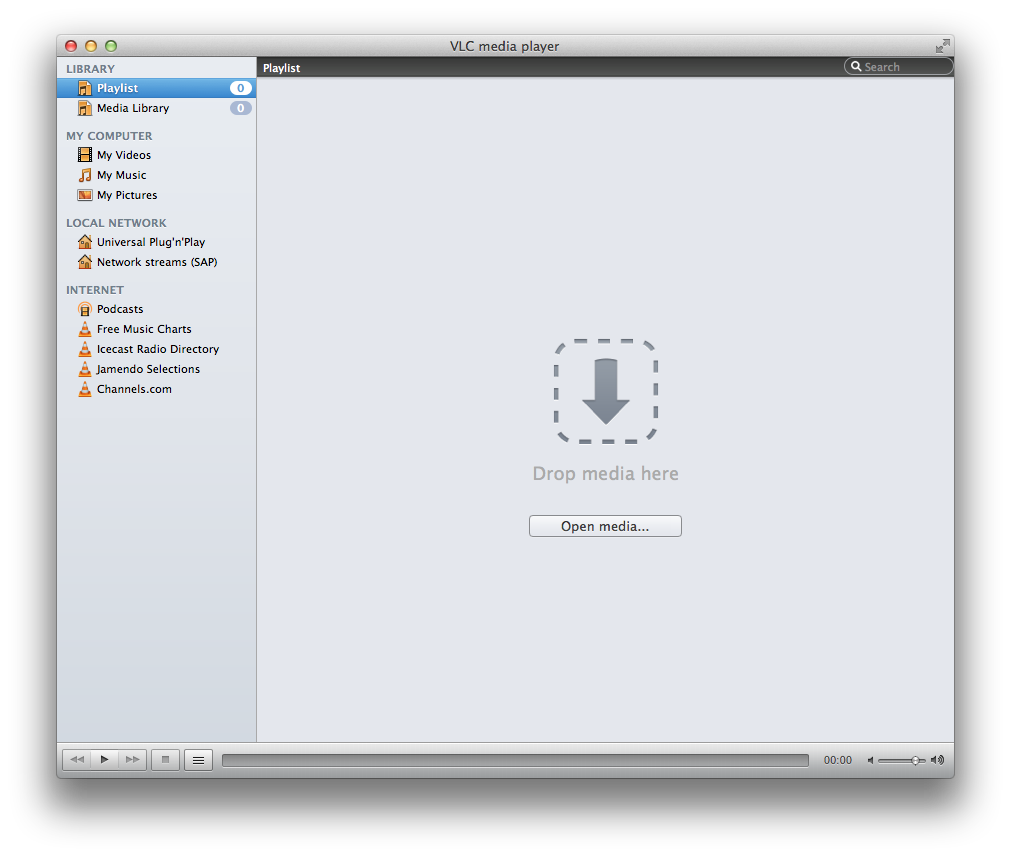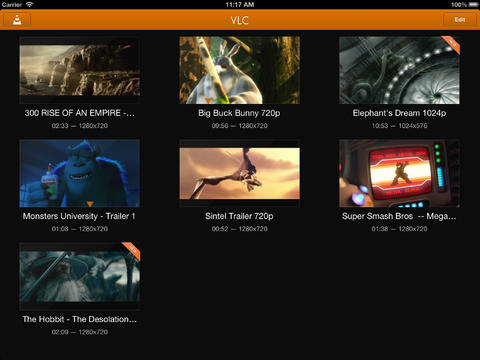VLC, the free cross-platform desktop media player, has been through some turmoil as VideoLan, which manages the project, has undergone reorganization as the multinational development team now spans twenty nations.
The open source media player made its App Store debut back in October 2010 as one of the first iPhone apps that could render media file formats unsupported by iTunes and iOS. Unfortunately, the app got pulled in January 2011 over licensing issues.
The problems came down to the GNU General Public License (GLP) requirements as developer Rémi Denis-Courmont, lead contributor to the VLC project, filed a licensing claim based on the code he had contributed to the project.
Following a two-year hiatus, VLC made its way back into the App Store earlier this summer (you can download it for free). And today, VideoLan has pushed an update to VLC for Mac and Windows desktops, bringing a lot of fixes and a cool experimental decoding of media files in HEVC and WebM/VP9 file formats…
You may be wondering who on Earth uses HEVC or WebM/VP9, right?
Well, the former is a successor to the industry-standard H.264 format used, among others, by Apple for its OS X, iOS and iTunes.
H.265, also known as HEVC (High Efficiency Video Coding) was approved back in January as the official successor to the more than a decade old H.264.
A product of collaboration between the ITU Video Coding Experts Group and the ISO/IEC Moving Picture Experts Group, HEVC media files double the data compression ratio compared to H.264 at the same level of video quality and supports resolutions up to 8,192-by-4,320.
Apple has yet to adopt H.265 across its ecosystem.
Future-proofed to support the next decade of video, H.265 is expected to take off as 4K resolution, monitors and devices are within grasp of average technology buyers.
As for Google-developed WebM audio-video container, it was supposed to become the royalty-free, open video compression for use with HTML5 video. VP9, a video compression standard, is also being developed by Google.
Both formats are yet to take off in a big way, but Google is already using it on its web properties extensively.
Just the other day, for example, I was reading some Google support documents which contain WebM illustrations that no other app I have installed on my Mac could render, with the exception of the Chrome browser.
VLC 2.1.2 is now out! It fixes numerous bugs and regressions, notably on audio device management and S/PDIF. http://t.co/nTFsHSSgiO
— VideoLAN (@videolan) December 10, 2013
VLC can now effectively play both HEVC/H.265 and WebM/VP9 formats in VLC.
Oh, and should you need to render WebM files on iOS devices, FireCore‘s free Infuse media player comes to the rescue.
For those wondering, a WebM media file consists of VP8 video and Vorbis audio streams, with the container itself based on a Matroska profile.
In addition to HEVC and WebM/VP9 experimental support, VLC 2.1.2 also improves responsiveness on OS X when playback starts or is being paused, fixes digital playback issues when more than one audio device is installed and stuttering or silent playback when using sound enhancers or external audio devices on OS X.
The Mac interface has gained a language option and the option to control VLC’s iTunes pausing behavior is easier to find than before. A number of fixes are included in this VLC edition as well.
You can download VLC 2.1.2 for Mac and Windows free from the VideoLan website.
Changelog lists the following features and fixes:
Audio output:
* Fix digital playback on OS X when more than one audio device is installed
* Fix digital playback (SPDIF/HDMI) on Windows
* Fix stuttering or silent playback when using sound enhancers or external
audio devices on OS X
* Improve responsiveness on OS X when playback starts or is being paused
* Improve responsiveness, silent playback intervals and reliability on iOS
Demuxers:
* Fix Vimeo and DailyMotion parsing
* Various WMV playback improvements and fixes
Decoders:
* Fix LPCM 20/24-bit decoding and 16 bits with channel padding
* Fix playback of some HEVC samples
Video filters:
* Fix crash on deinterlace selection
Qt interface:
* Fix some streaming profiles when copy existed
* Improve A-B loop control
* Fix album art update when changing media
Mac OS X interface:
* Add a language option in the interface
* Option to control VLC’s iTunes pausing behavior is more easy to find
* Improved UI resetting when requested in the preferences
* Fix issue which prevented to enable more than one video filter on Mavericks
* Fix an issue which could prevent automatic UI language settings from working
* Fix opening subtitles files through drag & drop or double-clicking
* Fix crash when closing window without decorations
* Fix issue where extra video window was resized even if this was disabled
Win32 installer:
* Kill running VLC process on uninstall/update
Translations:
* Update of Basque, Bosnian, Bulgarian, Croatian, Czech, Danish, Estonian,
French, Hungarian, Icelandic, Indonesian, Italian, Kannada, Khmer,
Lithuanian, Occitan, Persian, Polish, Romanian, Scottish Gaelic, Sinhala,
Slovenian, Spanish, Swedish, Tamil, Thai, Uzbek, Welsh translations
For a full list of features, point your browser here.
On the iOS side, VLC lets you play foreign media formats directly, without conversion, while allowing for easy file synchronization with Dropbox and iTunes. That’s just scratching the surface as VLC supports the direct download option, as well as an embedded upload web server and streaming from UPnP media servers.
Back in September, the iPhone and iPad application has been rewritten from the ground up and gained FTP web downloads, passcode protection, customizable subtitles and lots more.
VLC for iOS is available free from the App Store.
The app supports any iOS device capable of running iOS 5.1 or later.