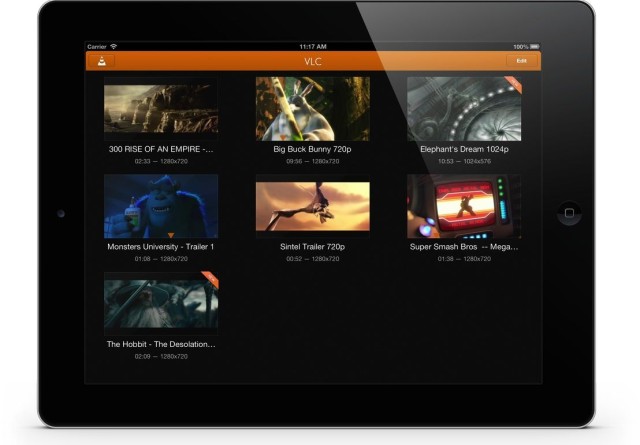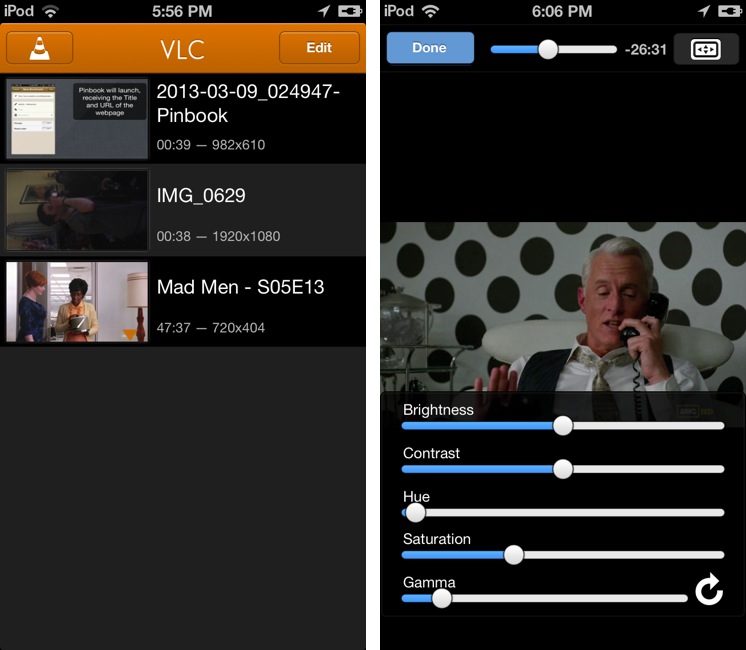Following a range of issues with copyright holders that had forced the team to pull it from the App Store some two years ago, the popular video player VLC has returned to Apple’s platform as a brand new iPhone and iPad app.
Re-written from the ground up to take advantage of modern technologies, the new VLC brings with it a refined user interface that’s reminiscent of the original release and features such as subtitles and support for multi-core decoding and a bunch of iOS-unfriendly media formats, including .mkv files.
Jump past the fold for the full reveal…
Bi-licensed under both the Mozilla Public License Version 2 as well as the GNU General Public License Version 2 or later, VLC is 100 percent open-source.
Similar to FireCore‘s Infuse media player, getting your media into VLC requires manually copying the files using the iTunes File Sharing feature. You can also transfer files using a desktop web browser via a WiFi Upload feature available in VLC Settings.
HBO Asks Google to Take Down “Infringing” VLC Media Player http://t.co/xWpyR2cry4
— TorrentFreak (@torrentfreak) July 15, 2013
And if you want to download a file residing on the web, use a new Download from Web Server option that requires a URL of a file. Other options at your disposal include Network streams and Dropbox integration, with more cloud services coming soon by way of future updates.
Our friend, MacStories editor Federico Viticci, had some issues with Dropbox:
If you navigate inside a sub-folder, you’ll notice that there’s no way to go back to the main folder because the Back button takes you straight to the Settings, where you’ll have to tap on Dropbox again and start over.
Another caveat: due to Apple’s policy that prohibits third-party apps from tapping hardware-accelearted DSP features, “clips taken by the device fail to play as the used encoding profile is too demanding,” Viticci explains.
Rounding up the big features are a few nice-to-haves, like AirPlay support, real-time video filters (Brightness, Contrast, Hue, Saturation and Gamma), playback speed controls, background audio, passcode lock and subtitles, including Closed Captions and complex SSA.
We will only release #VLC for iOS if we have 20k followers! And 200k fans on Facebook! 🙂
— VideoLAN (@videolan) July 18, 2013
VLC for iOS is a free download via the App Store.
You may also want to check out the free desktop VLC player, available for the Mac, Windows, Linux and other platforms here, if you haven’t already.