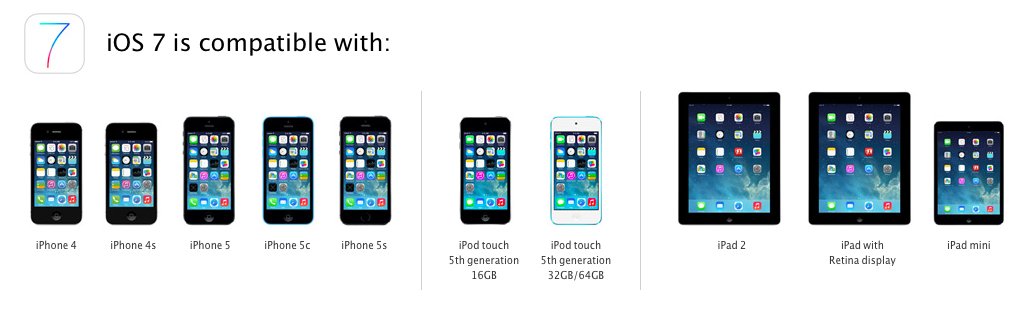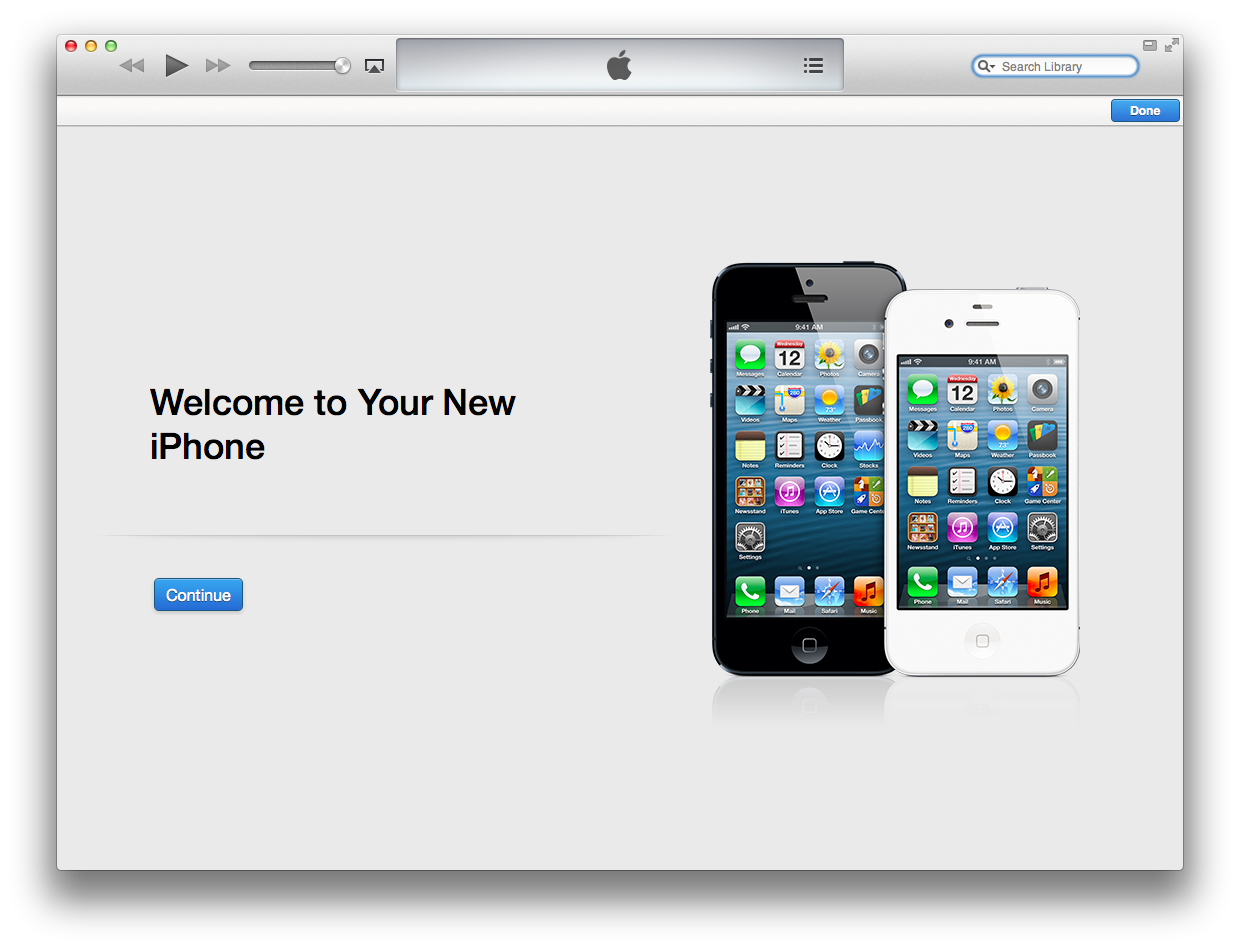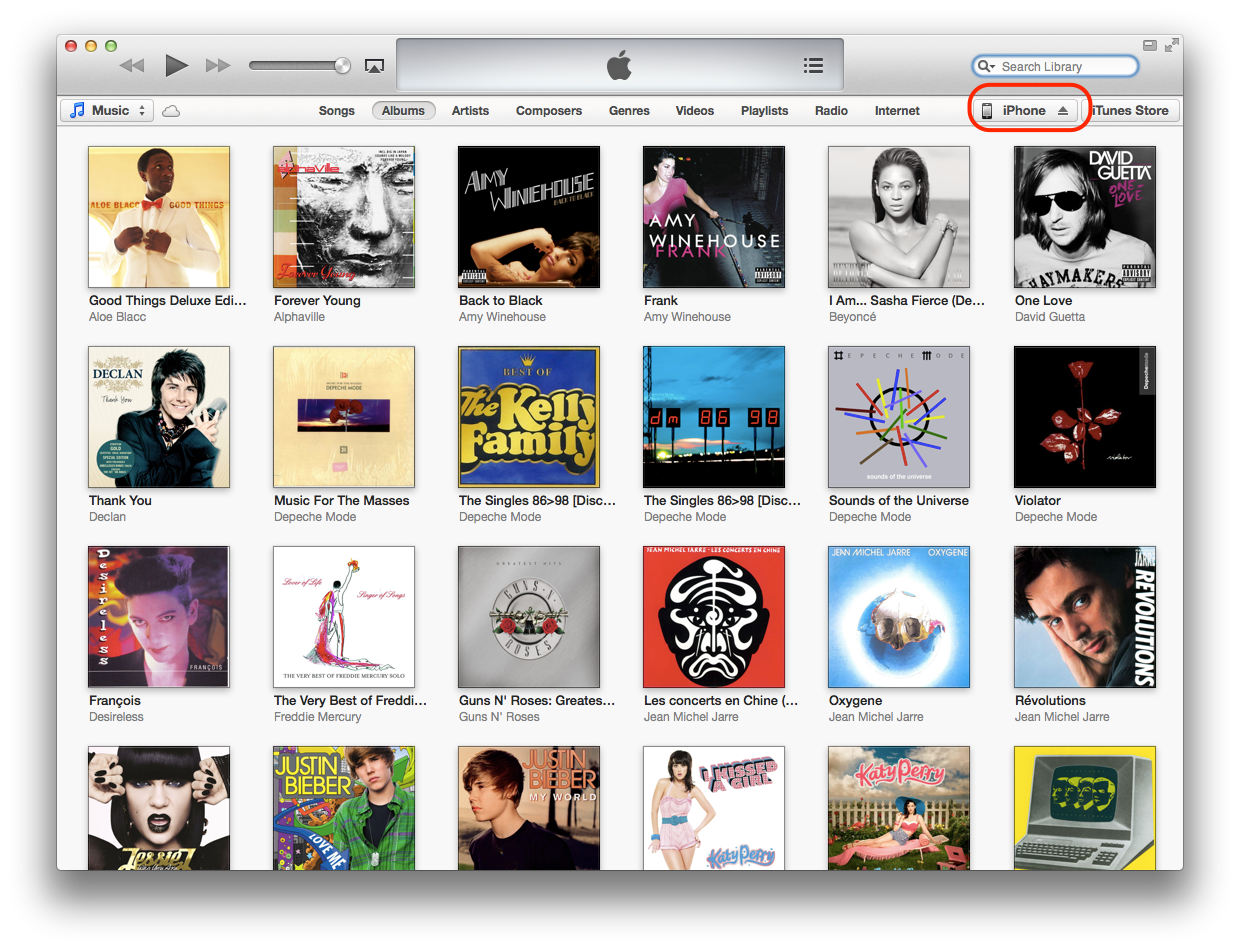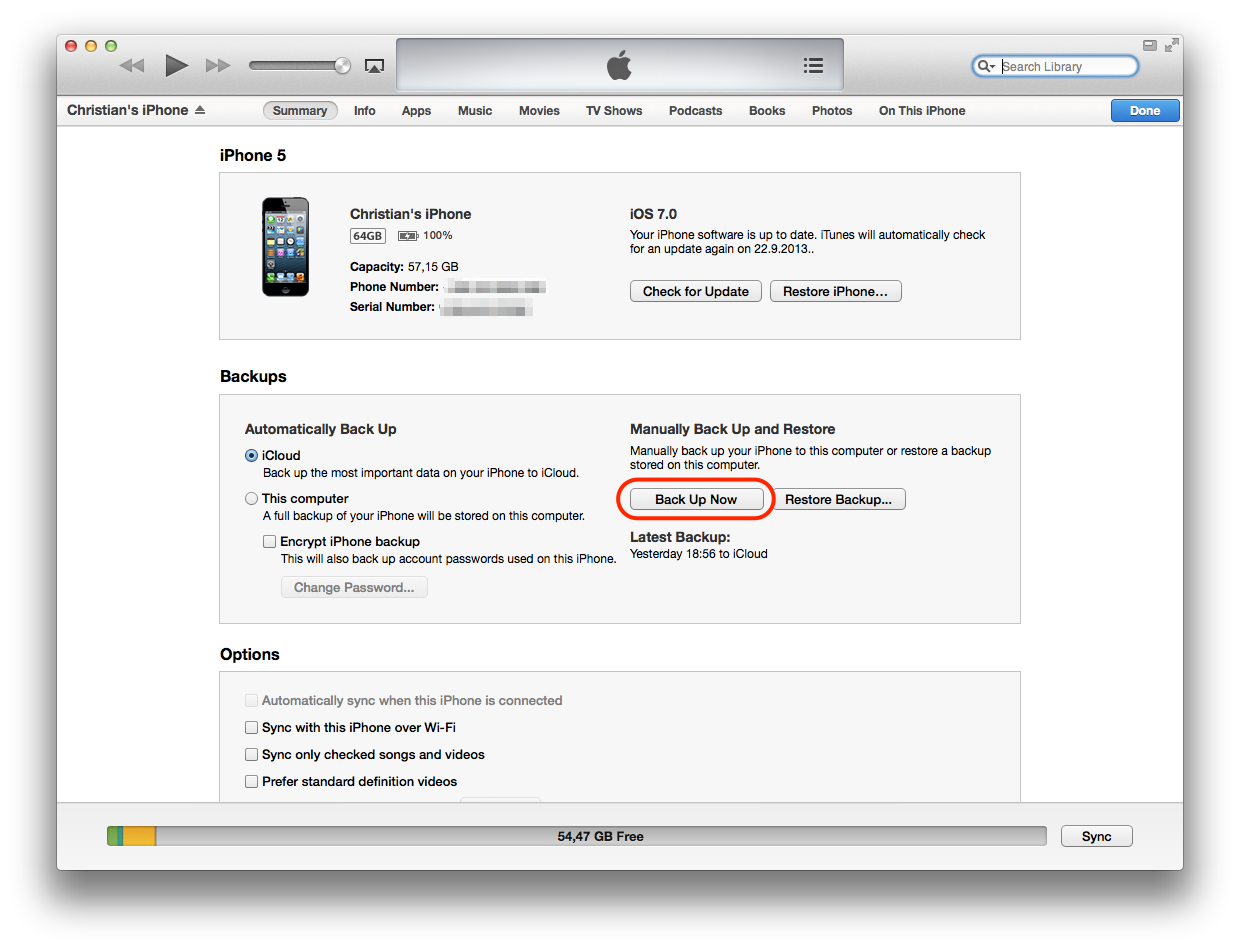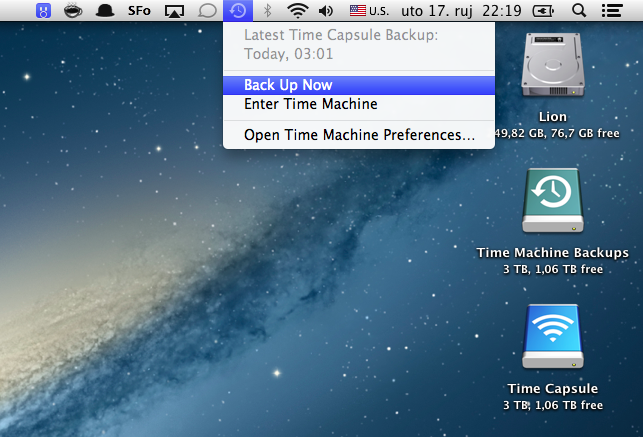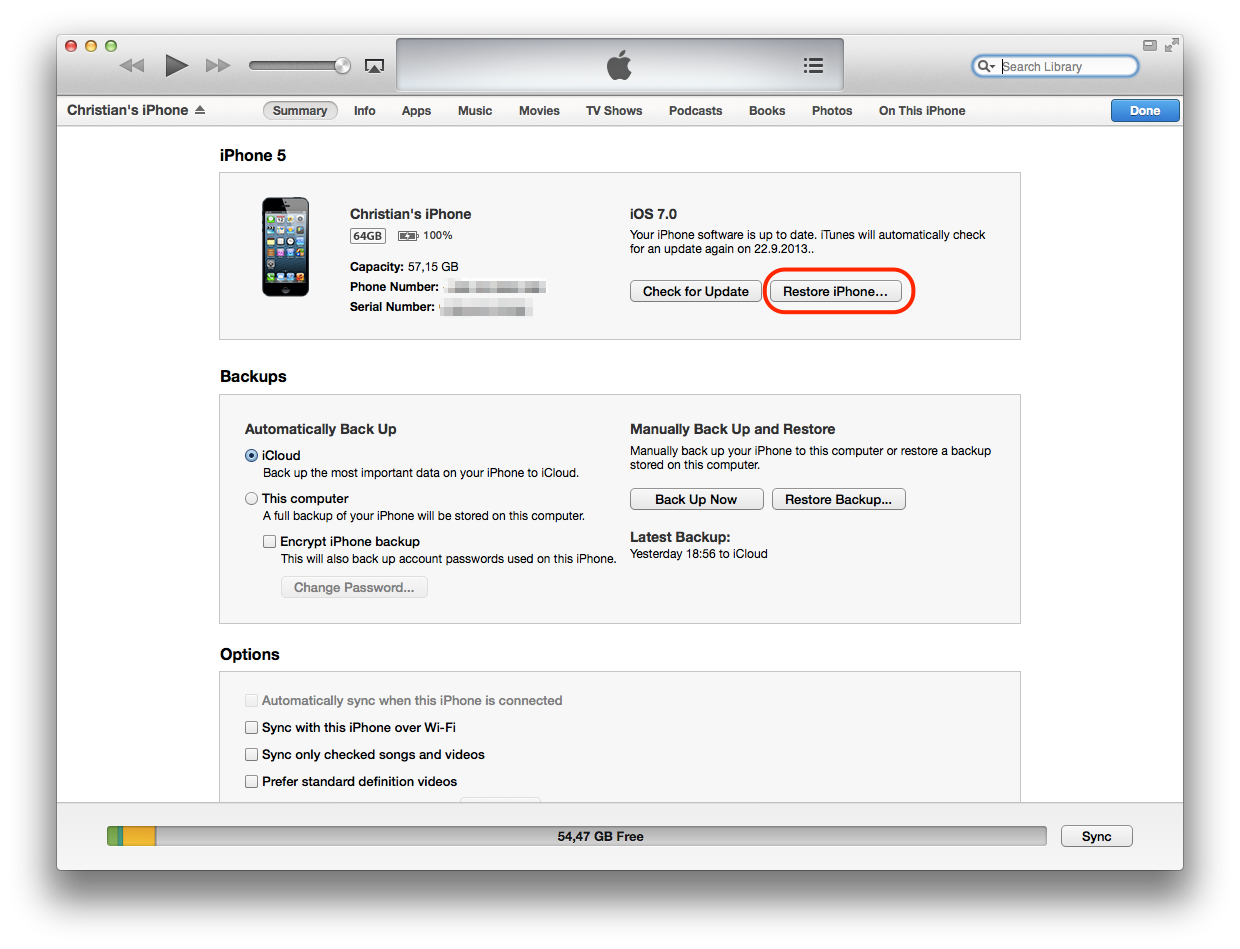Today is the big day as Apple has finally unleashed iOS 7 to the public. Billed as the biggest change to iOS since the original iPhone (it really is), iOS 7 provides a distinctively new yet familiar visual feel to it while offering a host of nice enhancements that make it a worthwhile upgrade.
The mobile operating system is available as a free update to owners of supported iPhone, iPad and iPod touch devices. Here’s a recap of what’s new in iOS 7, why it matters and some sound advice on the steps you should take prior to deploying iOS 7 on your devices…
It appears to be the same build as the iOS 7 Gold Master, so there’s no need to restore if you already have GM.
But first things first.
Apple has released iOS 7 as an over-the-air update, meaning you only need to visit Settings > General > Software Update on each of your devices to apply the update. I’ll update the article later with direct download links, also to be available from the iDB Download page.
Folks who are jailbroken are advised to steer away from the update until there’s some solid information on the state of the iOS 7 jailbreak.
Cody has a nice article up detailing necessary preparations so give it a quick read. You’re also going to need the newly updated iTunes 11.1 which supports iOS 7 installations and is required for syncing with iOS 7 devices.
Apple earlier this morning posted the official iPod touch and iPad User Guide for iOS 7 so you’ll want to download those after upgrading to iOS 7. And most definitely do consult our detailed guide to installing iOS 7 and check out Sebastien’s comprehensive list of all new iOS 7 features.
At any rate, this is a major brain transplant and there are a few things you should keep in mind to ensure hassle-free installation and avoid losing your precious data.
Why iOS 7 matters
Although Android leads in terms of sheer numbers by virtue of its ubiquitousness, there’s no question that iOS is the world’s most popular mobile operating system. And today, Apple has upped the ante by unleashing iOS 7. Unlike Android firmwares, the iOS 7 update is instantly available to every single user out there with supported devices.
You don’t have to wait for a carrier to approve the update or depend on your handset vendor to actually bother releasing it. There’s no fearing iOS 7 won’t run on your last year’s device either.
We know from the keynote that Apple is about to ship its 700 millionth iOS device next month – that’s an awful lot of users who are already familiar with iOS. This makes dramatically changing iOS 7 a risky endeavor as it affects a very large group of people.
Craig Federighi, Apple’s SVP of Software Engineering, nailed it:
We’re gonna witness an event almost unprecedented in our industry, when hundreds of millions of people download iOS 7 and begin a fantastic new experience with their devices.
He’s right, Apple’s never pulled such a major brain transplant on such a huge scale.
What’s new in iOS 7?
iDB previously detailed some of the more interesting aspects of iOS 7:
• A closer look at Notification Center in iOS 7
• A closer look at Messages in iOS 7
• A closer look at App Store in iOS 7
• A closer look at smarter keyboard in iOS 7
• A closer look at iOS 7 parallax effect
• A closer look at Frequent Locations in iOS 7
That’s just scratching the surface.
Other headline new features in iOS 7 include a completely redesigned user interface, Control Center for quick access to oft-used settings, improved alerts with all-new Notification Center, better multitasking, AirDrop wireless file sharing, improvements to Siri, Safari and Photos, free iTunes Radio, FaceTime audio calls, Vimeo and Flickr integration and much, much more.
Privacy freaks and enterprise users will love a new Find My iPhone Activation Lock that requires the user’s Apple ID and password to disable Find My iPhone, erase data or re-activate a device after it’s been remotely erased.
Sebastien has put together a nice roundup of user-centric iOS 7 features so give it a read for a better understanding of how iOS 7 enhances your everyday mobile computing. Another great starting point is Apple’s iOS 7 web page.
Here’s Apple’s list of key new features:
- Control Center, which gives you quick access to the controls you want in one convenient place with just one swipe from the bottom of your screen.
- Notification Center, now available from the Lock screen so you can see all your notifications with a simple swipe, and the new Today feature gives you an at-a-glance view of your day with a summary of the important details such as weather, traffic, meetings and events.
- Improved Multitasking that gives users the ability to switch between their apps in a more visual and intuitive way, and iOS 7 pays attention to which apps you use most and automatically keeps your content up to date in the background.
- AirDrop, an entirely new way to quickly and easily share content with people nearby;
- New Camera app filters so you can add real-time photo effects, a square camera option, and you can quickly and easily switch between your four cameras—video, photo, square and panorama—with just a swipe.
- A redesigned Photos app that introduces Moments, a new way to automatically organize your photos and videos based on time and location.
- Full-screen browsing with Safari’s new redesigned user interface, the new smart search field helps simplify searching, and there’s a new view for your bookmarks and your Safari tabs.
- Siri with new male and female voices, Twitter search integration, Wikipedia integration and Bing web searching within the app (US English, French and German will be available with the launch of iOS 7, additional languages will be added over time).
- iTunes Radio, a free Internet radio service featuring over 200 stations and an incredible catalog of music from the iTunes Store®, combined with features only iTunes can deliver.
All told, Apple says iOS 7 contains over 200 new features small and big alike, so it really is like getting a brand new device, “but one that will still be instantly familiar to our users”.
http://www.youtube.com/watch?v=F0ErUMeT7uE
On top of user-facing features, iOS 7 has the 64-bit kernel, libraries, drivers and stock apps to tap the 64-bit A7 processor in the iPhone 5s. The software is deeply integrated with the new Touch ID and taps the A7 chip to deliver the iPhone 5s iSight camera goodies such as better image stabilization, Burst Mode and Slo-Mo video with 120 frames per second.
It comes with new ringtones and alert sounds and is smart enough to automatically pick one of the included new colorful backgrounds (both motion and static) to color match the wallpaper to the exterior of your device.
Does iOS 7 support my device?
iOS devices tend to have a really good lifespan because Apple famously supports older hardware.
iOS 7 is no exception: Apple says it will run on any iPhone 4 and later, iPad 2 and later, iPad mini and fifth-generation iPod touch. Like prior iOS releases, some features may not be available on all devices. As a rule of thumb, iOS 7 supports all features on devices with an A6 or A6x chip.
Apple has a nice web tool to compare iPhone, iPod touch and iPad models, a quick hop there should clear up any confusion concerning your device’s innards.
While owners of a 2012 iPhone, iPod touch or iPad are on the safe side, folks installing iOS 7 on their three-year old iPhone 4 or iPad 2 should be prepared to kiss some features goodbye, like AirDrop. The same goes for the resource-intensive iOS 7 interface goodies, such as parallax wallpapers and other fancy effects.
Other features are region-dependent, like iTunes Radio, Maps, Siri and more.
Luckily, the company’s comprehensive iOS 7 Feature Availability list lays it all out by letting you choose a feature below to see if it’s supported in your country. iPhone owners can also check out Apple’s list of countries with supported LTE networks or identify your iPhone, iPad or iPod model.
Should you encounter issues, you should check out Apple’s Support forums.
How do I install iOS 7?
You should always perform a backup before applying any major new firmware release. If you back up your devices to iCloud or sync with iTunes via Wi-Fi, temporarily disable both options.
To disable iCloud backup, toggle the iCloud Backup switch to OFF under iOS Settings > iCloud > Storage & Backup. To disable iTunes Wi-Fi sync, tether the device to a Mac or PC via a USB cable and uncheck the “Sync with this iPhone over Wi-Fi” box under your device’s Summary tab in iTunes.
Make sure you’re running the most up-to-date version of iTunes (you should only download the latest version of iTunes from Apple’s website). Fire up the program and choose your device in the upper right part of the iTunes window. Should iTunes warn you there’s a new version of iPhone firmware update available, just cancel the prompt.
Click on the device’s name in the upper-right part of the iTunes window, navigate to the Summary tab and hit the “Back Up Now”. Fix yourself a cup of coffee as creating a backup on your computer may take a while, depending on its contents and storage capacity.
While we’re at it, update your iOS apps by going to the Updates tab in the iTunes Apps section. Now’s also a good time to copy the device backup file to an external drive (PC) or initiate a manual Time Capsule backup. To do the latter, just choose Back Up Now from your Mac’s menu bar. If you don’t see the option, tick the “Show Time Machine in menu bar” box in System Preferences > Time Machine.
To see where iTunes stores iOS device backup files on your computer, choose Preferences from the iTunes menu and navigate to the Devices tab. In case you were wondering, iOS backups keep all your app data and settings, sans your media and apps themselves because these items already exist in iTunes/iCloud.
Keeping a device backup on your computer is not only a precautionary measure, it’ll also speed up restoring your device should you encounter any issues – as opposed to restoring from an iCloud backup.
You’re now ready to install iOS 7: hit the Restore iPhone button in iTunes and wait until the software downloads and verifies the latest iOS 7 build with Apple.
I’m going to set up my devices as new because I don’t want to carry over files and settings amassed from past iOS versions.
If you’re going to set up your device from scratch rather than restore from a previously created backup, be prepared to waste hours setting up iOS 7 and your favorite apps just the way you like. Those who’d rather pick up right where they left off will need to connect their device to iTunes and choose Restore Backup.
Grab yourself lunch: restoring from a backup – and the subsequent sync with iTunes that reinstates all your apps, their data and media files – is definitely going to take quite some time.
That’s it, hopefully you’ll find these tips useful.
If you think of another great advice to help fellow readers or just want to share your experience with updating to iOS 7 and the operating system itself, hit us in comments.