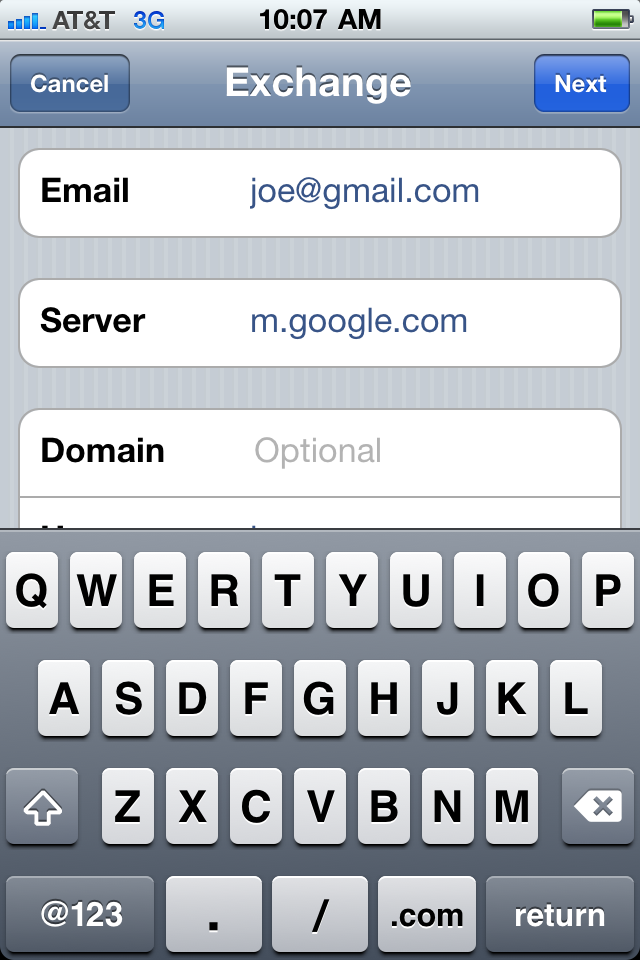This little trick has been around for quite some time. But if you are a new iPhone user, or plan on becoming a new iPad user soon, listen up! If you are using Google’s email service, then there’s a good chance you are using Google’s calendar and their contact management system. This holds especially true for you, former Android users, who are forced to use the previously mentioned services by design.
Now I know you’re thinking, “Cody, I already have my Gmail setup on my iPhone,” and you’re probably right. But if you set it up as an actual Gmail account and not under the ‘Exchange’ account profile, you might be missing out on some cool features. Setup as an Exchange account, your Gmail can automatically sync your contacts, your calendars, and even push your email! The best part is, it’s so easy, let me show you how…
First you are going to want to start creating a new email account. Head into your ‘Settings.app’ and select Mail, Contacts, Calendars. Choose to add an account and instead of Gmail, select Microsoft Exchange. Enter in the stuff you already know like your email address, your username (generally just your email address), and your password.
It doesn’t matter what you put under description, mine says ‘Google Sync’ if that helps you out. Leave the domain field blank as well, you won’t need it. Once completed, hit the ‘next’ button in the top right hand corner. Now a new text field called ‘Server’ should appear.
Here you are going to type m.google.com, that’s your server. I know it’s hard, but continue to leave that domain field blank and hit next. Voila! It should now be asking you which applications you’d like to sync and then you are finished!
You should notice your Google contacts appearing in your ‘Contacts.app’, as well as your calendar events syncing. Don’t worry if it doesn’t happen right away, depending on your connection it could take several minutes for your information to push through.
The best part about this setup is that it actually pushes your email to you, much like a blackberry. When someone sends a message, it immediately appears in your iPhone’s Gmail inbox, without the need to open the ‘Mail.app’ or refresh it.
This is the way your email on your phone should work. Seamlessly syncing your calendar and contact info, while getting you your messages quickly. Is anyone using this setup or something better for their Gmail? ? Let us know in the comments!