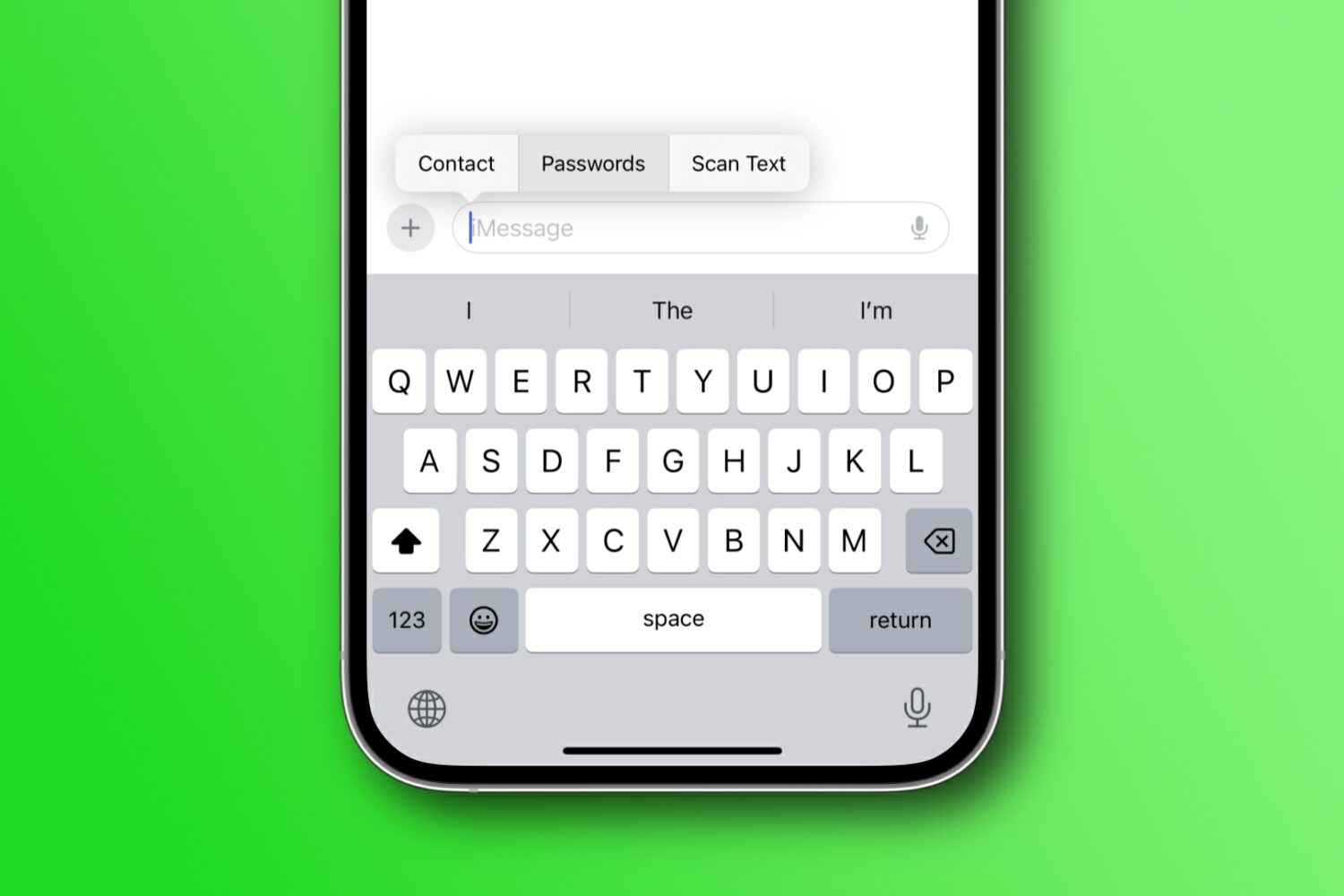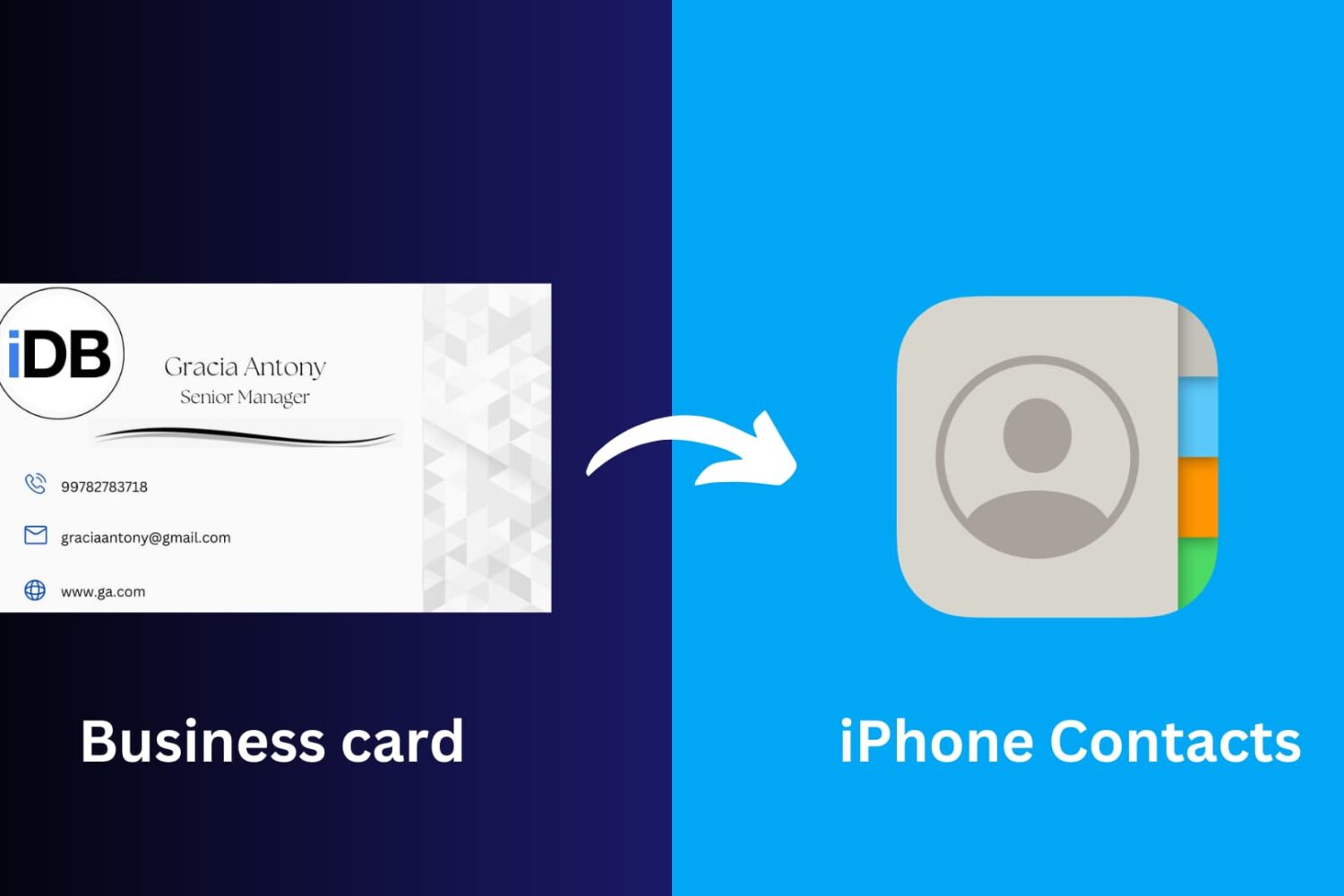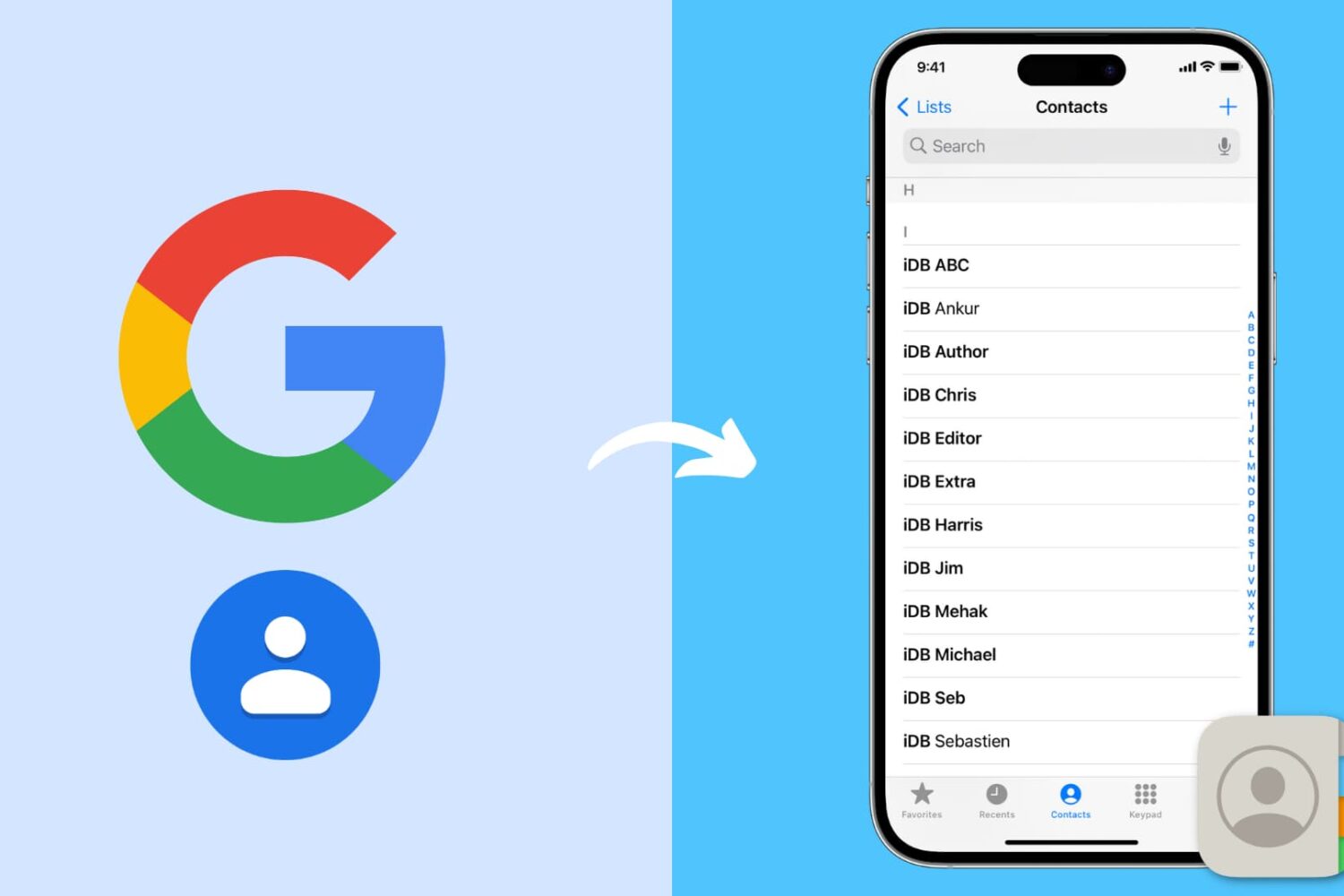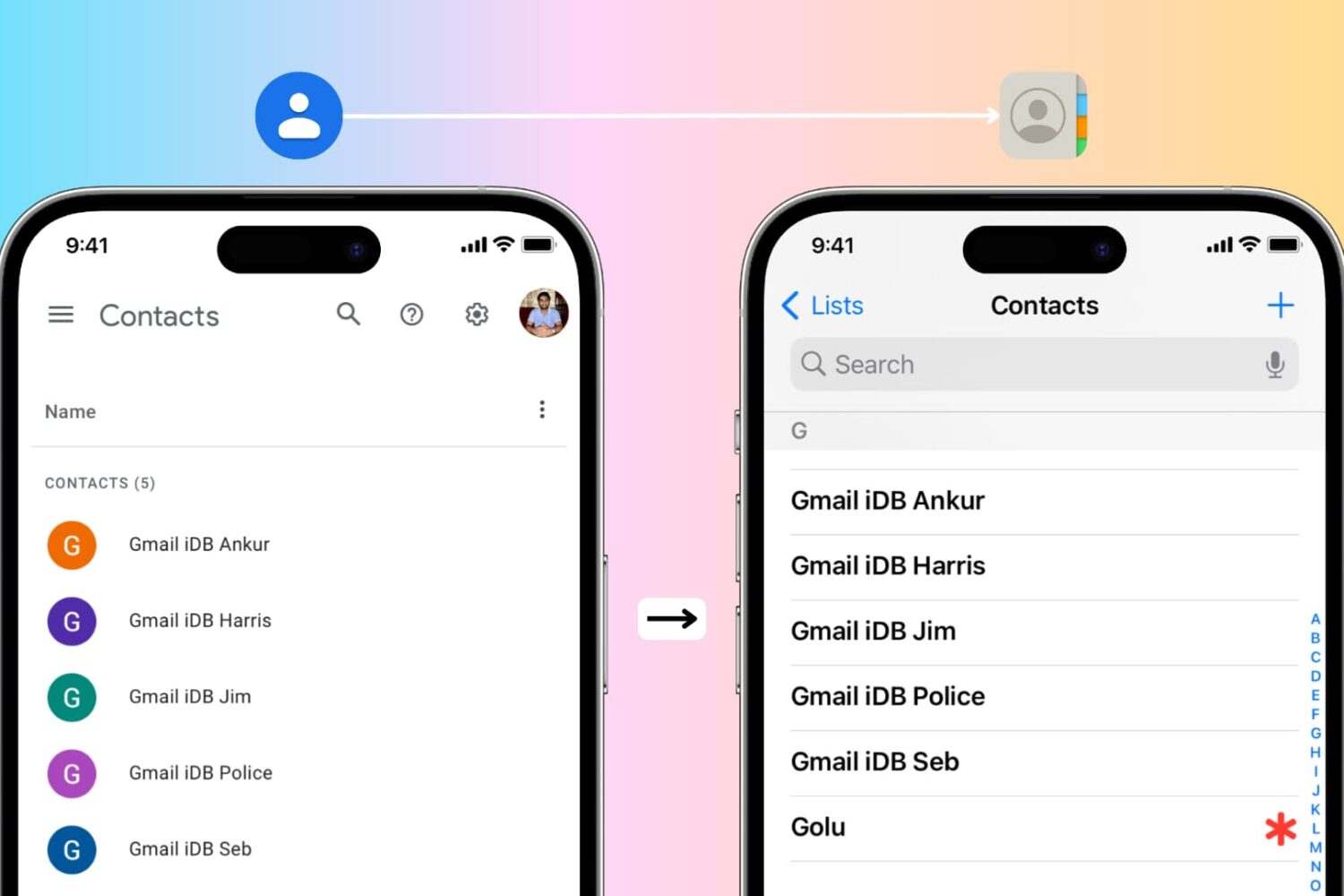Are you frustrated with your iPhone's contacts not saving or updating properly? In this guide, we'll explore common reasons for this issue and provide troubleshooting tips to ensure your contacts are always up-to-date.
How to fix contacts not saving or editing on iPhone