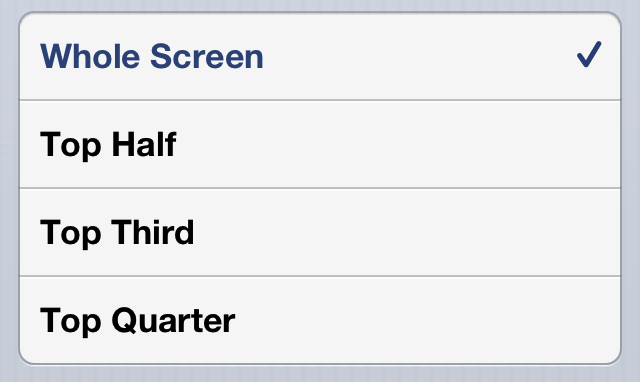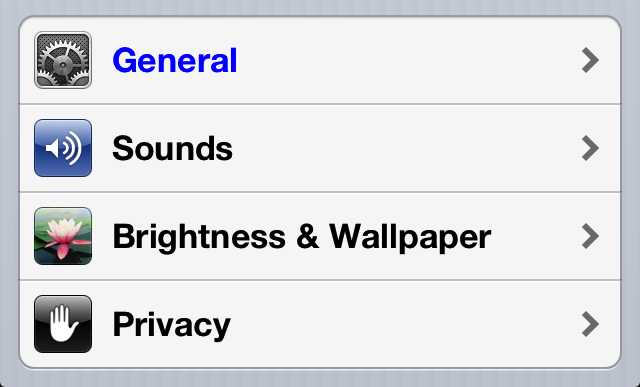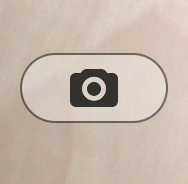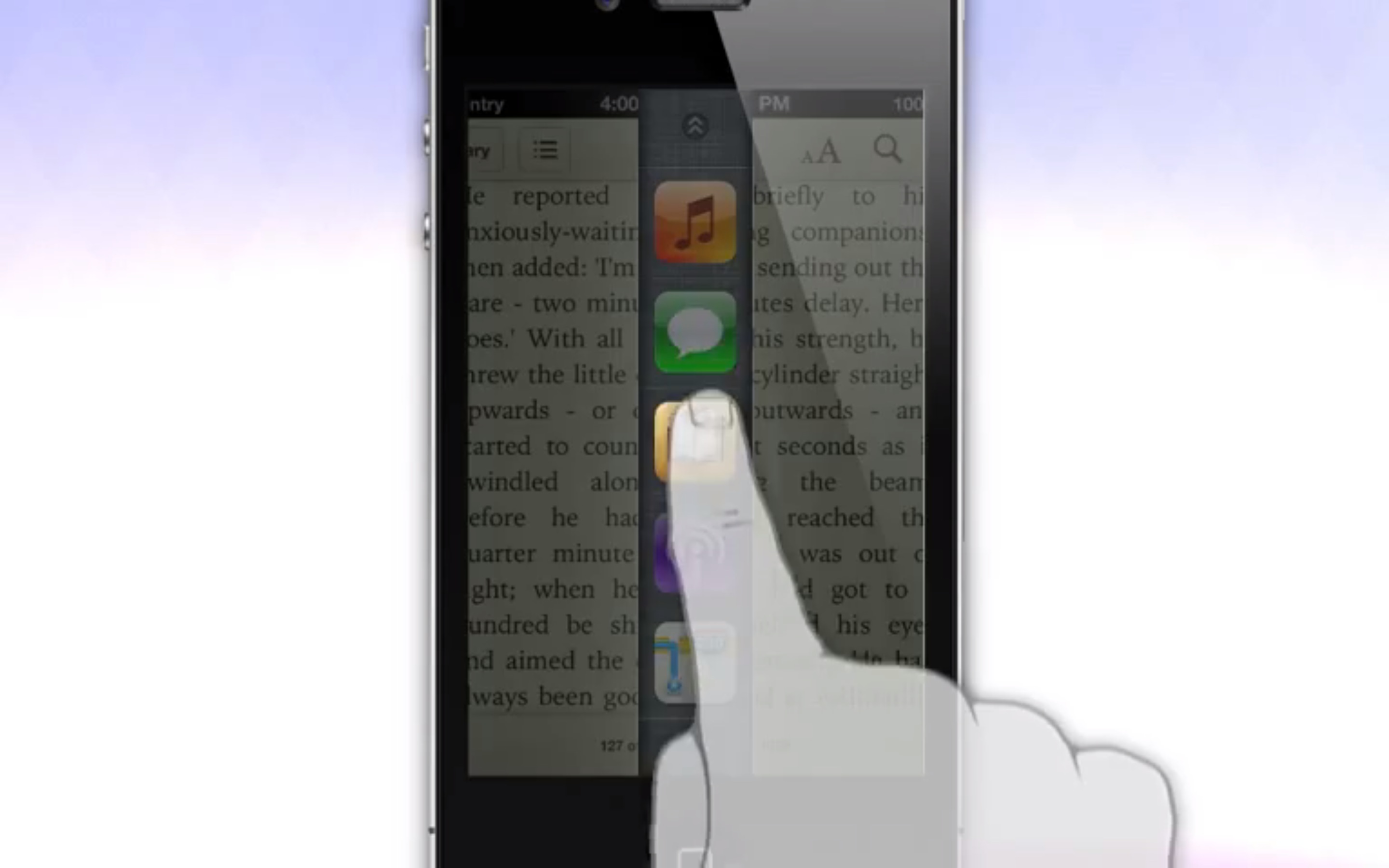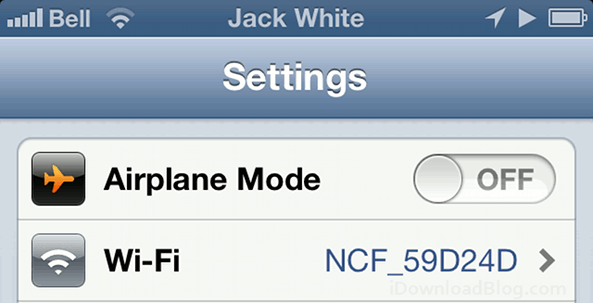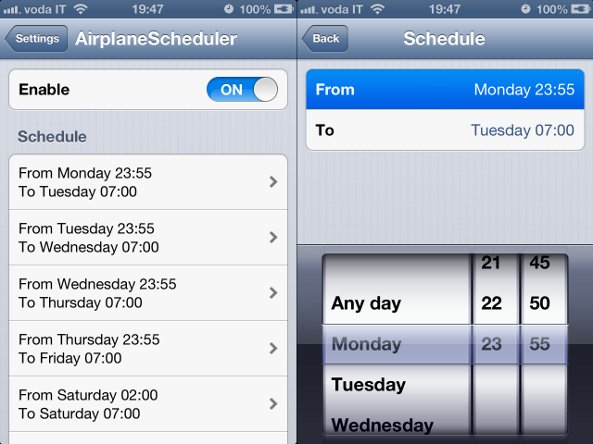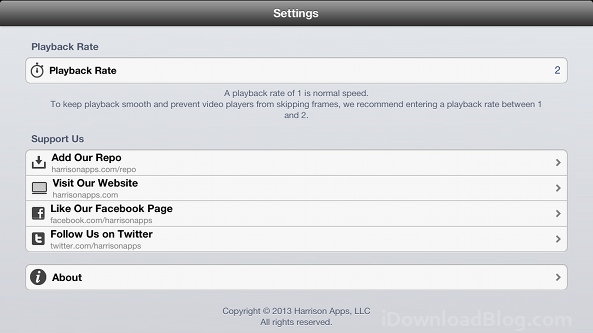A new update to Zephyr just appeared on Cydia, and it contains at least one new feature. If you were attuned to Twitter about a week ago, you may have noticed a somewhat intense conversation between @_Yllier_ and Zephyr developer, @Chpwn.
Basically, the conversation began when Yllier created a hack for Zephyr, which makes it possible to limit the screen area where a "swipe from left to right gesture" is valid. He created the hack with the intention of making it easier to use apps like Gmail, and Facebook, which both rely on the swipe gestures that can interfere with Zephyr.
To make a long story short, Chpwn wasn't pleased that the hack was released due to issues it could cause with future updates, support, etc., and he asked Yllier to remove it. Yllier did eventually remove it, but not before he received a nod from Chpwn agreeing to include the useful feature in a future version of Zephyr. And that, folks, is where we are now.