Did you delete a photo or video from a WhatsApp chat and now need it back? In this tutorial, we will share multiple ways to recover deleted WhatsApp media on iPhone and Android phone.
Recovery
How to recover deleted passwords and 2FA codes on iPhone, iPad, and Mac
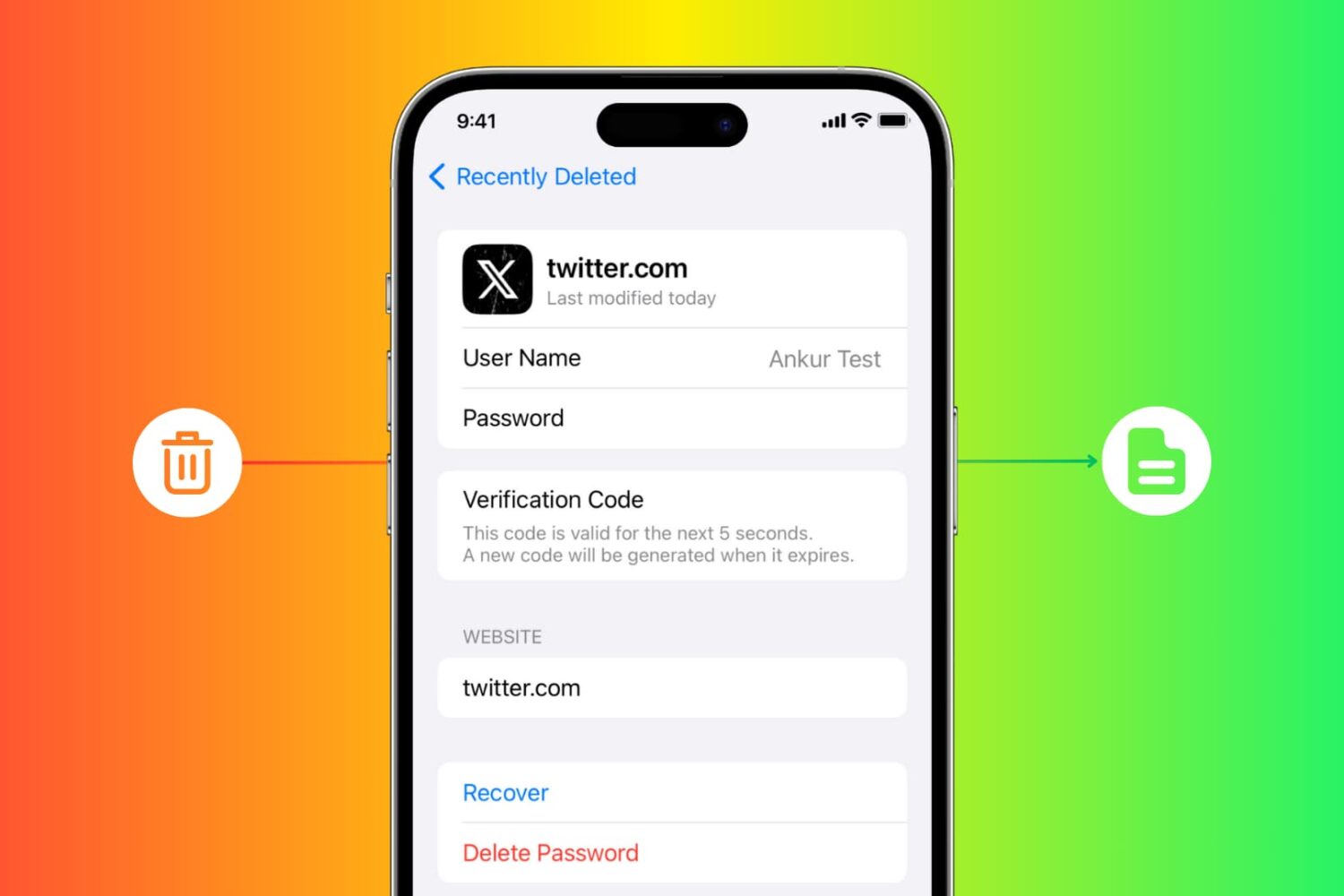
Did you delete a password or passkey from iCloud Keychain by accident and need it back? Find out how to easily recover a deleted account, website, or app username, password, and two-factor authentication codes on your iPhone, iPad, and Mac.
LiNUZE lets jailbroken devices manage non-jailbroken devices over a USB connection
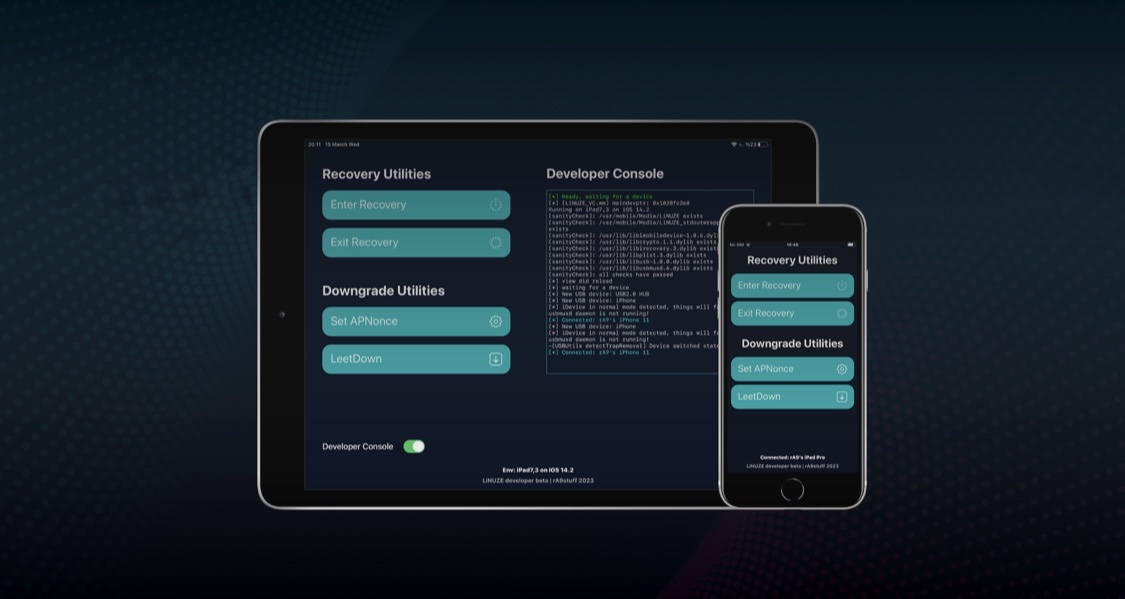
If you’re looking for an interesting new way to manage iPhones and iPads while on the go, then you may want to turn your attention to the likes of a newly released toolkit called LiNUZE by iOS developer rA9stuff.
Why and how to put your iPhone or iPad in Recovery Mode
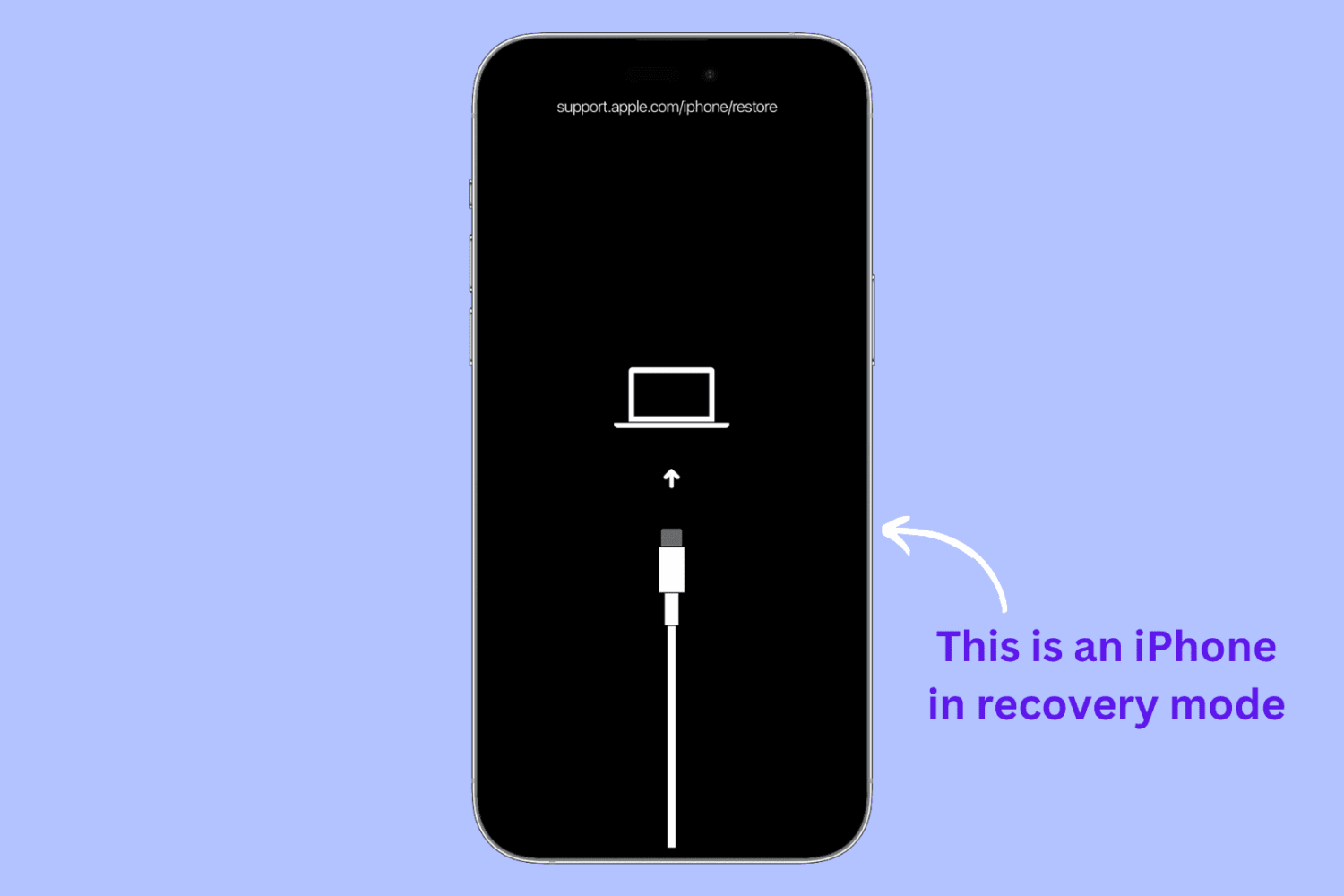
In this article, we will explain why and how to put an iPhone, iPad, or iPod touch in recovery mode, including step-by-step instructions for all models, including the latest iPhone 15 Pro, as well as the most recent iPad Pro (6th generation). Whether you are experiencing problems with your device or simply want to start fresh, recovery mode can be a helpful solution.
Forgot your iPhone or iPad passcode? Here’s how to reset it

If you have forgotten the main passcode of your iPhone, iPad, or iPod touch, this tutorial will help you reset it successfully.
First, we'll try to back up even your disabled or locked iPhone or iPad. This will ensure all your data is safe.
And if you can't back up your data on your locked iPhone for any reason, all is not lost. You should be able to get back most of your important data, such as contacts, messages, calendar events, apps, etc.
How to fix globe icon with exclamation mark alert on Mac
Do you see a gray globe icon with an alert mark on your Mac's Recovery screen? And it comes back even after retrying Internet Recovery. I have faced this several times in the last few years. So let me tell you more about why you see the globe icon with an alert or exclamation symbol on Mac, my experience with this, and how to fix it successfully.
How to recover recently deleted Photos on Mac

Not every photo is worth keeping. We might snap a shot that ends up blurry, one where our subject has their eyes closed, or maybe we just have some duplicates. You can delete pictures easily enough in the Photos app, but what if you delete one by mistake or decide you want it back?
We’ve shown you how to recover deleted photos on iPhone and iPad, so now it’s time to show you how to do this on your Mac.
When will Apple bring the Mac’s helpful Internet Recovery feature over to the iPhone and iPad?

Apple may be testing restoring the iOS software on unresponsive or malfunctioning iPhones that wouldn't require connecting the device to a Mac or PC to use regular recovery mode.
How to transfer files between two Mac computers with macOS Recovery
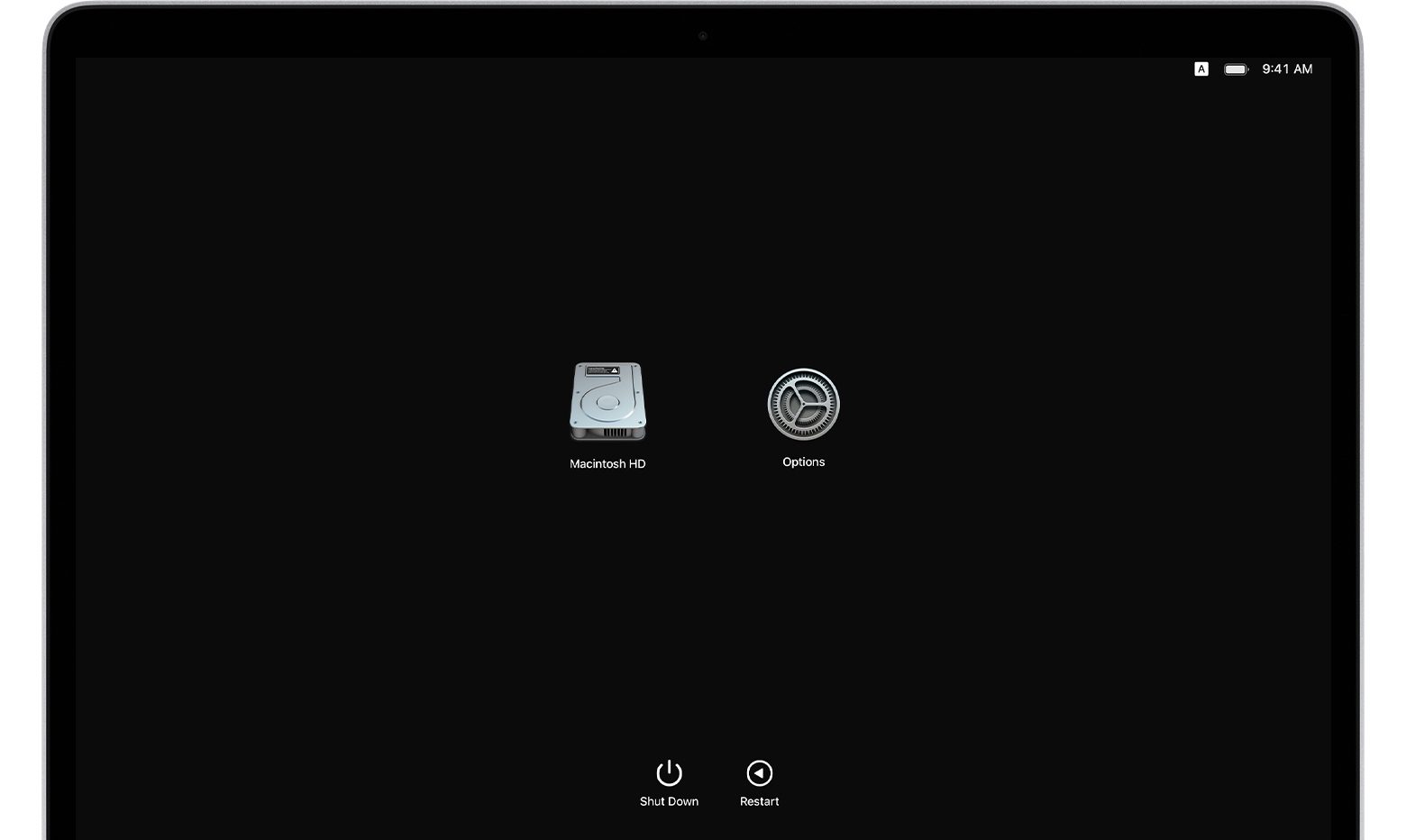
If you own an Apple silicon Mac and are wondering how to transfer your files to another Mac computer, you've come to the right place. Apple's macOS Recovery feature makes it simple to transfer files between two Mac computers, and we show you how it's done in this tutorial.
How to check the number of days before photos are permanently deleted on iPhone, iPad, and Mac

Learn how to easily check the remaining days before your deleted photos and videos are permanently removed from your iPhone, iPad, and Mac.
Be prepared to recover your iPhone data after upgrading to iOS 13 [sponsor]
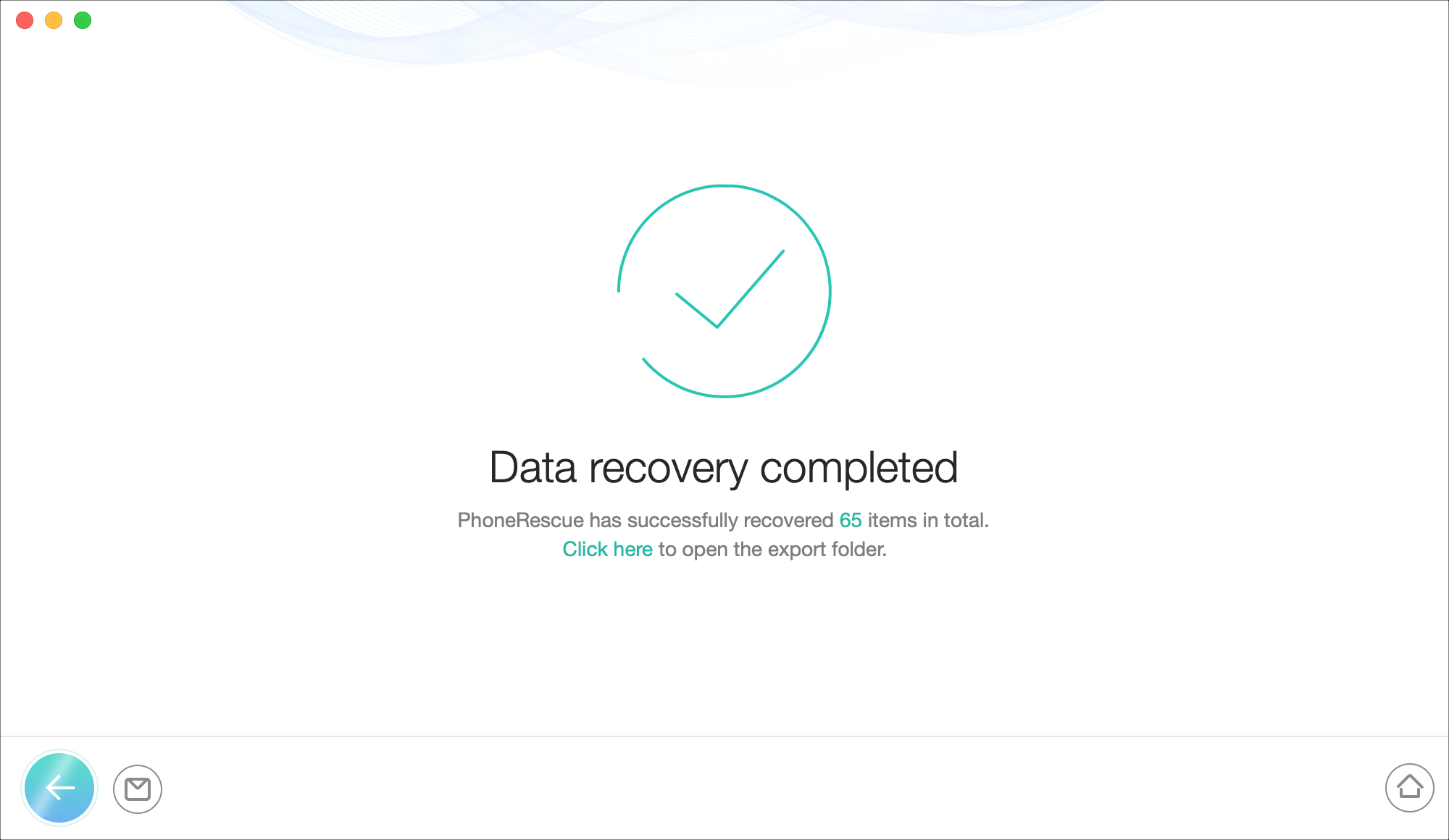
When you’re updating to the newest version of iOS on your iPhone, things can go just perfect. But then again, things can also go very wrong. Backing up your device on a regular basis is key to recovering that data when you need it. And to help you is the data recovery tool PhoneRescue by iMobie.
If you’re planning to upgrade to iOS 13, it’s best to prepare now with a recovery plan using PhoneRescue. This handy tool lets you recover data from your iOS device, an iTunes backup, or iCloud. In addition, you can check out helpful iOS repair tools when you need them.
How to view and recover recently deleted files in iCloud Drive

Whether you store a lot of items in iCloud Drive or just a few, it’s likely that at some point, you’ll delete something. But what if you delete it accidentally or simply discover at a later time that you need that item?
You can easily view and recover recently deleted files in iCloud Drive. Here’s how.