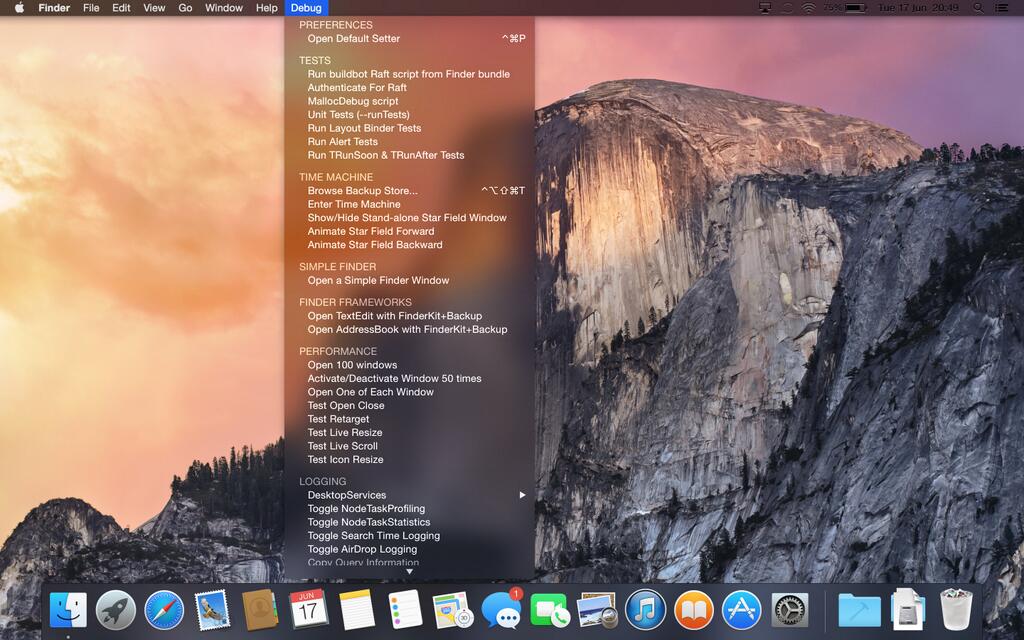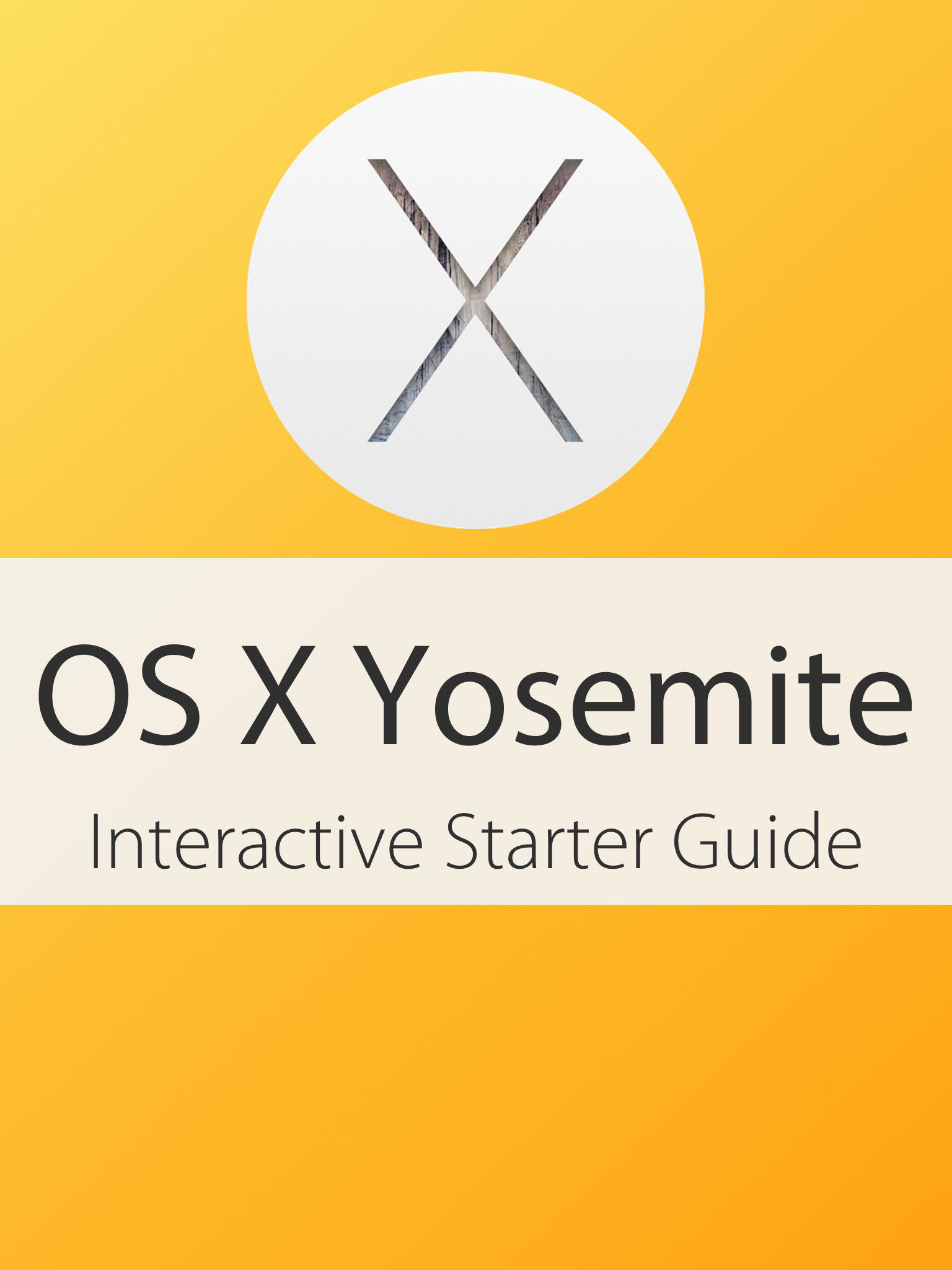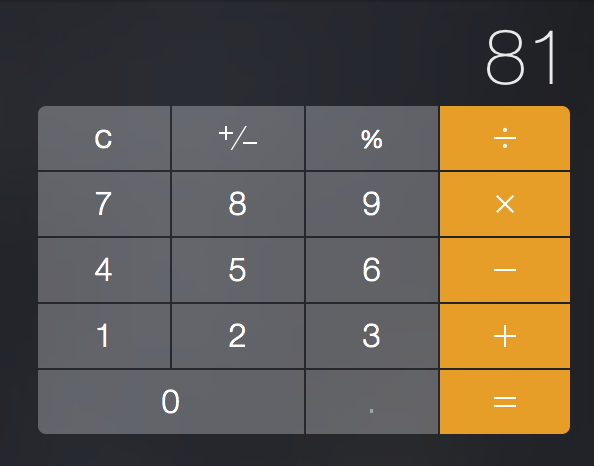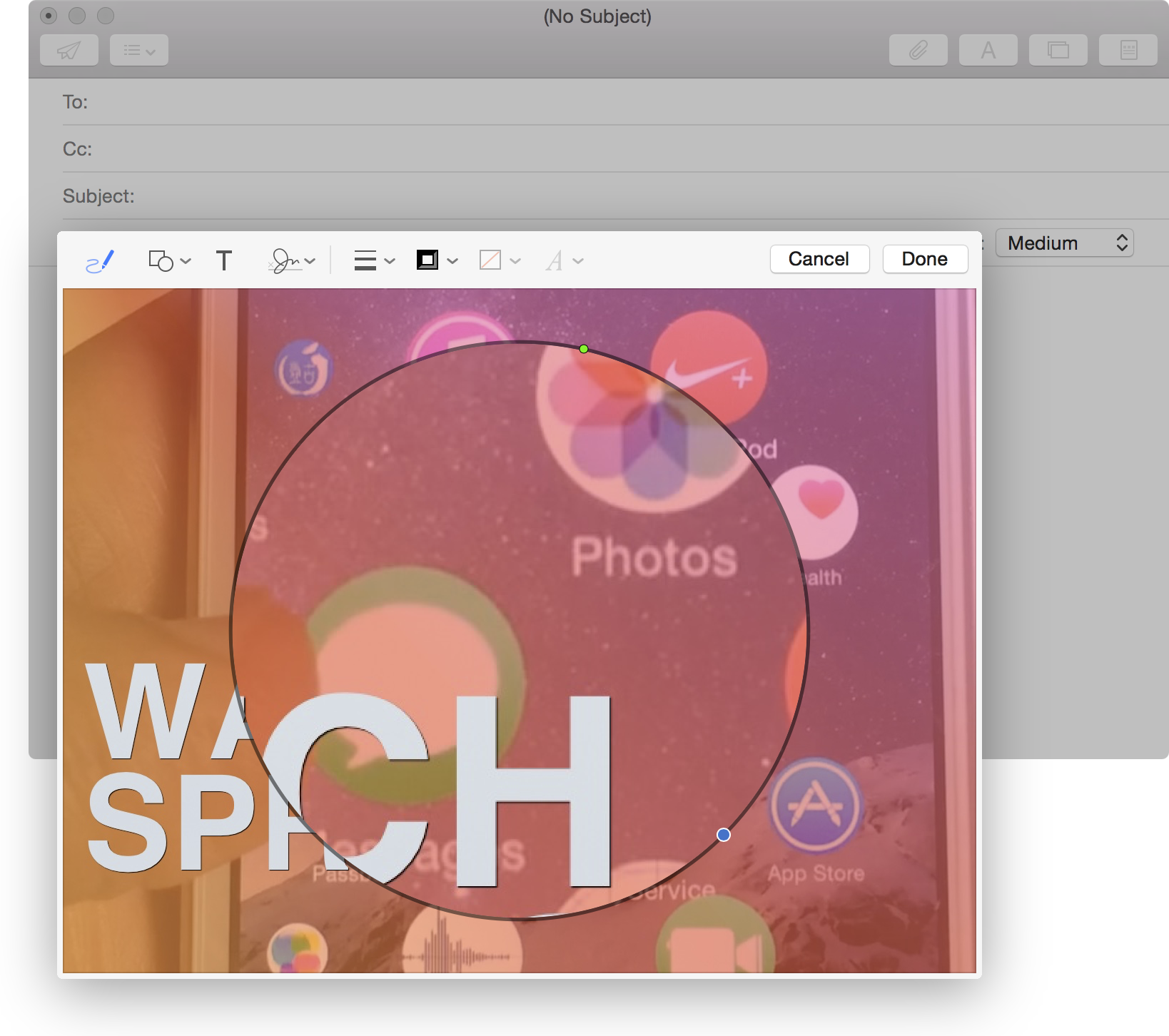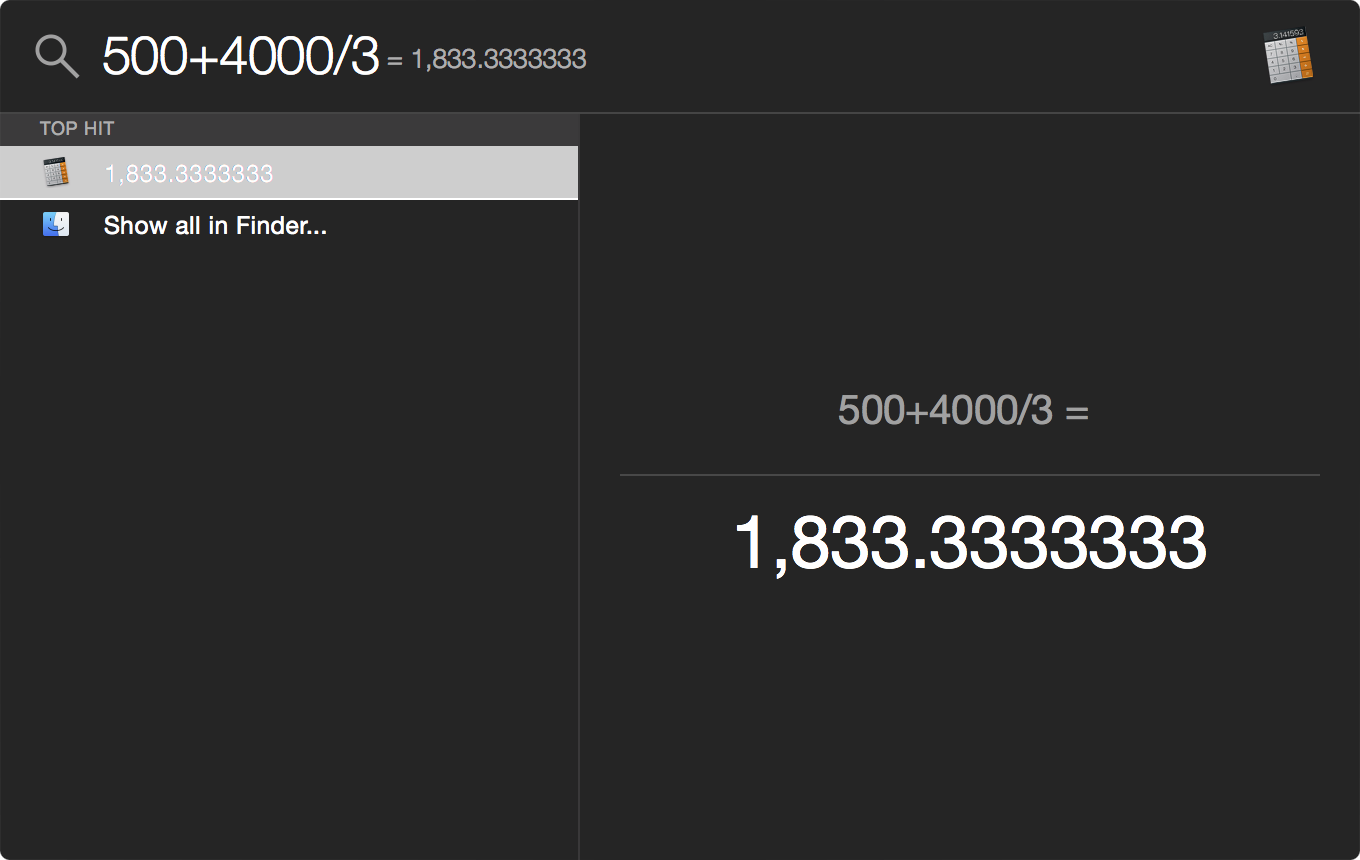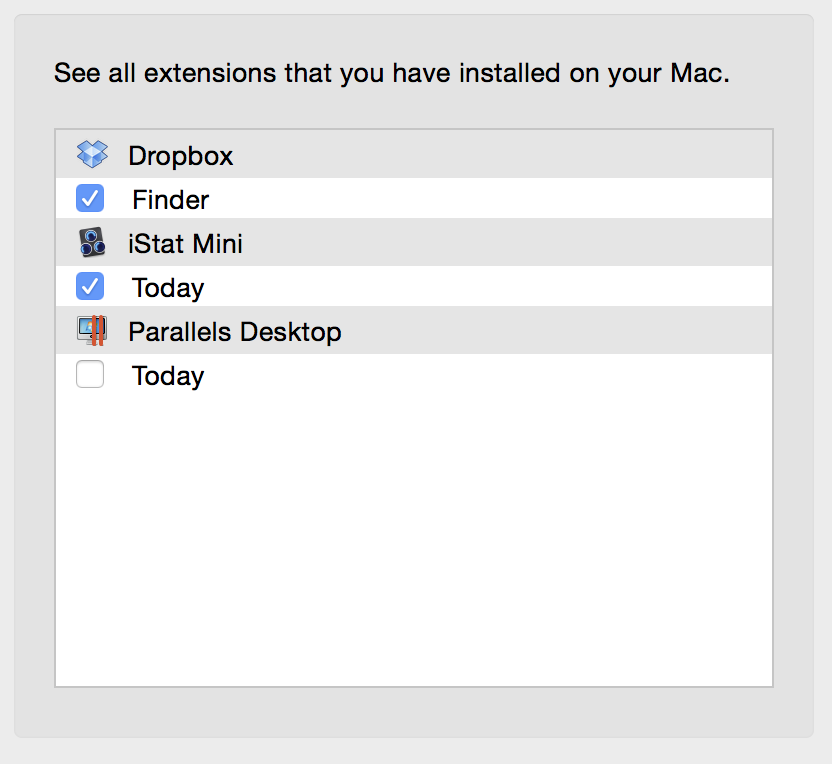After upgrading their Macs to yesterday's OS X Yosemite 10.10.1 software update, some users continue to experience a range of intermittent Wi-Fi issues that have been plaguing Apple's latest desktop operating system since its release, according to user feedback over at Apple's Support Communities containing more than a thousand posts.
Issues vary on a case-by-case basis and include dropped or unreliable wireless connections, slow data transfer speeds, connections randomly dropping every few minutes or so, inability to connect to a Wi-Fi network after waking from sleep and more.