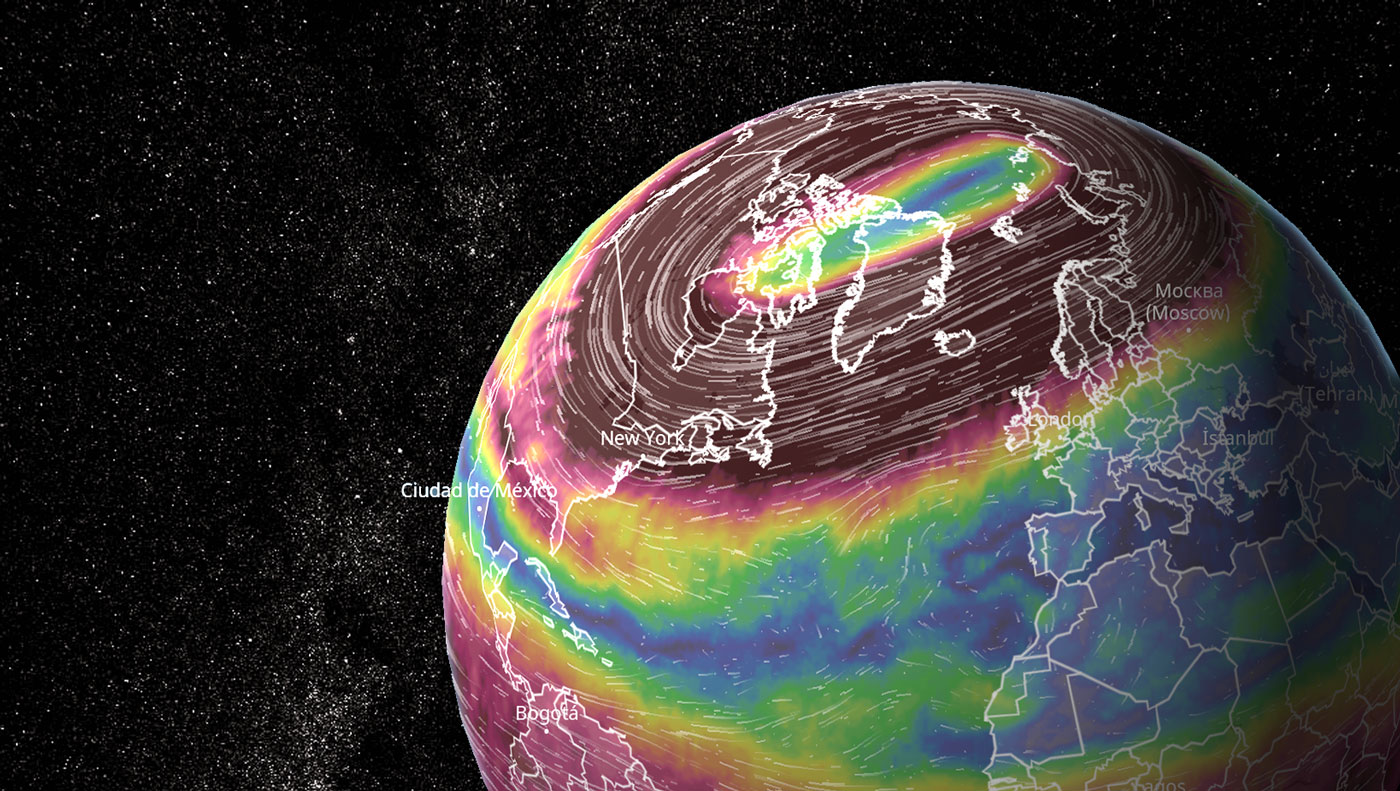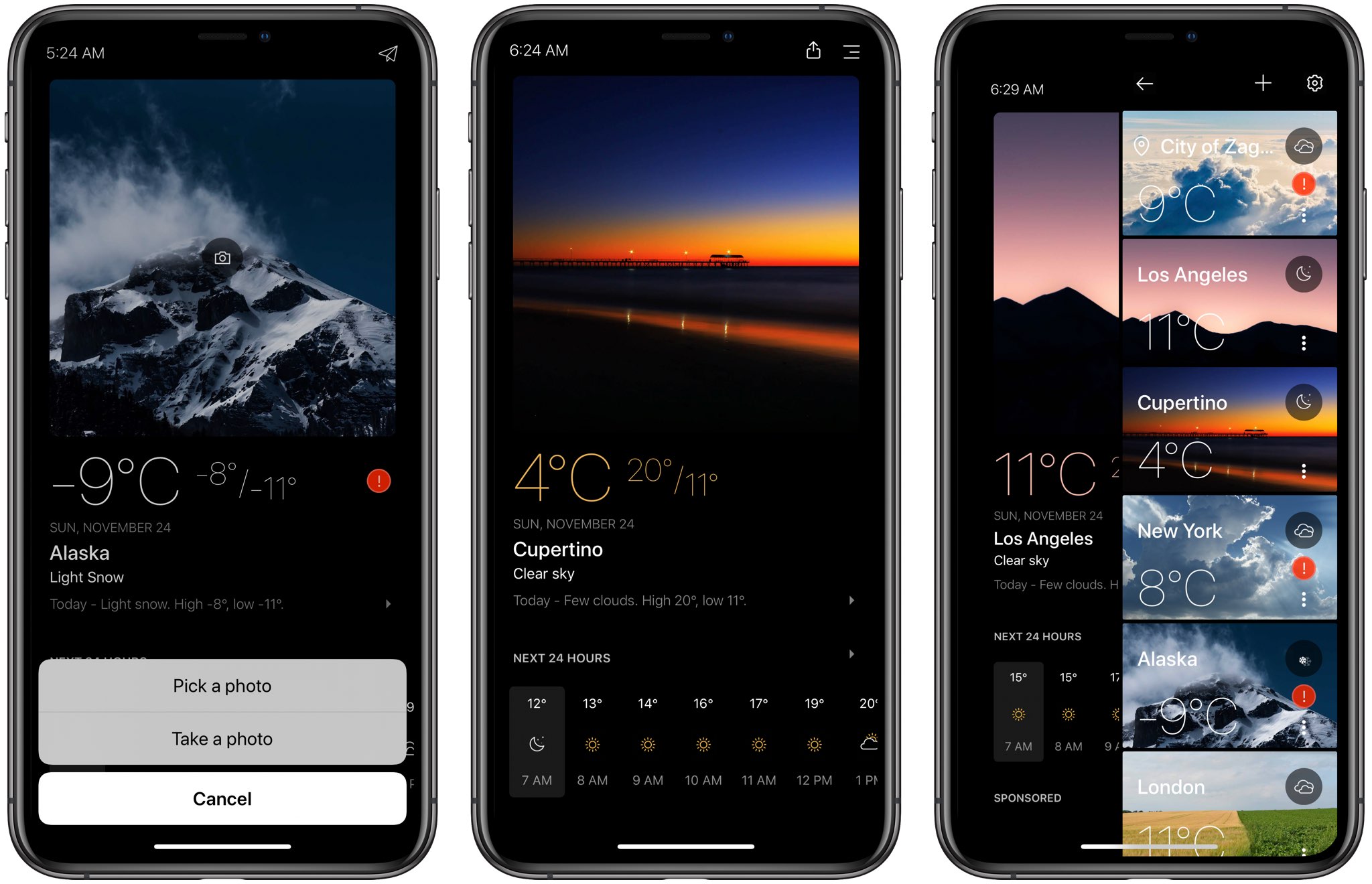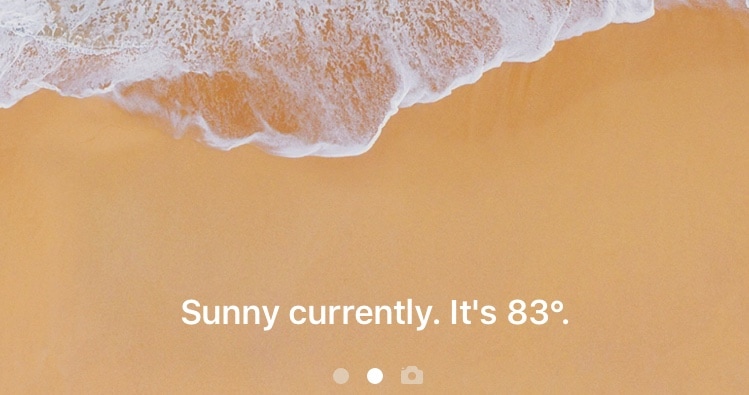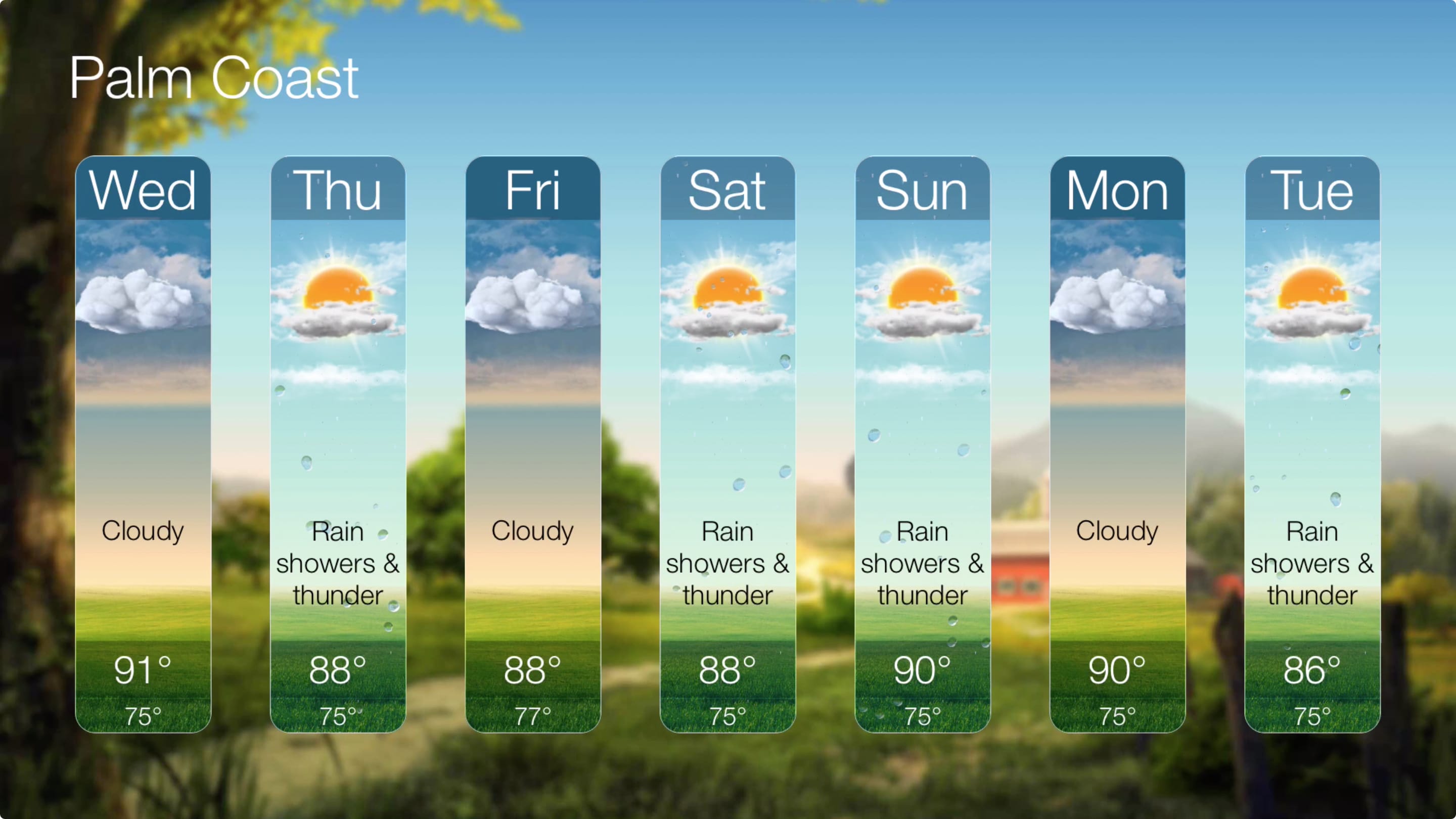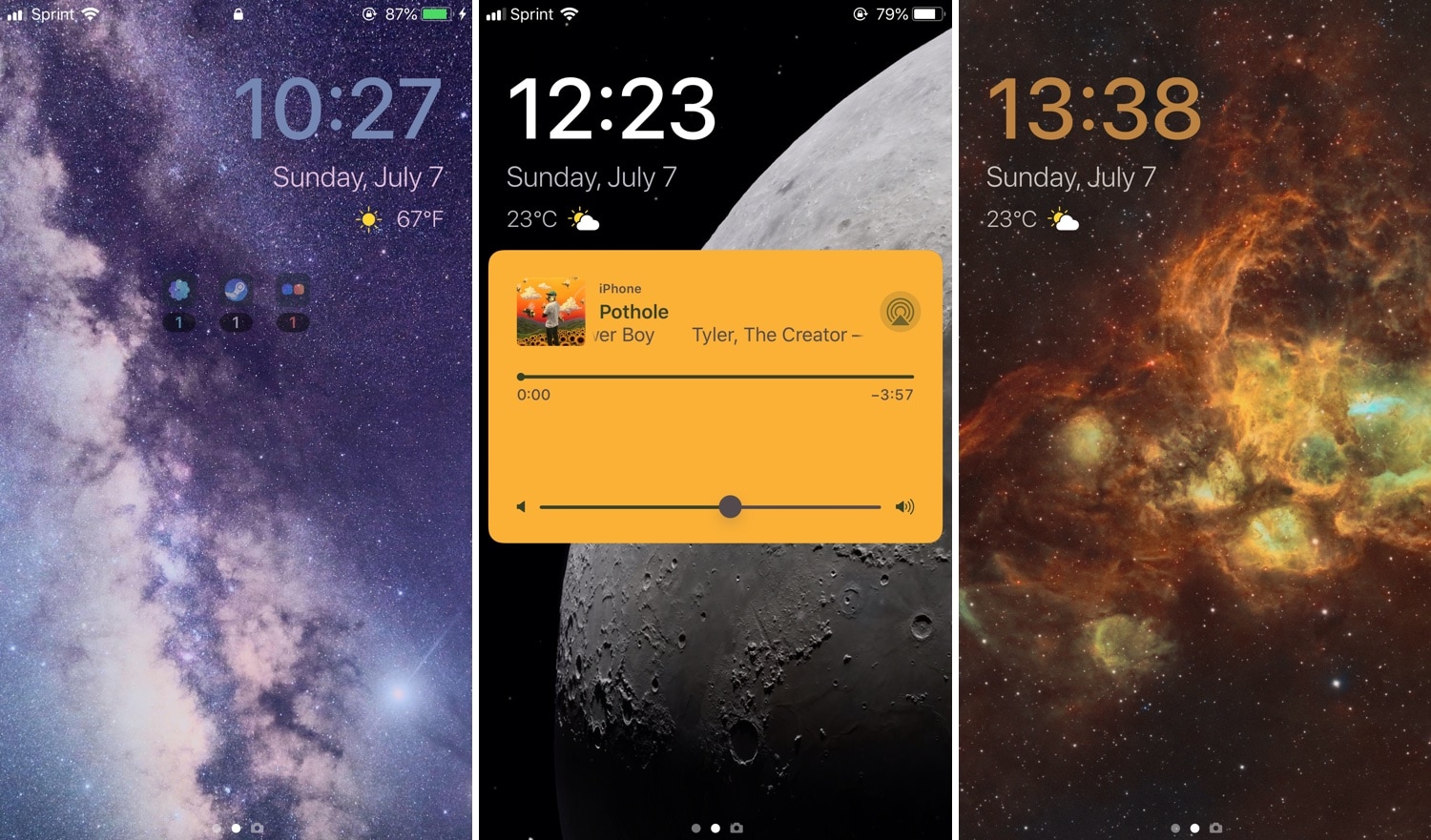We’ve seen a lot of jailbreak tweaks over the years that could animate the Home screen’s Weather icon with the current weather information outside. But with the jailbreak community taking a hard shift toward iOS 13 in recent months, modern necessities call for modern solutions.
Meteorite is a free extension created by iOS developer qwertyuiop1379 that has been out for quite a while, but just recently picked up support for iOS 13. Like other tweaks in the past, Meteorite animates the Weather app icon with current weather conditions, but it also adds a new display to the Status Bar.