Are you ready to start using your built-in Mac screen reader? In this quick tutorial, we will share how to turn VoiceOver on and off on your Apple computer.
How to turn VoiceOver on and off on your Mac


Are you ready to start using your built-in Mac screen reader? In this quick tutorial, we will share how to turn VoiceOver on and off on your Apple computer.

Accessibility is one of the primary goals for Apple and the products it releases, aiming to democratize the most powerful technology and make it usable by the broadest scope of individuals.
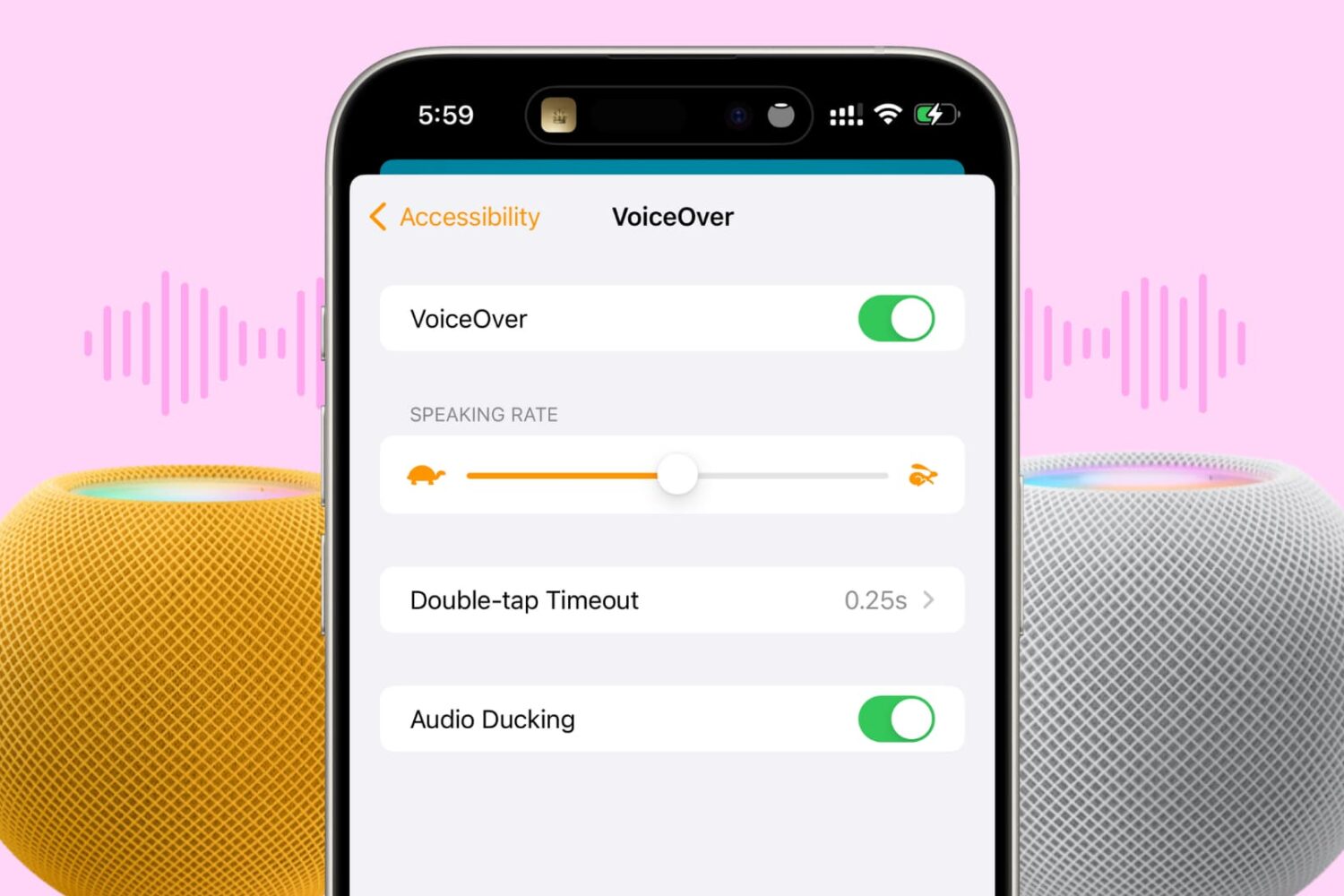
In this tutorial, we will show you how to turn on VoiceOver on your HomePod to get helpful audio feedback when interacting with the HomePod's touch surface.

Released on December 4, 2017, the tvOS 11.2 software update brought a pair of new HDR viewing options for Apple TV 4K owners along with access to a brand new Sports tab within Apple's TV app and assorted under-the-hood changes and fixes.
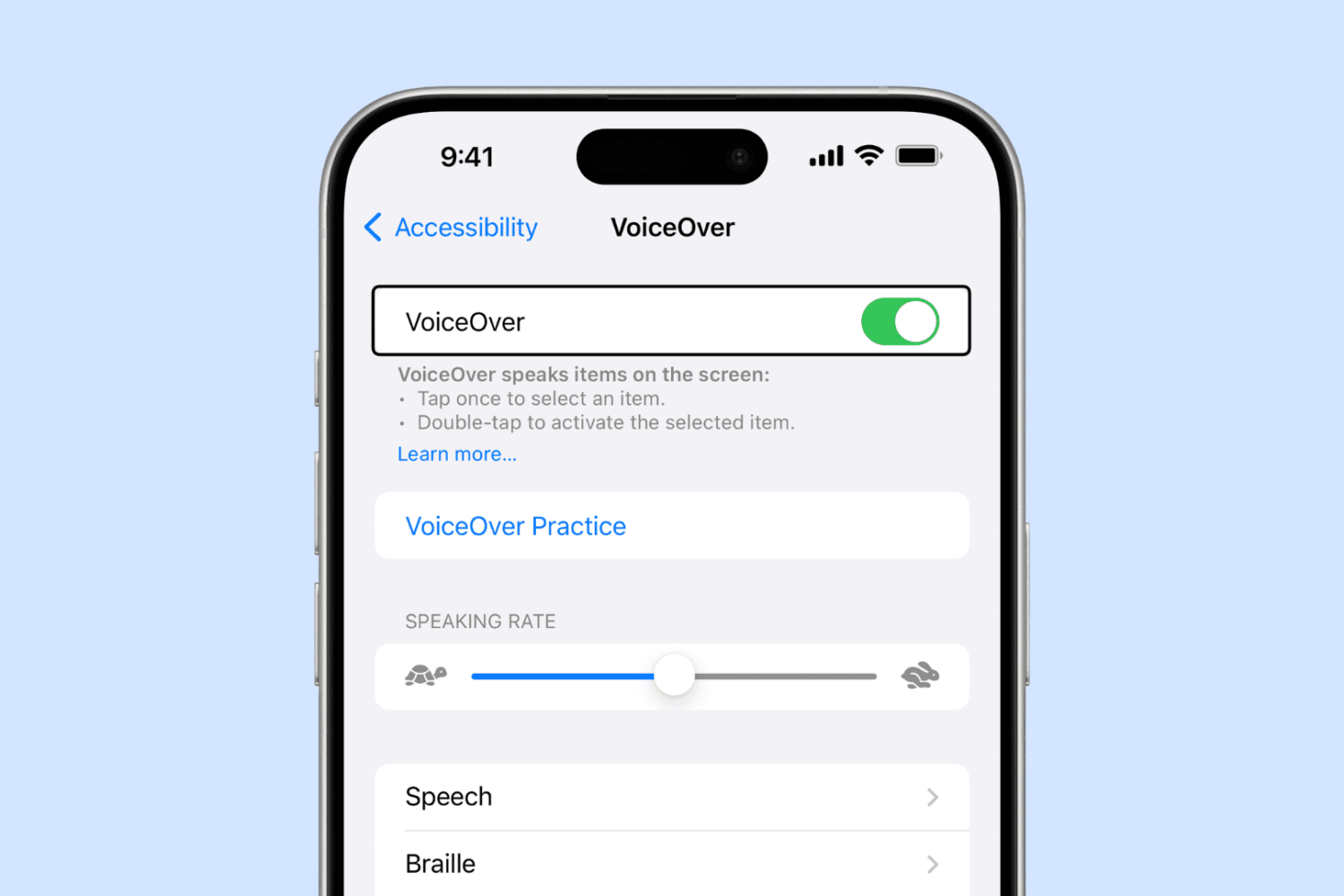
Have you ever enabled VoiceOver on your iPhone or iPad either by accident or out of curiosity, and then couldn't figure out how to disable it? In this tutorial, we will show you how to turn VoiceOver off and regain control of your device.
Apple released a software update for iTunes on Thursday that has been made available via the Mac App Store. The update comes with some minor improvements to the software.
Bringing the software up to version 12.4.1, this update is mostly a bug fix release and is recommended for everyone who uses iTunes.
I'm not hearing impaired but that doesn't prevent me from taking advantage of certain VoiceOver features on my iPhone. For instance, I sometimes use Speak Selection to get iOS to read a book to me as I'm surfing the web, or doing something else.
Being a non-native English speaker, I also rely on that feature to have my iPhone read aloud words and phrases whenever I'm unsure about their correct pronunciation, which is a lot of help—especially with the adjustable pitch and speaking rate.
Starting with iOS 8, a number of options for the Siri voices you can use for the VoiceOver, Speak Screen and Speak Selection features became available. This tutorial explains how to choose a voice for Speak Screen and Speak Selection and adjust voices for VoiceOver.
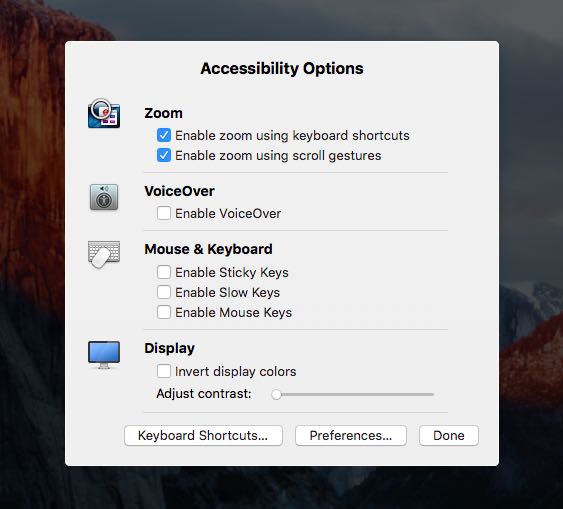
In addition to adjusting the screen resolution and choosing between the available display modes on your Mac, the macOS System Preferences application gives you additional display options to play with.
If you use display zoom, a great feature for people with less than perfect eyesight who find themselves squinting at the screen all the time, or you want to quickly access common features related to making items on the screen easier to see and the display easier to read, use the following time-saving shortcut to quickly adjust these options.
Apple's VoiceOver technology has impressed the American Foundation for the Blind enough to award the company its Helen Keller Achievement Award for “breakthroughs in accessible technology.”
Part of Apple's rich set of accessibility features available across Mac, iPhone, iPad and iPod devices, VoiceOver for OS X and iOS is a gesture-based screen reader that lets visually impaired users navigate their devices via spoken word and gestures.
The organization has recognized not only VoiceOver, but other features that make the iPhone, iPad and other iOS devices accessible to people with vision loss.

Even people who love reading books all of the time will sometimes get too busy to sit down on the couch and spend a few hours with their noses in their favorite novel. Sometimes, running around, baking cookies, knitting sweaters, and exercising get in the way of quality reading time.
You could invest money and digital storage space into downloading audiobooks from iTunes or a third-party digital audiobook supplier. Or, you could just get your device to read to you using the iOS Accessibility feature called VoiceOver.