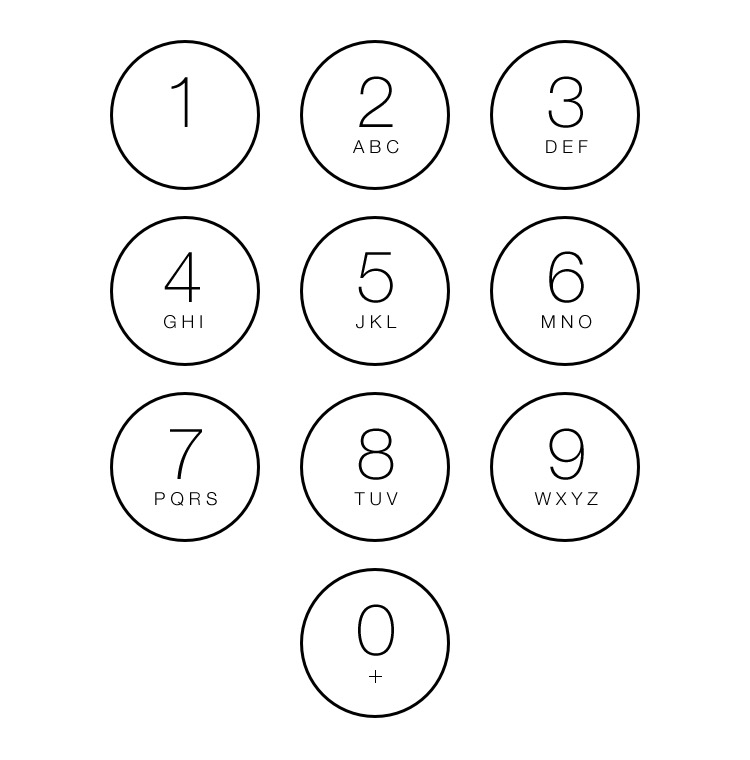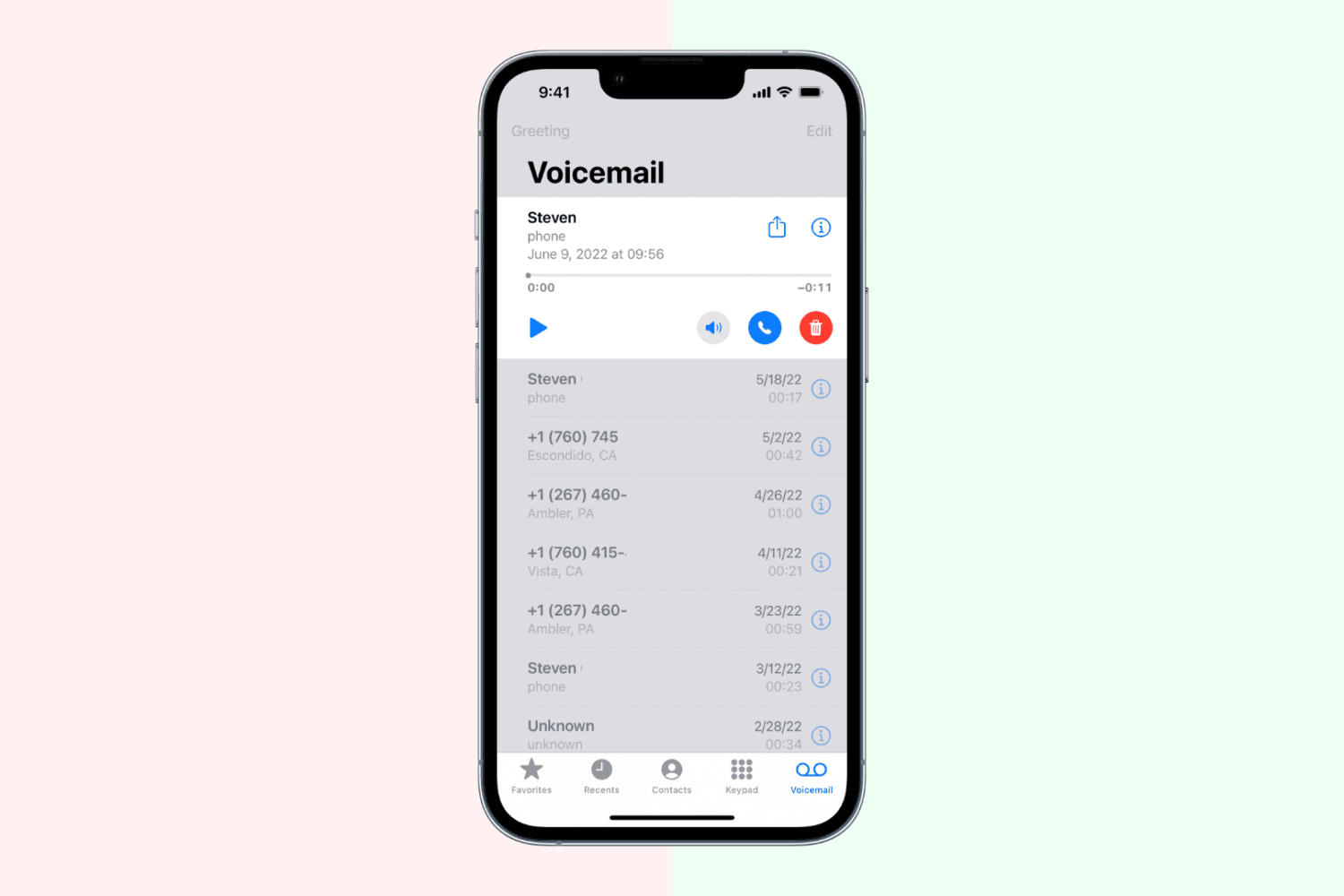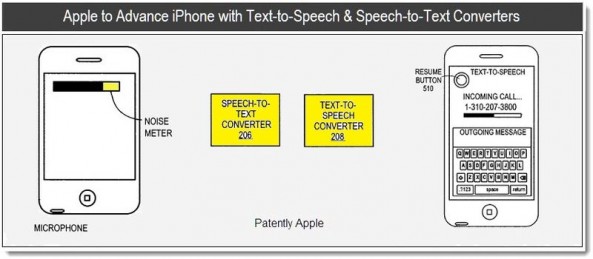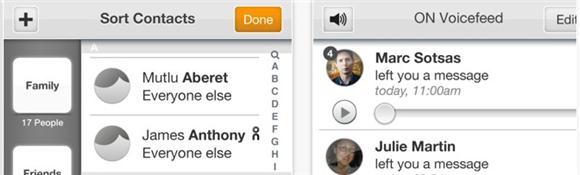Since its inception the iPhone has supported Visual Voicemail, a feature that lets you see a list of your voicemails and choose which one to interact with without having to wade through all of them.
These messages are saved forever until you manually delete them, or your carrier erases them. Keep in mind that your carrier might not support the Visual Voicemail feature at all.
If you have set up and use Visual Voicemail on your iPhone, voicemails people leave in your inbox can quickly pile up, causing not just unnecessary clutter in the interface but also wasting your iPhone's precious storage space.
Follow the instructions provided in this tutorial to delete unwanted voicemails and claim back the storage space they occupy.