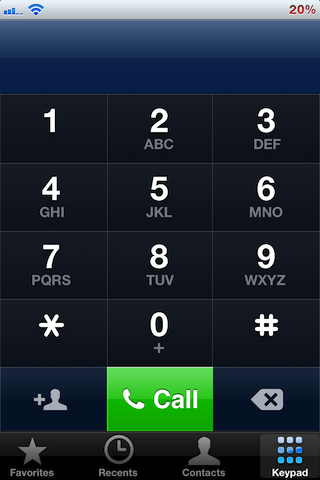It all started last week when I got a phone call from my dentist's secretary. The first thing she asked was if I had listened to the voicemail she had left me the day before. I hadn't seen any voicemail and I really thought she actually never left a voicemail in the first place. I didn't think about it anymore until the next day, when I received her voicemail as well as a few others that were from the last 5 days.
Apparently my iPhone is not delivering voicemails on time anymore, which is not a big deal to me as I am not much of a phone person, but it can be extremely important to businesses, and it can even be vital for people. I looked around on Twitter and it seems that a few people are experiencing the problem too.
It's not really clear where the problem is from as it appears on jailbroken and non jailbroken iPhones as well. Apparently it started after 3.0. I haven't installed 3.1 yet so I don't know if this has been fixed or not. I'm not even sure it's a firmware problem. I'd rather think that the problem is from AT&T but I'm not positive about that.
--- UPDATE ---
There is a fix for this. Please read my article called how to fix iPhone's visual voicemail delays.
As usual in these cases, one of the first things to do is to reset all settings and maybe even restore. I'm not going to go as far as restoring my iPhone but you may want to consider this option if you find the voicemail delays annoying.
Have you guys experienced such problem? If so, do you know where it might come from?