This tutorial shares some quick and practical ways to improve the quality of video calls on your Mac. The tips here apply to all video conferencing services like FaceTime, Zoom, Skype, Google Meet, Slack, Microsoft Teams, WebEx, Discord, Facebook Messenger, LINE, and more.
Video calling
How to fix Picture in Picture not working for WhatsApp video calls on iPhone

Just like FaceTime, WhatsApp supports Picture in Picture (PiP) for video calls, allowing you to multitask and use other apps while the video call continues in a small popup window.
However, if PiP is not working for you during WhatsApp video calls, then here are all the solutions to fix it. These tips also apply to WhatsApp (WA) Business app.
WhatsApp is rolling out picture-in-picture support for video calls

You can now multitask better by switching to another app during a WhatsApp video call on your iPhone without your video being paused.
How to record a WhatsApp call on iPhone

WhatsApp or iOS do not offer a built-in solution to record calls. But if necessary, you can record WhatsApp audio and video calls made from your iPhone using workarounds, and in this tutorial, we will share a few with you.
WhatsApp call links and 32-person encrypted video calls now rolling out

FaceTime-like WhatsApp call links make it easy for friends and family to join a group video chat. On top of those, Meta is testing 32-person encrypted video calls.
18 solutions to fix the camera not working on your Mac
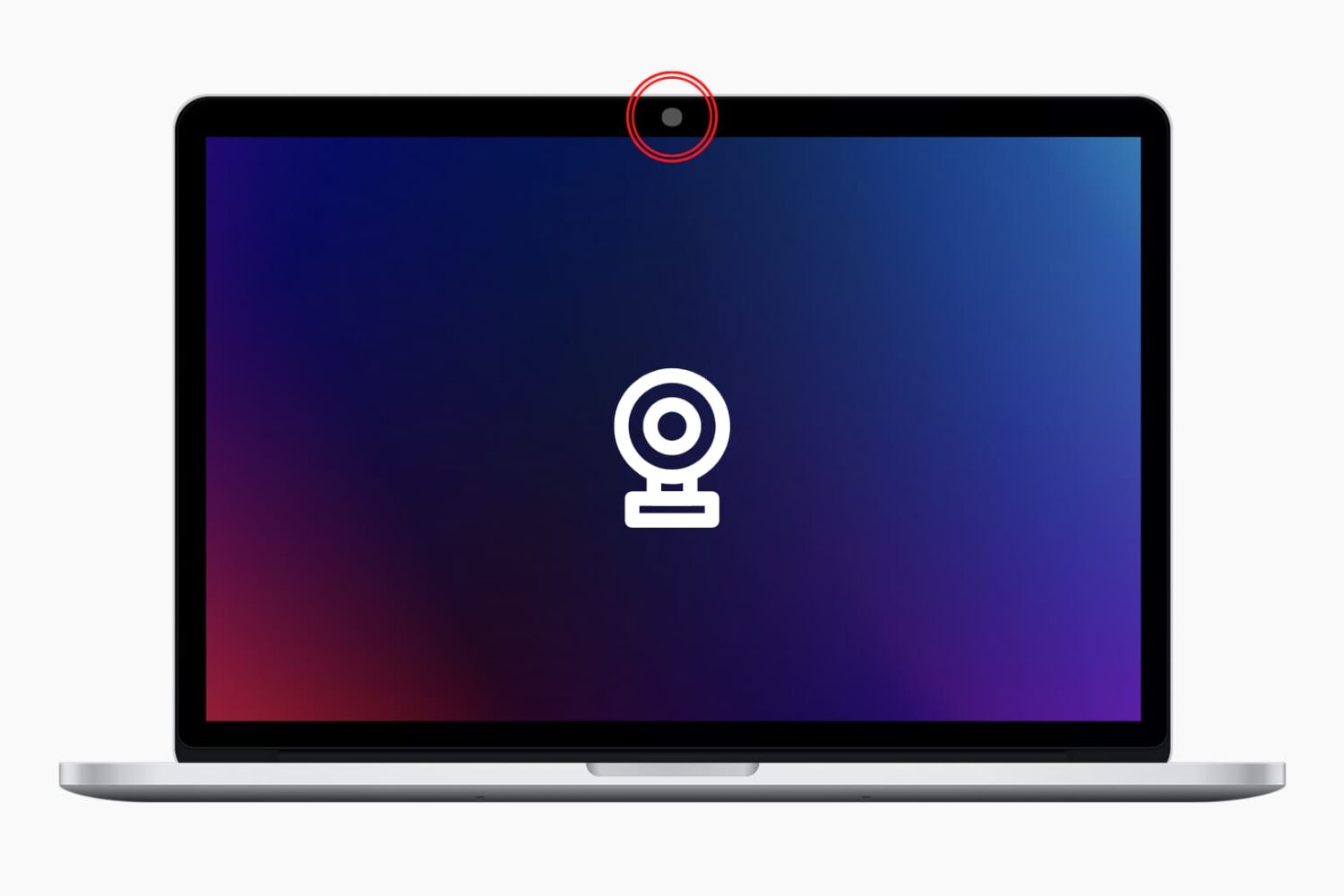
Are you unable to video call over FaceTime, Zoom, Skype, Slack, Microsoft Teams, or other apps from your Mac because the built-in camera or externally connected webcam isn't working? Follow along as we guide you through all the possible solutions to fix this issue and get your Mac's camera working again!
How to share your iPhone or Mac screen during a Telegram call

Telegram lets you share your device screen during calls. This makes it ideal for live classes, video presentations, business meets, etc.
Telegram's screen sharing works across platforms, which means you can share your screen no matter which device (iOS, macOS, Android, Windows) you or the participants are using.
In this tutorial, we show you how to share your iPhone or Mac screen with a single person or group on Telegram.
How to use Voice Isolation to reduce background sounds and noise in FaceTime calls on your Mac

FaceTime calls can become uncomfortable for the other person when your audio quality is poor, especially with a lot of unnecessary background noise. Thankfully, just like iPhone or iPad, your Mac has built-in mic modes to filter out and reduce background sounds on FaceTime audio and video calls. Here's how to use the Voice Isolation effect on macOS Monterey or later.
How Steve Jobs reacted after seeing the very first FaceTime demo

FaceTime debuted in 2010 when video calling wasn't even a thing. Now an Apple engineer has shared how Steve Jobs reacted to seeing the very first FaceTime demo.
AirPlay support coming to Cisco’s WebEx devices such as the Room, Desk and Board

Cisco will add AirPlay support this June, enabling Apple users to beam media and cast iPhone screens to WebEx devices such as the Room, Desk and Board.
It’s possible to join FaceTime calls from TV using Xbox, but not via Apple TV. Here’s why.
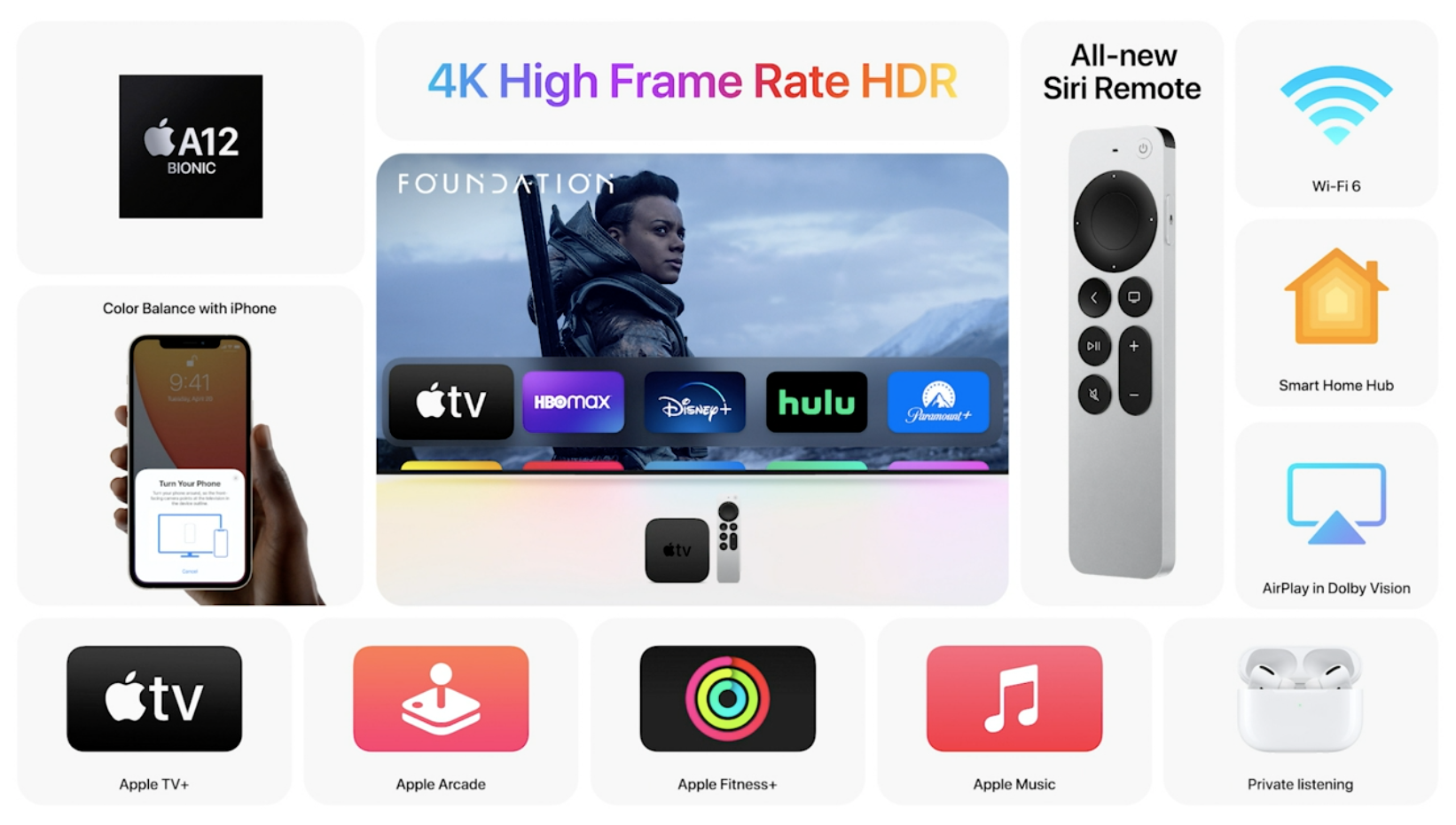
It's apparently possible to join a FaceTime call via an Xbox video game console, but no such luck if you're using an Apple TV set-top box. We explain what's going on.
FaceTime not working on Mac? 14 solutions to fix it

In most cases, FaceTime on Mac may not work or suddenly stop working due to wrong settings, temporary problems, or network issues. Once that happens, making video and audio FaceTime calls from your computer becomes impossible.
To fix this issue, here are 14 reliable solutions. Once you follow these, FaceTime not working, activating, or connecting on Mac should be a thing of the past. Have a look.