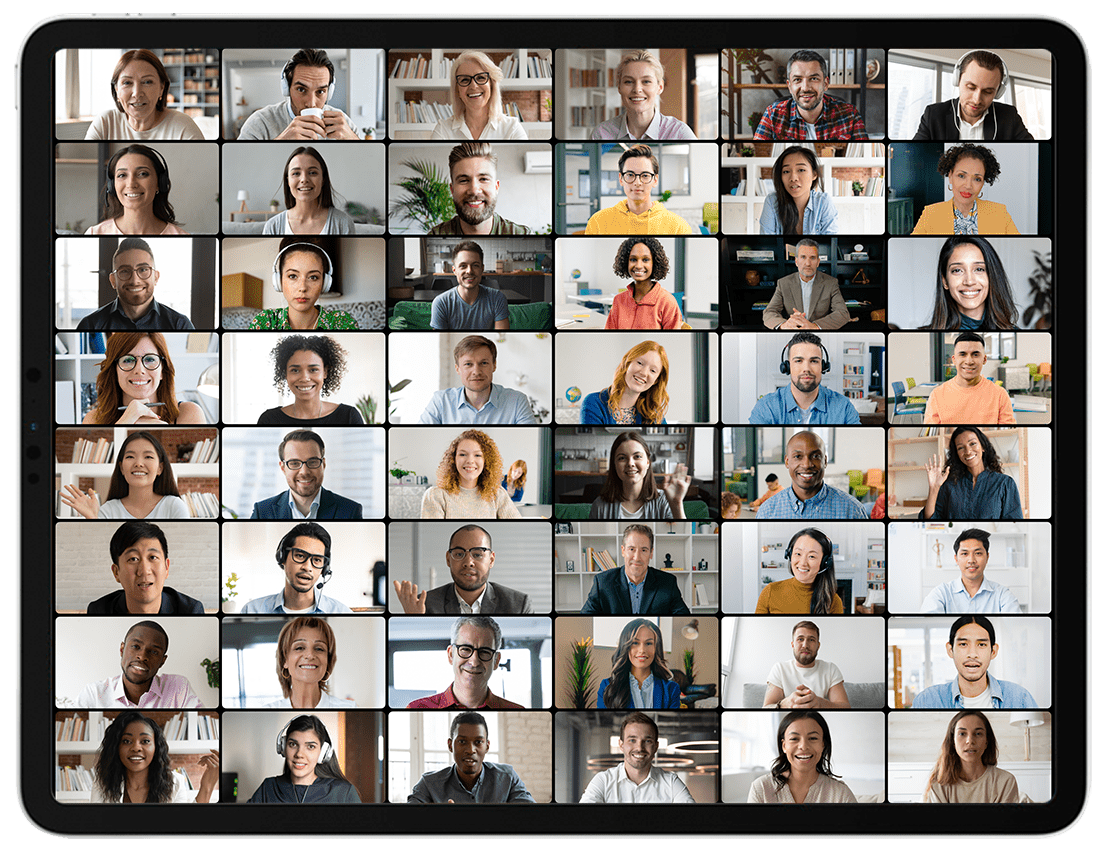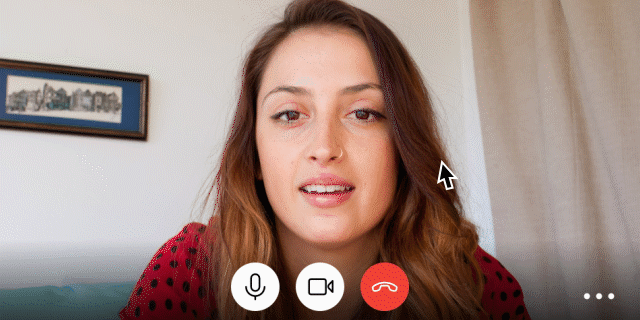You can enable portrait effects in video calls made via FaceTime and other video calling apps like WhatsApp. This adds a bokeh effect to the video call, which can help blur and hide the background. It's one of the exciting features offered in iOS 15.
In this tutorial, we show you how you can blur the background in video calls on your iPhone or iPad.