Apple released iOS & iPadOS 16.1.1 on Wednesday as a small firmware update for iPhones and iPads alike.
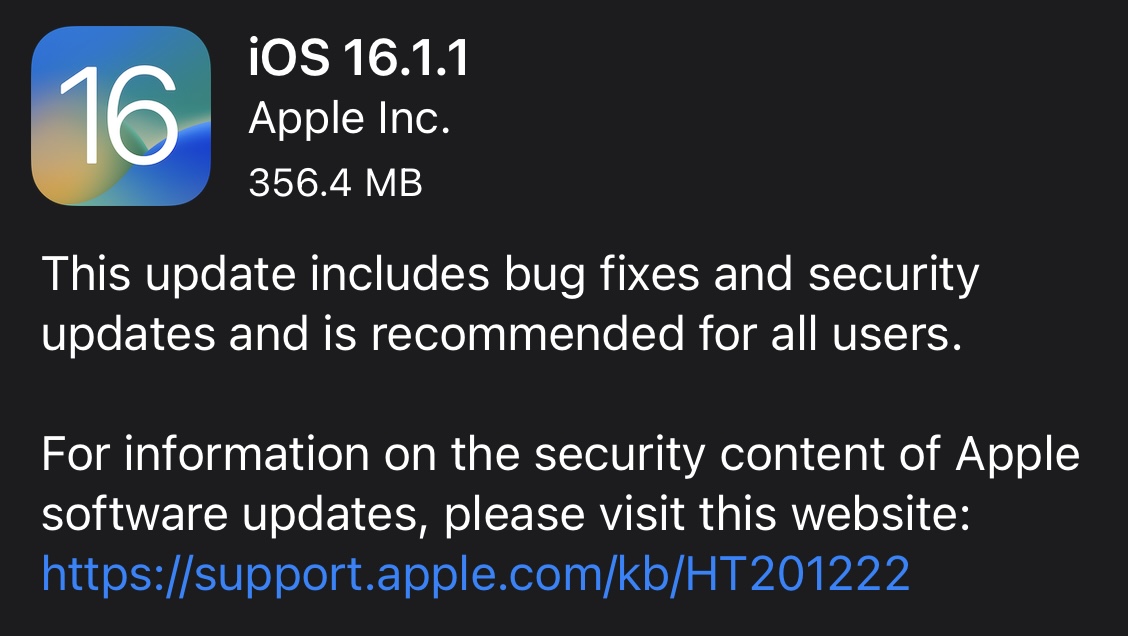
Apple released iOS & iPadOS 16.1.1 on Wednesday as a small firmware update for iPhones and iPads alike.
Apple on Thursday released iOS & iPadOS 15.7.1 with bug fixes and security improvements targeting iPhones and iPads that haven’t yet been upgraded to the new iOS & iPadOS 16 mobile operating system launched this Fall.
Apple released iOS 16.0.3 as a firmware update to the general public on Monday alongside watchOS 9.0.2 to address a slew of different bugs that affect various handsets, but with most of the fixes focusing primarily on the iPhone 14 lineup.

Follow these steps if you'd like to update the MagSafe or MagSafe Duo charger's firmware to the latest version, as well as view the current version on your iPhone.

The MagSafe charger software now has version number 255.0.0.0 though it's unclear whether the refreshed software brings any new features or bug fixes.
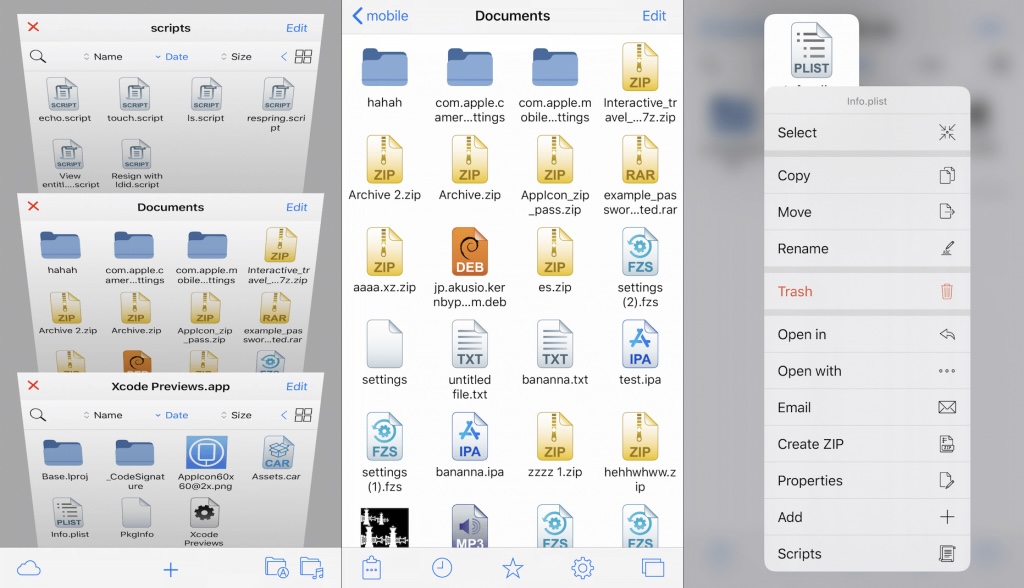
If you’ve been jailbreaking iPhones or iPads for any number of years, then you should be at least somewhat familiar with Filza, which is perhaps the most popular file manager app available today.

iOS 16 is now available for all iPhone users who have an iPhone 8 or later. In most cases, the update should download and install within minutes.
However, when updating an iPhone to iOS 16 or one of its incremental versions, such as iOS 16.0.2 or 16.1, you may face problems such as your iPhone staying stuck on the Apple logo, or the screen turning black/blue/white with no progress bar. It's also possible that your iPhone keeps rebooting more than it should, ultimately leading to a failed iOS 16 update.
To get you out of these situations, PhoneRescue by iMobie can be a helpful companion! It's a piece of software for your Mac and Windows PC that can fix most iOS 16 update issues.
So, if you're unable to update your iPhone from iOS 15 to iOS 16 or iOS 16 to one of its future versions, read along and learn how to fix this.
Apple on Thursday released a new software update for iPhones in the form of iOS 16.0.2, and while it’s available for every iPhone that can run iOS 16, newfangled iPhone 14 Pro & 14 Pro Max owners are going to want to pay particular attention to this one.

Apple has released iOS 16.0.1 for its latest smartphones to fix iPhone 14 activation issues, problems with zooming in the Photos app and other annoying bugs.
Apple has launched iOS 15.7 for iPhone and iPadOS 15.7 for iPad to fix several dangerous vulnerabilities, including one which was exploited in the wild.

While we're waiting for iOS 16 to launch later this year, there are older devices out there that can't run newer versions of the mobile operating system. However, they still need some important security/software updates from time to time. Which is why Apple is releasing a brand new version of iOS 12.5 for the public.

Apple on Wednesday released adjacent software updates for the iPhone, iPad, and Mac in the forms of iOS & iPadOS 15.6.1 and macOS Monterey 12.5.1 with important security improvements.