Apple released iOS 16.0.3 as a firmware update to the general public on Monday alongside watchOS 9.0.2 to address a slew of different bugs that affect various handsets, but with most of the fixes focusing primarily on the iPhone 14 lineup.
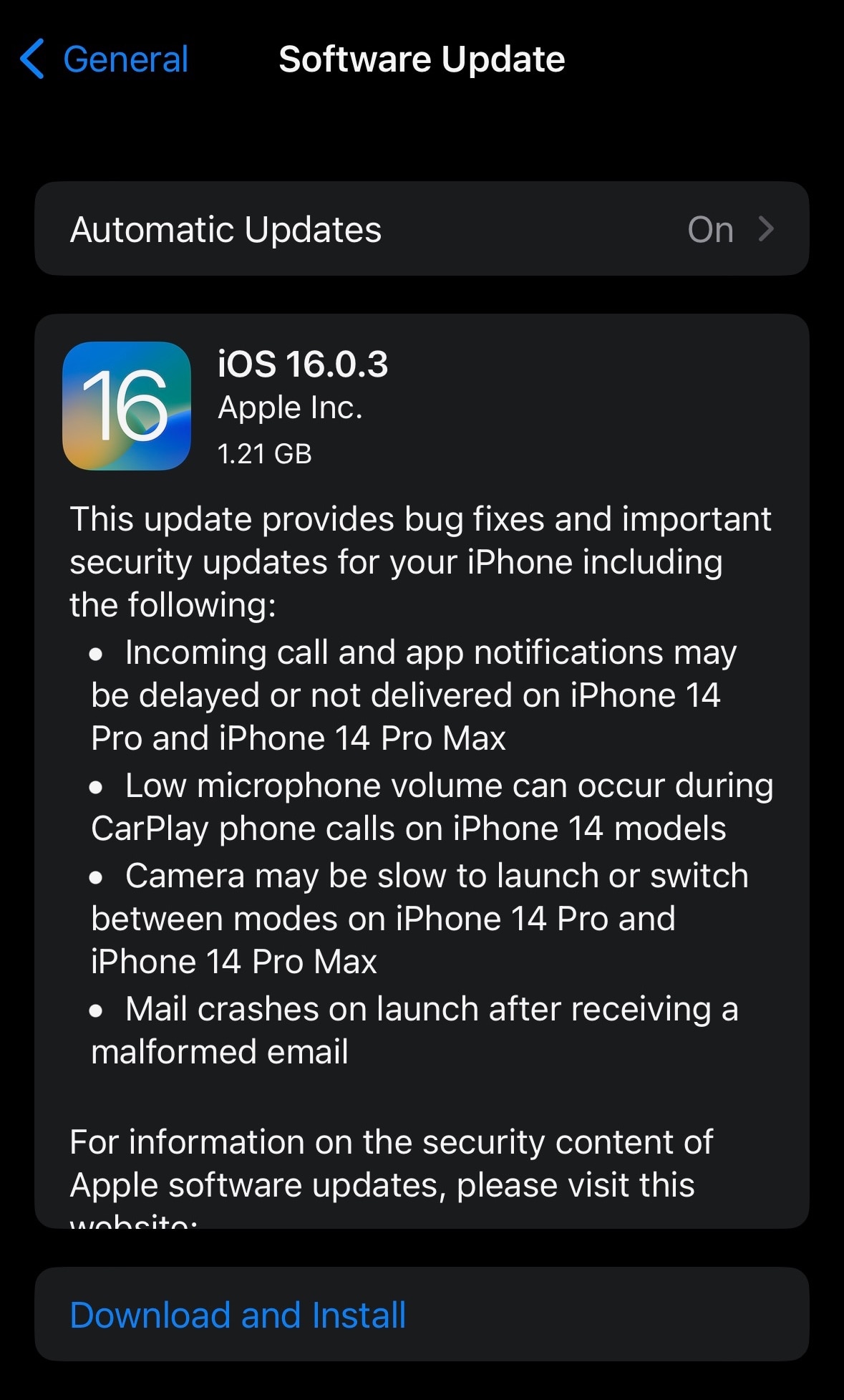
iOS 16.0.3 software update
The iOS 16.0.3 software update comes just over two weeks after Apple released iOS 16.0.2 with other bug fixes for the iPhone 14 lineup, and as noted in the change log for iOS 16.0.3, the update brings the following changes:
- Fix a problem where incoming call and app notifications may be delayed or not delivered on iPhone 14 Pro and iPhone 14 Pro Max
- Fix a problem where low microphone volume can occur during CarPlay phone calls on iPhone 14 models
- Fix a problem where the camera may be slow to launch or switch between modes on iPhone 14 Pro and iPhone 14 Pro Max
- Fix a problem where the Mail app could crash on launch after receiving a malformed email
Missing notifications
Some iPhone 14 Pro and iPhone 14 Pro Max users reported that their notifications weren’t appearing as they should have, causing many of them to go unnoticed.
With the iOS 16.0.3 update, those iPhone users should now see every notification they receive without them going missing for unexplained reasons.
Low CarPlay volume issues
iPhone 14 Pro model users have complained about low volume levels while in the middle of CarPlay phone calls since mid-September. More specifically, the voice of the user may have sounded more distant than it should have for the call’s receiver.
While the issue was primarily with iPhone 14 Pro models, some iPhone 14 users reported it too. The change log for iOS 16.0.3 notes that this issue is now fixed for iPhone 14 Pro users, but it remains to be seen if those affected iPhone 14 users will have the same improvement.
Camera speed concerns
Some users of the iPhone 14 Pro also in September complained about the Camera app being slow to open to the viewfinder or switch between camera modes. This could affect the opportunity to capture time-sensitive shots in certain circumstances.
After the iOS 16.0.3 update released today, those users should now have a Camera app that behaves as expected, providing a viewfinder very quickly so that photographs can be captured as responsively and fluidly as we’d expect from an iPhone.
Update to iOS 16.0.3 now
If you’re ready to upgrade to the newer iOS 16.0.3 software update on your compatible iPhone, then you can navigate to Settings → General → Software Update on the device to initiate the OTA software update. The update is relatively small and should only take a few minutes to complete.
Obviously, if you’re jailbroken or waiting for an impending jailbreak, then you should avoid updating, as it’s better to stay on the lowest possible firmware in that case.
Depending on your carrier, you may be required to connect to Wi-Fi before downloading. Some carriers allow software updates when connected to a 5G cellular connection.
Did you still experience bugs on your iPhone after upgrading to iOS 16.0.3? Discuss in the comments section down below.