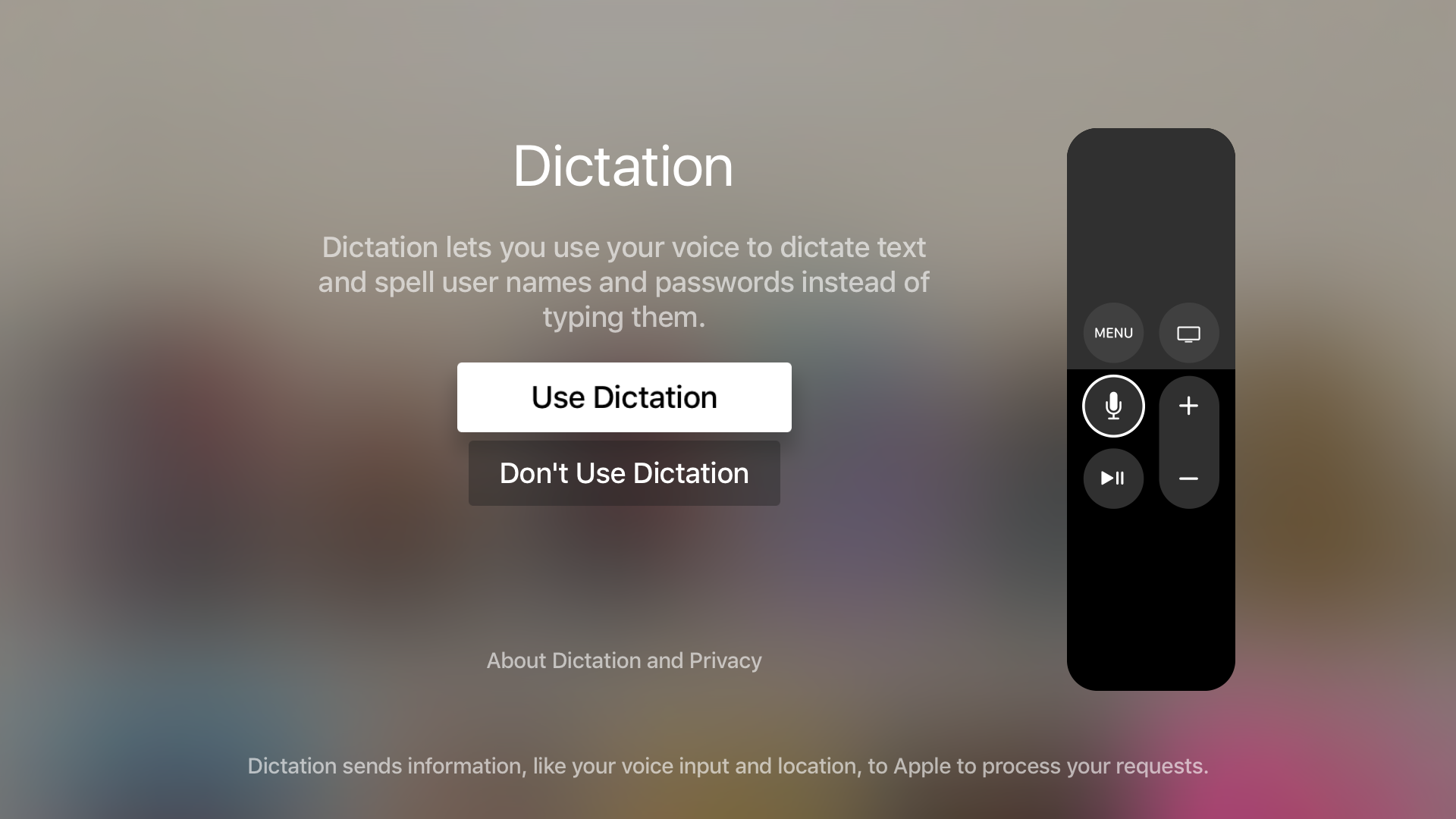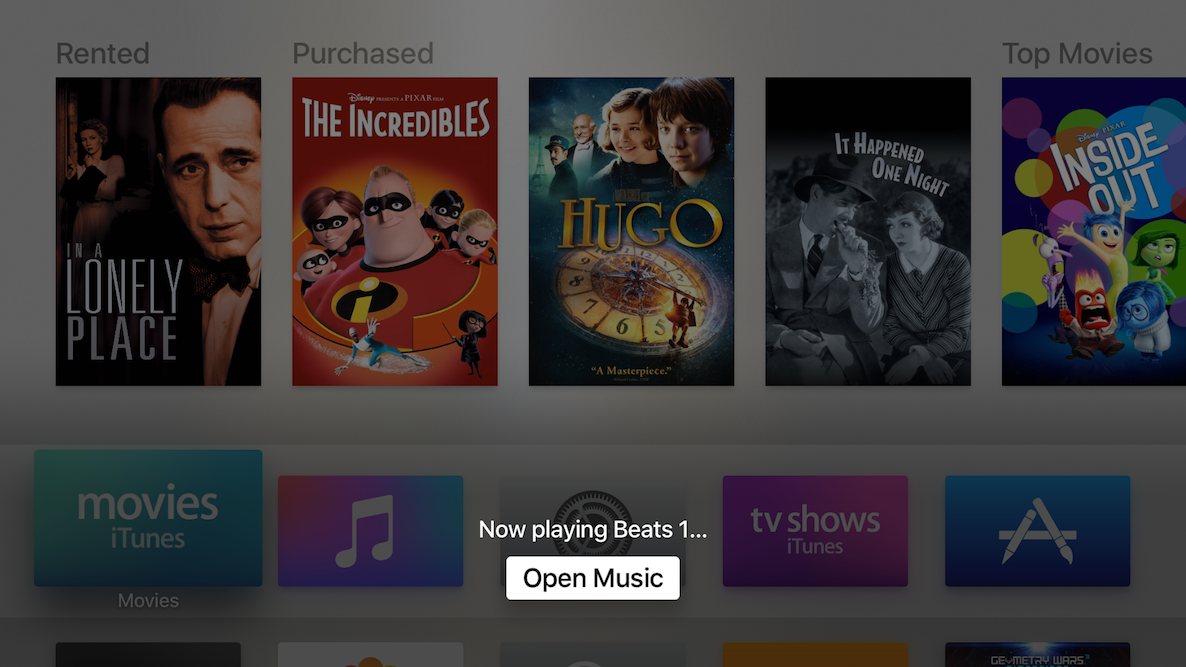Don't you wish there was a hassle-free way to bring your Mac apps, documents, media, games and more to the big screen—and control them? Enter Remote Buddy, a sweet little app by Roth, Germany based developer Felix Schwarz.
This high-performance screen sharing software—along with its tvOS, watchOS and iOS apps—streams your Mac's screen to the new Apple TV and turns the Siri Remote into a trackpad, a full virtual keyboard and an advanced remote so you can control Mac apps with gestures and shortcuts, without getting off that couch of yours.
Building on the latest GPU and CPU technologies, Remote Buddy uses a proprietary engine to deliver up to 60 frames per second with a latency of around 0.1 seconds so you really get a smooth, high-speed screen sharing experience.
Having taken Remote Buddy for a quick spin, I'm happy to report that it works incredibly well and really comes in handy when you want to do simple tasks on your desktop-bound Mac without actually sitting in front of your computer.