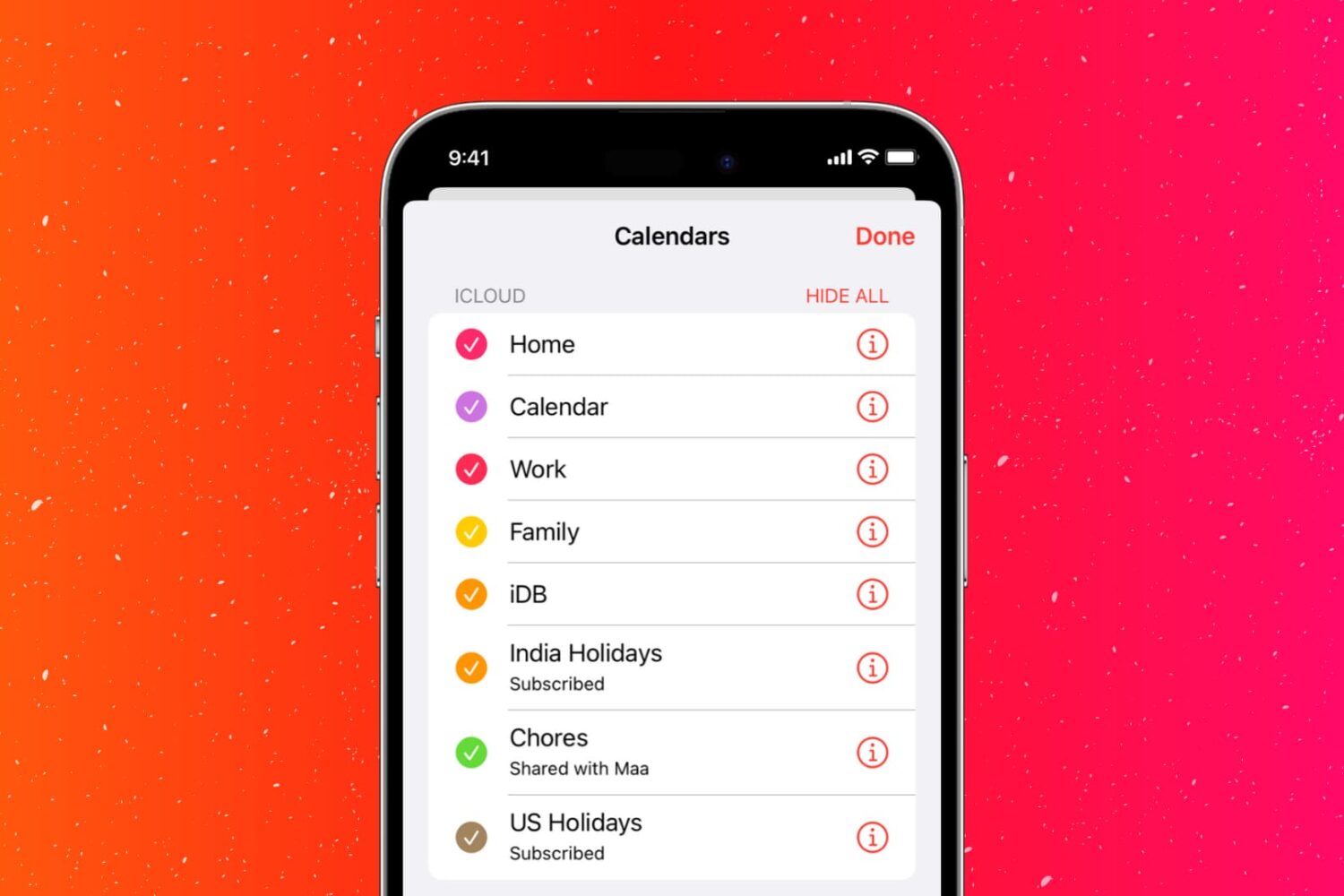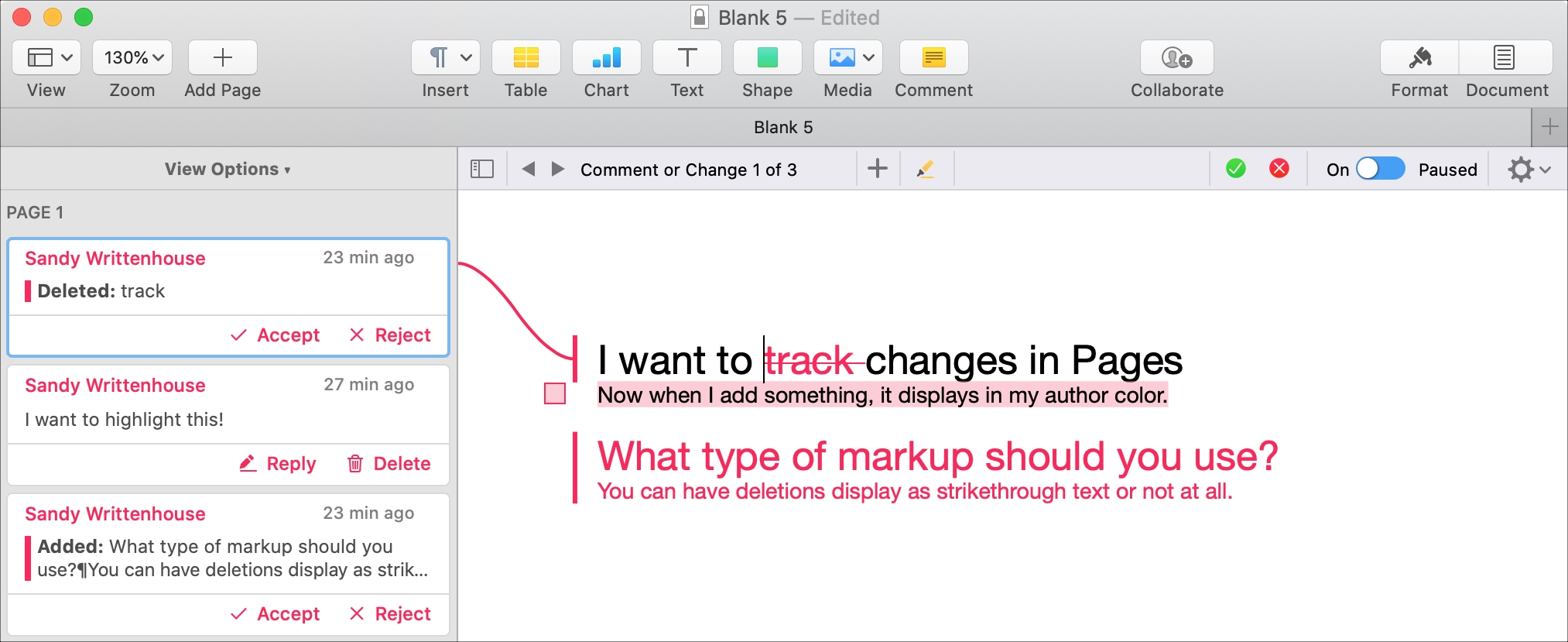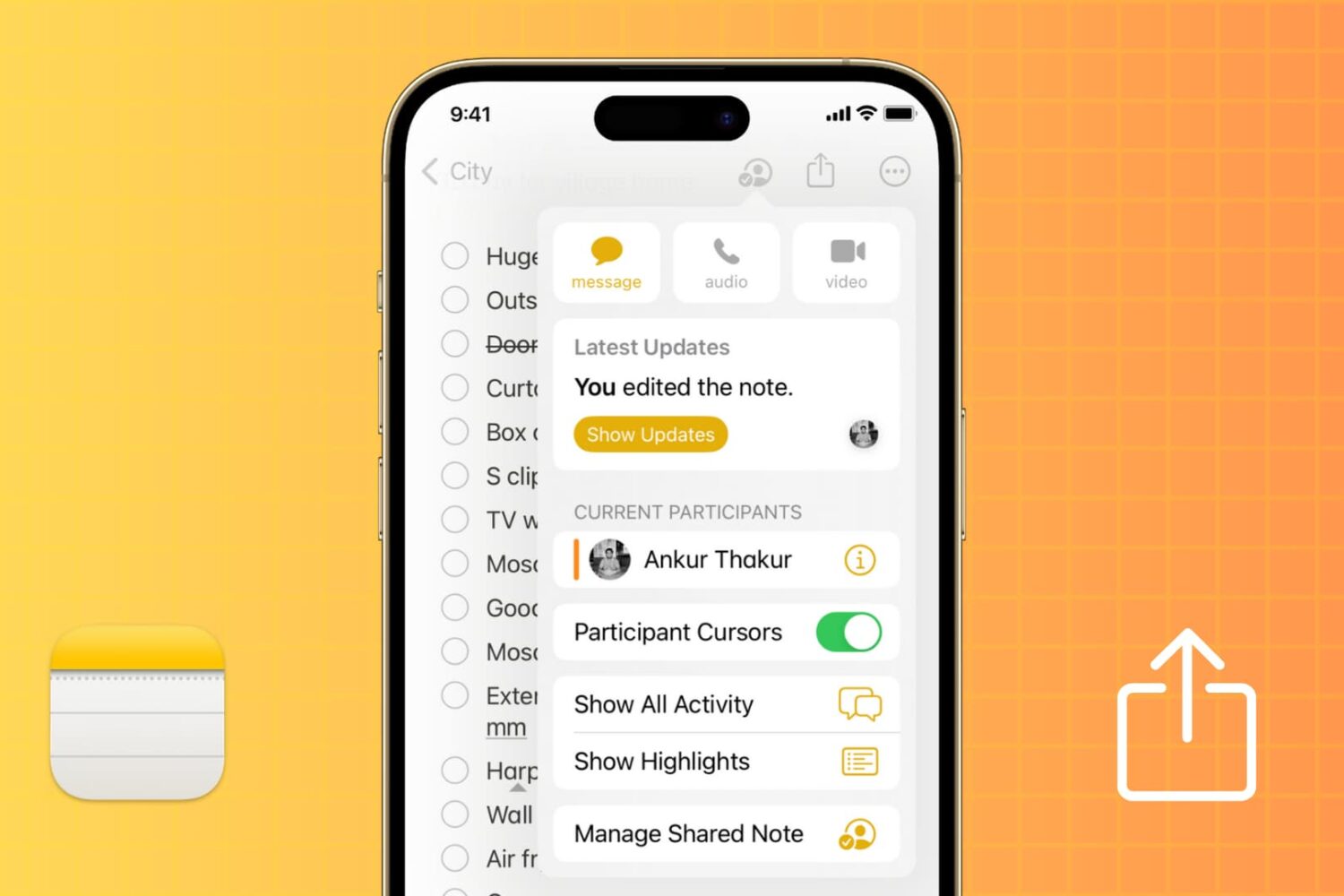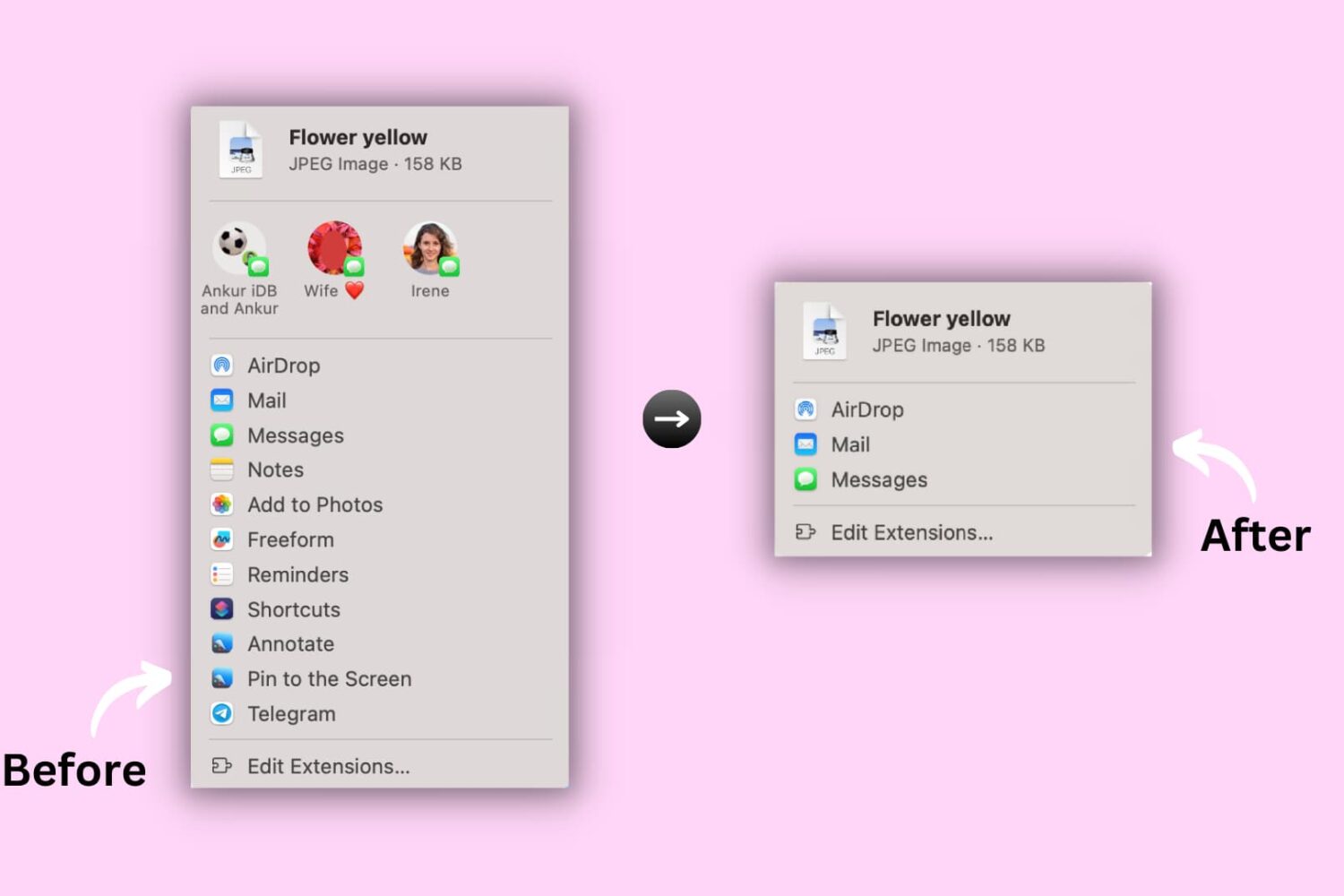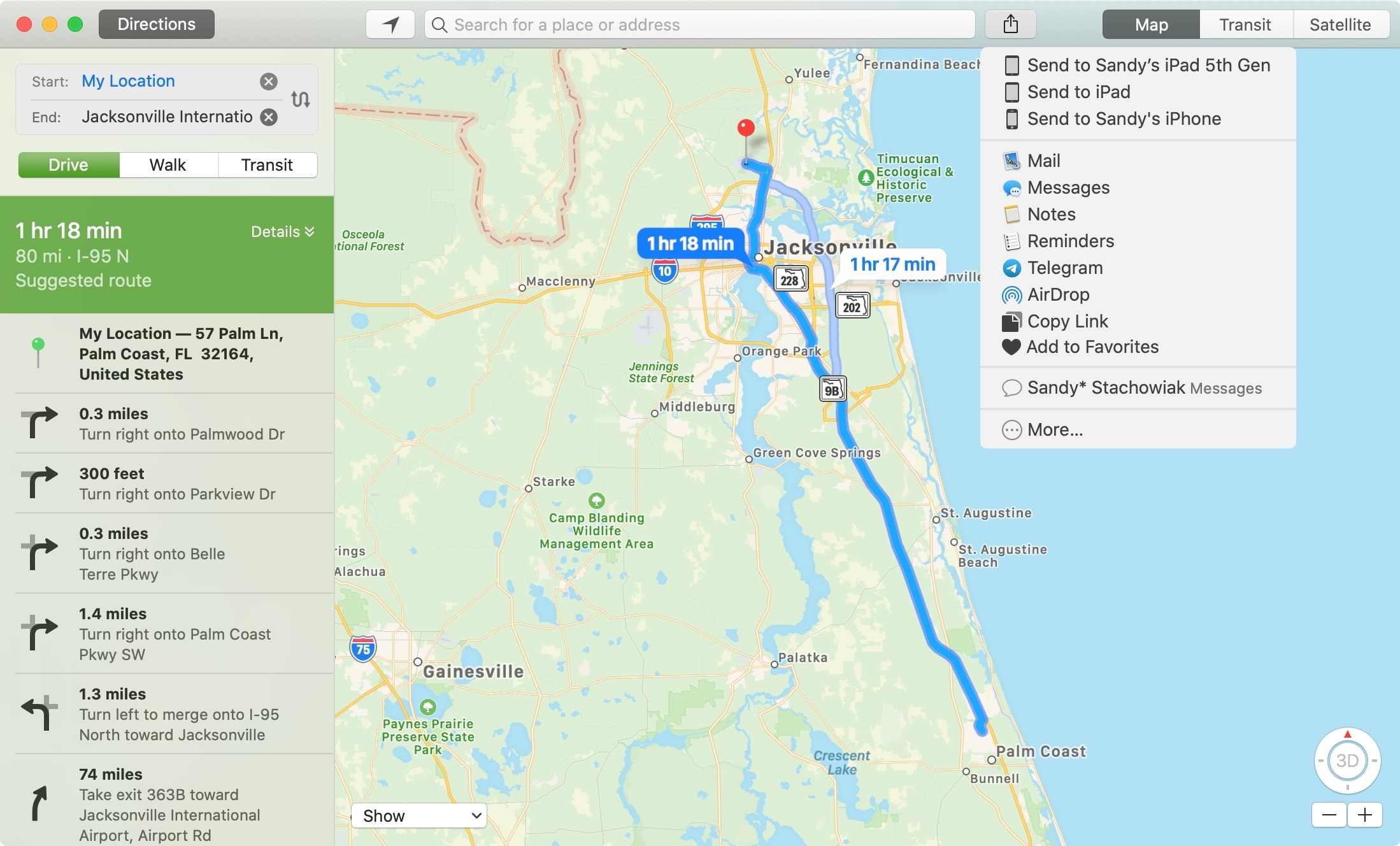The ability to share a calendar comes in handy for work and personal events. And the Calendar app makes sharing simple on iPhone, iPad, and Mac. But what happens when you want to stop sharing your calendar? Maybe it’s a work calendar and your coworker left the company or a personal calendar you only shared for a short time, like vacation plans.
Here, we’ll show you how to stop sharing a calendar in the Calendar app on iPhone, iPad, and Mac.