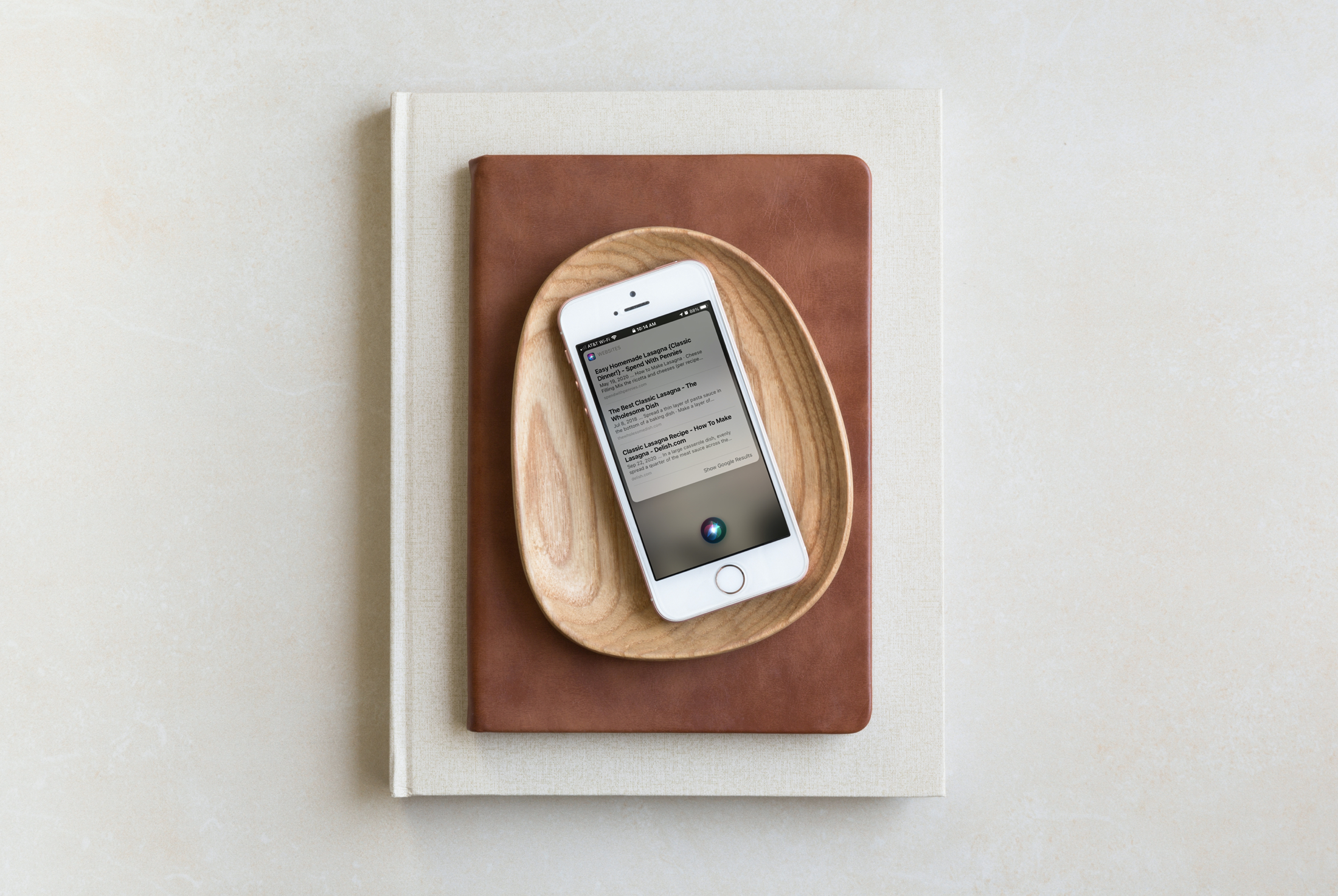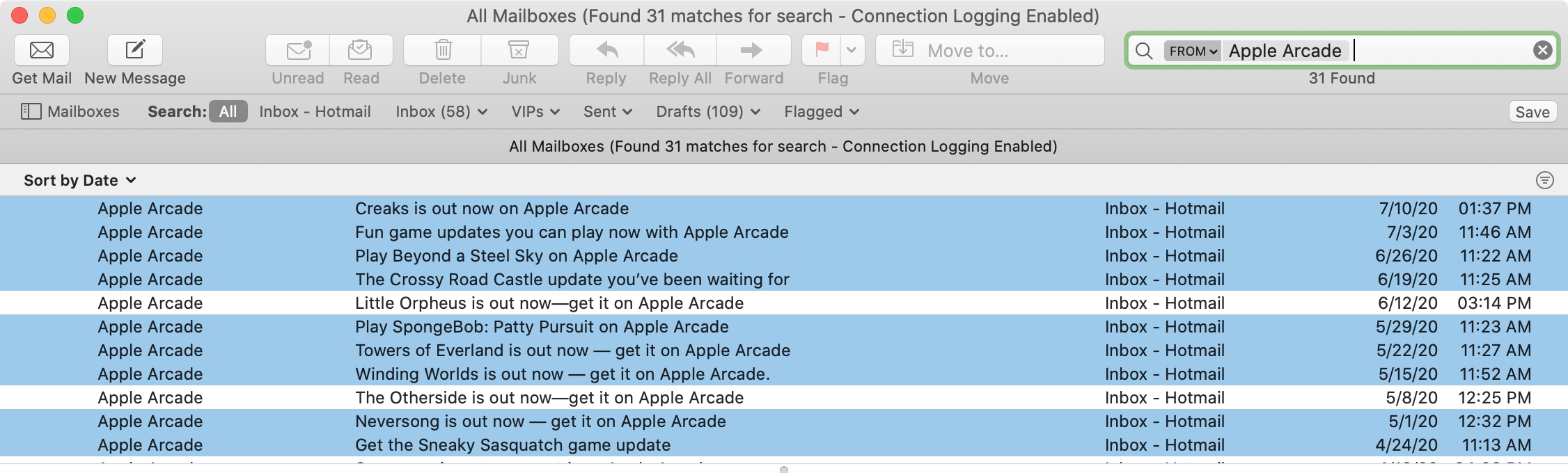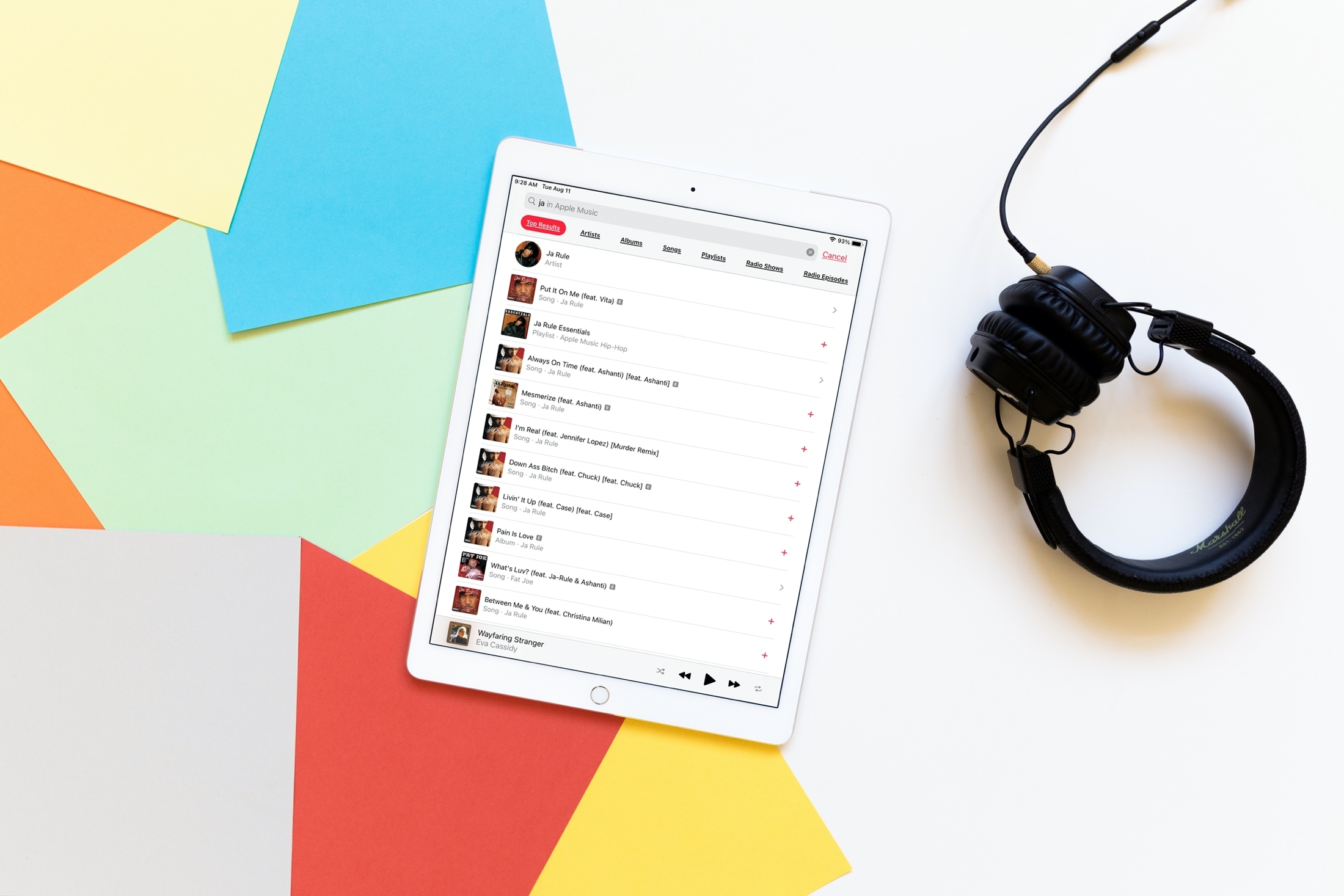Finding a new place to live can be a job in itself. Whether you’re looking for a large family home or small apartment for yourself, you want easy tools to find the right spot. These days, you don’t have to scour the real estate section of the local newspaper searching for available rentals; just use your mobile device.
These apps for apartment and house rentals on iPhone take much of the work out of finding a place to call home. You can browse listings, get rental details, see photos and take tours, and contact landlords, all in one spot. If you’re in the market for a new place to live, this list of iPhone and iPad apps can help.