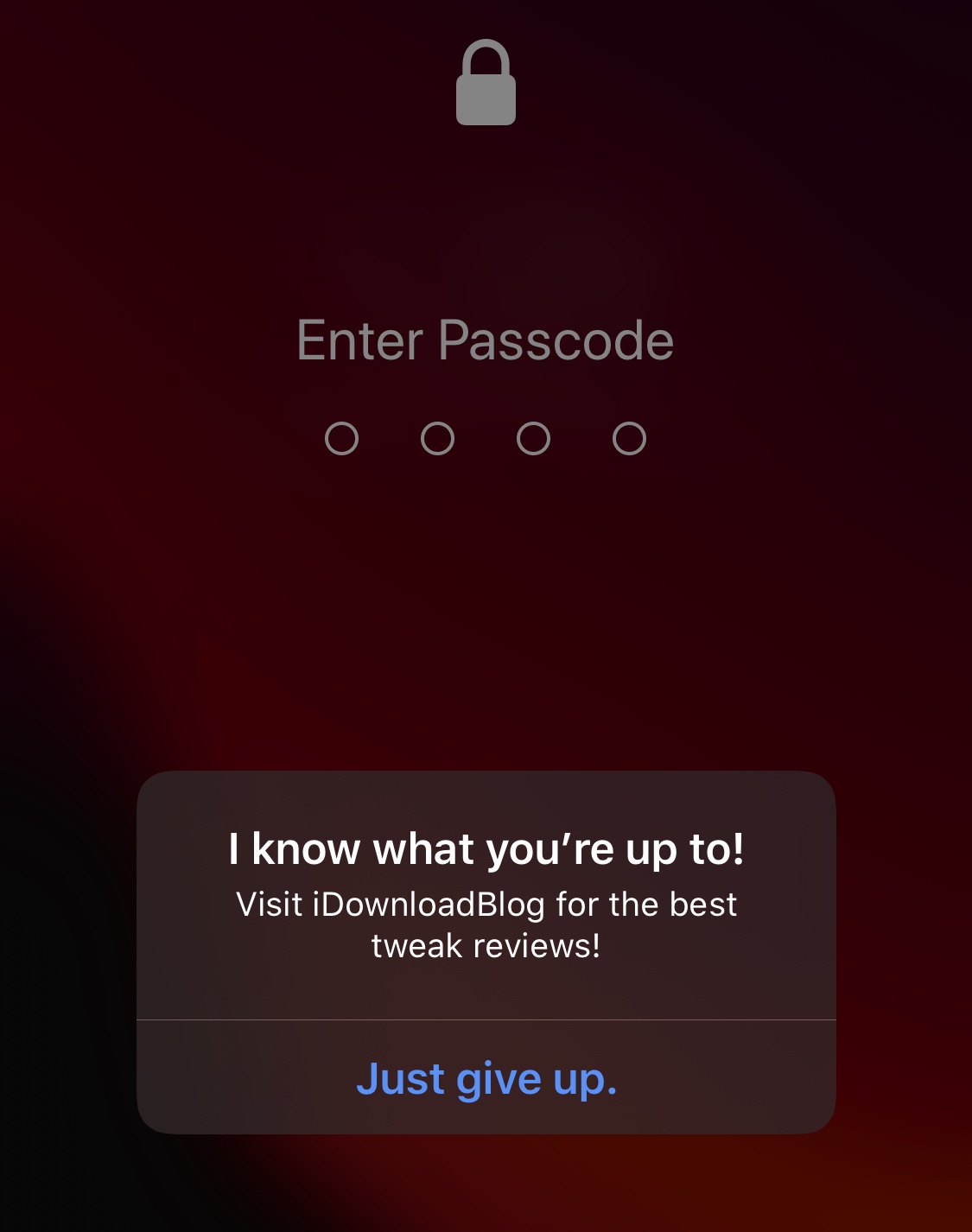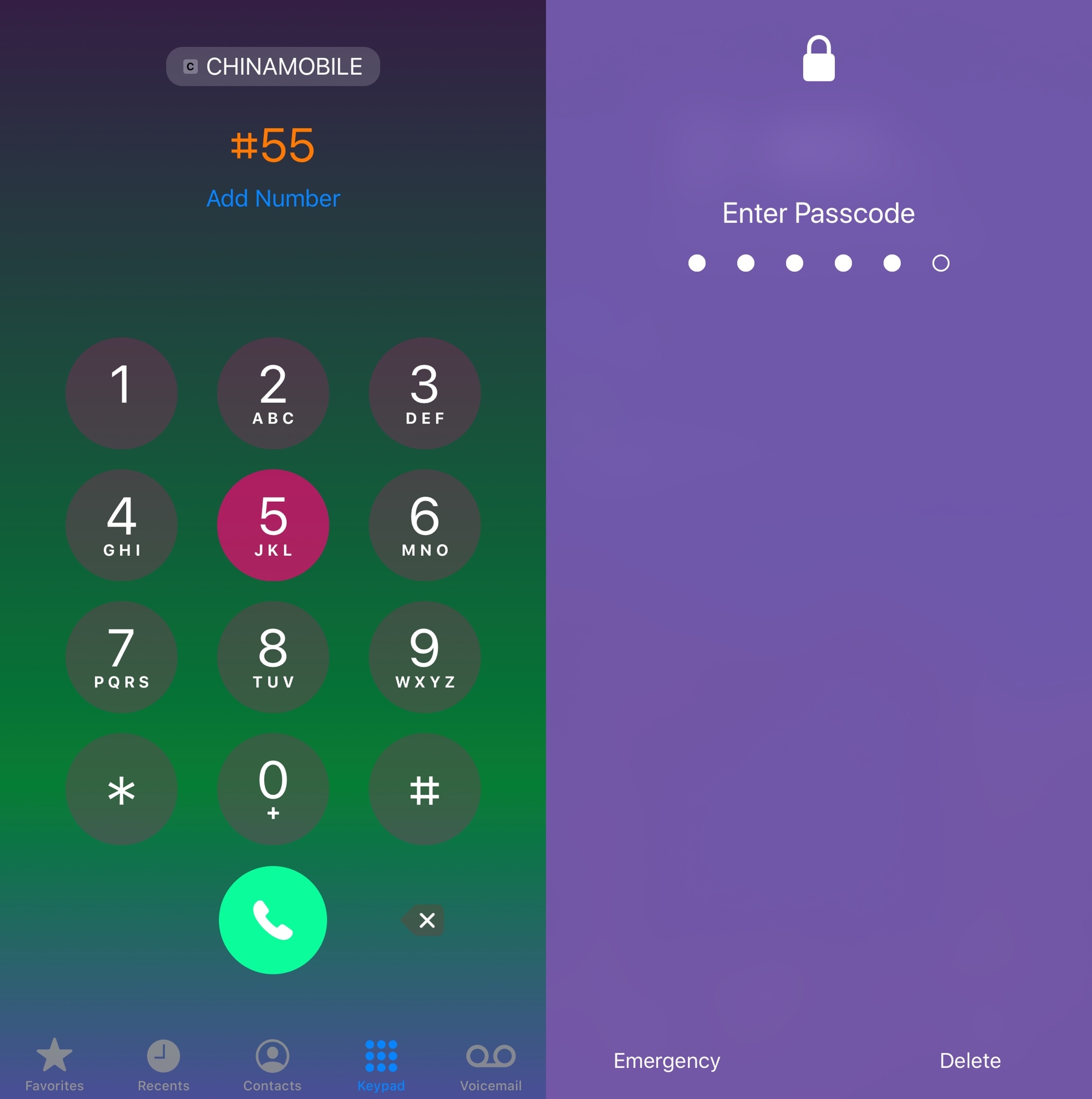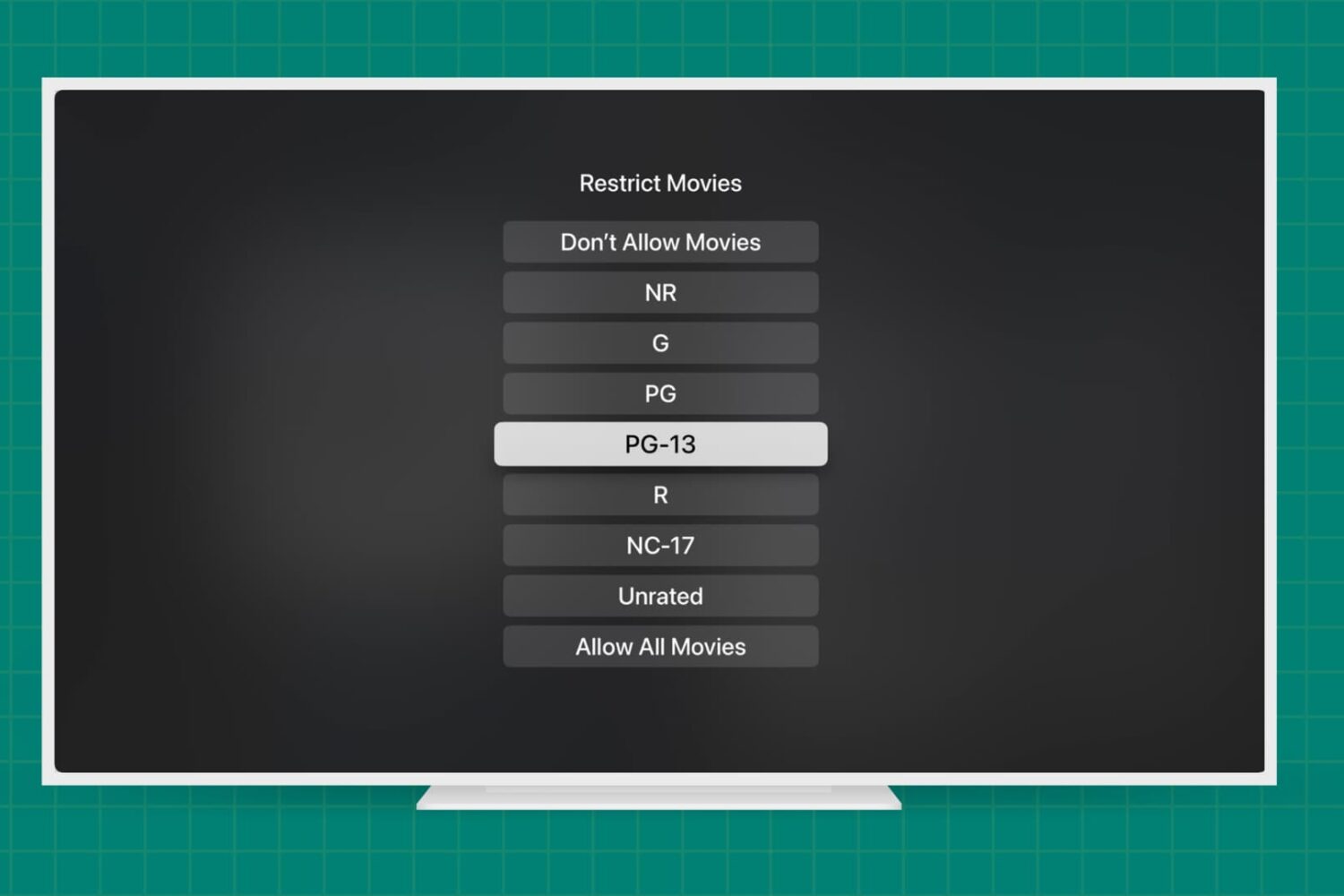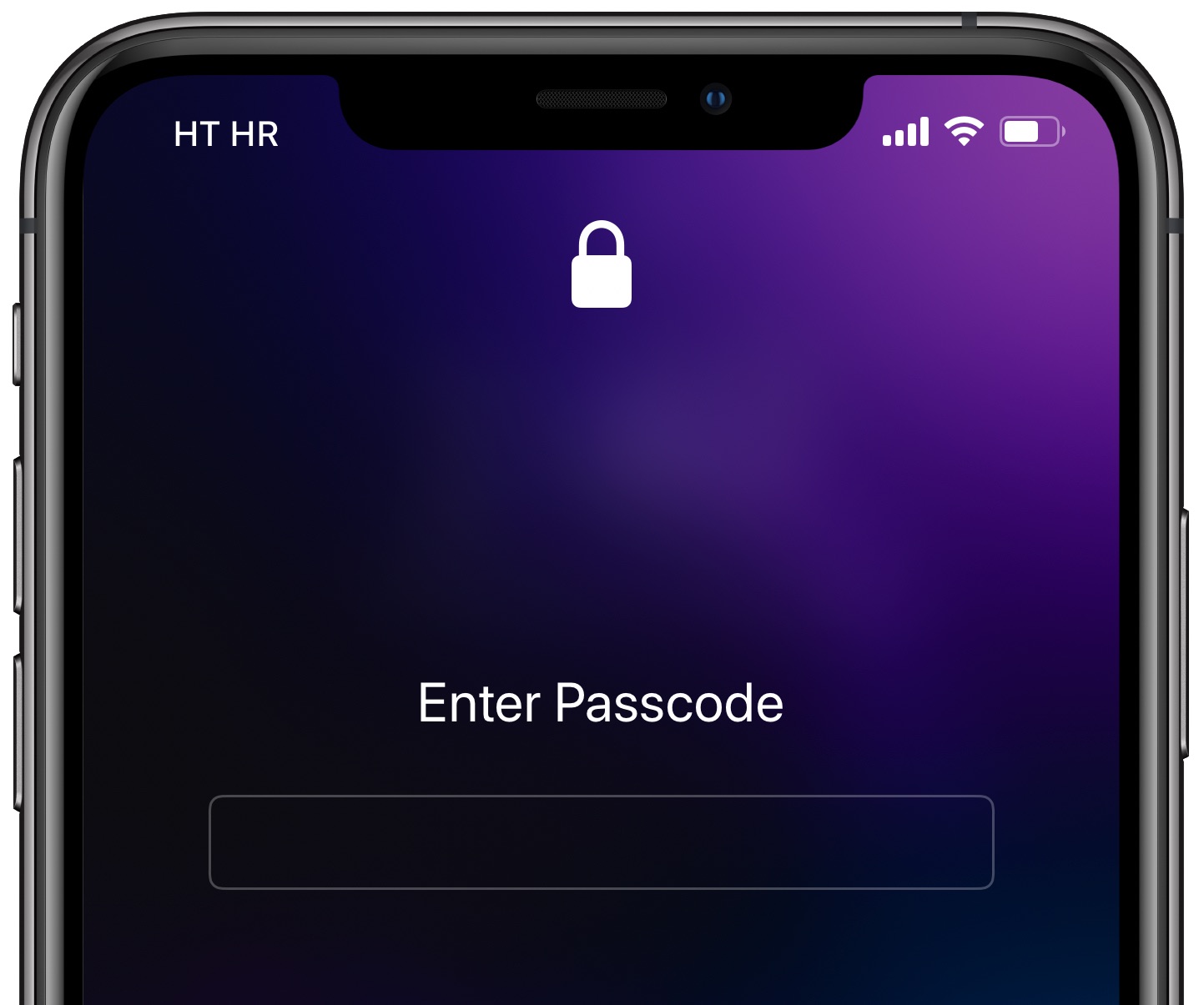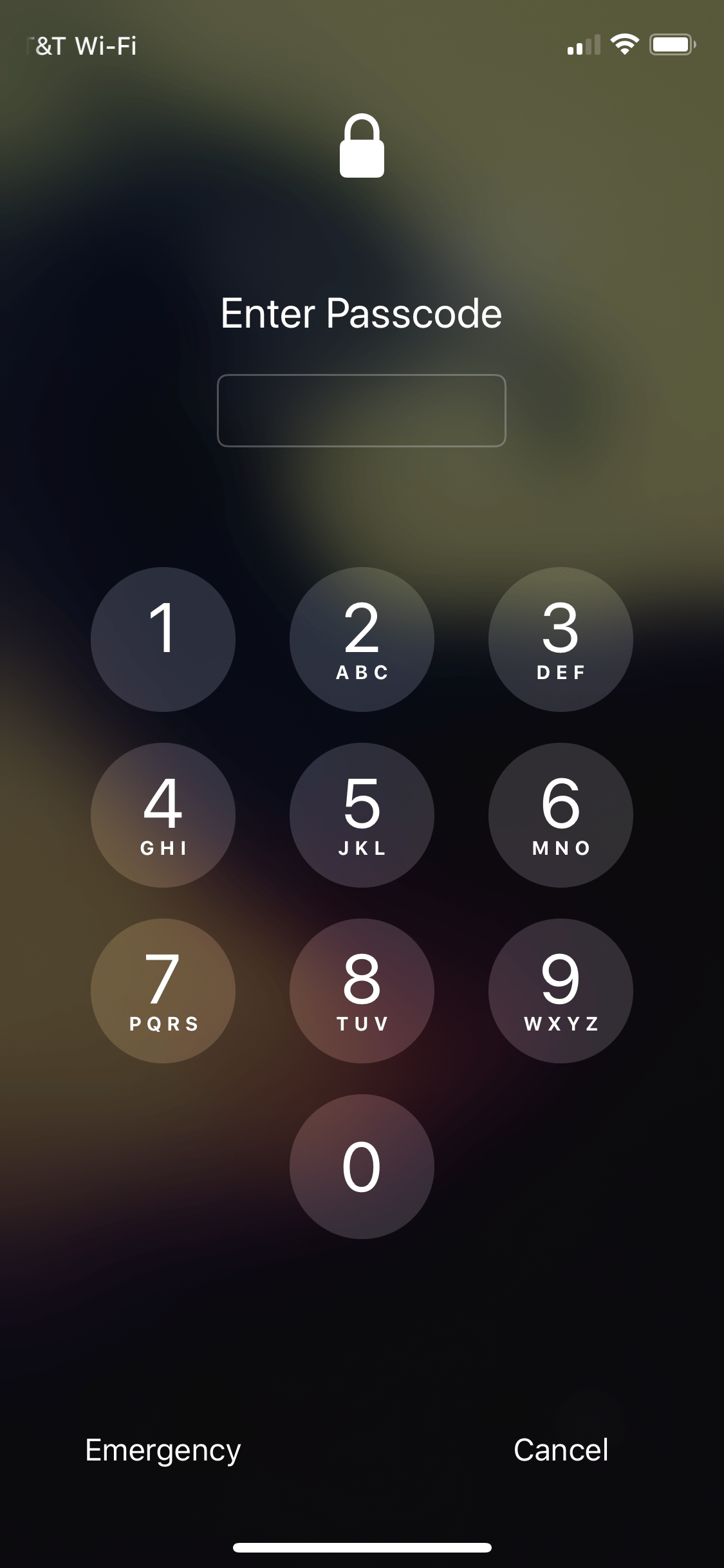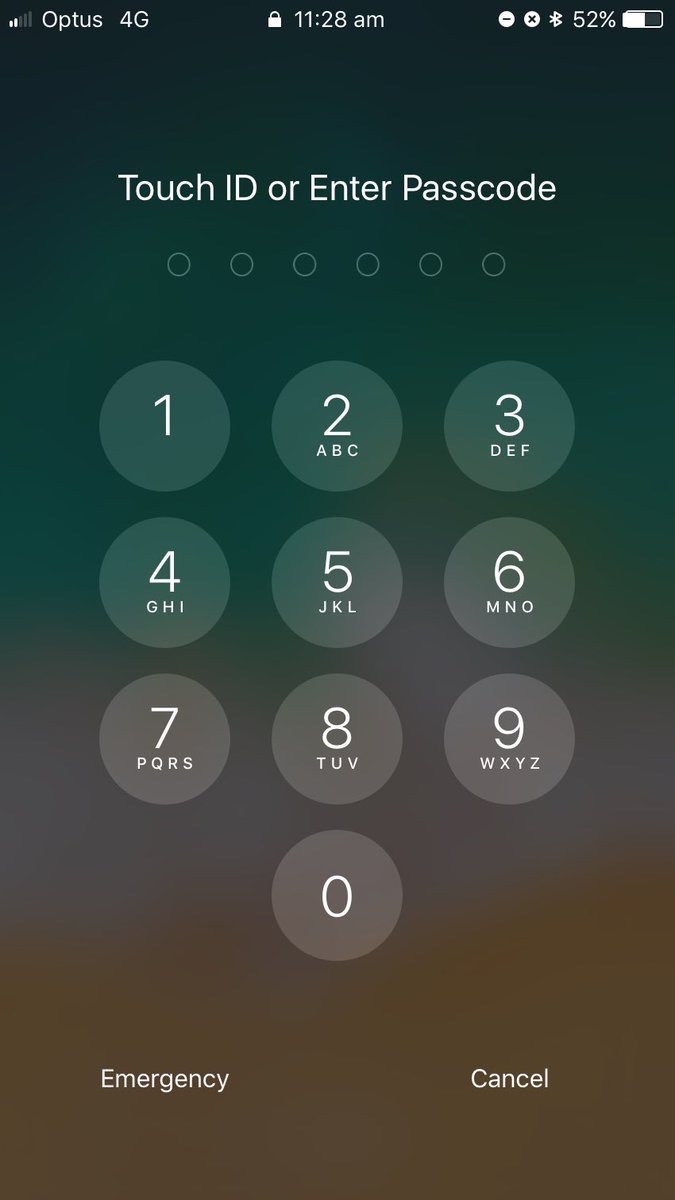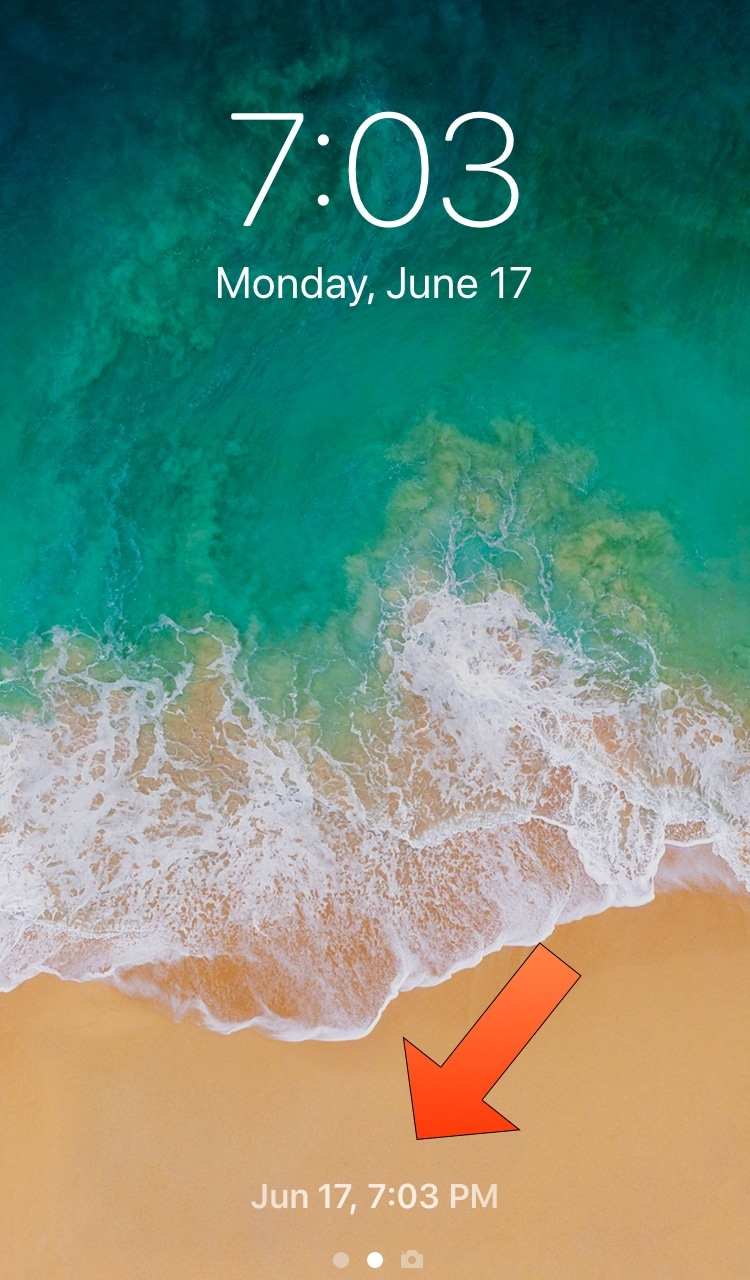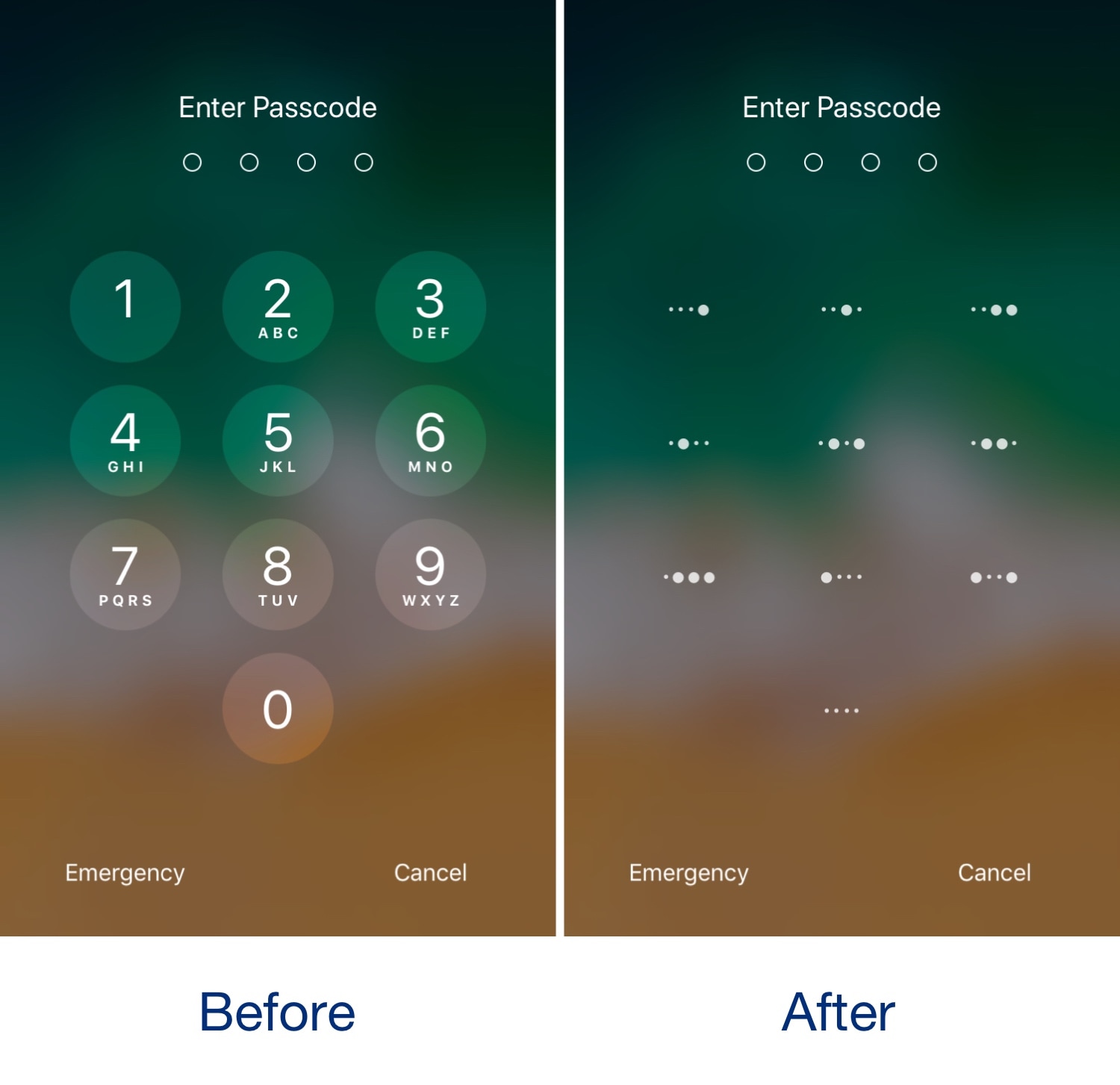Whether you have an iPhone or another smartphone of a different make and model, one thing we all probably have in common is that someone has attempted to guess our handset’s passcode when we weren’t looking.
The horrible and sad truth is: nosy people exist; but the good news is that anyone with a jailbroken iPhone can now use a newly released and free jailbreak tweak called ToldYou by iOS developer Huseyin Kabasakal to strike back at these nosy people in a somewhat humorous way.