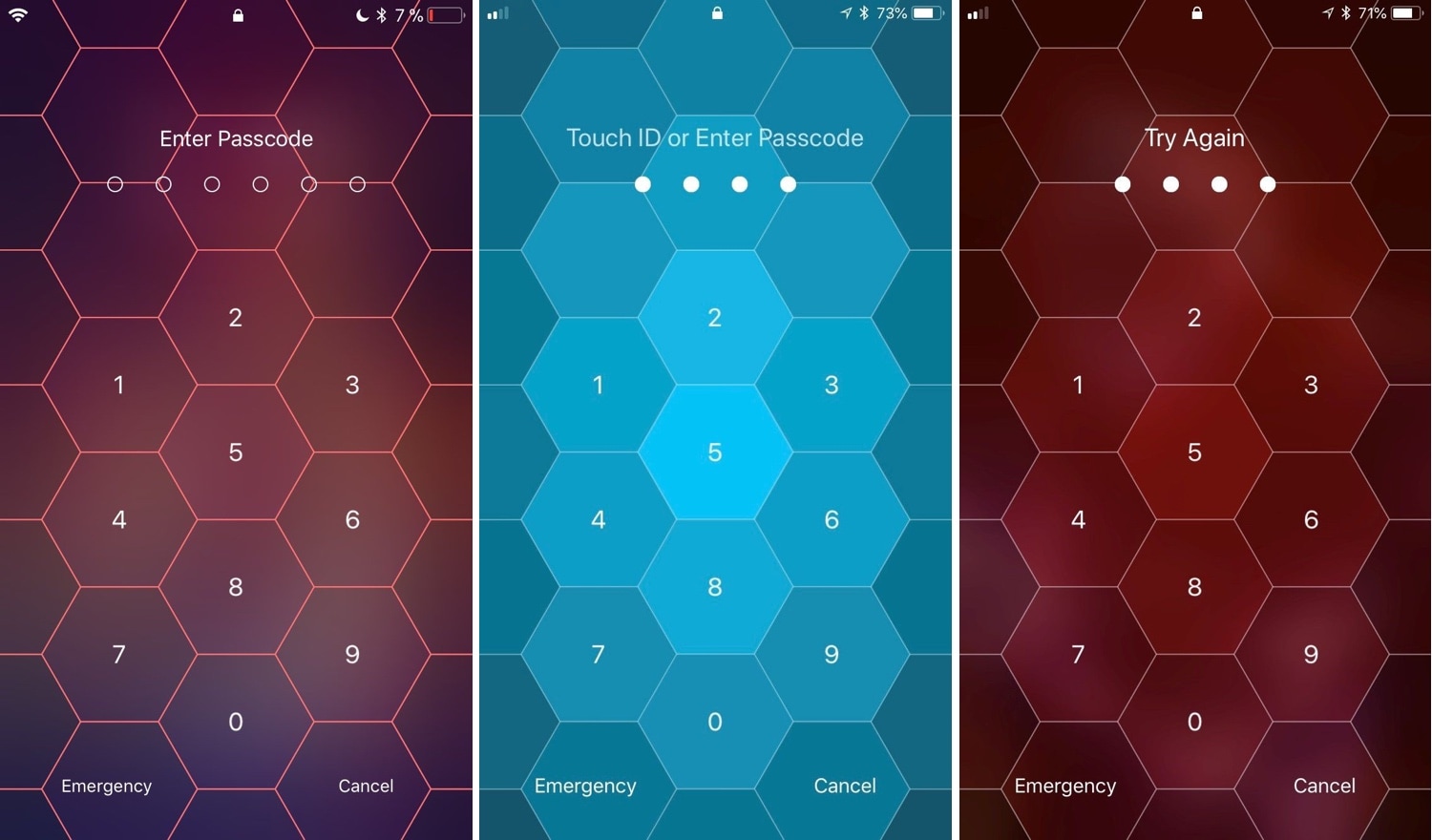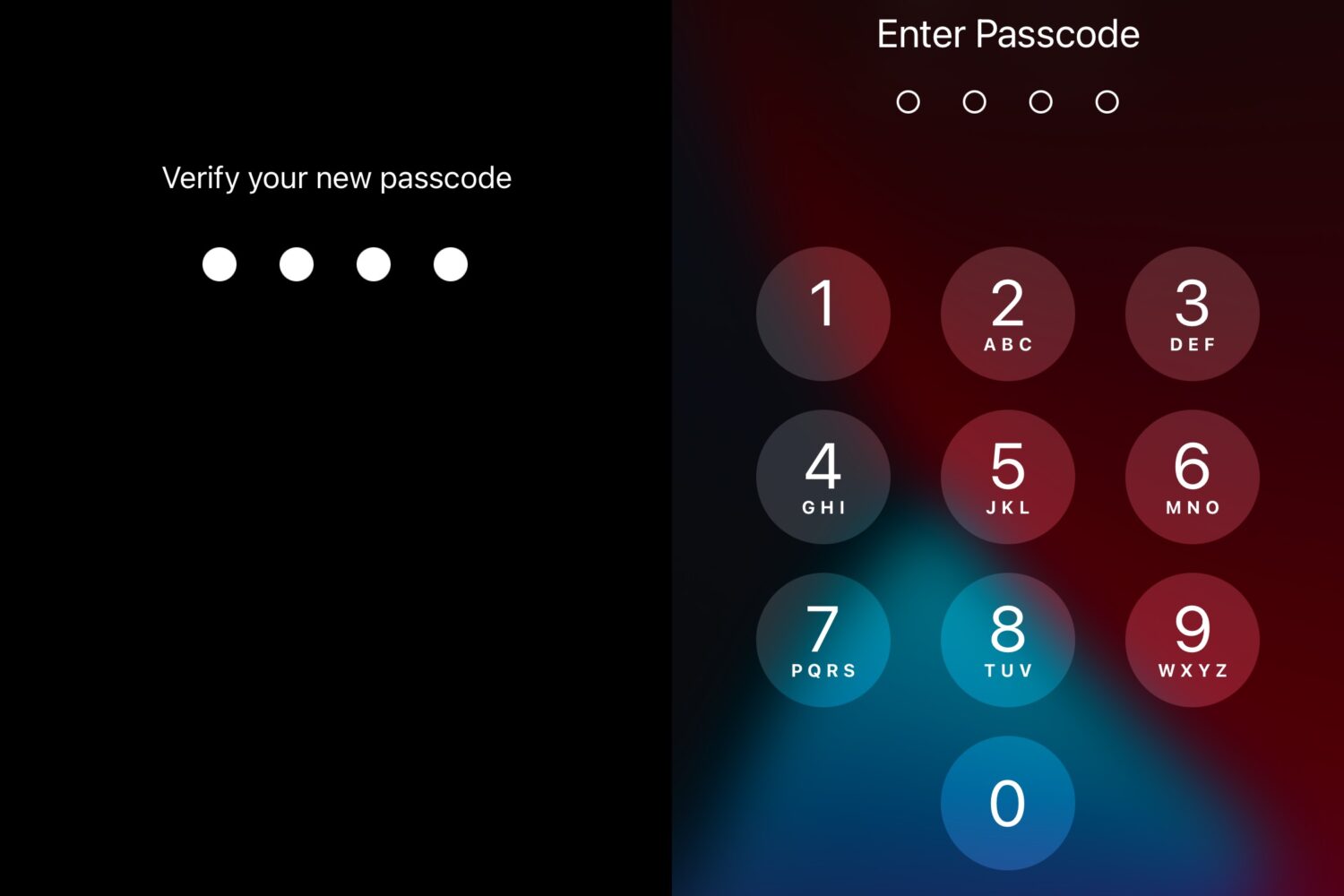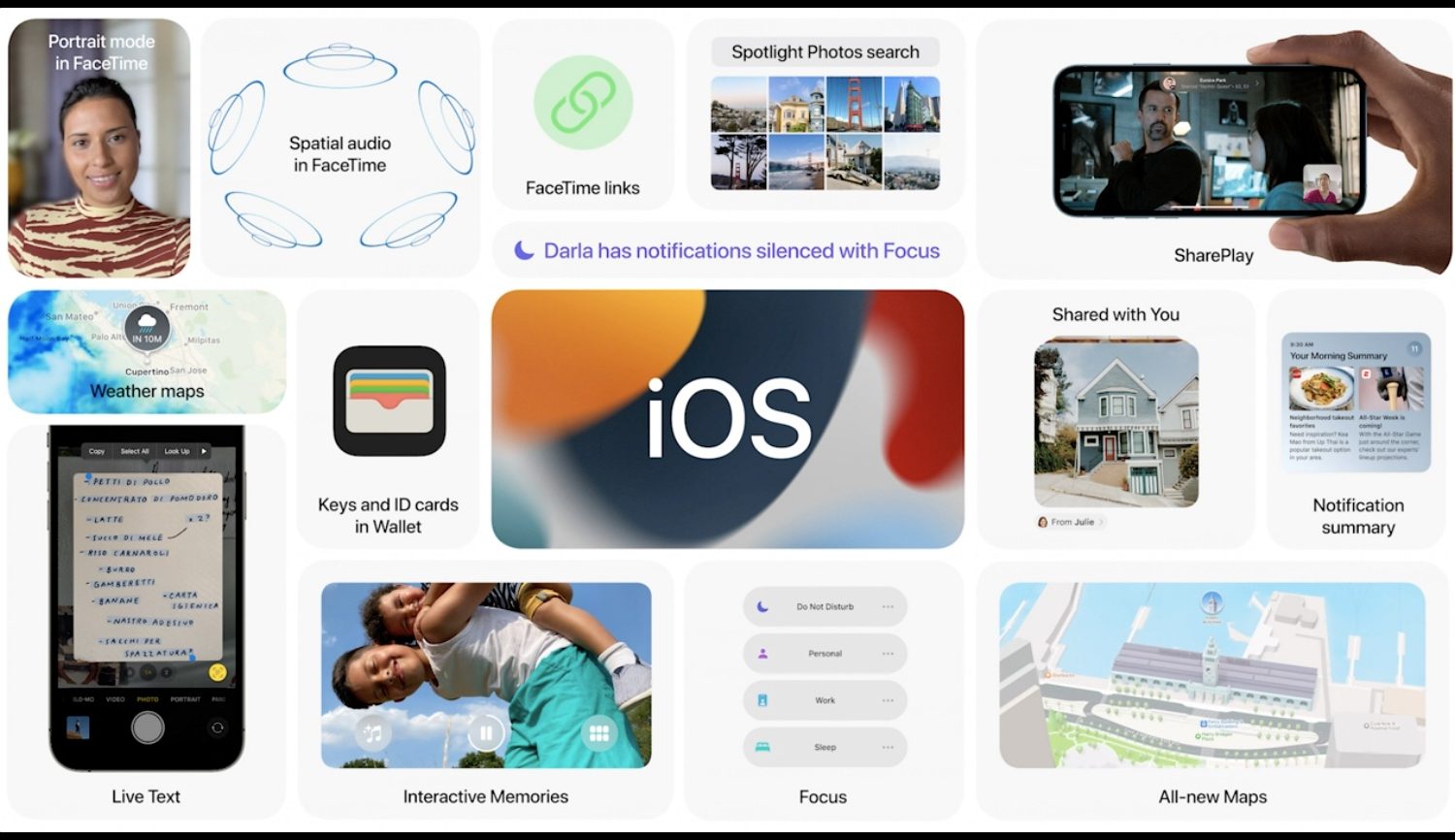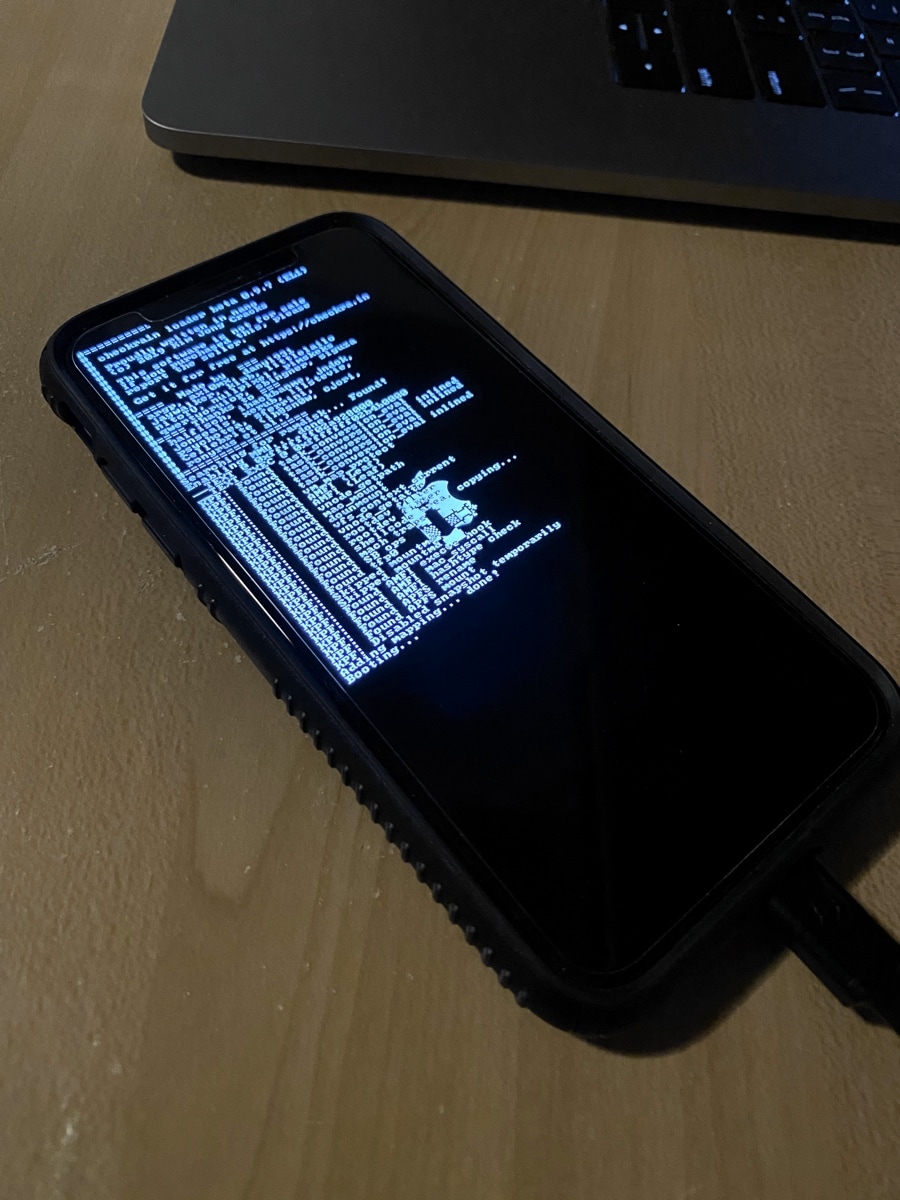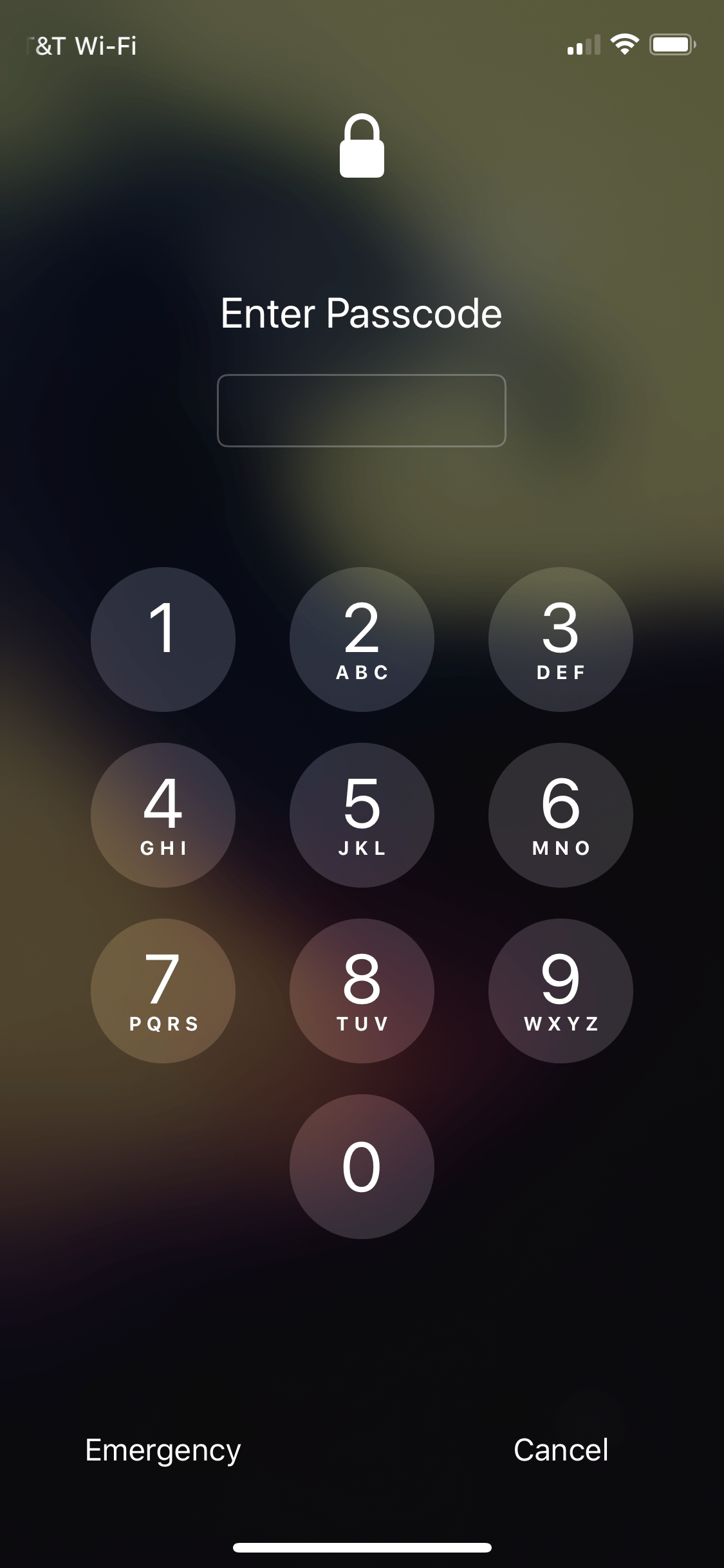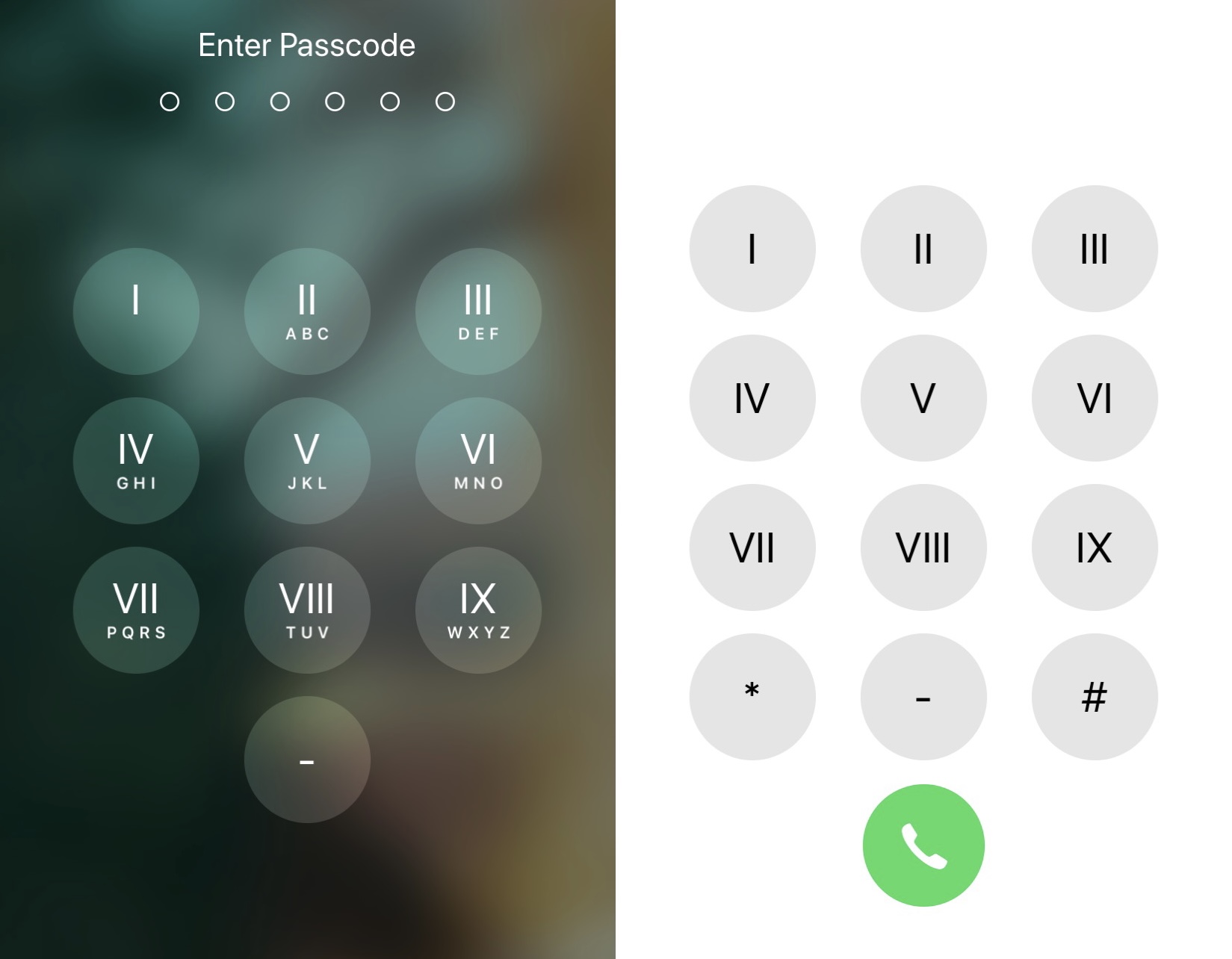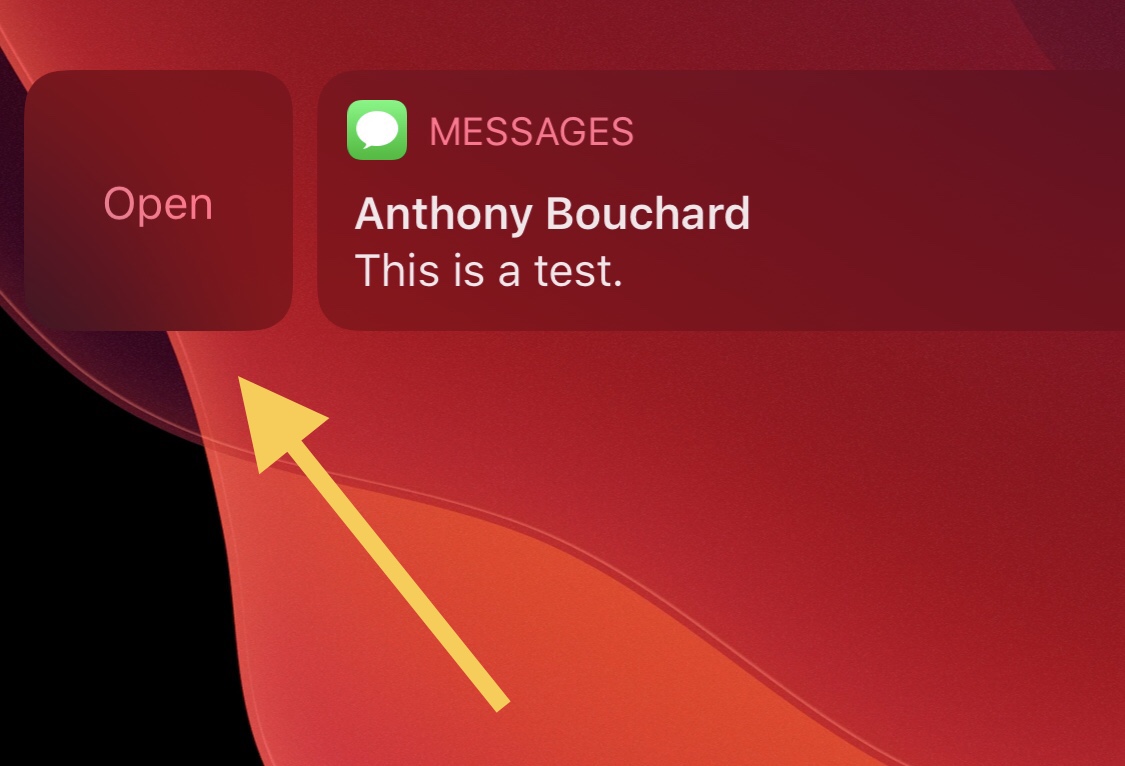Just a little over three years ago, we showed you an interesting new take on the iPhone’s passcode entry interface called Hive. The name spoke volumes about the tweak’s purpose, as it introduced a hexagonal-inspired aesthetic to the passcode entry interface that you’d typically find in a beehive.
Hive Reborn gives your iPhone’s passcode interface the same hexagonal appearance that you’d find in a beehive