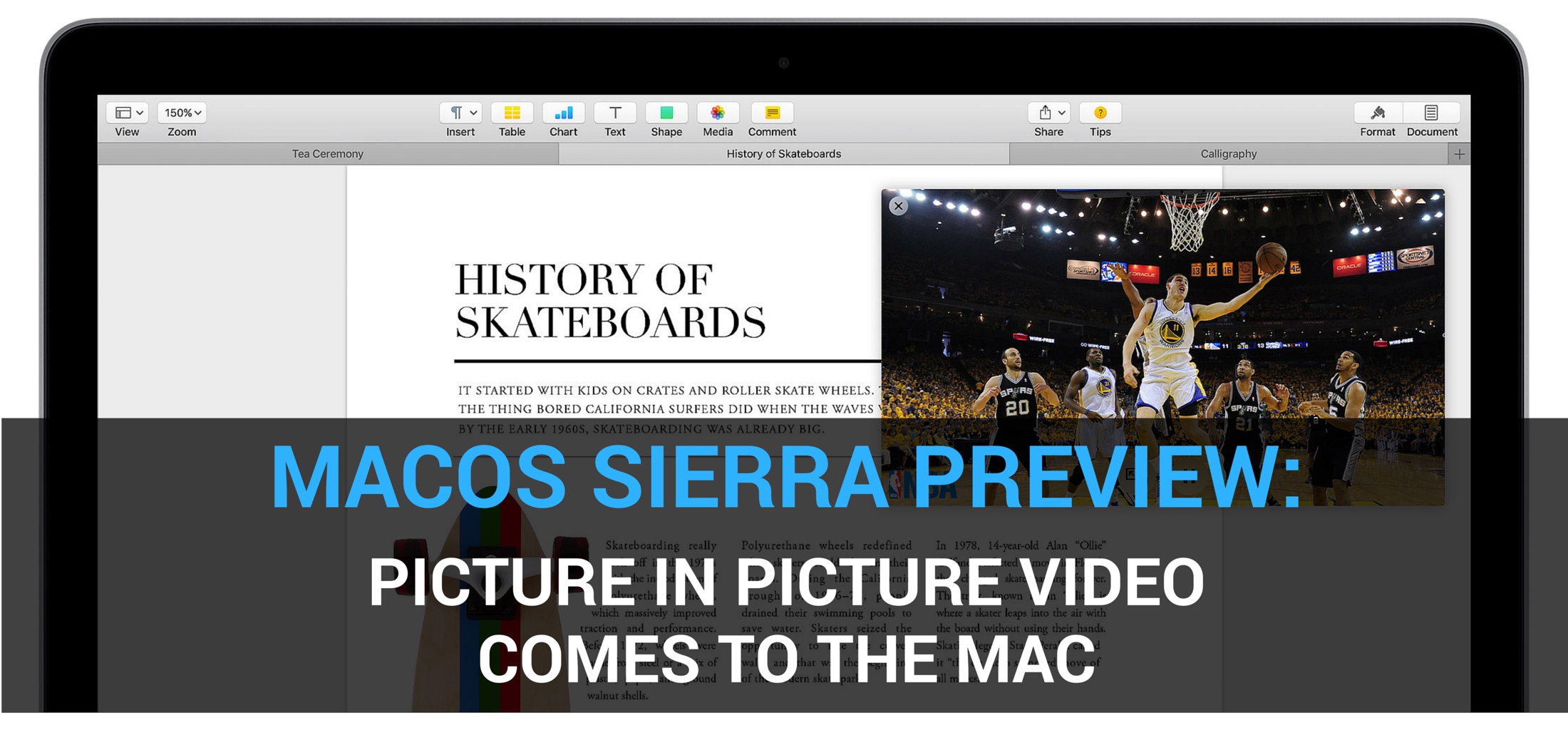Apple on Thursday issued Security Updates for OS X El Capitan and Yosemite. The releases patch multiple vulnerabilities that allow an application to disclose kernel memory, and executive arbitrary code with kennel privileges.
If this sounds familiar, it's because these are the same exploits patched in the latest iOS 9.3.5 update. Apple again credits Citizen Lab and Lookout research firms with the find, and recommends that all users install the updates.