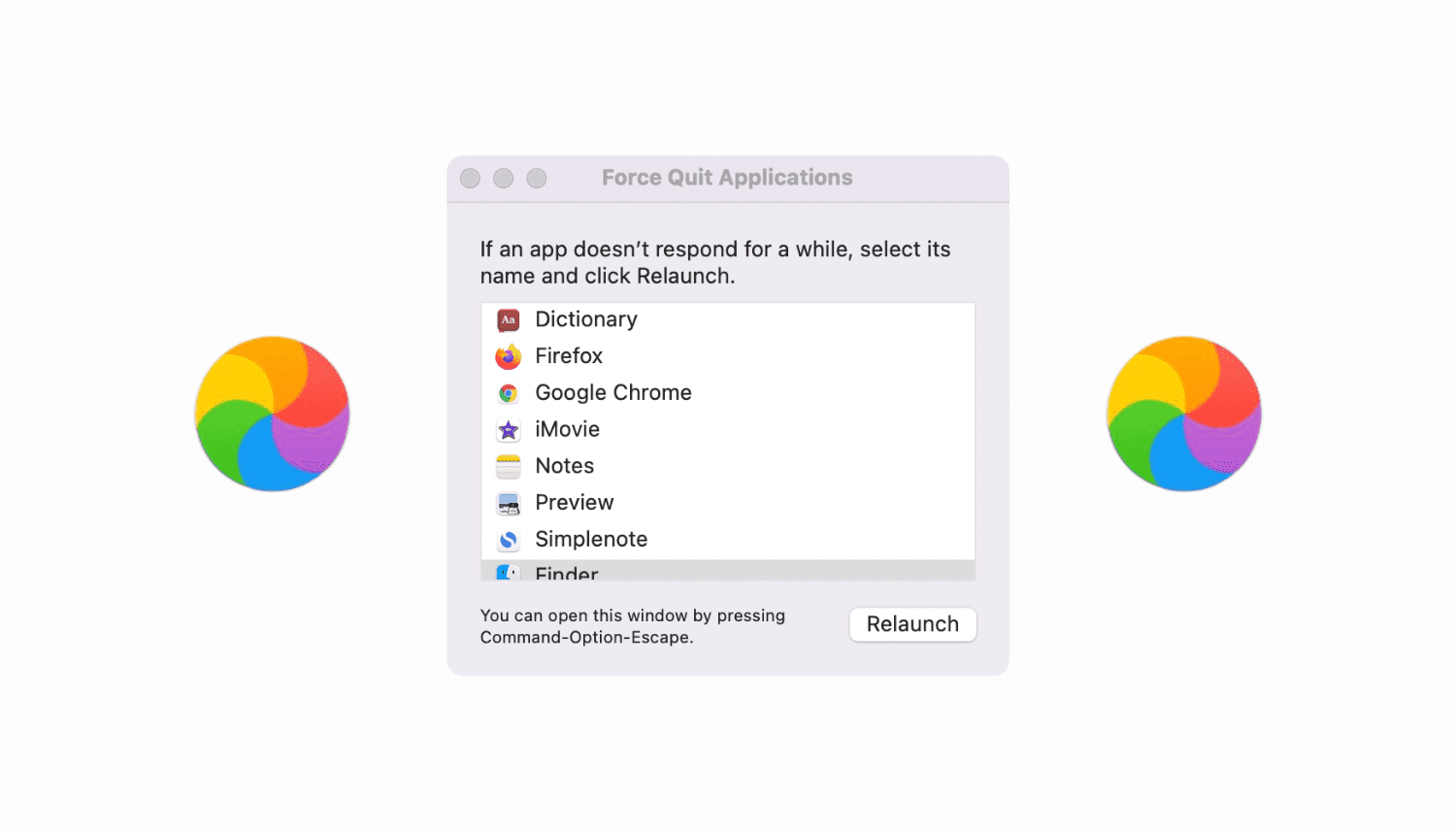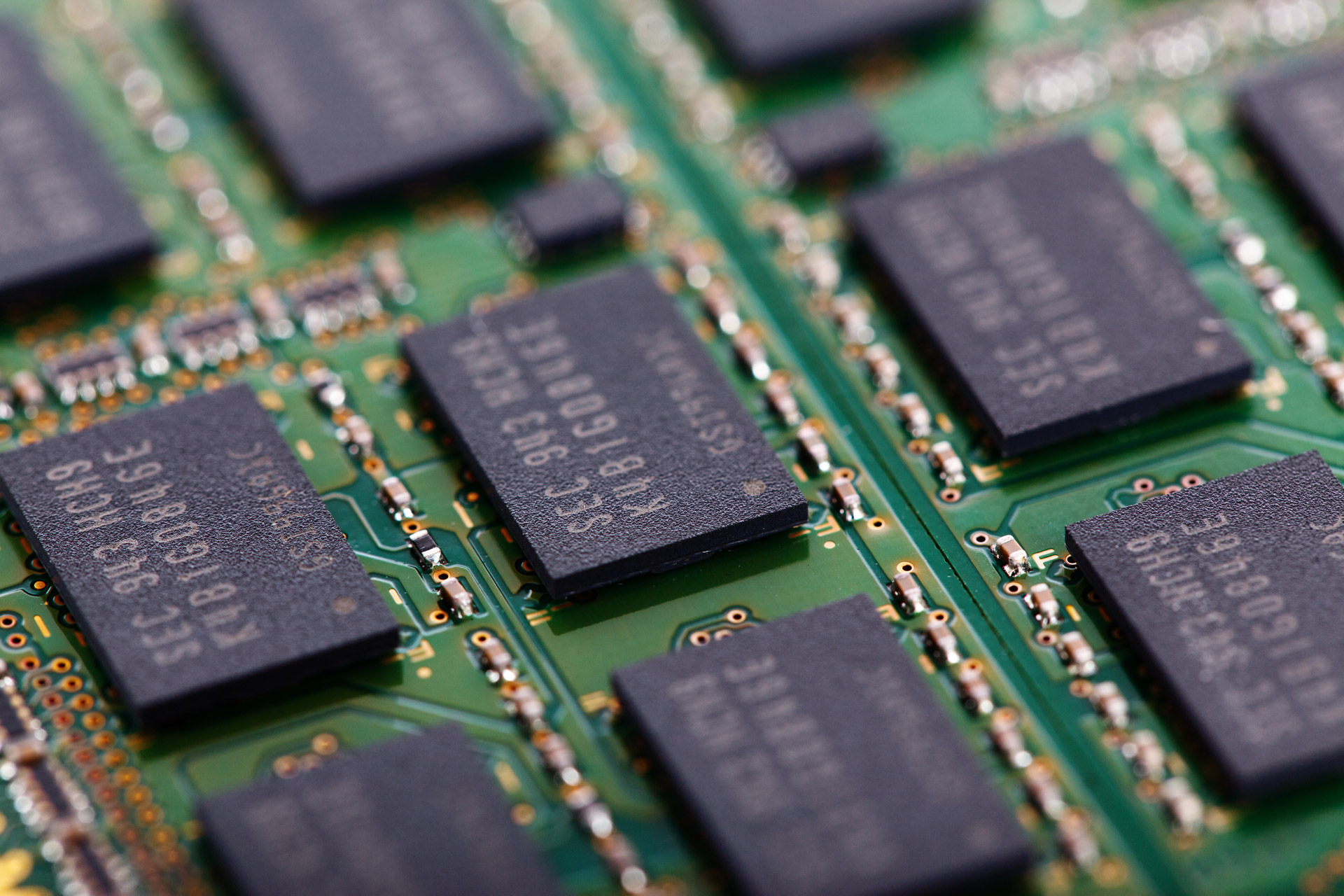When an app is dragging its feet on your Mac, you can force quit the app and try opening it again, and usually, this clears the problem. On the other hand, there can sometimes be circumstances where even trying to force quit an app doesn't seem to work. Bummer, right?
If you're having trouble trying to force quit an app on your Mac, we've got some ideas you can try to kill that app and re-launch it.