
If you’re currently jailbroken on iOS 9.3.3, then we suggest you install the latest version of the English Pangu jailbreak app on your device, because Pangu says it can now embed the 1-year Beijing enterprise certificate that will keep your jailbreak valid until April 2017.
In this tutorial, we’ll show you how to install the new Pangu app and embed the 1-year Beijing enterprise certificate on your device. We promise, it’s not that difficult!
Update: iOS 9.3.4 was released this afternoon. You should probably stay very far away if you value your jailbreak.
How to install Pangu 1.1 on iOS 9.3.3
If you’re ready to have both the English Pangu app and the 1-year Beijing enterprise certificate on your device simultaneously, then this is a tutorial you should follow. This will work on Macs, Windows PCs, and even Linux boxes. We’ll outline the steps for you below:
1) Download the latest version of Cydia Impactor and the Pangu app from our downloads page.
2) Connect your (jailbroken or not) iOS device to your computer with an MFi-certified Lightning cable.
3) If you’re already jailbroken, then enter jiggle mode and delete the old Pangu or PP app from your Home screen, then reboot your device to enter what’s known as ‘no jailbreak mode.’
Note: you are doing this because you are going to re-side-load the updated Pangu app (v1.1). Don’t worry, Cydia and your tweaks will still be there. If you’re not already jailbroken, you can skip step 3 entirely.
4) Launch the Cydia Impactor app.
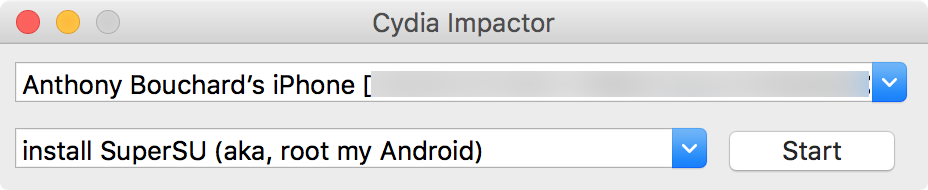
5) Go to your Downloads folder and find the IPA file you downloaded.
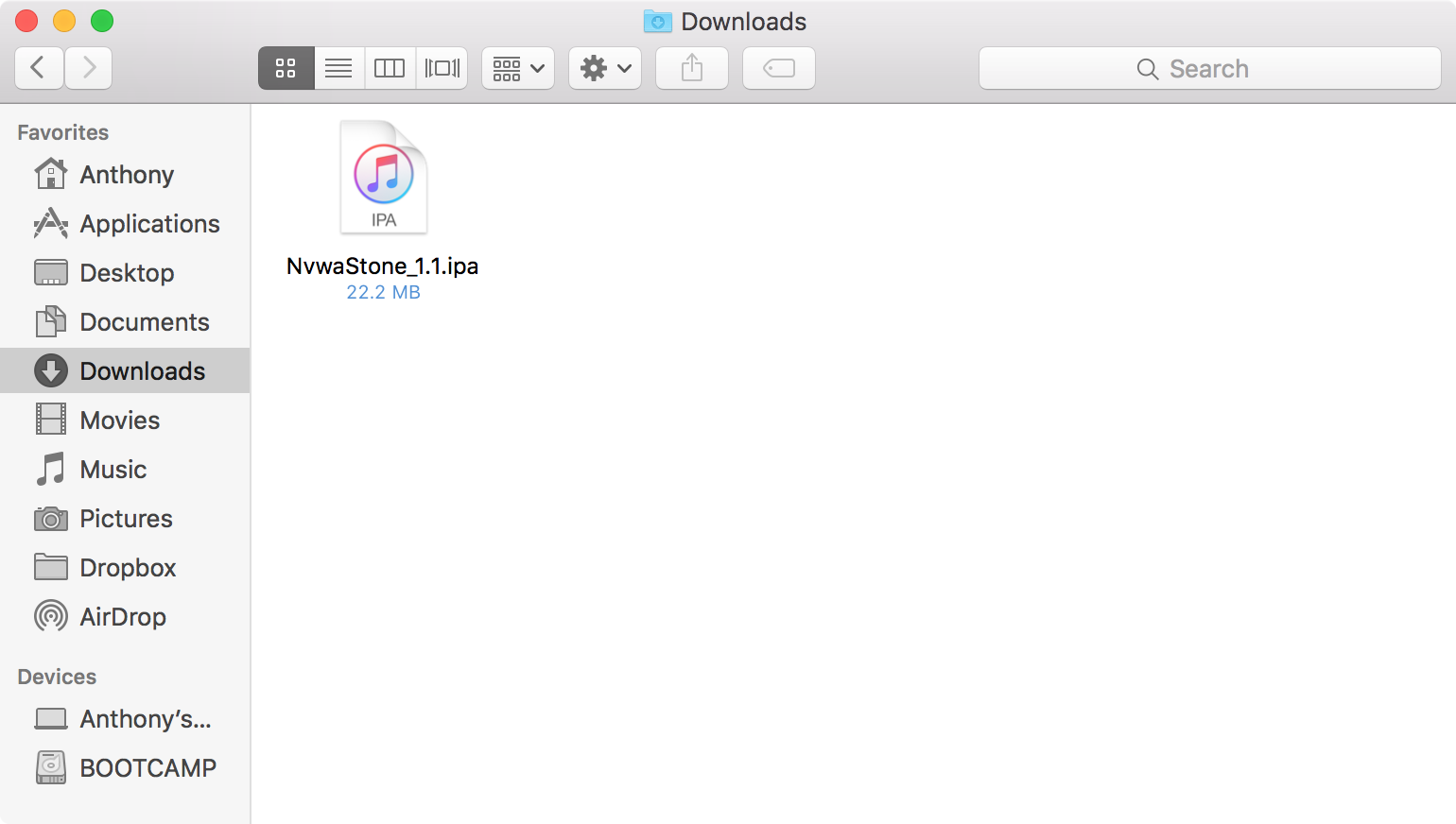
6) Drag the IPA file over the Cydia Impactor window.
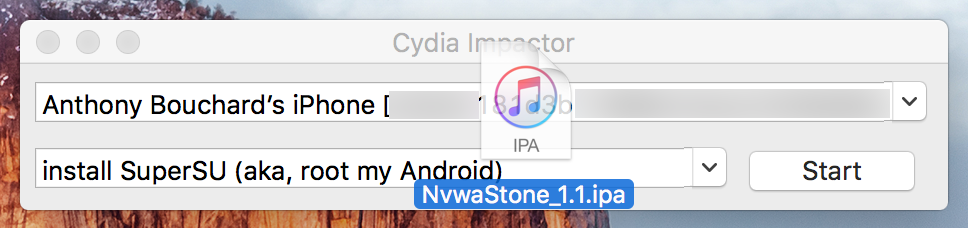
7) You will now be asked to enter your Apple ID. We suggest using a burner Apple ID for security reasons. Click the blue OK button when you enter it.
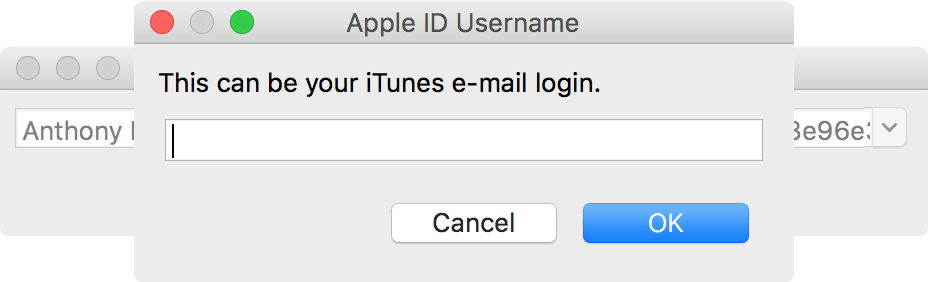
8) Now enter the password for the Apple ID you entered, then click on the blue OK button:
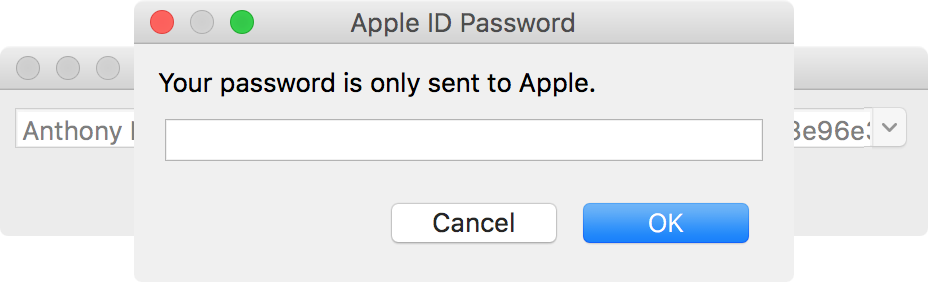
9) Cydia Impactor will now begin the side-loading process.
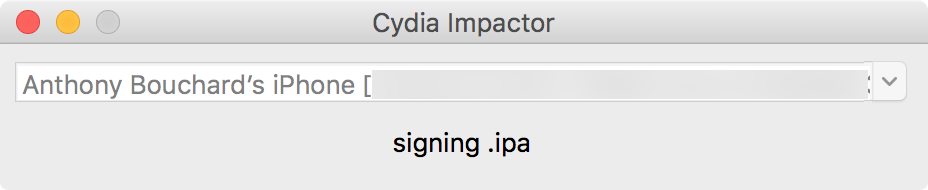
10) After it completes you’ll see the Pangu app on your Home screen. Launch the Settings app and go to General > Device Management.
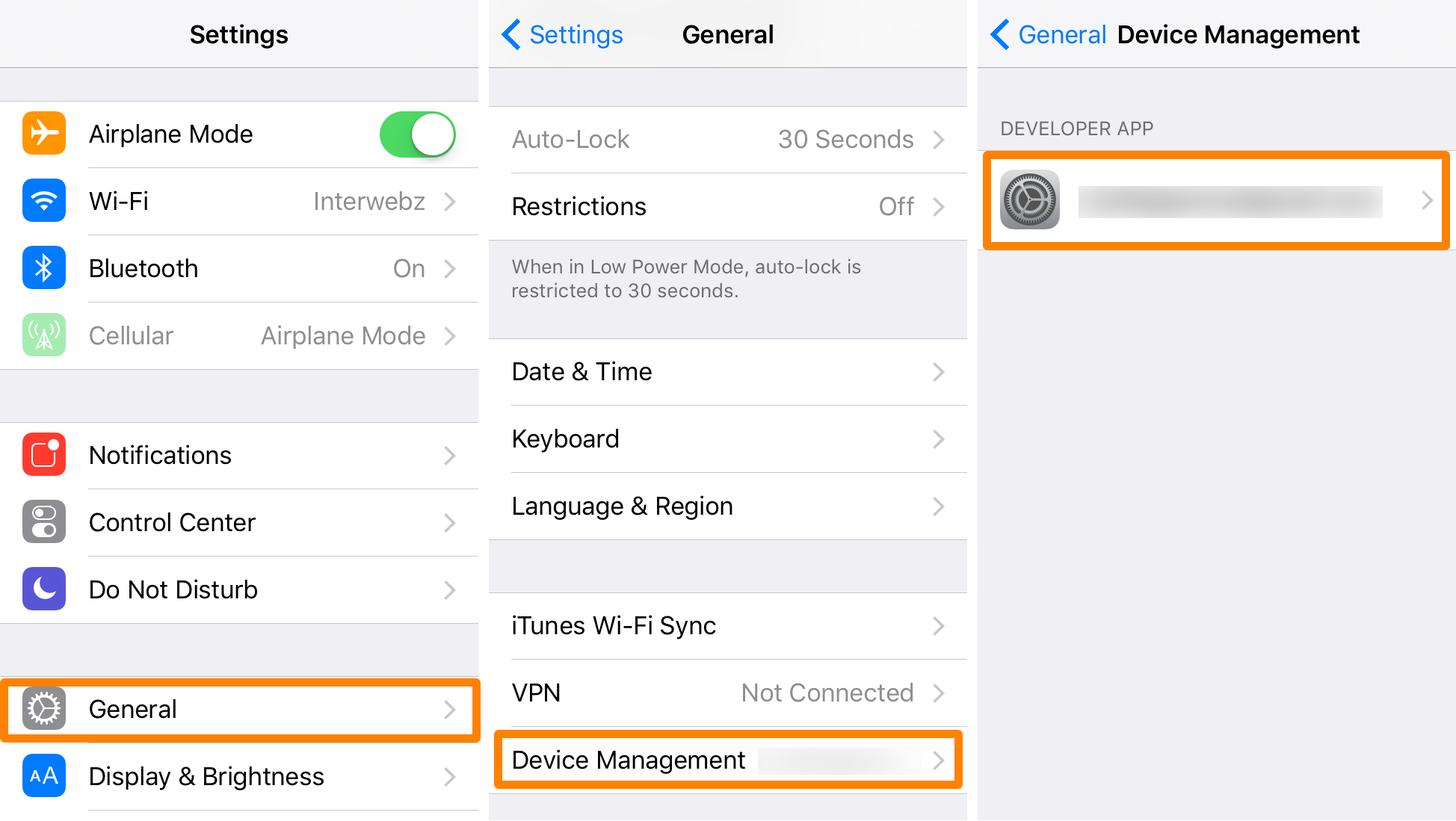
11) You should see your Apple ID under the Developer App header, tap on it.
12) Now, tap on the blue Trust button by your Apple ID:
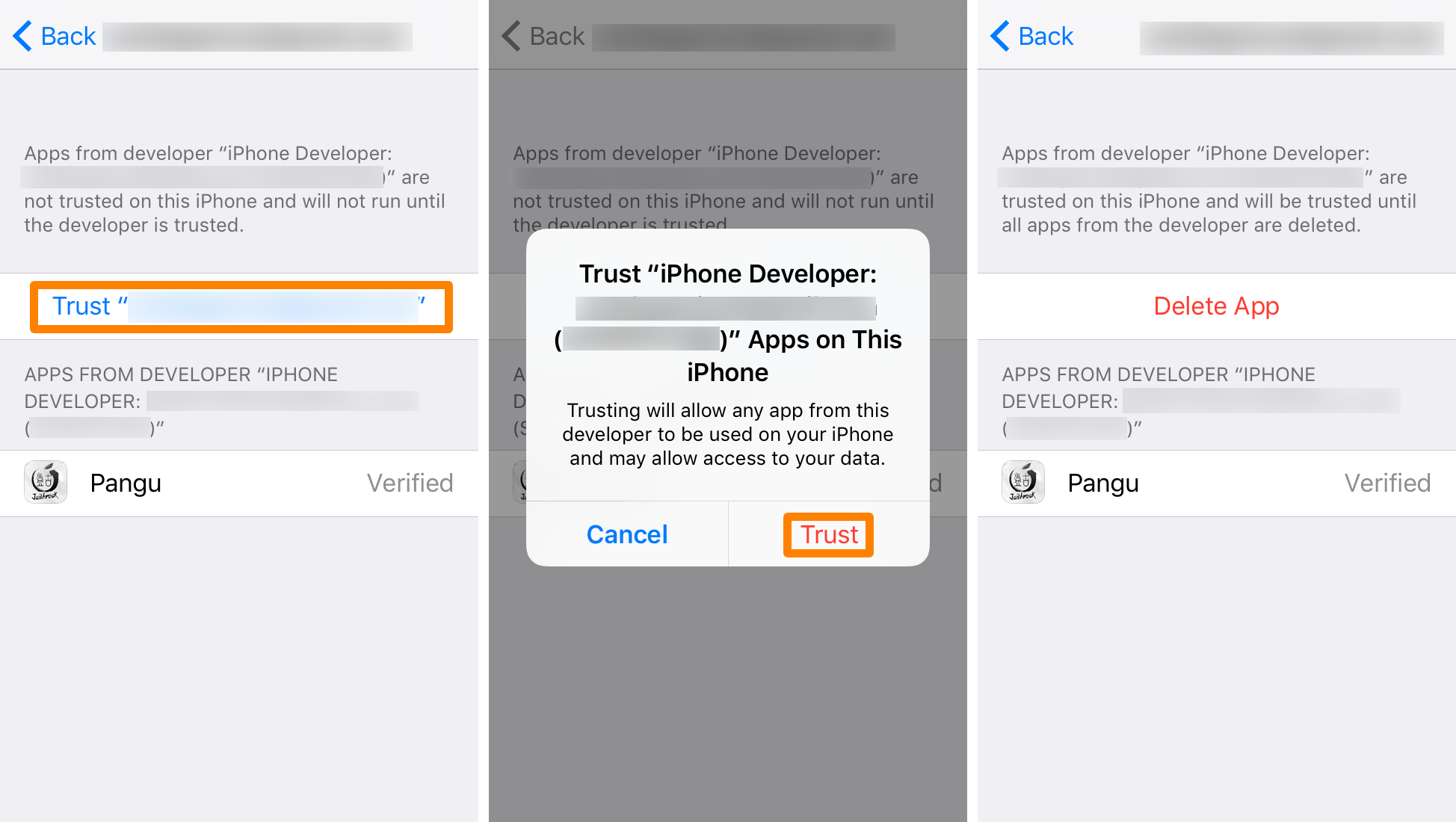
13) A prompt will appear, so tap on the red Trust button.
14) Now that the developer certificate is trusted, you can go to your Home screen and launch the Pangu app.
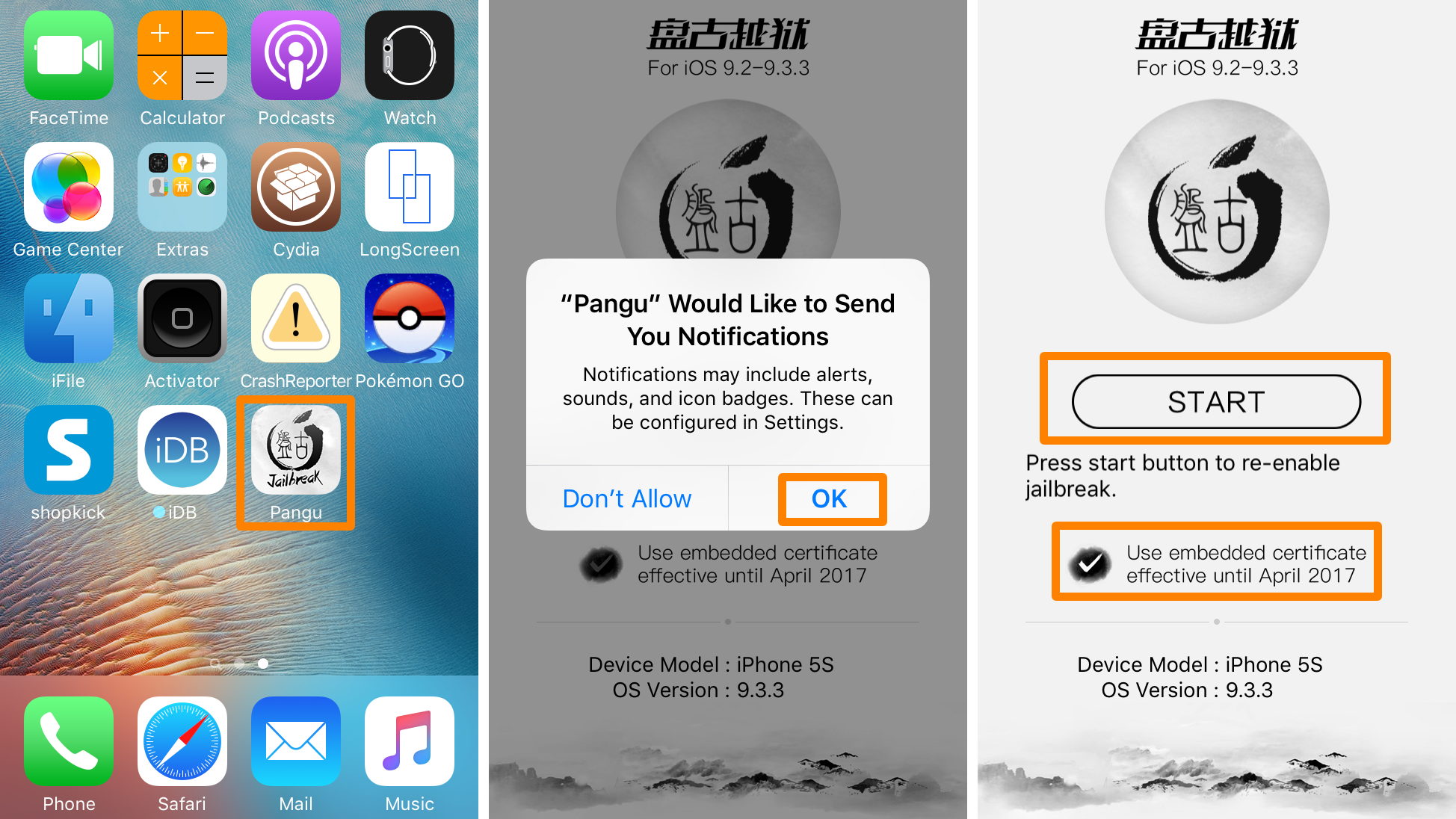
15) When prompted to allow notifications, tap on the OK button.
16) Next, tap on the Use embedded certificate effective until April 2017 check mark to make sure it’s enabled, and then tap on the Start button.
17) When prompted, press the sleep button to lock your device. After a few seconds, you should see the following notifications on your Lock screen:
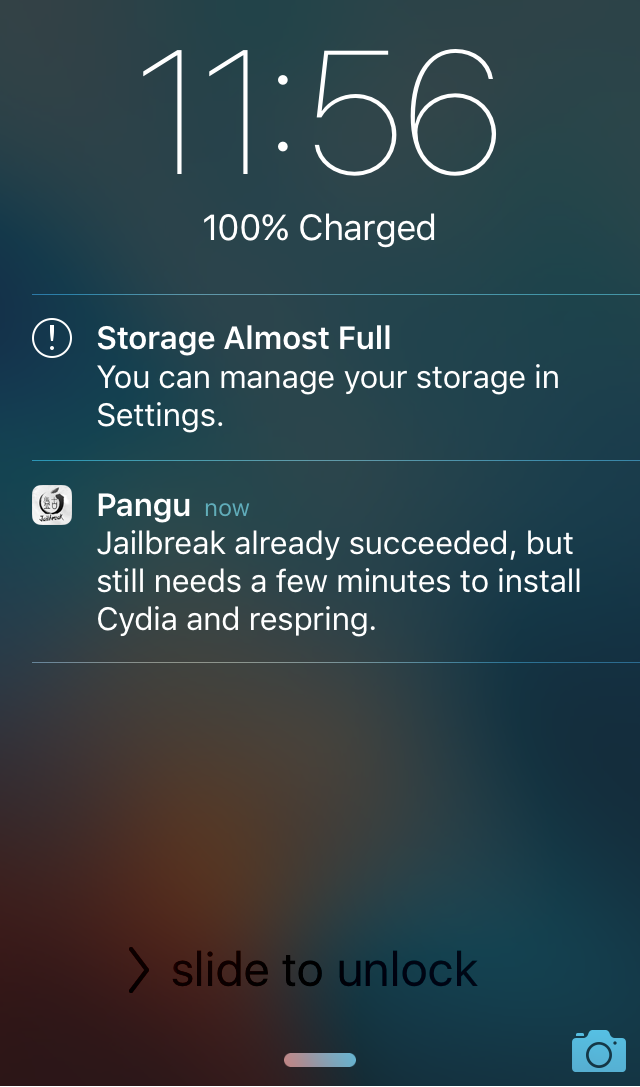
18) Stay put, and your device should respring shortly. When it boots back up, you should be able to launch Cydia and access your jailbreak tweaks again.
19) To verify that you have the 1-year Beijing enterprise certificate, simply open the Settings app and navigate to General > Device Management, and it should be there.
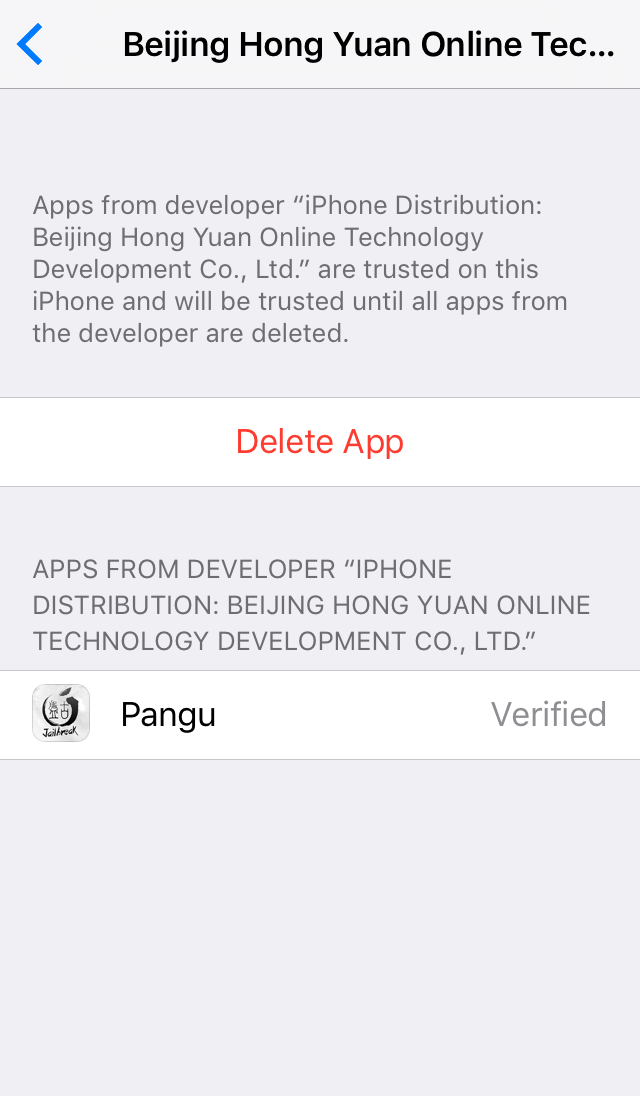
Congratulations! You now have the 1-year enterprise certificate on your jailbroken iOS 9.3.3 device with the updated Pangu 1.1 app.
Wrapping up
Now that you have the 1-year Beijing enterprise certificate installed on your jailbroken iOS 9.3.3 device, you should, in theory, be able to keep using your jailbreak without having to side-load the Pangu app until April of 2017. This method is much more convenient than using just your Apple ID, which requires side-loading the Pangu app every 7 days.
Despite having already been revoked, the certificate should still work if you force-install it on your device.
If you’re still unclear on why one certificate is better than the other, then we suggest reading our article about the key differences. Keep in mind that you will still need to boot semi-untethered after this process, as this is not an untethered jailbreak.
Also read:
Will you be jailbreaking iOS 9.3.3 and installing the 1-year enterprise certificate? Share below!