Learn how to make the status bar cleaner by removing the persistent silent mode bell symbol that's shown in the top left corner of the new iPhone 15 Pro and 15 Pro Max.
Mute Switch
Newly leaked iPhone 15 Pro CADs show good ol’ mechanical buttons

Newly-leaked CAD files have corroborated earlier suspicion that the iPhone 15 Pros will retain mechanical buttons after all while gaining a multi-purpose Action button.
How the iPhone 15 Pro solid-state buttons could work

The iPhone 15 Pros should ditch physical buttons for non-moving versions that detect touch. But won’t the buttonless design interfere with your cases and gloves?
The iPhone 15 Pros could ditch the mute switch for a singular press button

The iPhone 15 Pros are rumored to swap the current mechanical mute switch for a button, plus ditch the separate volume buttons for a single rocker-style control.
Easily get into Safe Mode on a jailbroken iPhone with SafeModeMuteToggle
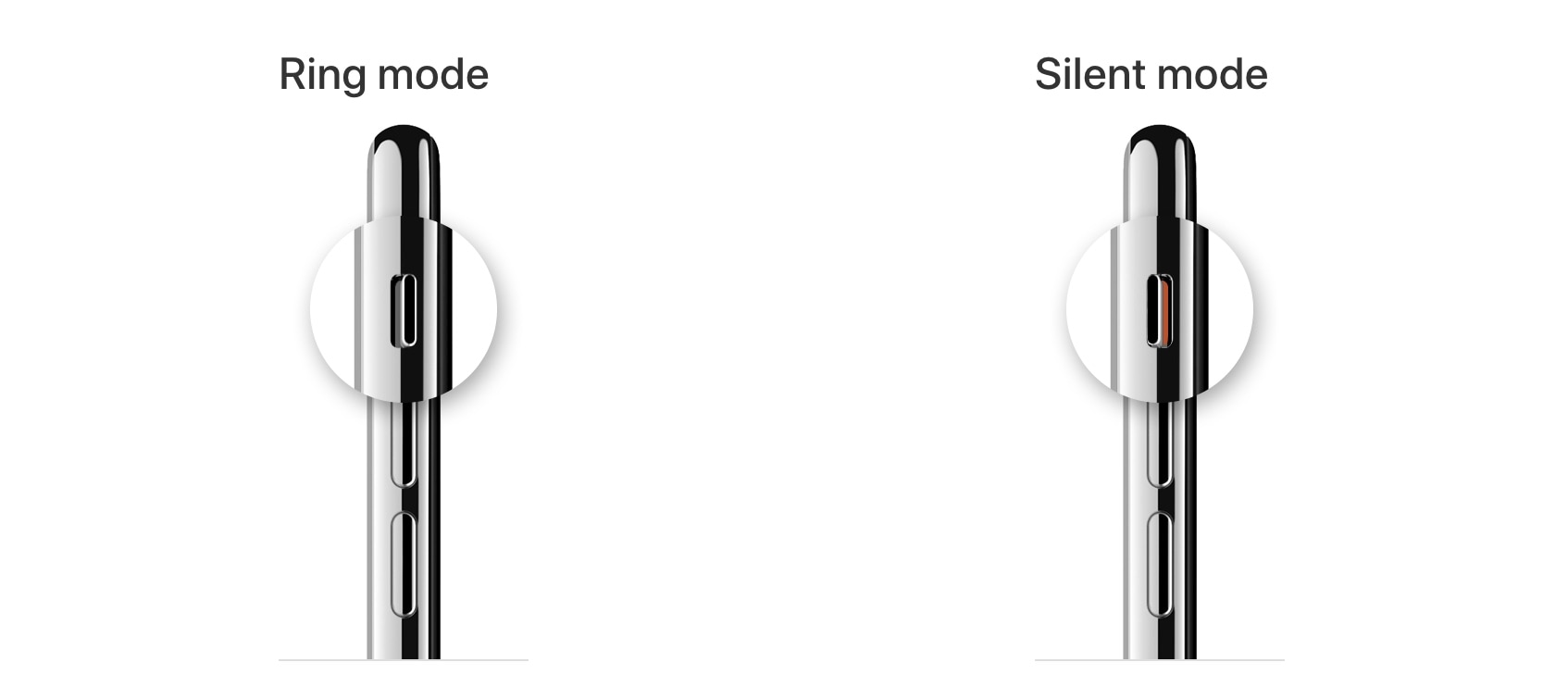
Sometimes one of the most useful ways to troubleshoot a problem on a jailbroken device is to enter Safe Mode and use it to remove a conflicting jailbreak tweak or add-on. The only problem, however, is that entering Safe Mode doesn’t seem as straightforward as it once used to be.
How to mute your iPhone if the physical silent switch is broken or not working
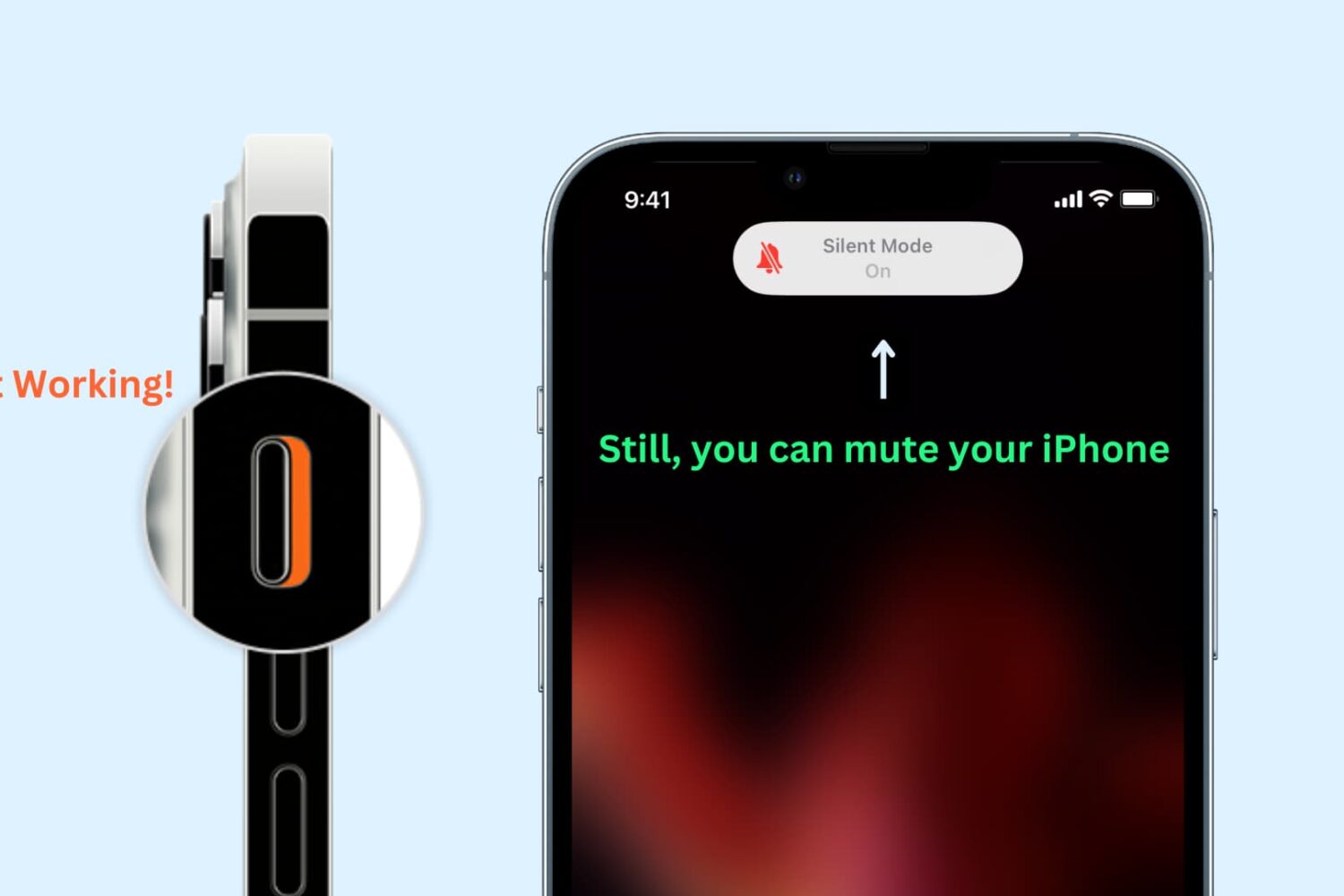
You can put your iPhone in silent mode or vibrate-only mode even if the physical ring/silent switch on the left side of your device isn't working or is broken. We show you how.
This tweak mirrors your iPhone’s silent mode status to your Apple Watch

Both the Apple Watch and iPhone support silent mode – a feature that mutes all incoming notification sounds to prevent awkward situations in certain predicaments, such as a ringtone going off in the middle of class or disturbing participants during a work conference. Unfortunately, this handy feature doesn’t stay in sync between both devices, necessitating manual input for each.
This is a problem that a newly released jailbreak tweak called WatchMuteMirror by iOS developer Cardboard Face aims to resolve. As you may have inferred already from the tweak’s name, WatchMuteMirror keeps silent mode in sync between your iPhone and your Apple Watch so that the latter doesn’t make a bunch of noise even after you toggle the mute switch on the side of your iPhone.
2019 iPhones similar to 2018 models in many ways sans an iPad-like circular Mute switch

New renderings of the iPhone XS and iPhone XS Max successors due this September depict negligibly thicker devices with a redesigned circular Mute switch within a pill-shaped cutout, plus a large triple-lens camera bump integrated into the real glass and more.
EnableCCMute enables the hidden mute toggle in Control Center
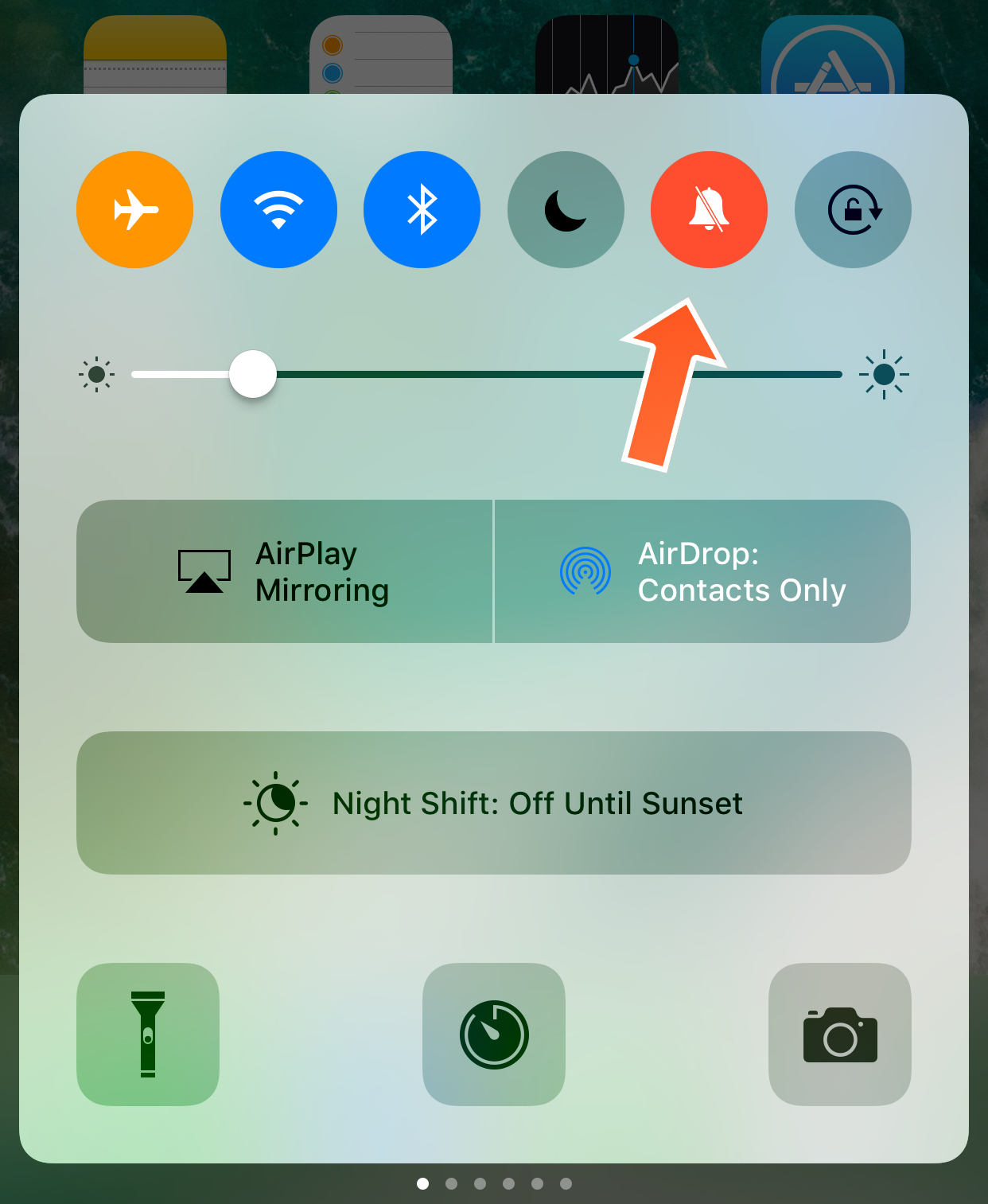
It seems like Apple is hiding some pretty useful functionality from us in the iOS 10 Control Center that might remain hidden until a future release of iOS, such as a toggle for recording your screen and a toggle for Low Power Mode, but from the looks of things, it doesn’t end there.
If you have an iPad, then you're probably familiar with the Mute toggle that appears in Control Center, which it's not present on other iOS devices despite still existing in the system. A new free jailbreak tweak called EnableCCMute by iKilledAppl3 enables this hidden toggle on all jailbroken iOS 10 devices.
Leak: claimed iPhone 7 chassis, SIM tray and mute button in Space Black

It's still unclear if Apple's rumored new iPhone 7 colorway will be a dark blue variant, as first suggested by Japanese blog Mac Otakara, or an Apple Watch-like Space Black. Today, Carrier China Unicom published an iPhone 7 teaser image on Facebook indicating Deep Blue colorway but now a more credible source has come forward with shots of claimed iPhone 7 components in a hue which appears markedly darker than Space Gray.
Crisp iPhone 7 Plus snaps show Smart Connector and, confusingly, no Mute switch

The industry-standard 3.5mm headphone jack may not be the only widely-used feature that is thought to be on the chopping block for the next iPhone. A new batch of high-resolution photographs that surfaced last evening appear to show off a larger 5.5-inch iPhone 7 Plus model that doesn't seem to have the Mute switch on its side.
The photos were posted by French bog NowhereElse. The same publication released a set of images yesterday that gave us the clearest look yet at the iPhone 7's subdued antenna lines.
How to prevent your iPhone from vibrating when it’s on mute

Toggling the ringer switch on your iPhone is not enough to make it completely silent: the phone will still be quite noisy when it vibrates as you receive a notification or a call.
According to Apple, in ring mode, your iPhone plays all sounds, and in silent mode, it doesn’t ring or play alerts and other sound effects, but it'll still vibrate. So, if your iPhone is kept on the office table during a meeting, its incoming call or text vibration is sure to buzz the room.
Thankfully, you can change this behavior and prevent your iPhone from vibrating when it’s silenced. Here's how.