Spotify will reportedly raise subscription prices for individual and family accounts following the previous price hike in July 2023.
Rumor: Spotify may jack up prices again, but blame it on audiobooks


Spotify will reportedly raise subscription prices for individual and family accounts following the previous price hike in July 2023.
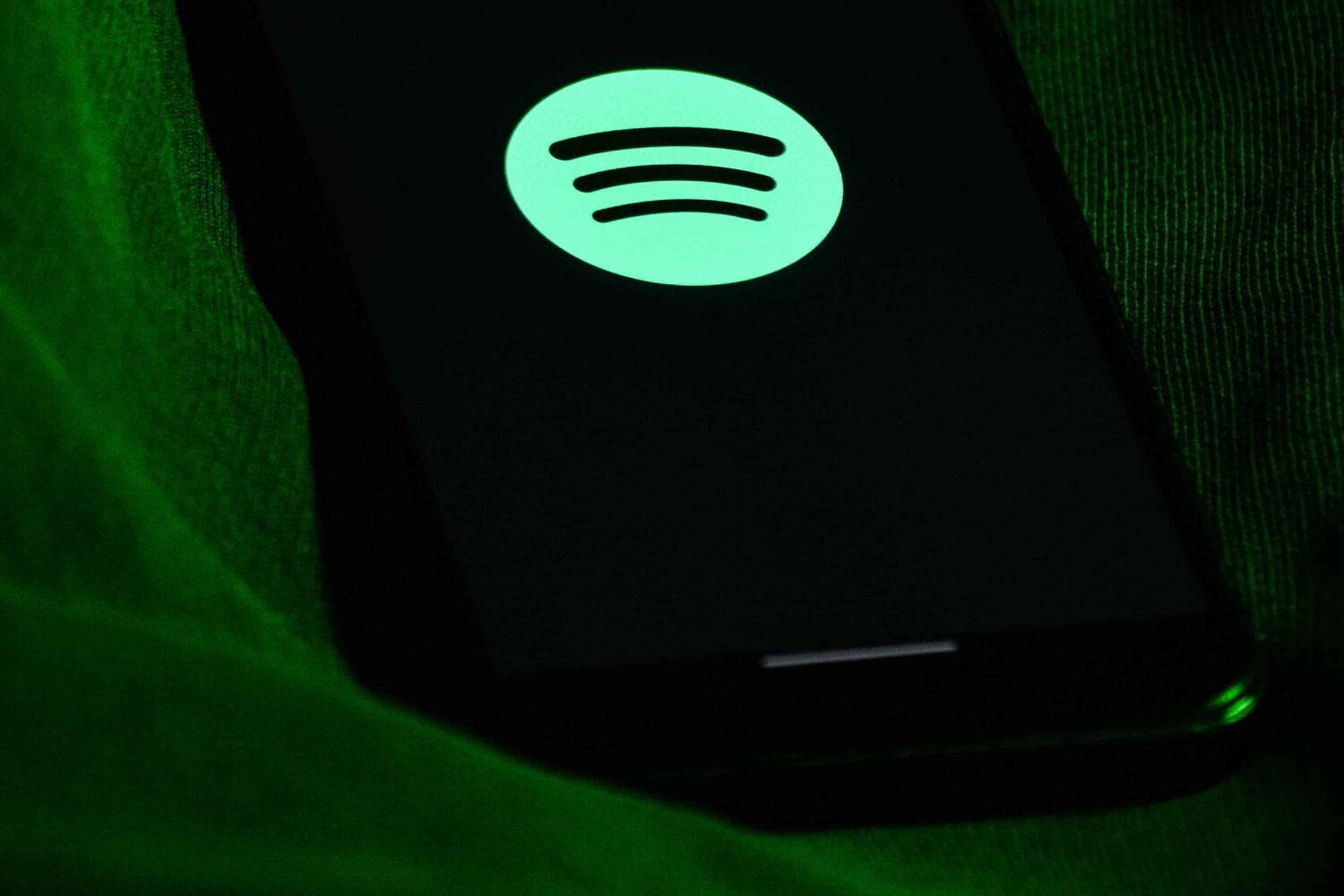
Regulators in the European Union (EU) hit Apple with a huge fine for anti-competitive rules for third-party App Store apps in the Spotify streaming case.
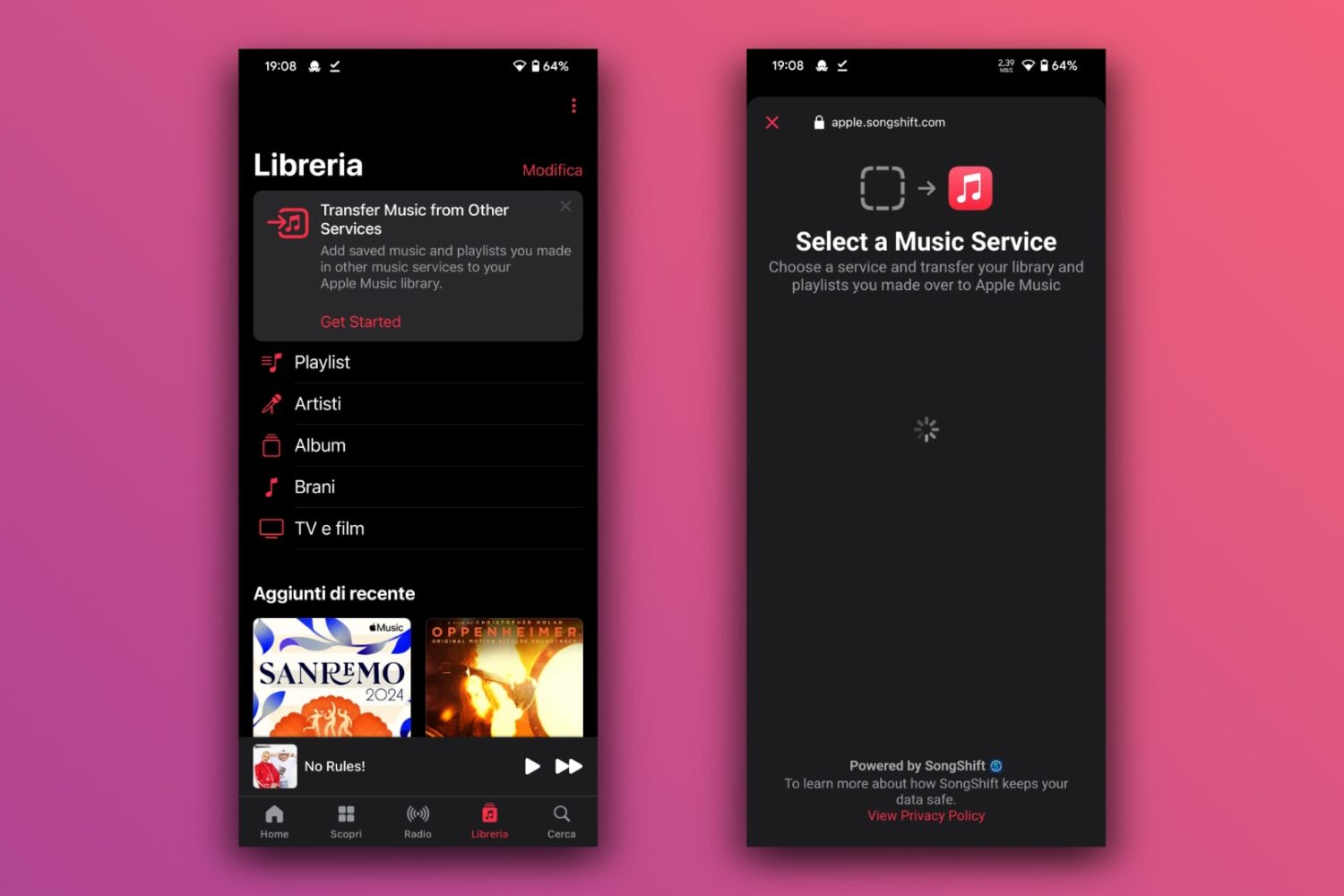
The ability to import libraries and playlists into Apple Music with just a few clicks will simplify switching from rival streaming services like Spotify.
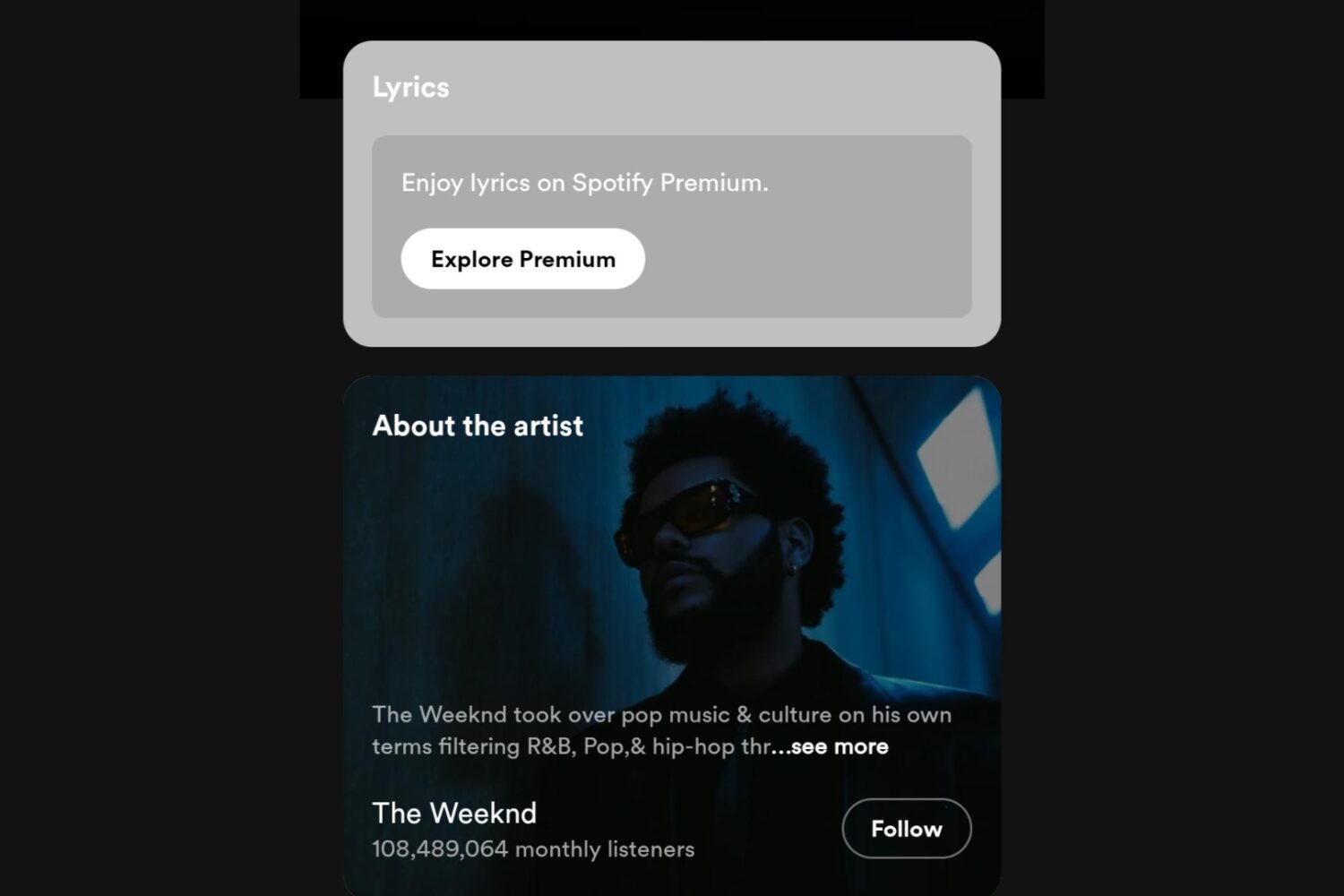
Singing along to your favorite songs on Spotify now requires a Premium subscription, as viewing lyrics is no longer available to all users.

All four Spotify subscription plans have increased in price by $1/month in the United States, following similar moves by Apple and Amazon.

If you're on a cellular plan with a tight data cap, you might want some tips to save mobile data. And one of the easiest ways to reduce cellular data usage is by disallowing streaming services from using it.
In this brief tutorial, we'll show you how to stop Spotify and Apple Music from using your iPhone's cellular data. The steps for video streaming apps like Netflix, Prime Video, Hulu, Disney+, Hotstar, Apple TV, etc., are the same.

Tesla appear to have implemented Apple Music support in the infotainment unit of its vehicles. The feature will probably launch commercially via a future software update.
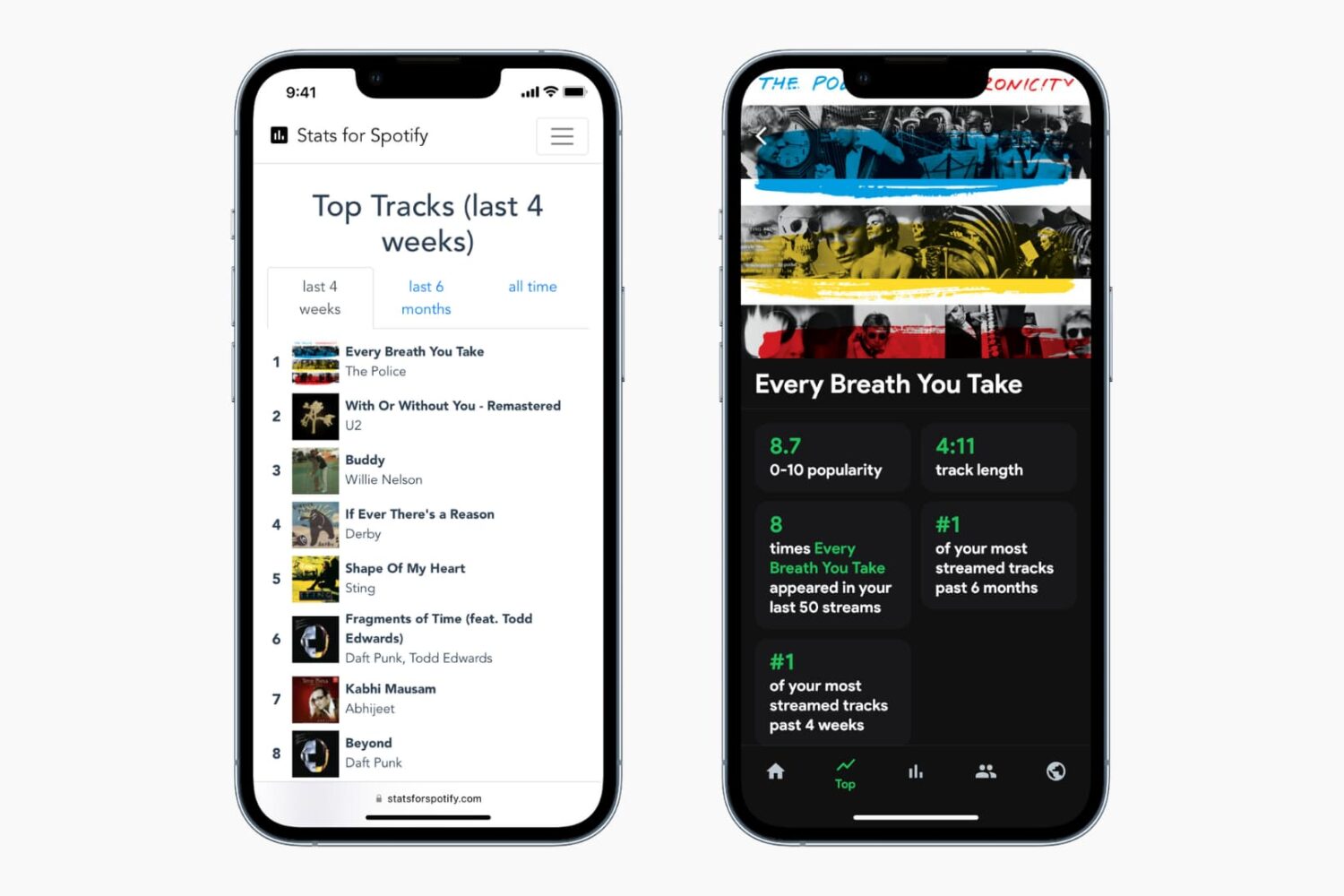
Let us say you stumbled upon a new song on Spotify, listened to it, and later want to find what the track was. Spotify makes it easy to see your recently played songs and podcasts. Plus, with the help of third-party integration, you can get even richer data like your top tracks for the last 4 weeks, 6 months, or all time. The same goes for top artists and top genres.
In this tutorial, we show you how to see your Spotify stats on mobile and computer to understand your listening habits and revisit some past flames.

When you create a Spotify playlist, the cover image is automatically made up of album artwork of the songs added to that playlist. If you don't like what you currently see, you can easily set any desired image as the playlist cover. Here's how to edit your Spotify playlist and use a custom image as the playlist cover picture.

The Apple Music subscription service is now available via built-in Roku TVs, Roku streaming players and other devices as an app on the Roku channel store.

You can now ask Apple's Siri assistant to play songs and navigate music using the Tidal service on your iPhone or iPad, but it doesn't work with Siri on your HomePod.
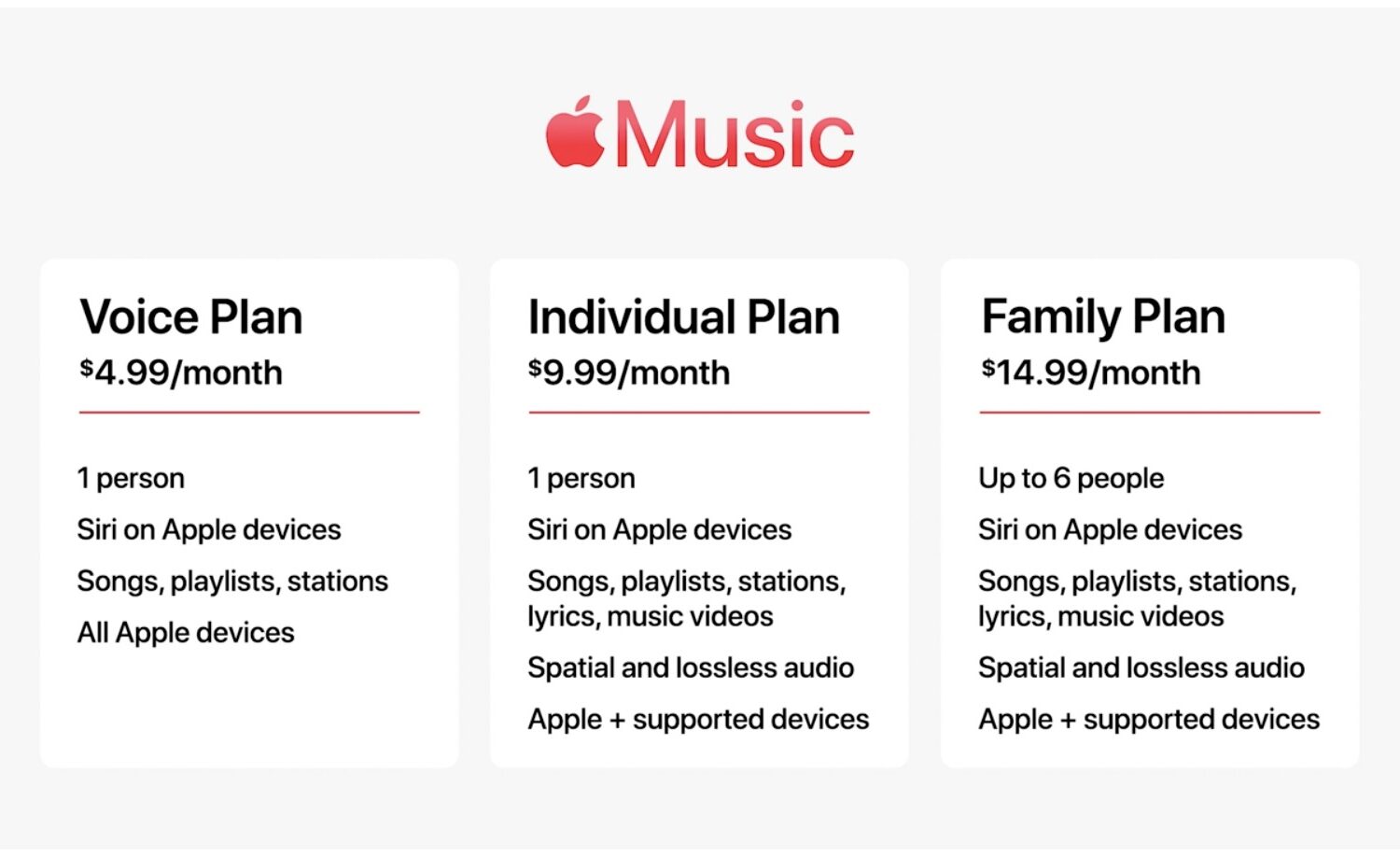
Back in October of this year, Apple officially announced a brand new plan for its popular music streaming service, Apple Music. It's called the Voice Plan, and it's designed to benefit just a single user -- as opposed to the multi-user support in the other plans. The real catch is that it's voice-only.