iOS 15.7.5, iPadOS 15.7.5, macOS Monterey 12.6.5 and macOS Big Sur 11.7.6 fix a dangerous vulnerability that Apple says may have been exploited in the wild.
Apple patches a dangerous vulnerability on older iPhones, iPads and Macs


iOS 15.7.5, iPadOS 15.7.5, macOS Monterey 12.6.5 and macOS Big Sur 11.7.6 fix a dangerous vulnerability that Apple says may have been exploited in the wild.

These bug-fix updates patch dozes of vulnerabilities on older iPhones, iPads and Macs, some of which have been exploited in the wild.

If you want a cleaner looking Control Center interface on your iPhone or iPad, then it’s hard to look anywhere else than the popular BigSurCenter jailbreak tweak by iOS developer nicho1asdev.
Following widespread complaints, the Big Sur update fixes an issue with website favicons not appearing in Safari's Favorites section on macOS.
Mac users often like to change the look of their computer’s app icons, which is easily done using the steps outlined in one of our step-by-step tutorials.

New to the Havoc repository this week is a Home Screen app icon theme called Junipero by graphic designer XerusDesign that draws a substantial amount of inspiration from the design language found in macOS Big Sur.
Glo is a new icon pack for iPhones and Android smartphones by ConceptCentral that can make your Home Screen’s app icons look reminiscent of what you’d find on a Mac running macOS Big Sur or later.
The Big Sur 11.6.7 update for Mac computers running macOS Big Sur fixes an annoying mail attachment issue in apps like Apple Mail, Microsoft Outlook and more.

Apple's current version of macOS, Monterey, might not be everyone's cup of tea. As a result, there are certainly still some Mac users out there in the wild who are running the previous version, Big Sur, on their machine(s). In an effort to help keep those folks safe and secure while using the desktop operating system, Apple's released a software update with security fixes in tow.
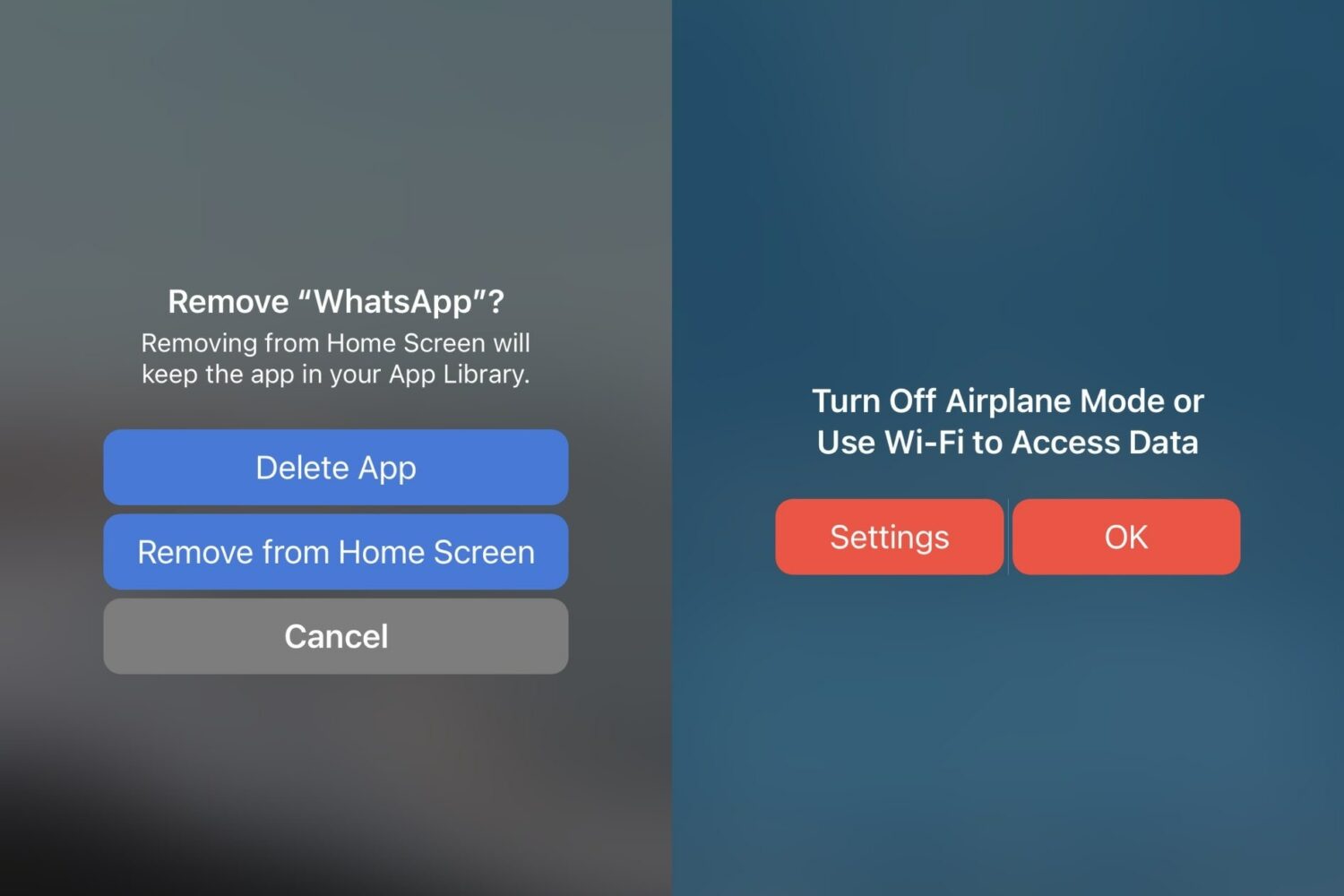
Looking for a way to bring some of macOS Big Sur’s design language to your jailbroken iPhone or iPad? If so, then you’re in luck because iOS developer MTAC has just released a new and free jailbreak tweak called Are You Sur? that does exactly that.
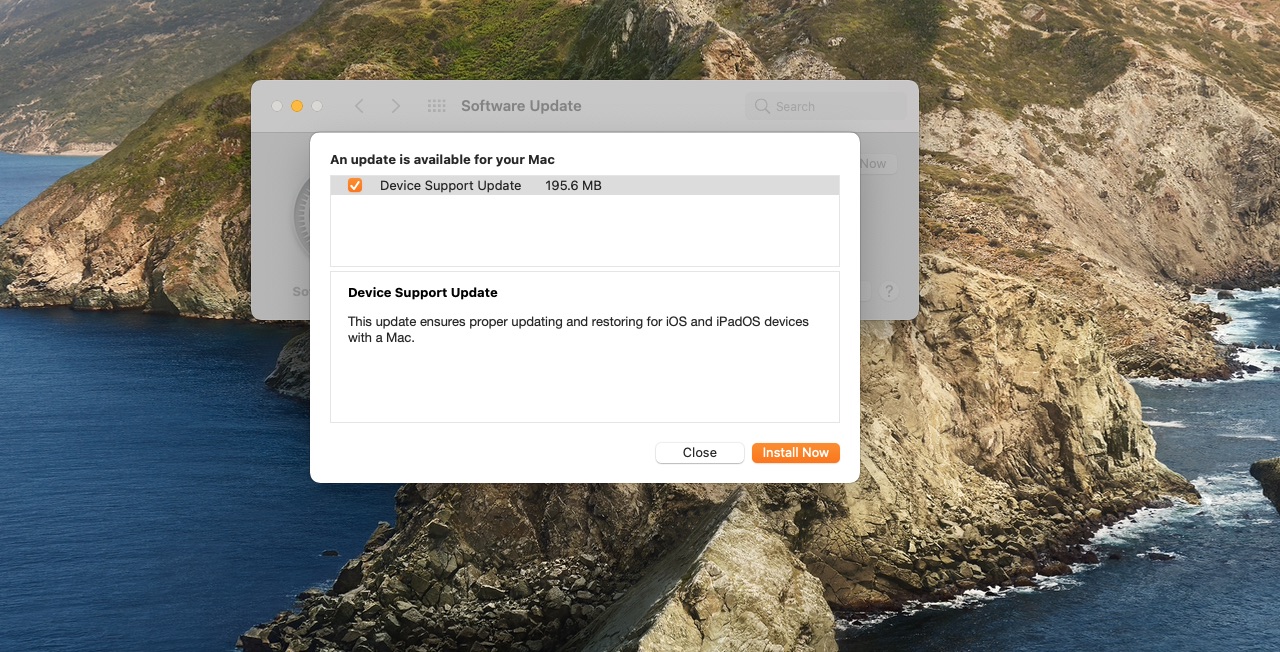
If you've run into issues trying to update your iPhone or iPad on a Mac, try installing Apple's Device Support Update that's now available via the Software Update feature on Big Sur.
Earlier today, Apple released iOS 15, iPadOS 15, watchOS 8, and tvOS 15 to the public. We're still waiting for the other big update, though. macOS 12 Monterey is still waiting in the wings, which will bring with it plenty of new features to the desktop OS. But today, Apple's dangling a carrot for all of us waiting for that new software.