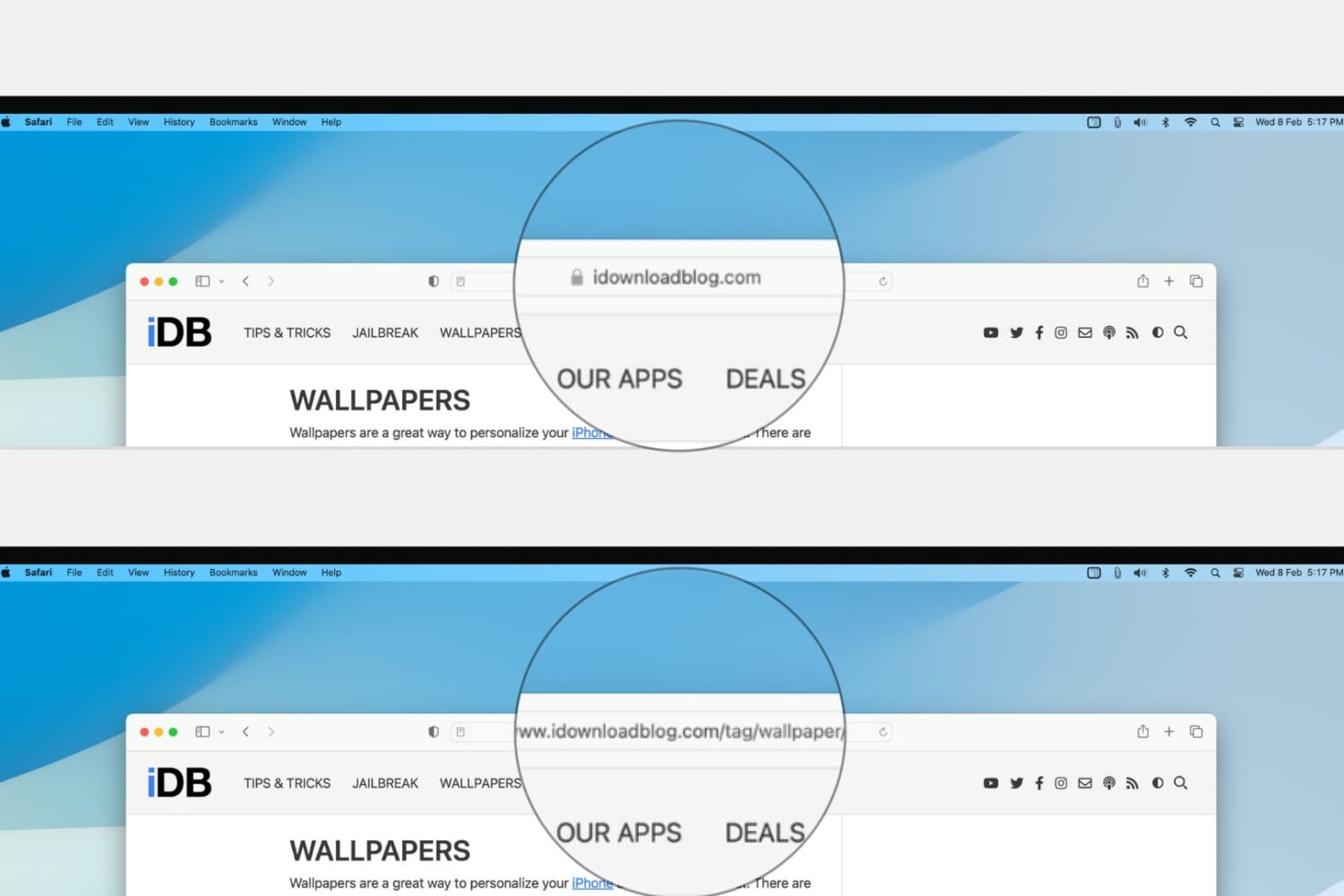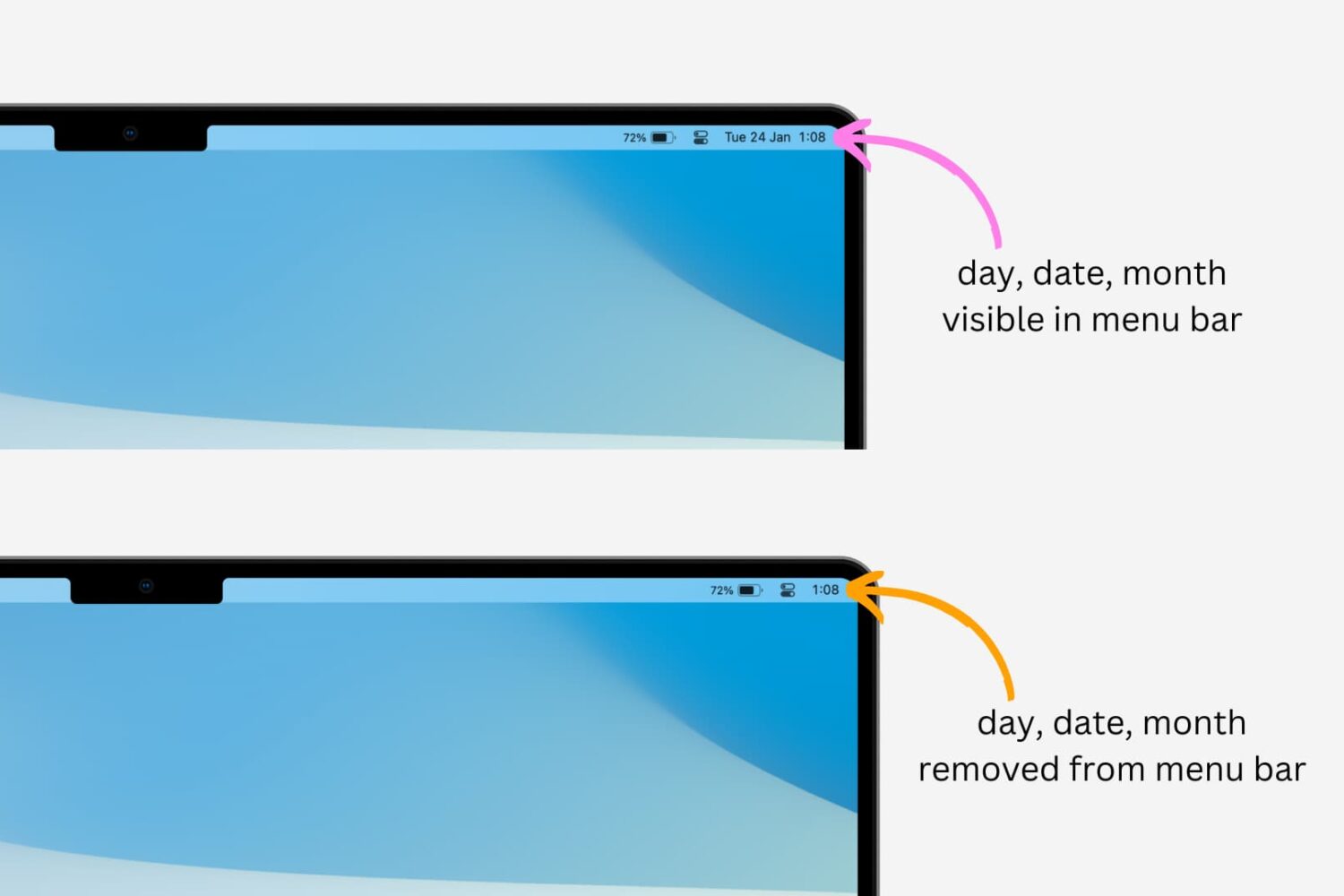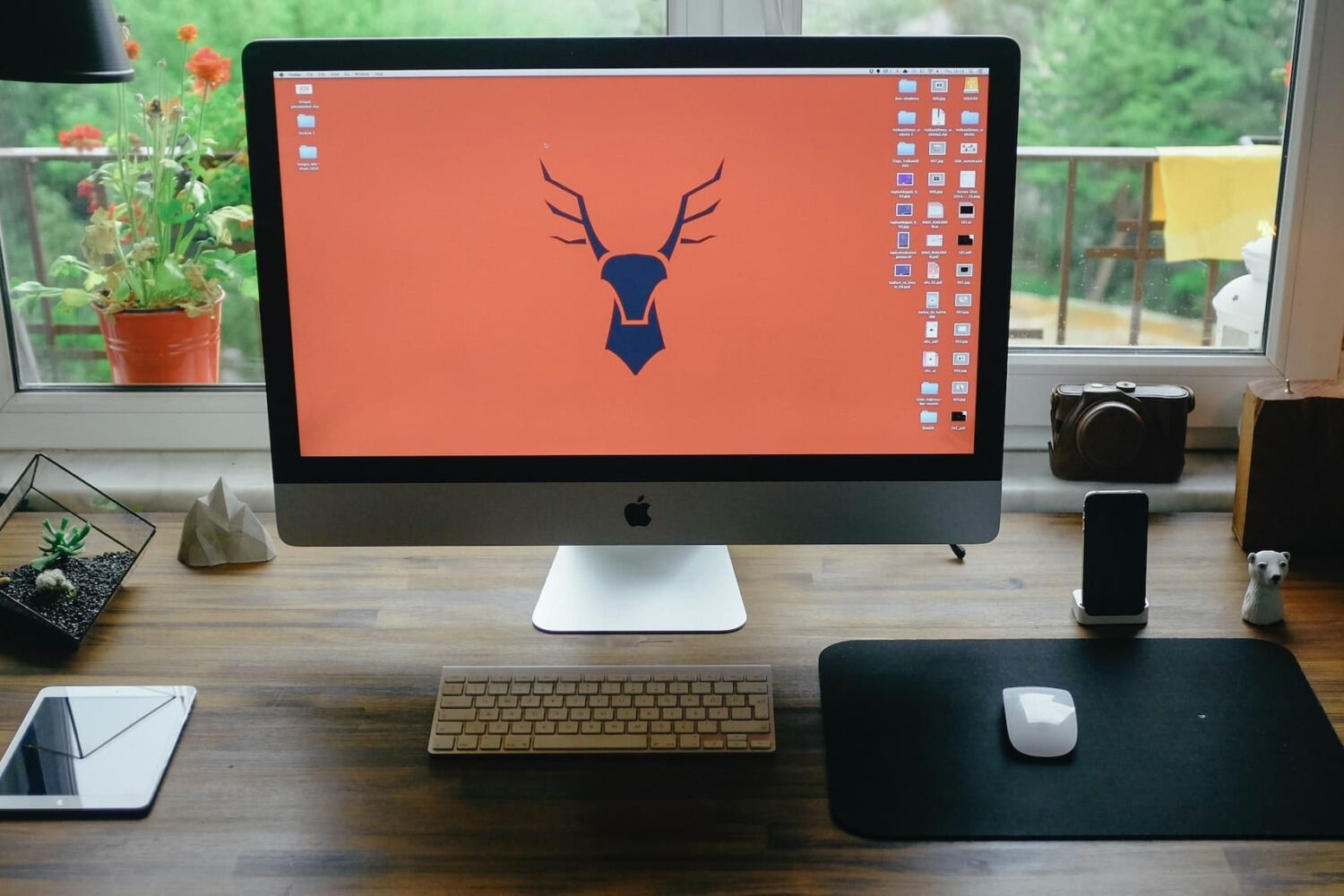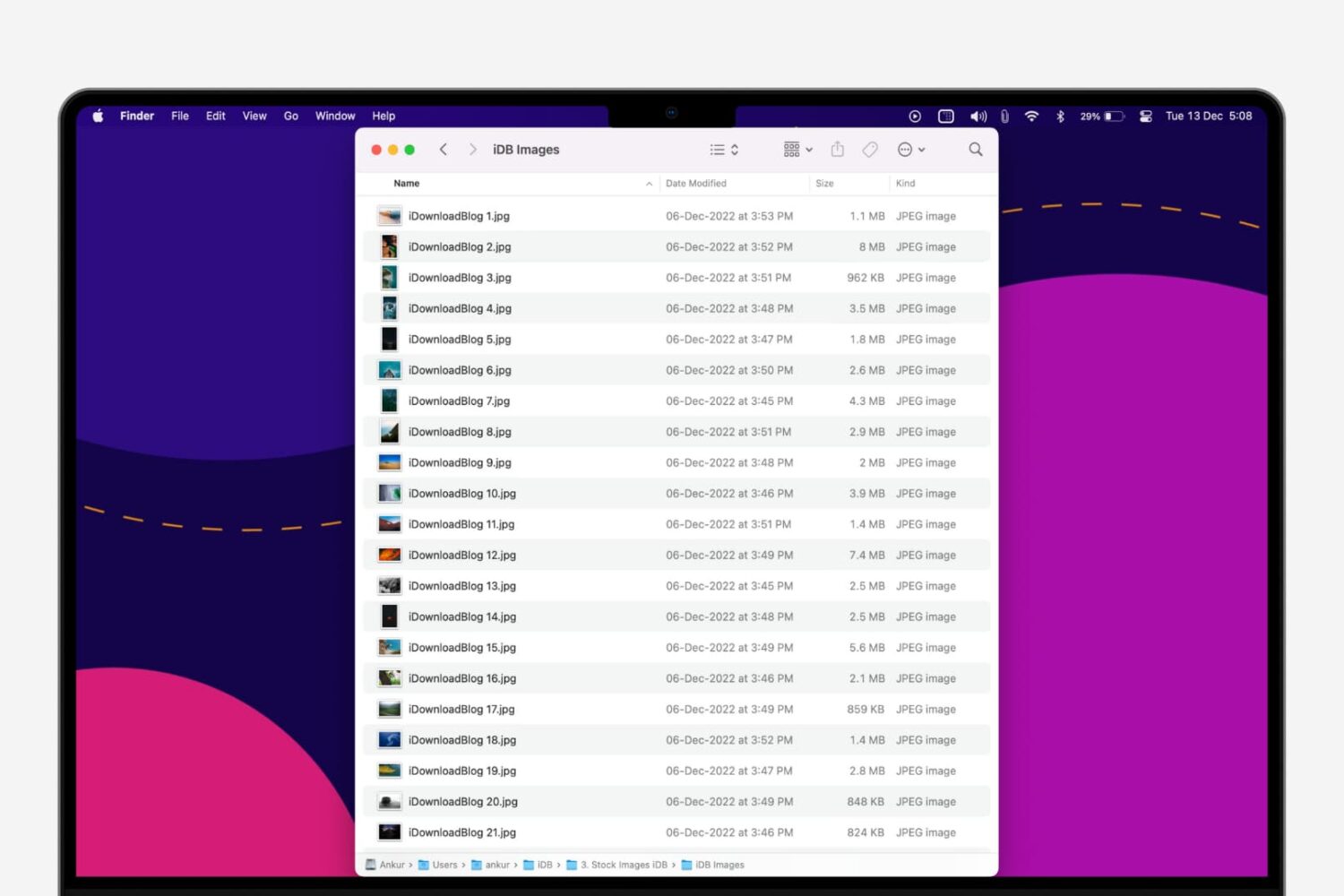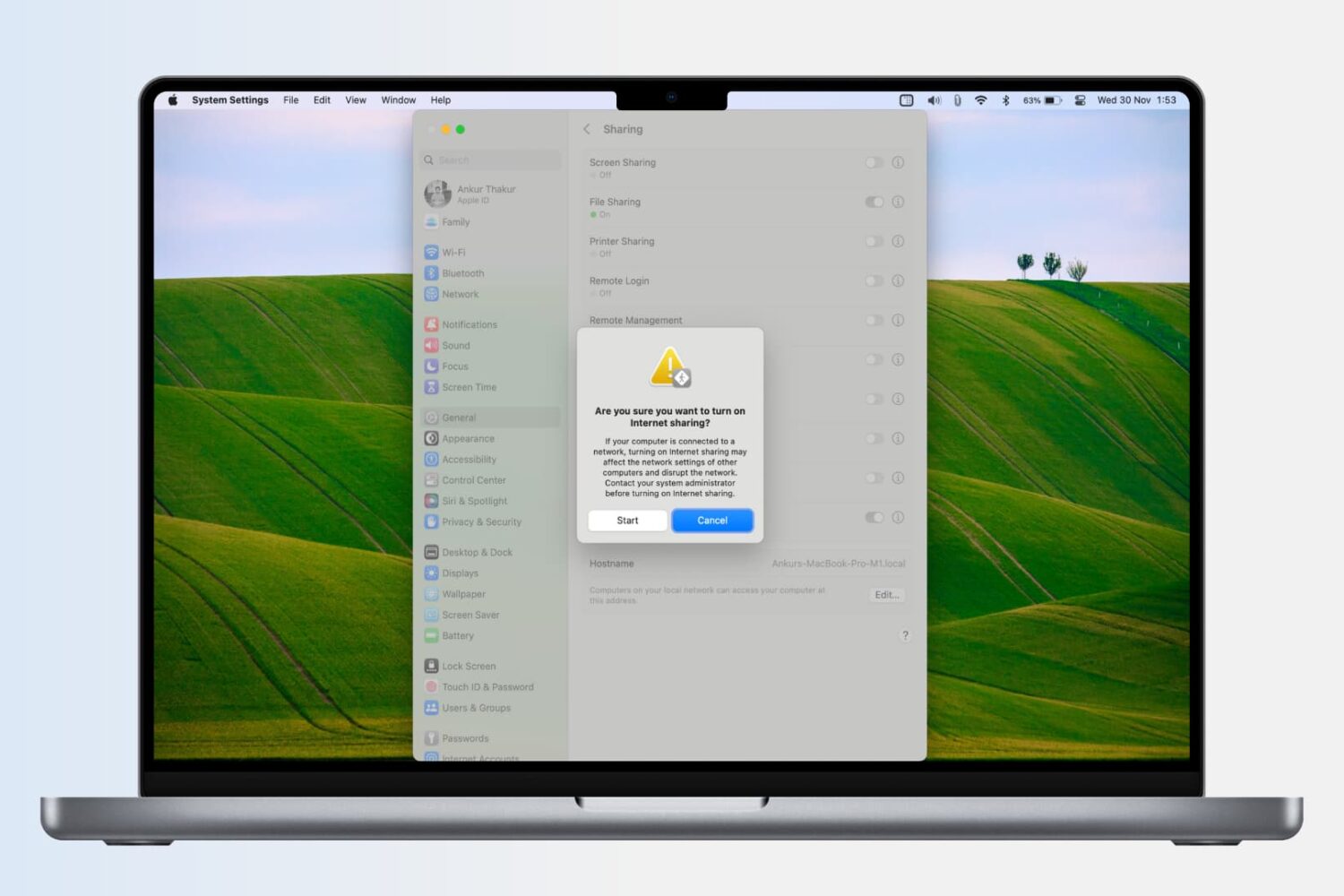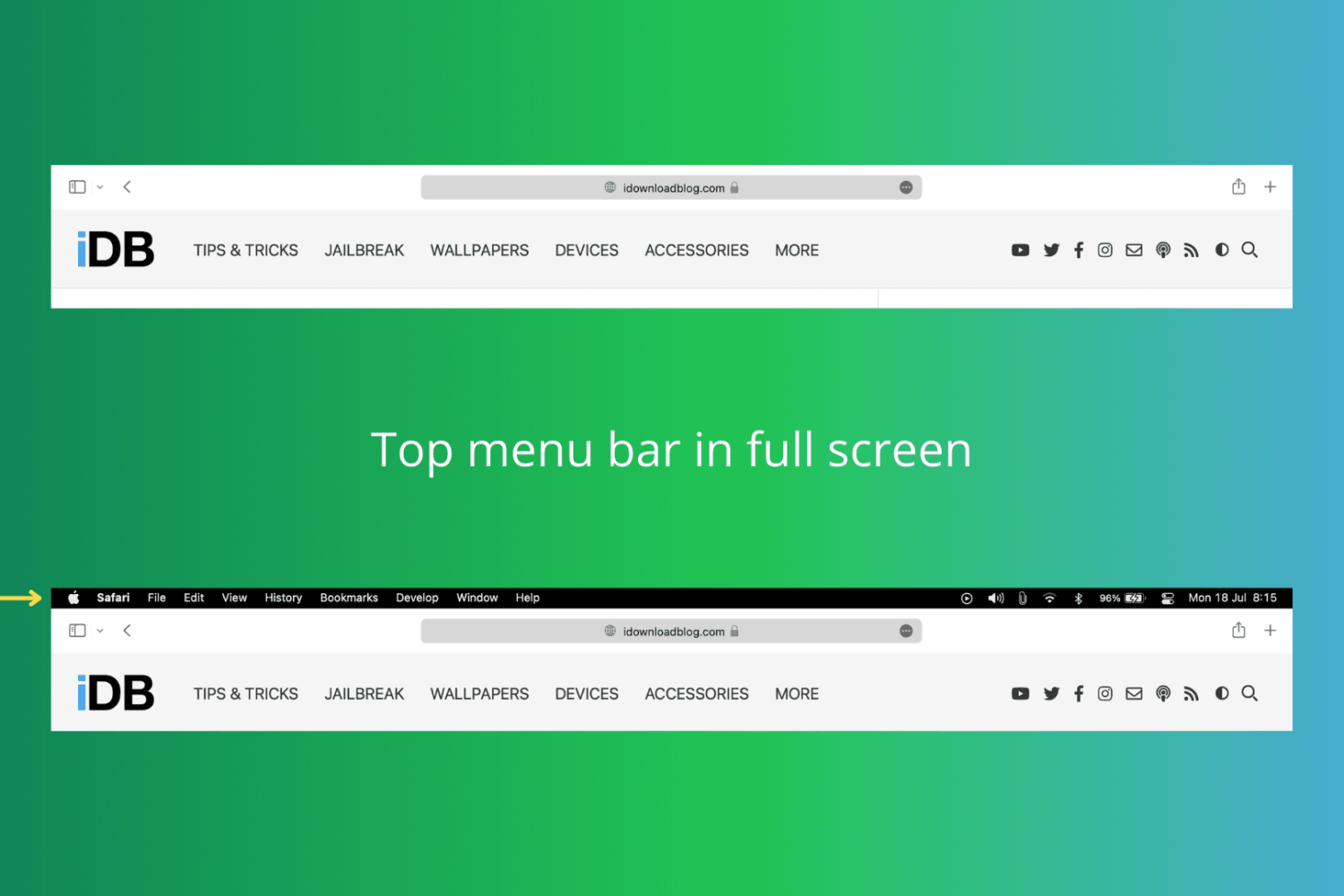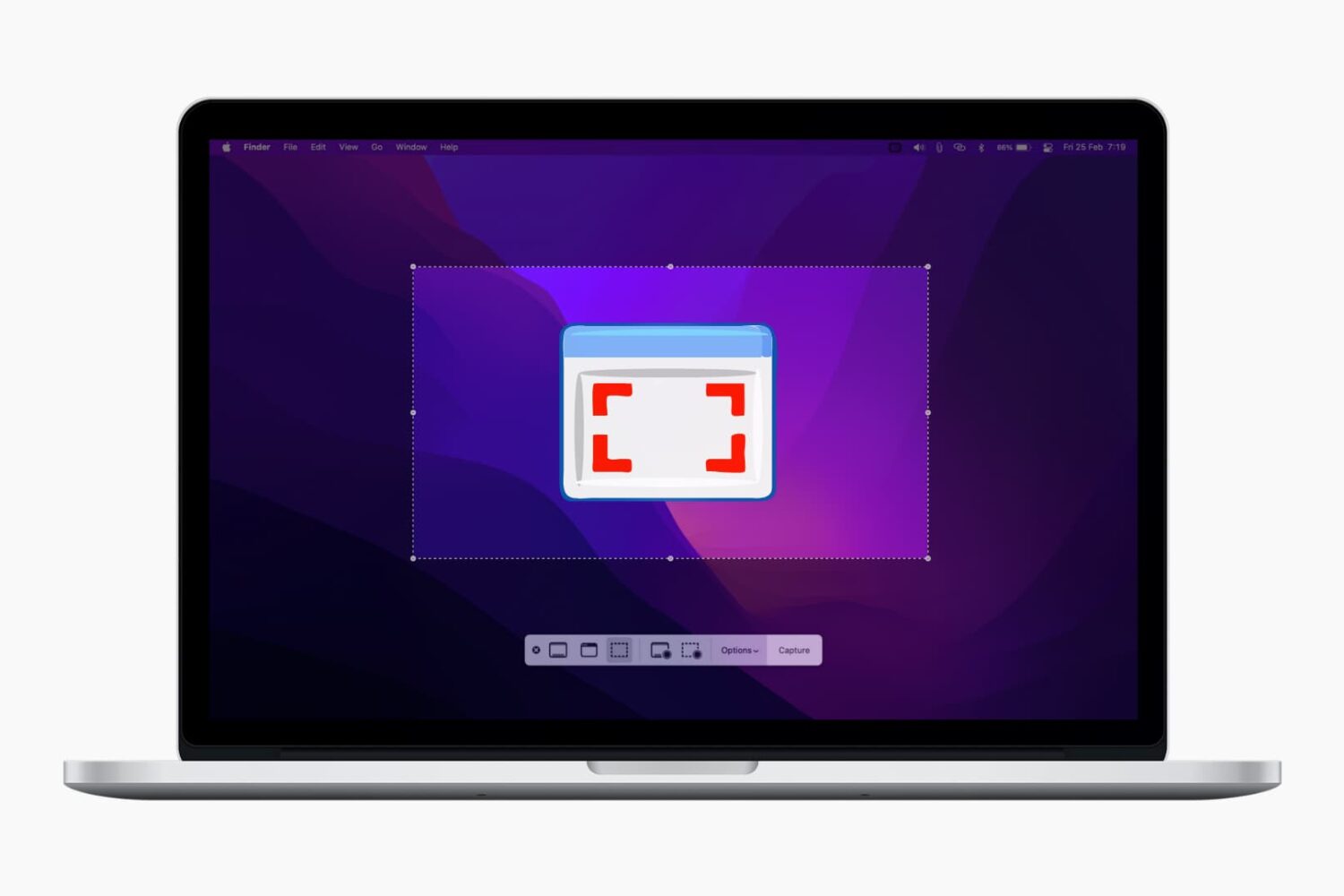The three-finger drag gesture allows you to select the text, or move a window or any other element by dragging it with three fingers on the trackpad. It can be used to quickly move or adjust the position of windows, files, or images on the screen.
However, this gesture is disabled by default, so in this tutorial, we will show you how to enable three-finger drag on your MacBook or Magic Trackpad in just a few clicks.