Apple has released the fourth betas of the upcoming iOS 14.5, iPadOS 14.5, tvOS 14.5, watchOS 7.4, macOS Big Sur 11.3 and HomePod 14.5 software updates.
Apple launches the fourth betas of iOS 14.5, iPadOS 14.5 and more


Apple has released the fourth betas of the upcoming iOS 14.5, iPadOS 14.5, tvOS 14.5, watchOS 7.4, macOS Big Sur 11.3 and HomePod 14.5 software updates.
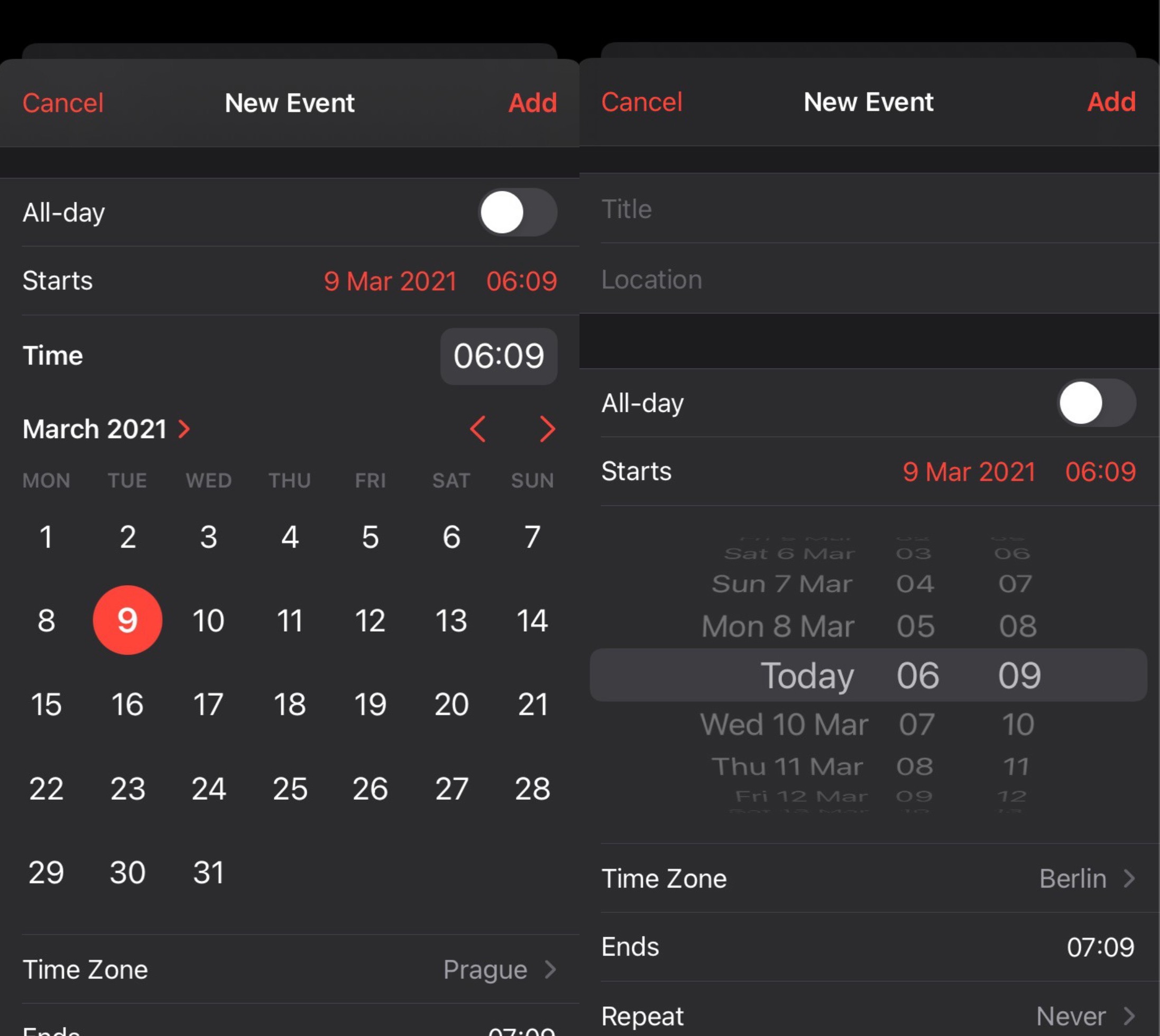
If you ever set up alarms in your iPhone’s native Clock app or upcoming events in the Calendar app, then you’re probably used to having to enter a specific time and date for those types of configurations.
As many noticed, iOS & iPadOS 14 have replaced the traditional wheel-style date selector with an inline version that displays a combo box for the time and a full-blown calendar picker for the date. While some really like this new inline selector, others aren’t used to it and have found it to be more cumbersome.
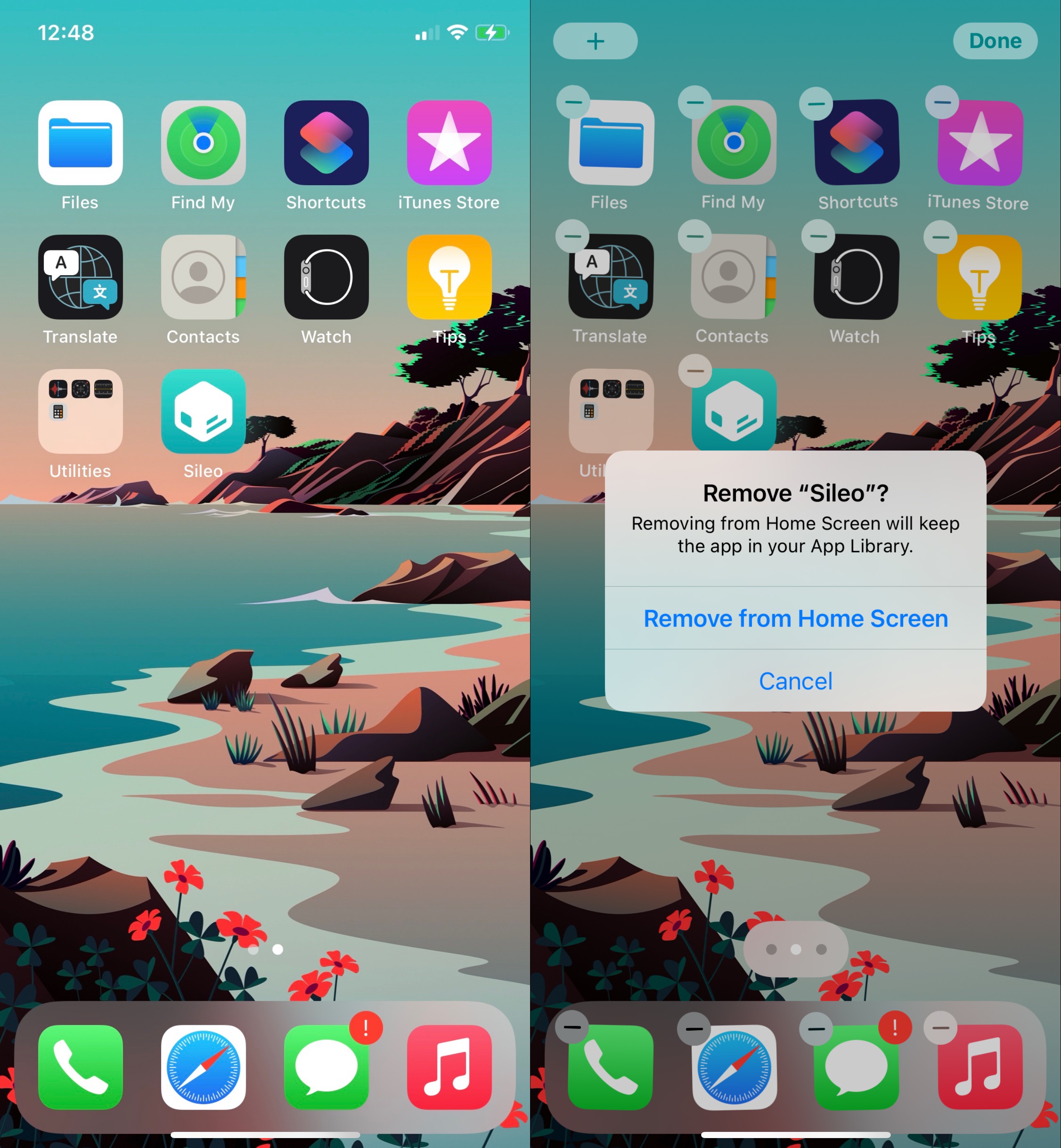
Ever since Pwn20wnd updated the unc0ver jailbreak tool to support iOS & iPadOS 14.0-14.3, we’ve received countless questions about when CoolStar’s iOS & iPadOS 14.0-14.3 jailbreak would launch.
While CoolStar has been particularly tight-lipped about progress on such a jailbreak, even going as far as to suggest that there was no urgency to rush a release merely because unc0ver launched first, the good news for those who’ve been asking is that the jailbreak community got its first tangible teaser late last night.
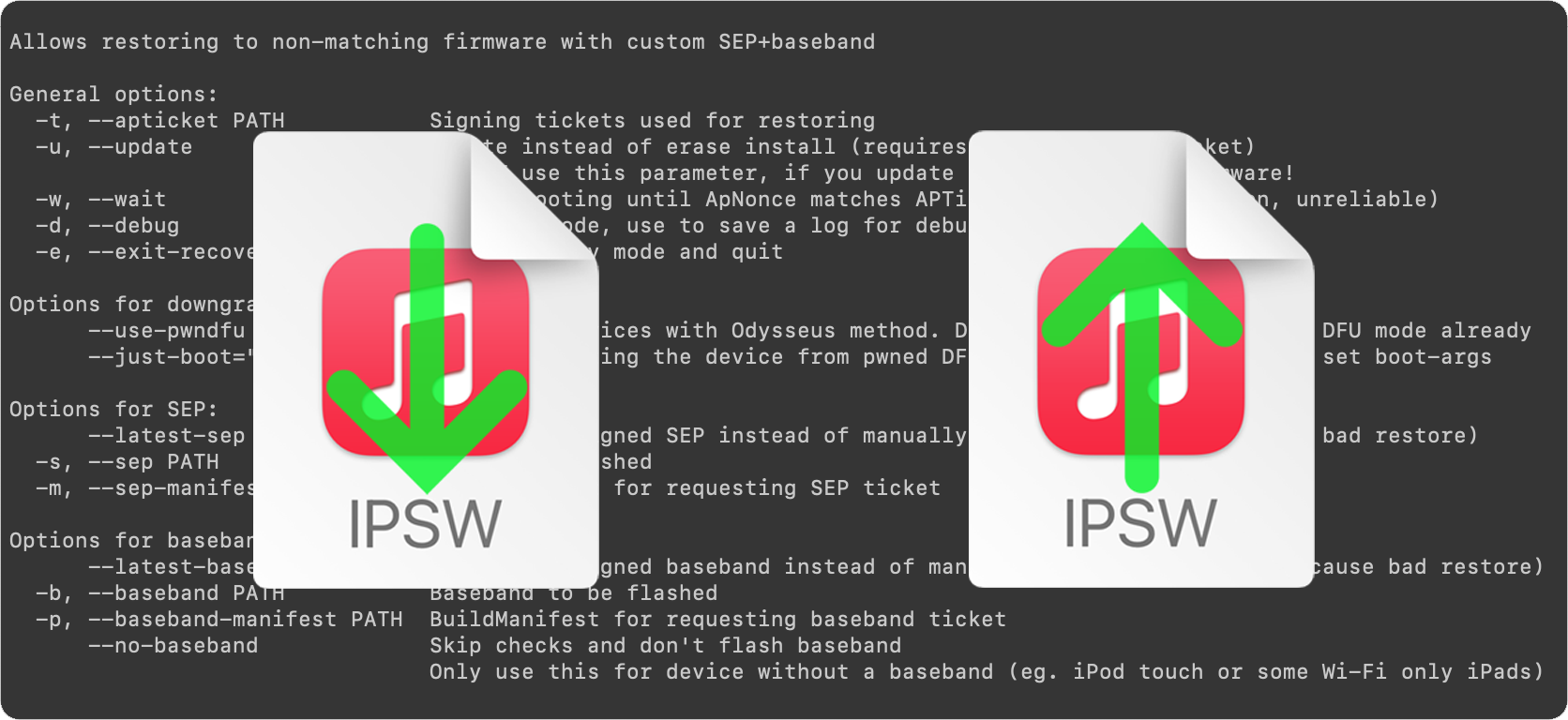
This is an introductory article which explains what futurerestore is and how it works, as well as how to follow our futurerestore guides to upgrade/downgrade your device.
Before attempting any of the guides, everyone should read this article. It explains whether the guides apply to you, and if they do, which ones you should follow, as well as making sure that you fulfil the requirements for it to work. Not everyone can use futurerestore.
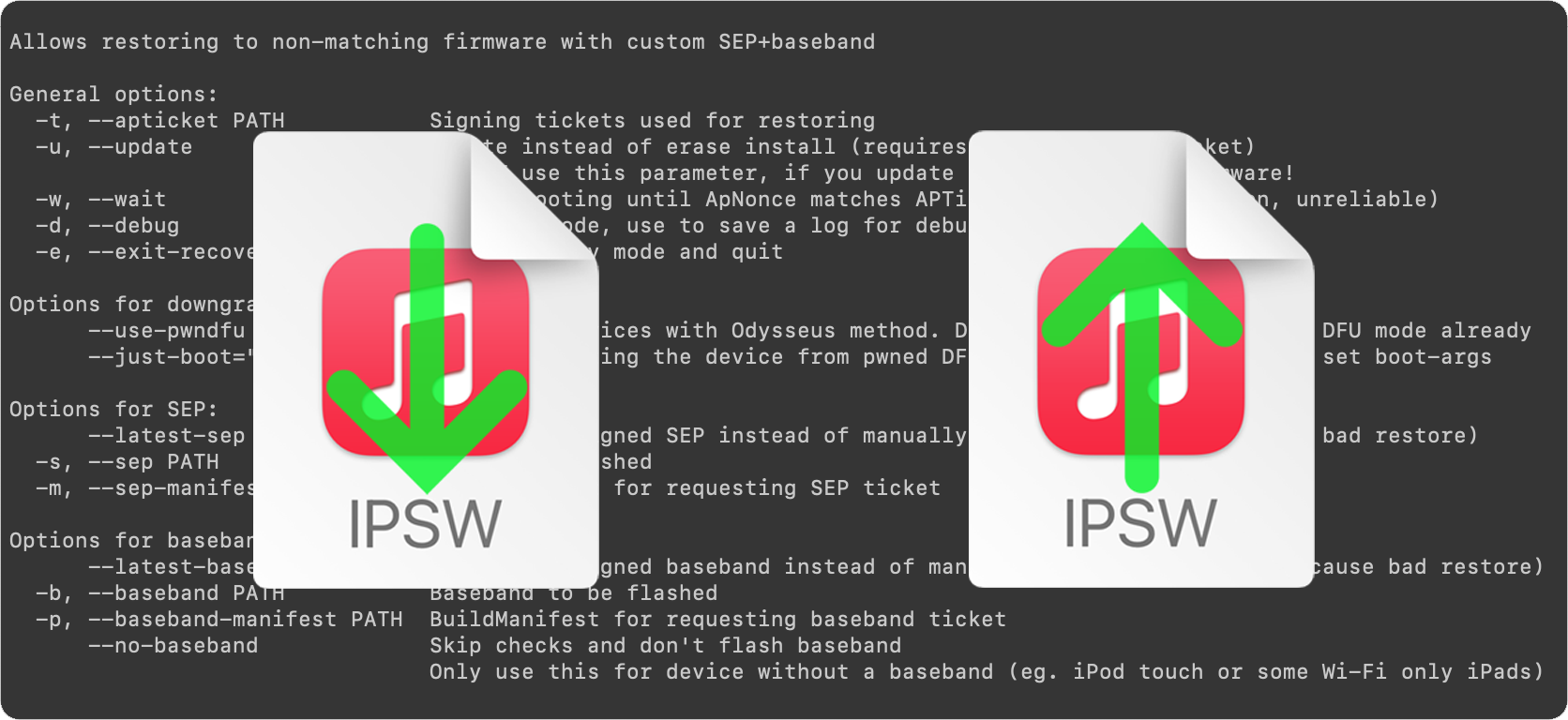
This is Part 1 of a two-part guide on how to use futurerestore.
Before attempting this guide, everyone should read the introductory article, Guide to futurerestore: Introduction. It will explain whether this guide applies to you, as well as making sure that you fulfil the requirements for it to work.
If you currently have a jailbreak and you want to move to a different firmware with futurerestore’s generator mode, you must follow this guide first before following Part 2.
If you currently have no jailbreak, and you want to move to a different firmware with futurerestore’s Apnonce collision mode, you can skip this guide and head straight to Part 2. This method does not apply to most users.
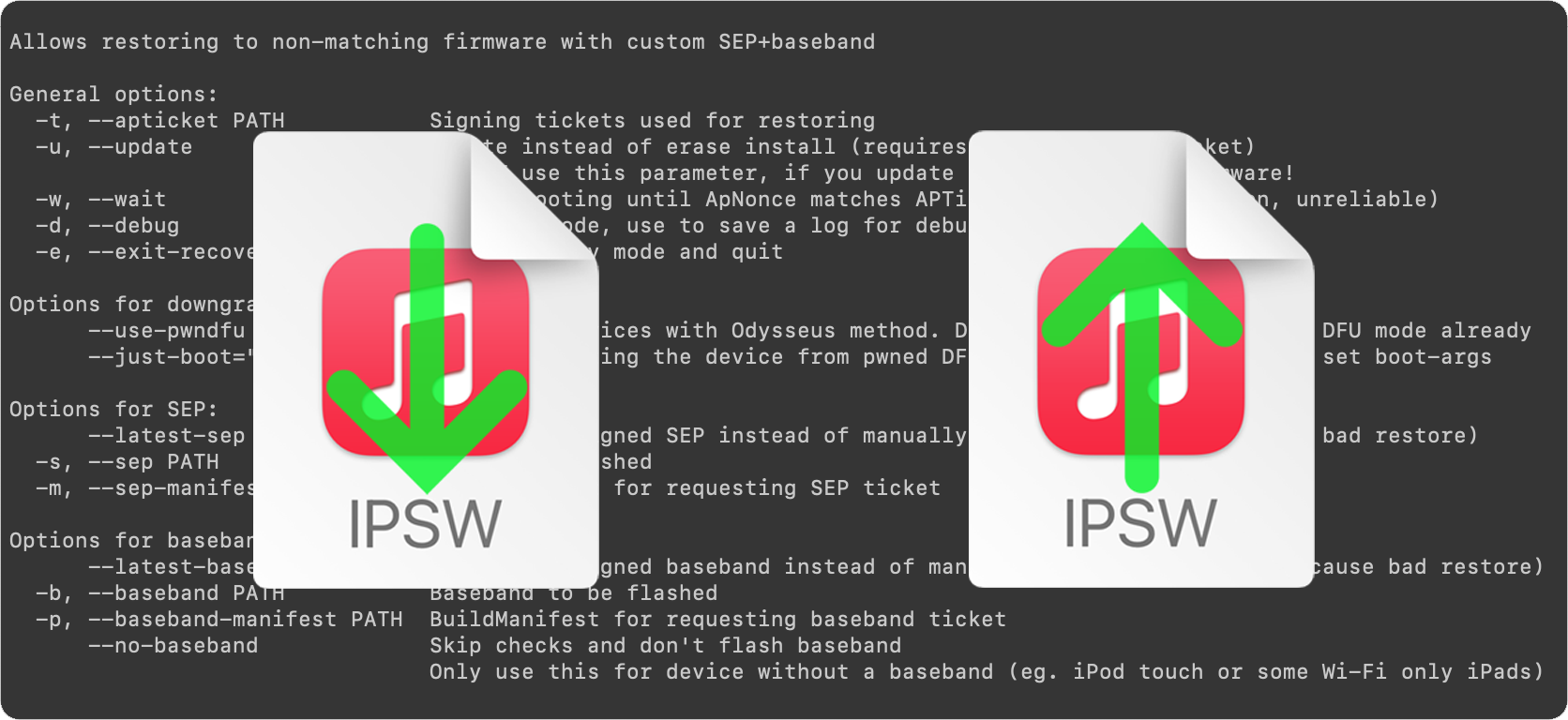
This is Part 2 of a two-part guide on how to use futurerestore.
Before attempting this guide, everyone should read the introductory article, Guide to futurerestore: Introduction. This will explain whether the guides apply to you, as well as making sure that you fulfil the requirements for it to work.
If you currently have a jailbreak and you want to move to a different firmware with futurerestore's generator mode, you must follow Part 1 of the guide before following Part 2.
If you currently have no jailbreak, and you want to move to a different firmware with futurerestore's Apnonce collision mode, do only this part of the guide. This method does not apply to most users.

Apple continues to march ahead with the next software updates for iOS and iPadOS. The company today seeded yet another beta of the upcoming software.

One of the things I really love about iOS 14 on my iPhone is that I can finally add widgets to any page of the Home Screen. Apple did a beautiful job on making the widget user experience very responsive and fitting those widgets into an otherwise cluttered screen of app icons.
Sadly, the same user experience can’t be appreciated on the iPad, as iPadOS 14 doesn’t let users have widgets on individual Home Screen pages. Instead, widgets are limited to the Today view, just as they always were on iPadOS 13. Bah humbug!
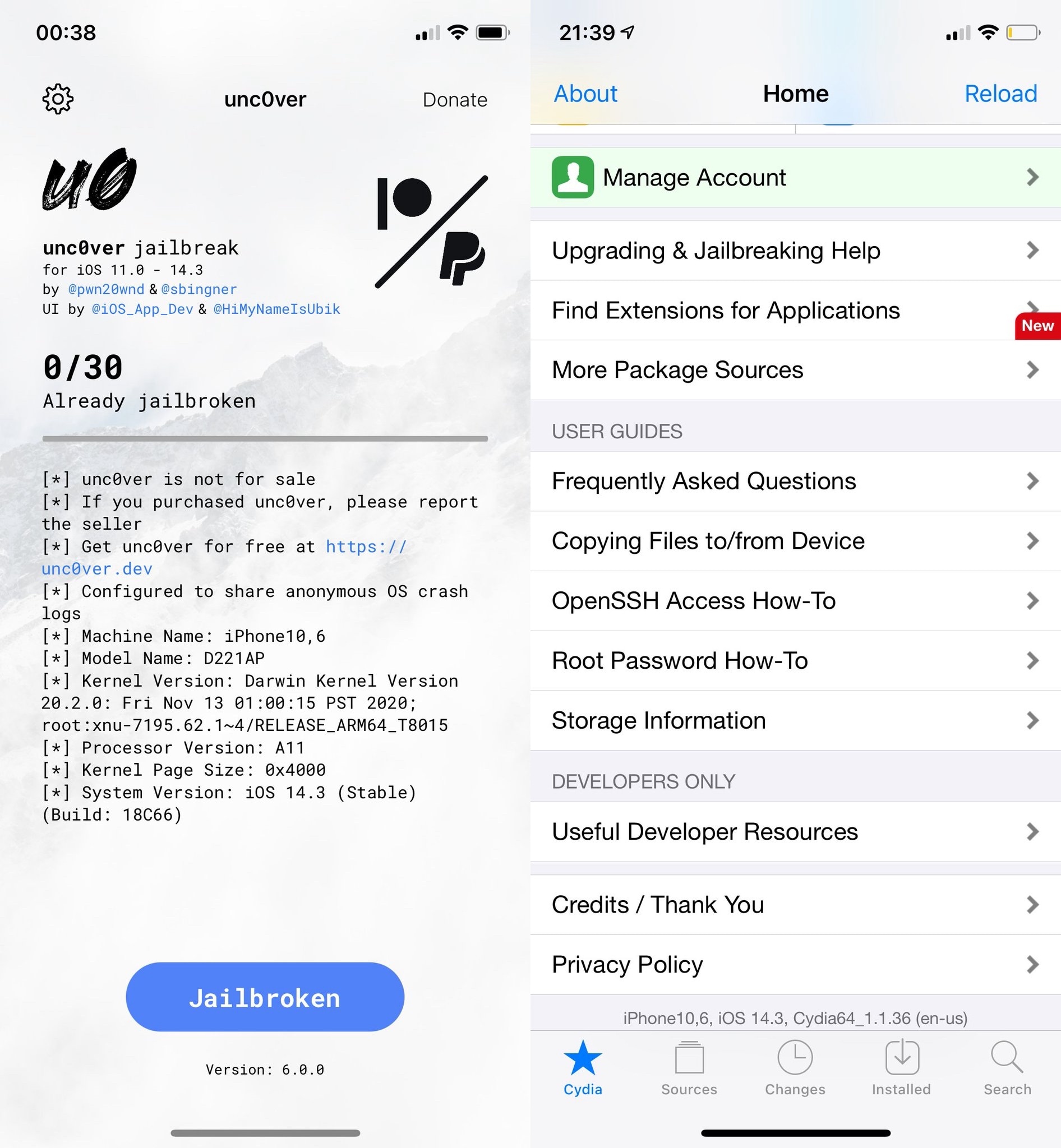
The news officially broke Thursday morning that the unc0ver Team had been hard at work on creating a full-fledged jailbreak for iOS & iPadOS 14.0-14.3. Since then, many avid jailbreakers-to-be have found themselves waiting in suspense.
Fortunately for those waiting, it seems that unc0ver could pick up support for iOS & iPadOS 14.0-14.3 sooner rather than later. In a series of Tweets shared to Twitter Saturday evening, we got our first glance at the unc0ver jailbreak app v6.0.0 on iOS 14 alongside some screenshots of Cydia running on iOS 14.

Aside from unlocking your iPhone with an Apple Watch, changing the default music player for Siri requests and other perks, iOS 14.5 adds several handy new actions to the Shortcuts app.

I really like what Apple has done with the Siri interface in iOS & iPadOS 14 — especially when compared with iOS & iPadOS 13 and earlier. The new interface doesn’t take up as much space and has a more aesthetically pleasing interaction button, but in Apple’s typical fashion, even the new interface lacks user-driven customization.
Those looking to do more with the Siri interface are likely to give the nod of approval to a free jailbreak tweak called Astolfo, which was recently updated with iOS & iPadOS 14 in mind by iOS developer Litten. As some may remember, the tweak was originally worked on by Nepeta.

It was only a couple of weeks ago that @ModernPwner released the cicuta_verosa kernel exploit for iOS & iPadOS 14.0-14.3. But as we noted in a follow-up piece, teams of use were limited to CoolStar for the upcoming Odyssey14 jailbreak and to GPL-compliant projects, which the unc0ver jailbreak is not.
While unc0ver lead developer Pwn20wnd has been particularly silent over the past several months, he broke that silence early Thursday morning upon sharing a series of Tweets that contained some particularly notable teasers about the state of an iOS & iPadOS 14-compatible jailbreak for all devices.