Thanks to Universal Control, you can use your Mac's or MacBook's mouse, trackpad, and keyboard wirelessly on your iPad.
In this tutorial, we'll show you how to use a single mouse, trackpad, or keyboard with both your Mac and iPad.
From the latest news to the most comprehensive tutorials, learn how to get the most out of your iPad with our step-by-step guides and expert tips.

Thanks to Universal Control, you can use your Mac's or MacBook's mouse, trackpad, and keyboard wirelessly on your iPad.
In this tutorial, we'll show you how to use a single mouse, trackpad, or keyboard with both your Mac and iPad.

Every time you start to enter text on your Apple Watch or Apple TV, you get a keyboard input notification on your iPhone or iPad prompting you to type there instead. If you want to turn it off, we have outlined the quick steps below.

A lot of our time using an iPhone consists of typing, and with that sentiment in mind, iDB curated a list of some of what we believe to be the best iOS 14-compatible jailbreak tweaks for typing.

Microsoft has brought back SwiftKey, its predictive keyboard for iPhone and iPad with gestural typing, emoji prediction, themes and more.

You can enter special symbols like copyright (©), trademark (™), and registered (®) effortlessly on your Mac and iPhone without installing any app. macOS and iOS have built-in features to take care of it for you.
In this tutorial, we show you how to type these and any other special characters in a text field on your Mac, iPhone, and iPad.

Do you want soft vibrations when you're typing on your iPhone? This tutorial shows you how to get haptic feedback on key presses in iOS 16 and even iOS 15 or earlier.

Apple certainly helped jumpstart the adoption of capacitive touchscreen phones, and one highlight of all iPhones and iPads is their full virtual keyboards. But your experience may get crippled if this essential feature stops working.
This tutorial shows you how to fix issues related to your iPhone or iPad keyboard, including lag, not showing up at all, failing to register keystrokes, or being generally unresponsive.
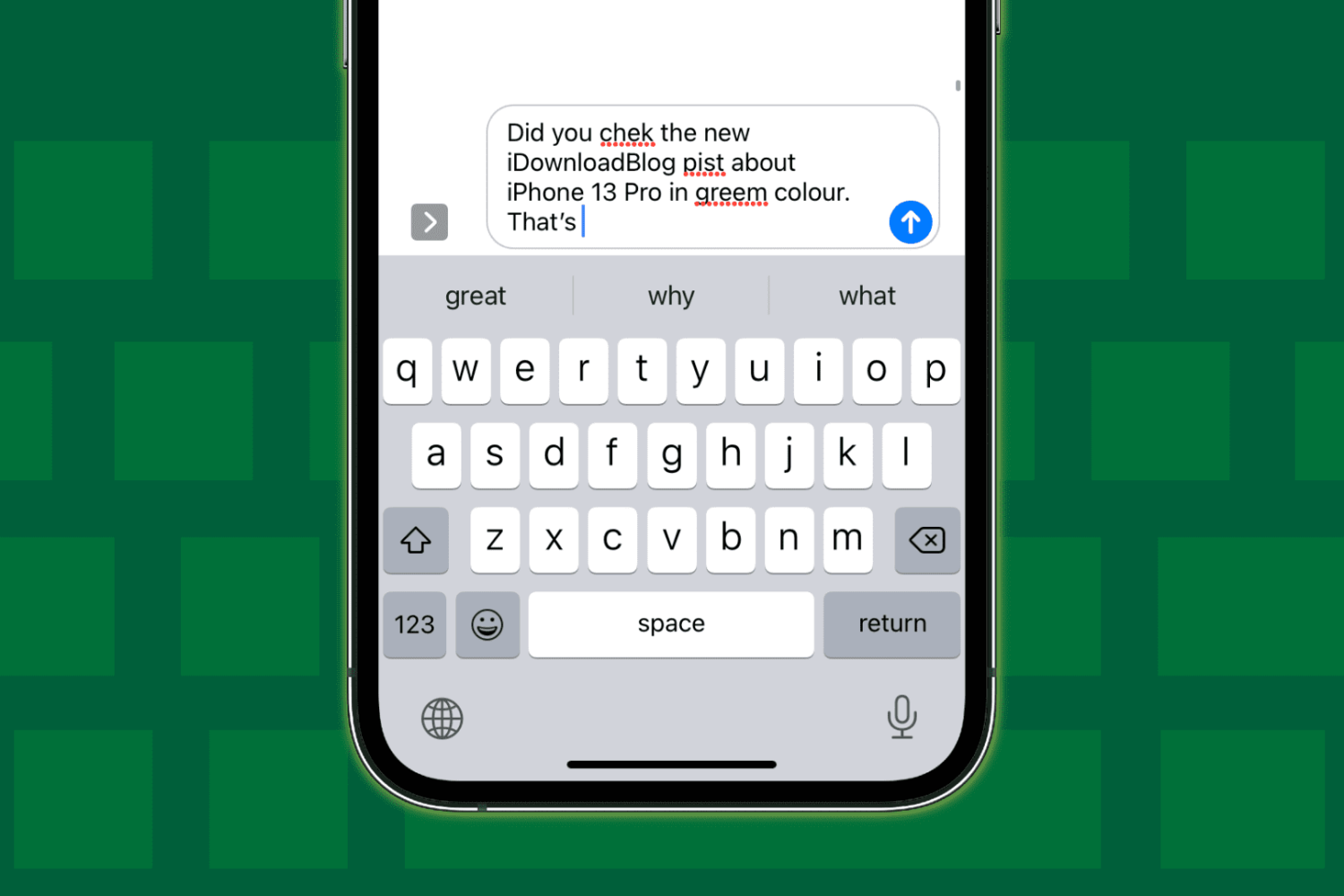
Auto-correct or auto-correction automatically corrects the words you misspell while typing. It's a handy feature that ensures your typing is spell-checked and error-free. However, sometimes it can get flaky.
If auto-correct is not working accurately on your iPhone or iPad or not working at all, the following solutions will fix the issue.

Follow along with this tutorial to learn how to use the customizable handshake emoji on iPhone, iPad and Mac to choose skin tones for each hand separately from one another, allowing a single emoji to cover all possible combinations of hand colors.
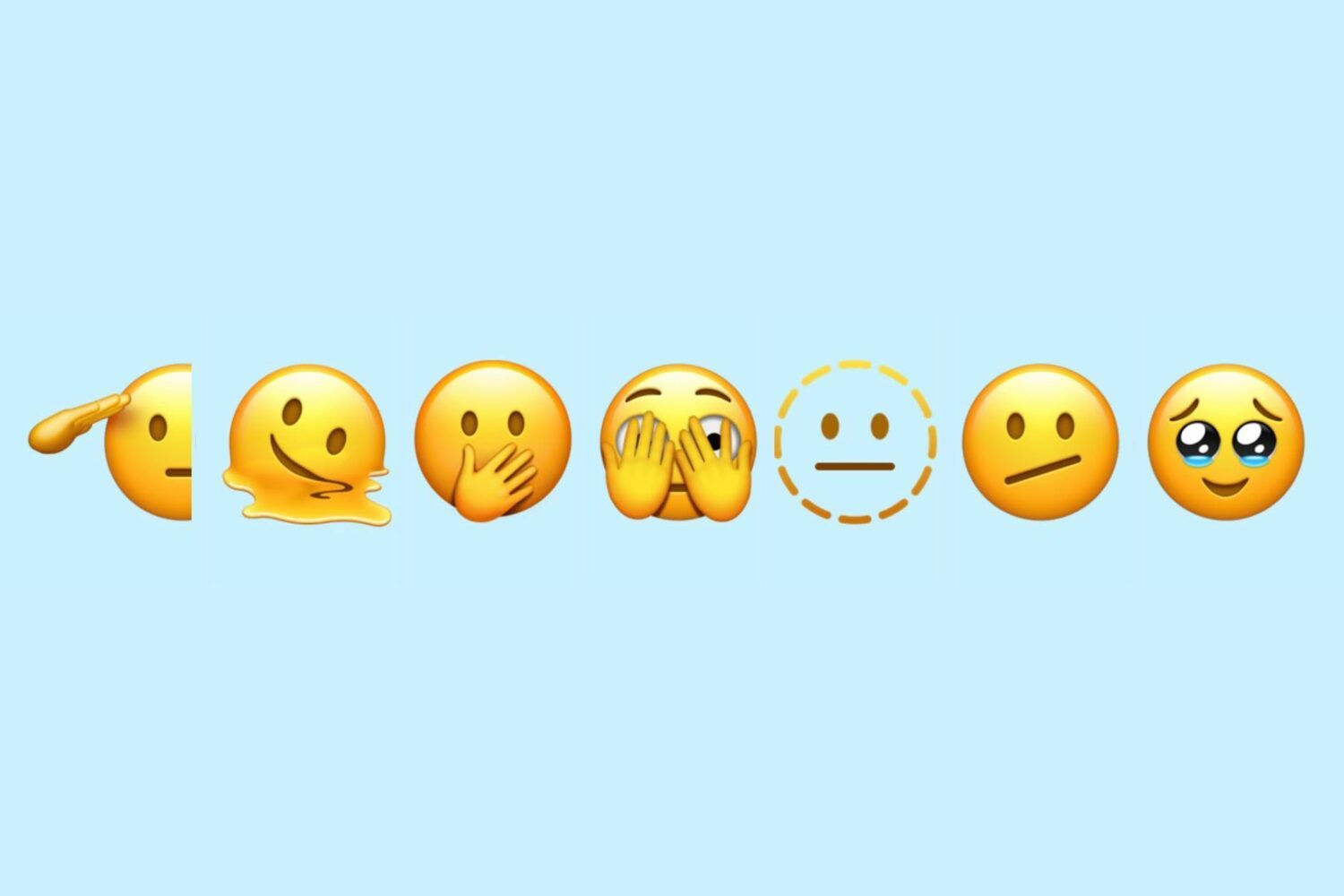
Earlier in the week, we wrote a tutorial showcasing how you could install the iOS & iPadOS 15.4 Emojis on your jailbroken iOS or iPadOS 14 device via jailbreak tweaks and font add-ons by iOS developer PoomSmart.
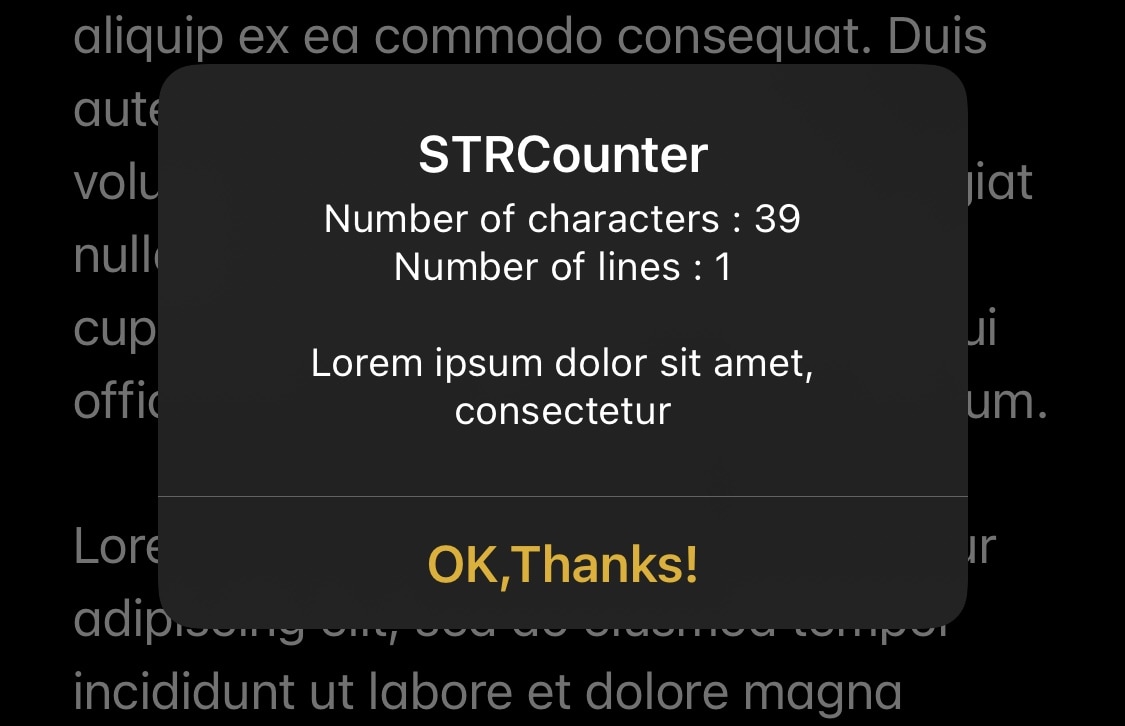
Many situations exist when someone might need to be mindful of the number of characters they’re using in a body of text, whether it’s a requirement for a web page text field, a rule for a school essay, or even a personal choice to keep language as short and concise as possible.
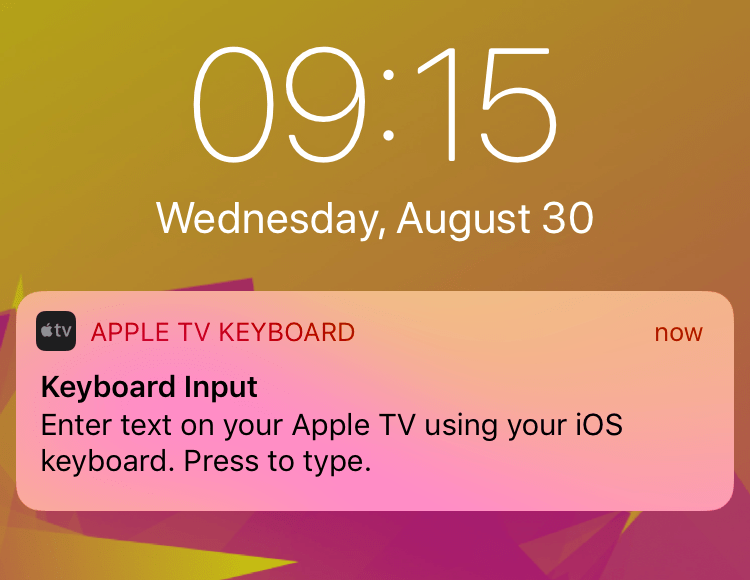
Apple TV allows you to type anything like your password into tvOS fields, using your iPhone or iPad. However, iOS 15 has removed the ability to optionally switch off Apple TV keyboard notifications that pop up every time a text field is selected on the media streamer.