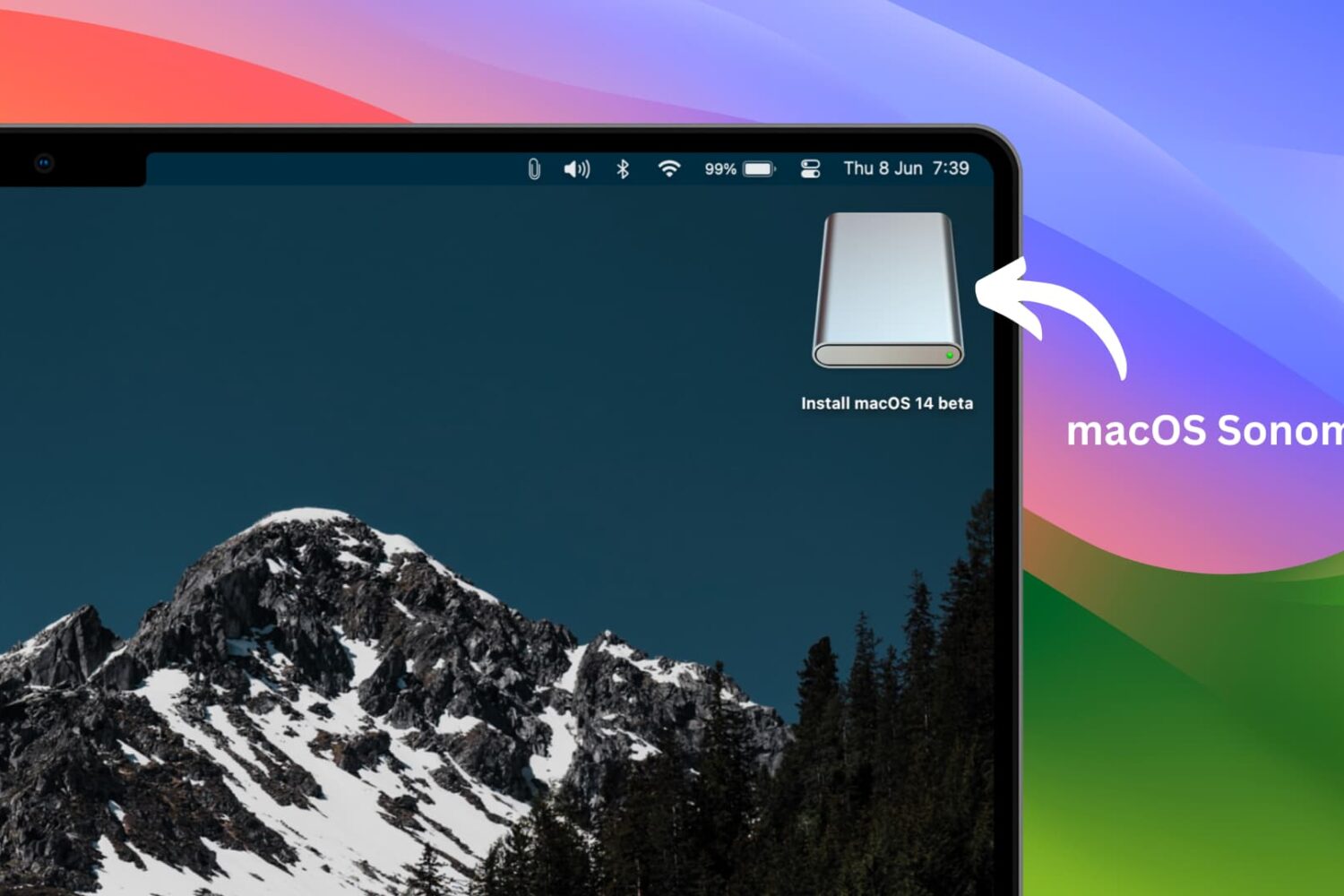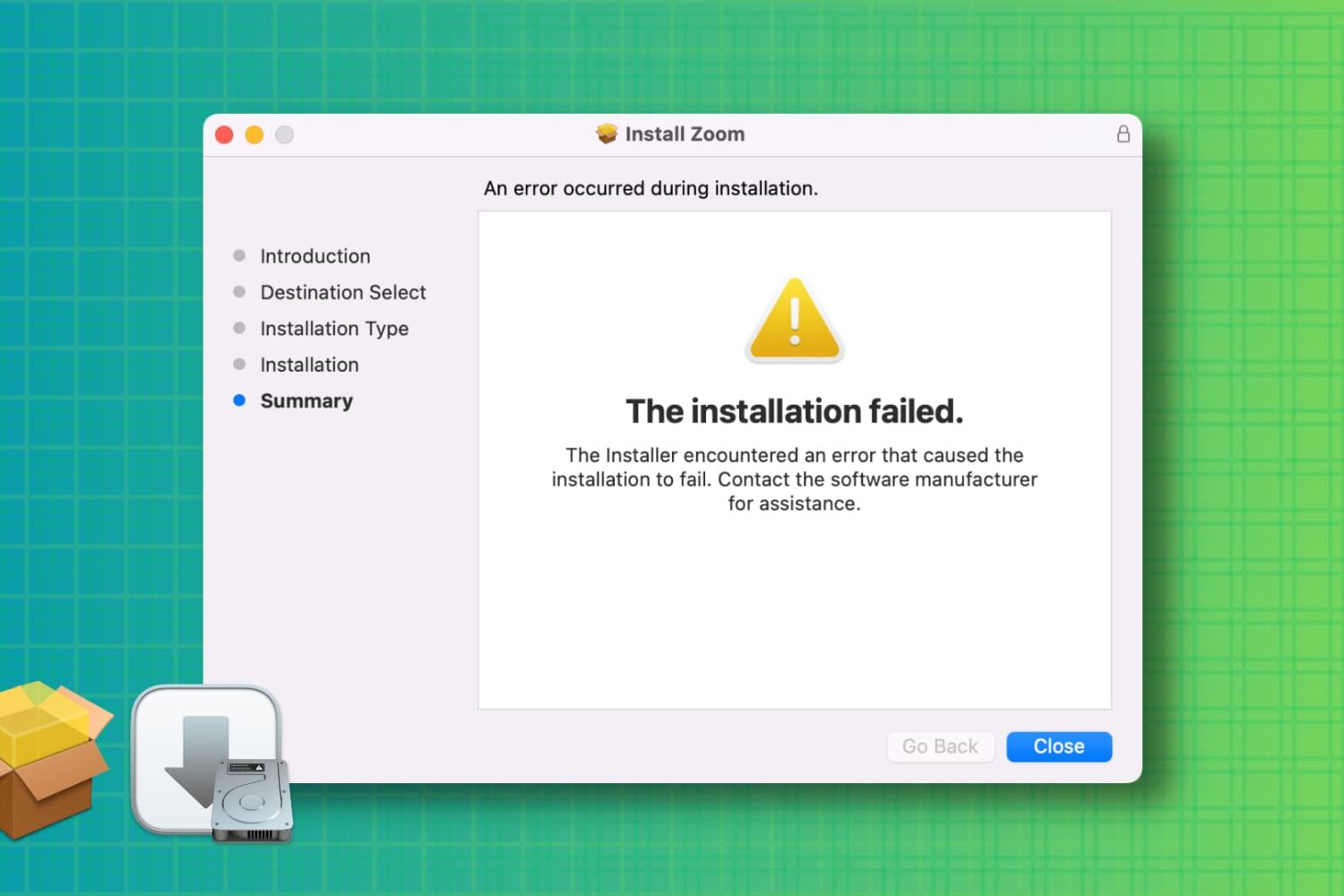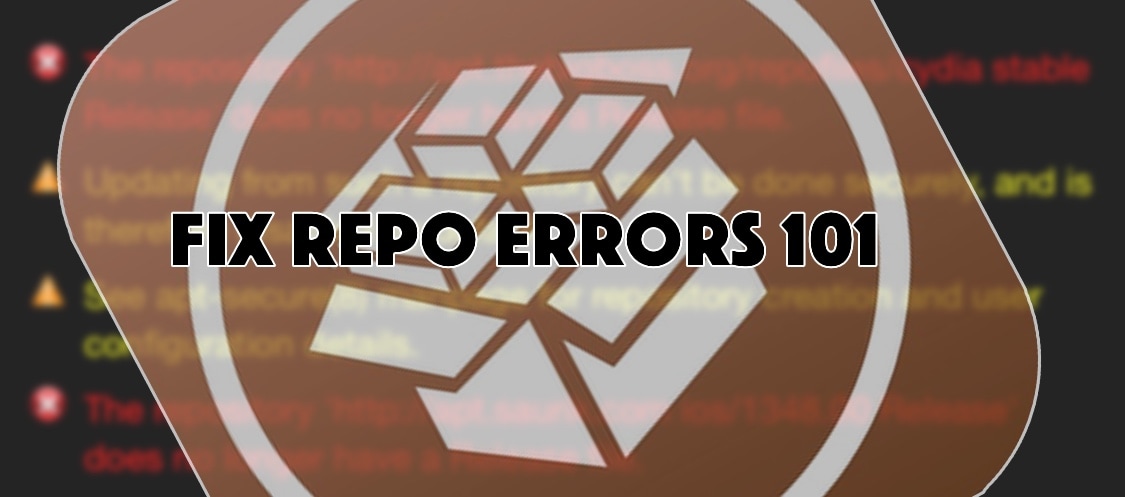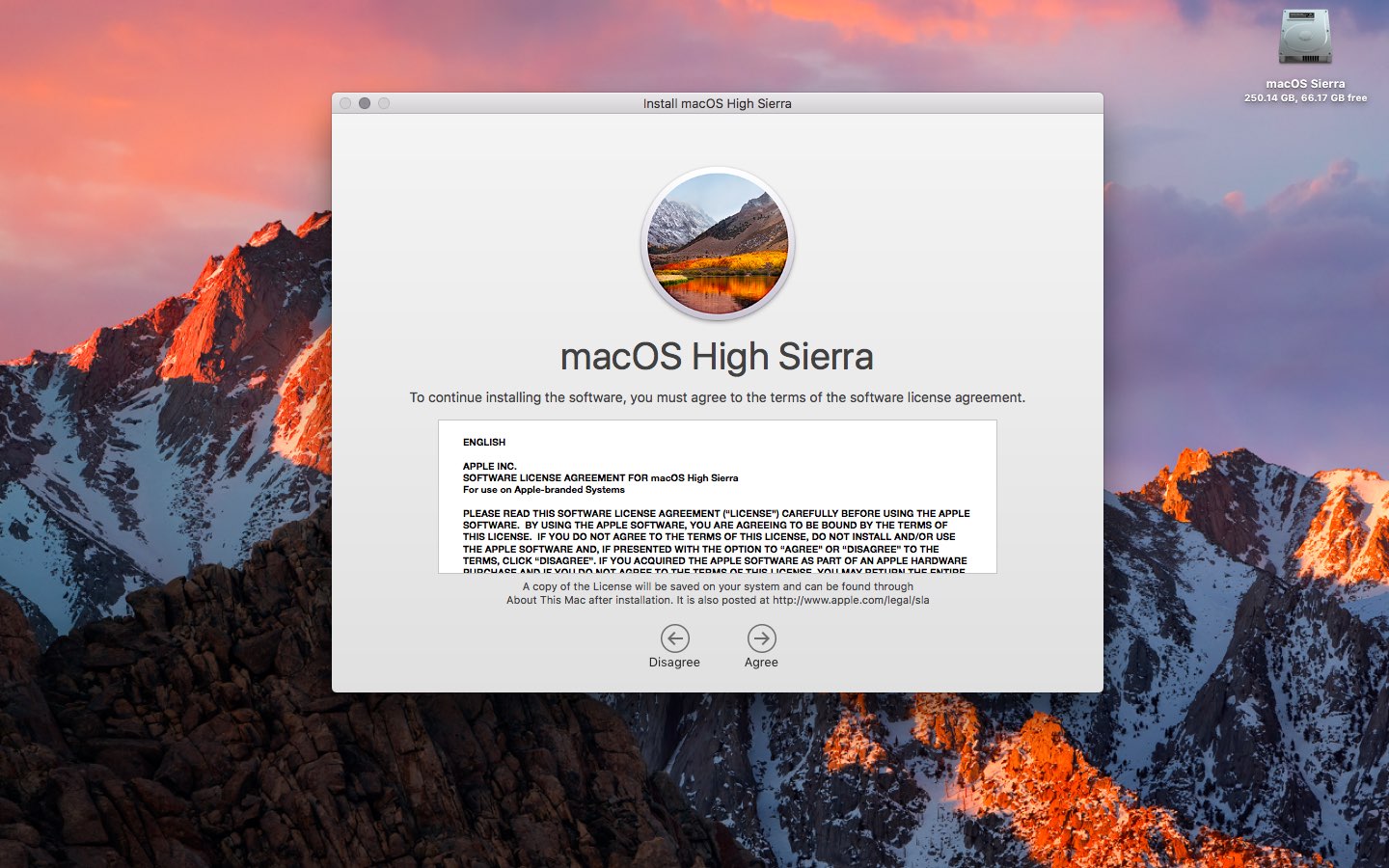If you're eager to experience the latest macOS Sonoma without compromising your current setup, this article will guide you through the process of creating a separate partition on your Mac and installing macOS Sonoma developer beta 14, allowing you to explore its new features while keeping your existing system intact.
How to install macOS Sonoma on a different partition of your Mac