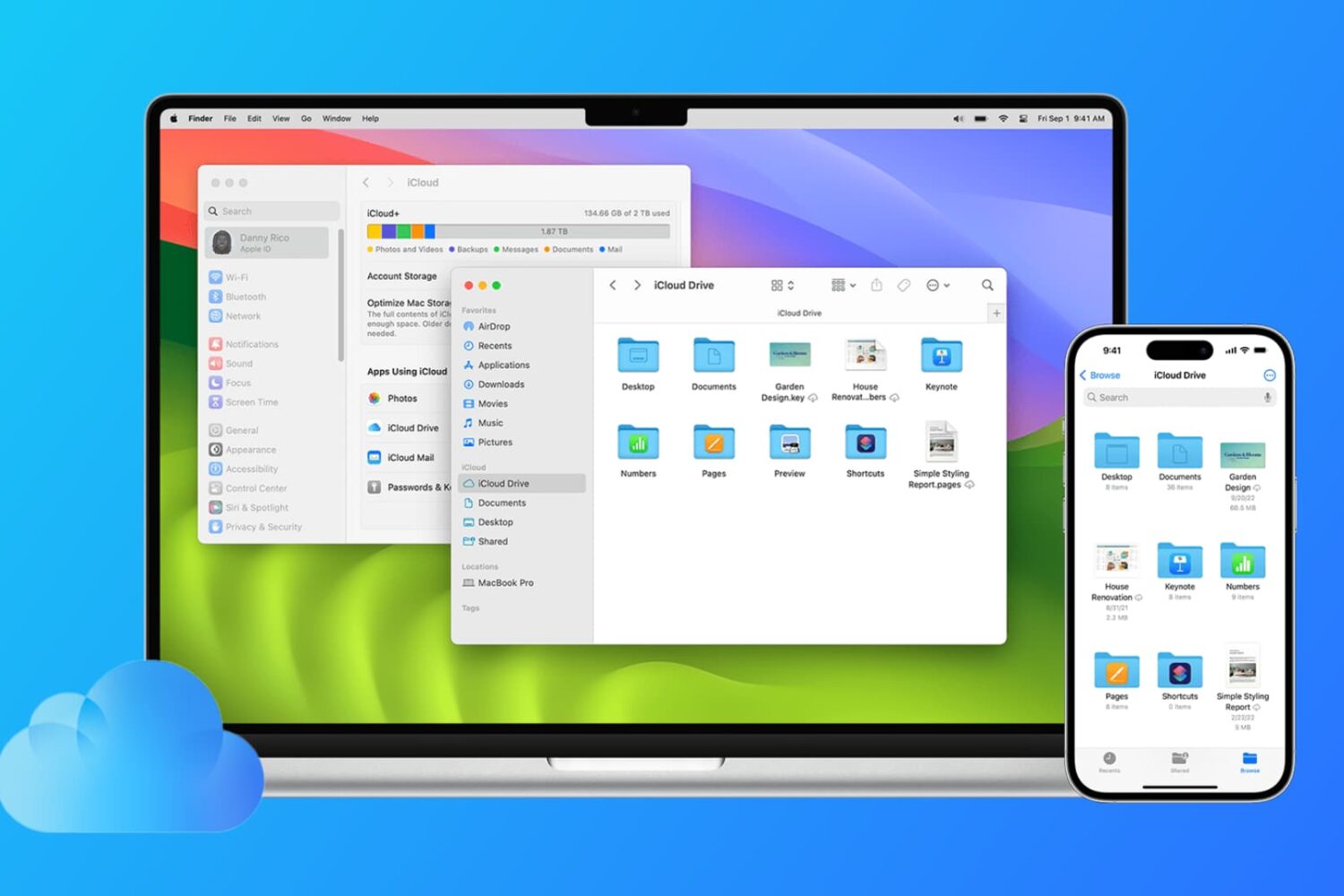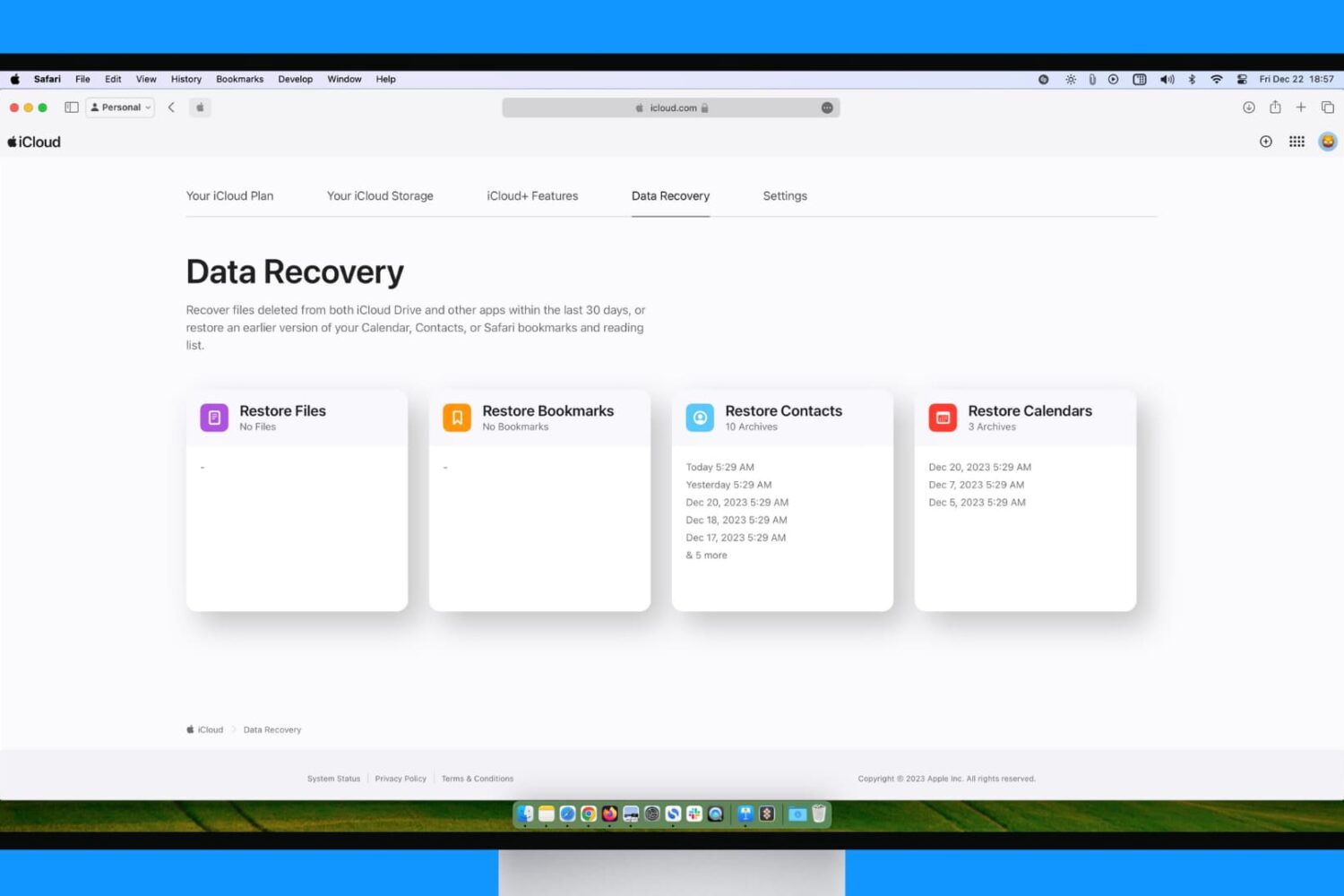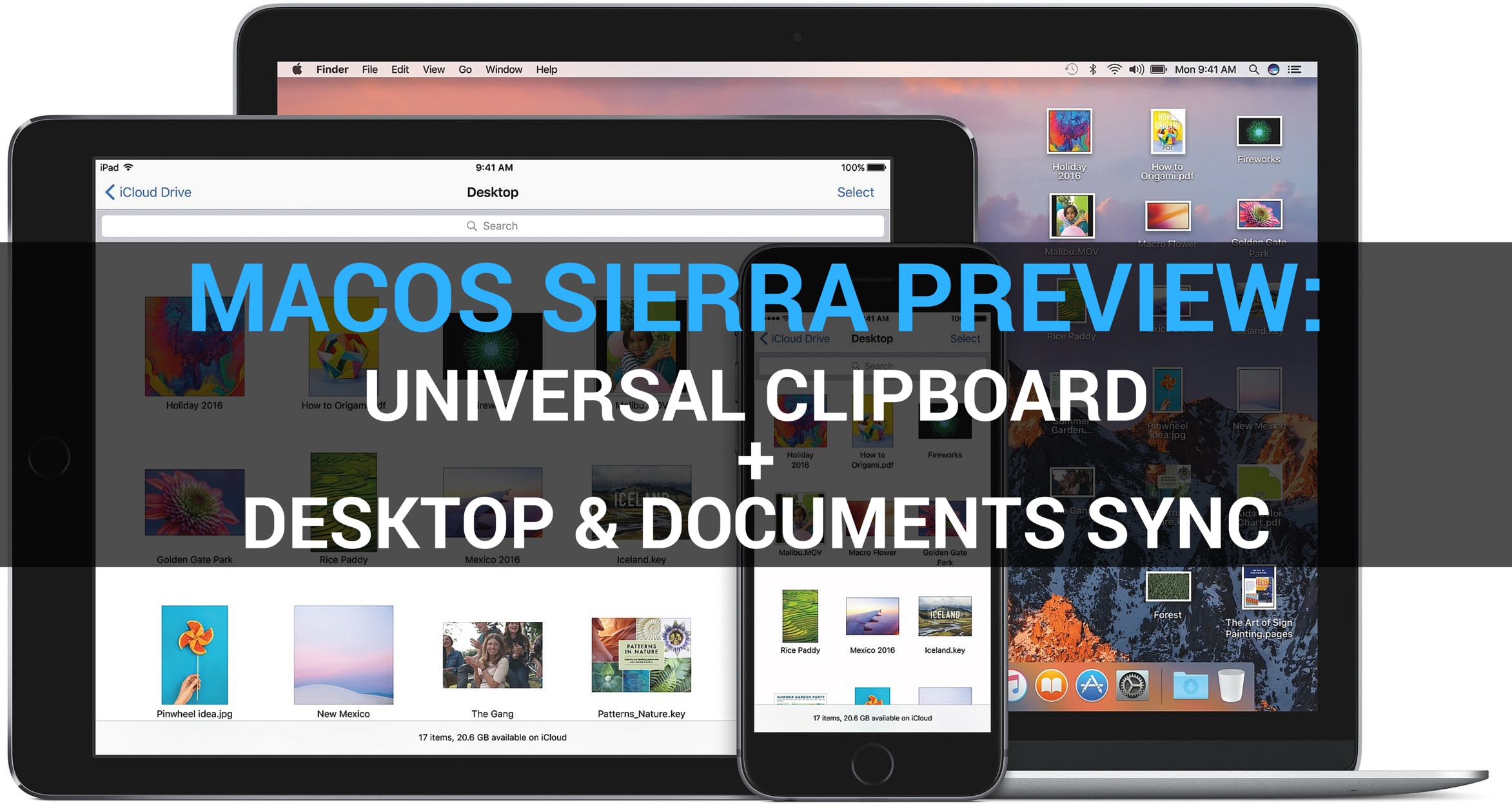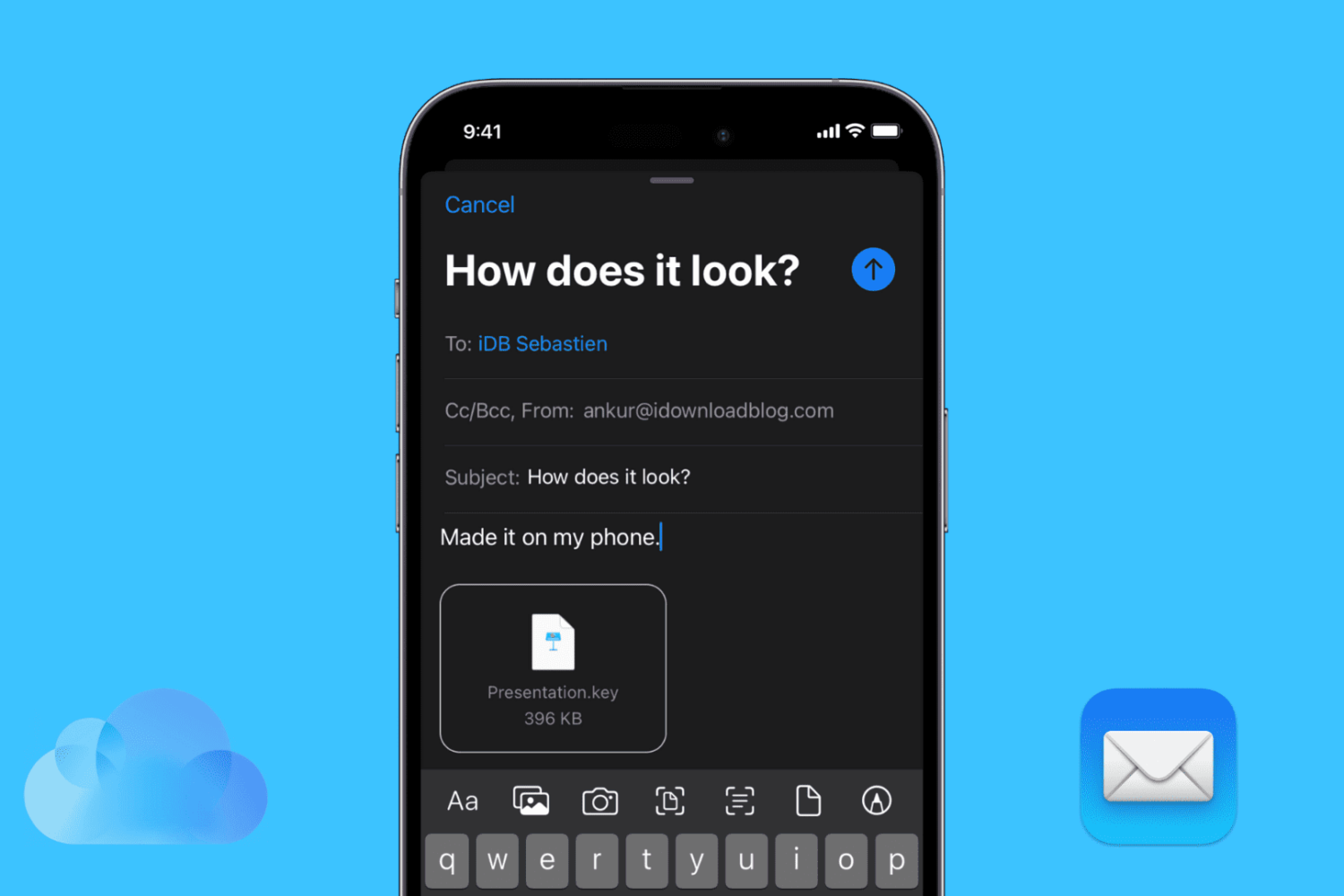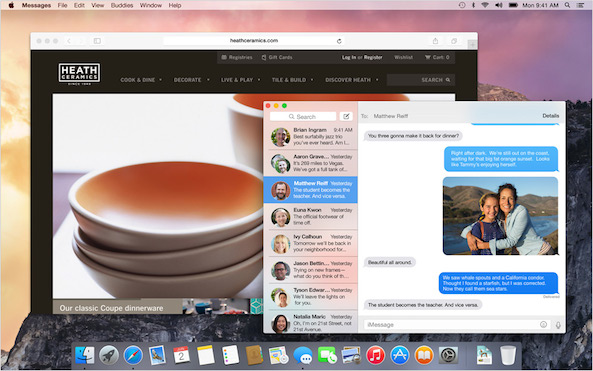Despite all the talk of a problematic decline in software quality, Apple is feeling your pain and isn't standing still.
Currently in testing, a second update to OS X Yosemite is due later this week. First of all, Mac OS X 10.10.2 apparently squashes that annoying bug which manifests itself annoyingly as intermittent Wi-Fi issues.
Another one resolves a bug preventing your Mac from reconnecting to a Wi-Fi network after waking from sleep, causing you to manually disable and re-enable Wi-Fi, which gets old fast.
Next, iCloud Drive should be now accessible directly in Time Machine, including the ability to track changes to files and documents.
Moreover, 10.10.2 prevents the so-called ‘Thunderstrike’ hardware exploit which targets Macs equipped with high-bandwidth Thunderbolt ports and also includes other important fixes.