Learn how to change your home page and new tab page in Firefox and Chrome browsers on Mac, iPhone, and iPad to a specific URL, or leave it blank.
How to change your homepage in Firefox and Chrome
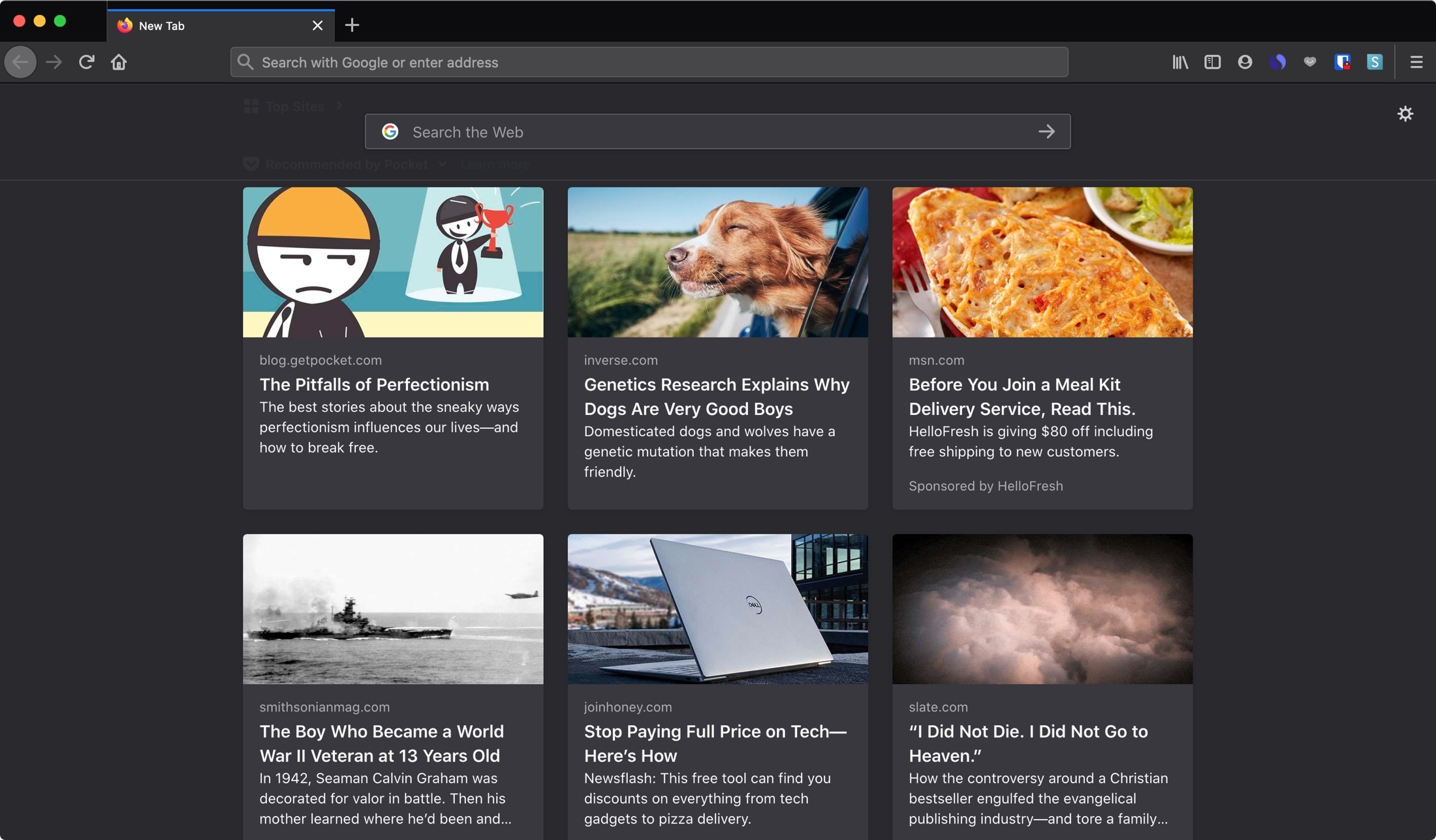
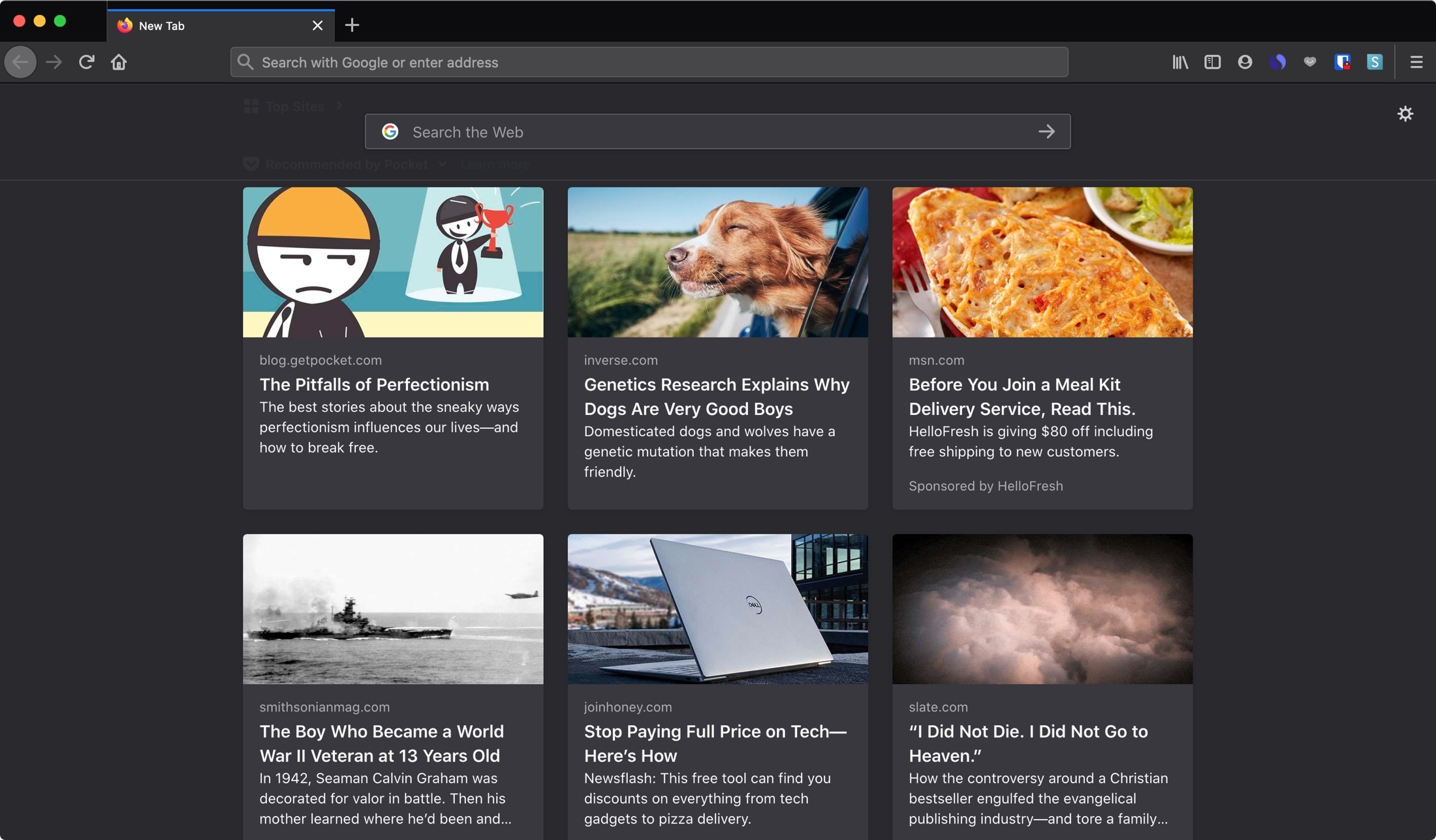
Learn how to change your home page and new tab page in Firefox and Chrome browsers on Mac, iPhone, and iPad to a specific URL, or leave it blank.
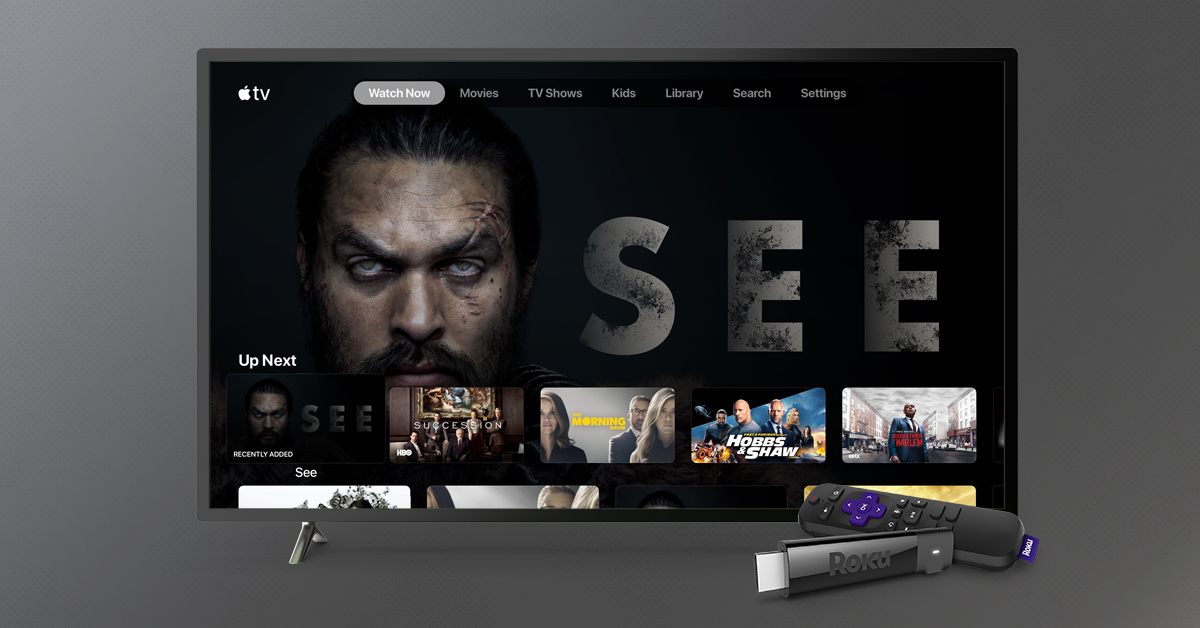
Back in September, it was confirmed that some Roku-branded streaming devices would be getting an update to support AirPlay 2 and HomeKit. Now, more than a month later, that update is finally rolling out.

Now that you’ve gotten used to all that you can do with widgets on your iPhone Home Screen, it’s time to try something new! You can create some awesome widgets that go beyond your inbox, activity, and weather.
Want a widget that moves, shakes, or shimmies? Interested in a widget that puts reward card codes at your fingertips? Think a widget that displays a grid of your photos is a cool idea?
We’ve scoured the App Store and tried tons of widget makers to bring this list of cool Home Screen widgets to you.

No longer want Apple Music as the default music service on your HomePod? In this tutorial, we will explain how to set YouTube Music, Pandora, Deezer, Tidal, and other supported apps as the default platform to play songs and playlists when you give a voice command to your HomePod. We'll also show you how to ask HomePod to play songs directly from Spotify!

Whether you want to redesign one room or all of them, it can be hard to know if a product you find will look right in your home. But with great technological advances, you can find out if the paint and wallpaper match your carpet or if the dining set will fit in your space using augmented reality (AR).
These AR apps for home design are just the tickets to remodeling or redesigning your home or apartment. They put the products right in your room so you can get a firsthand look. AR apps on iPhone are new to a lot of people. So if you’re one of them, we want to help you decorate your living space with the best home design AR apps for your device.

In this tutorial, we will show you how to move apps to or from the App Library on your iPhone or iPad so you can put rarely-used apps away from the Home Screen to declutter it.

Finding a new place to live can be a job in itself. Whether you’re looking for a large family home or small apartment for yourself, you want easy tools to find the right spot. These days, you don’t have to scour the real estate section of the local newspaper searching for available rentals; just use your mobile device.
These apps for apartment and house rentals on iPhone take much of the work out of finding a place to call home. You can browse listings, get rental details, see photos and take tours, and contact landlords, all in one spot. If you’re in the market for a new place to live, this list of iPhone and iPad apps can help.

Earlier today, Apple announced the brand new iPhone 12 mini and iPhone 12. We've put together a quick rundown of what to expect, hardware wise, with the two new handsets.

Looking for a little help or ideas for personalizing your device? With these tips, you can take your Home Screen to the next level. Whether you love animals, games, or characters and want to change widgets, icons, or wallpaper, here are great ways to customize your iPhone Home Screen.

You can add widgets and create personalized widgets or download icon packs and create custom app icons, or a mix of both; all to make your iOS 14 Home Screen fit your taste or style. But what if you’re not sure where to start? Like with many things, getting ideas from someone or somewhere is just the ticket to inspiring yourself!
Many, many people are sharing their newly customized iPhone Home Screens on social media. So to help give you some ideas for your own iOS 14 Home Screen, check out these awesome screens for inspiration.
Creating custom app icons with Shortcuts is an exciting way to customize your iPhone Home Screen. If this is something that interests you, how about making sure you have the icons you want? Sure, you can use a photo of your pet or a picture of your pal, but if you want to go with a theme, an iPhone icon pack is a terrific option.
Here are some awesome spots to find iPhone app icon packs.

If you’ve been enjoying the iOS 14 and iPadOS 14 feature for adding widgets to your Home Screen, then maybe you want to take that a step further. Among apps with Home Screen widgets are apps that let you customize your own widgets!
You can create your own Home Screen widgets and have them look exactly as you like. This gives you even more flexibility than you probably expected for personalizing your device. Here’s how to create custom Home Screen widgets on iPhone and iPad and tools you can use.