Emergency SOS in iOS 15.2 can be initiated with rapid presses of your iPhone's power button or by holding down the power button and either volume button together.
Emergency SOS in iOS 15.2: Rapid presses vs. holding down


Emergency SOS in iOS 15.2 can be initiated with rapid presses of your iPhone's power button or by holding down the power button and either volume button together.

Apple reportedly intends to unveil a new feature in 2022 for its iPhone and Apple Watch devices that would automatically place a call to emergency services such as 911 in the United States immediately after a car accident has been detected.
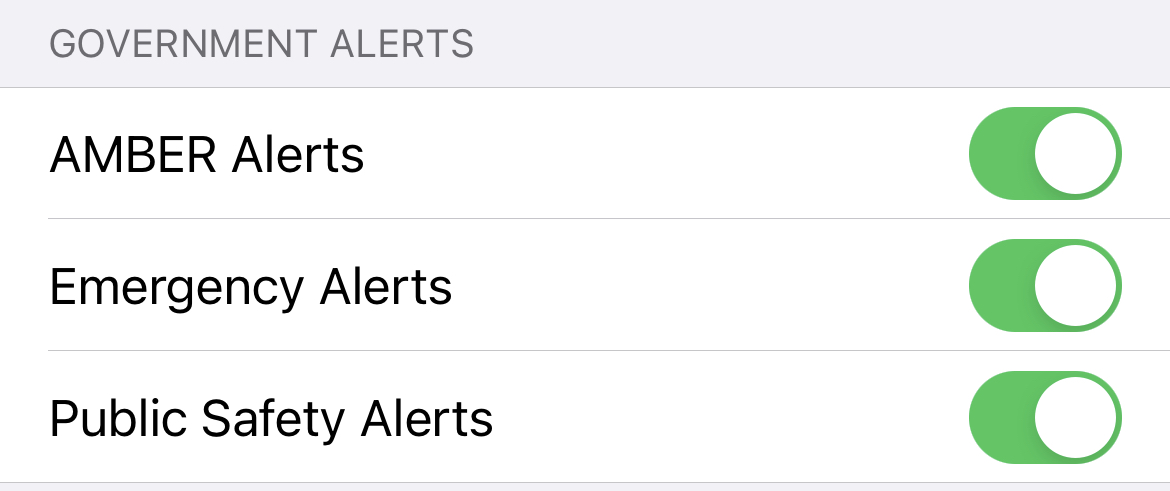
In the wake of the storming of the Capitol in Washington by right-wing fanatics, a false rumor started making the rounds that Apple was plotting to automatically turn off the Government Emergency Broadcast alerts on iOS devices without users' consent.

In this tutorial, we’ll show you a several ways you can set up emergency contacts on your iPhone. Since it only takes a minute or two, it’s worth your time. Hopefully, you’ll never need to use them, but if you do, they’ll be ready.

Amber alerts are designed to play at maximum volume to get your attention. As such, they may be harmful to your hearing if you happen to wear your AirPods when one hits.
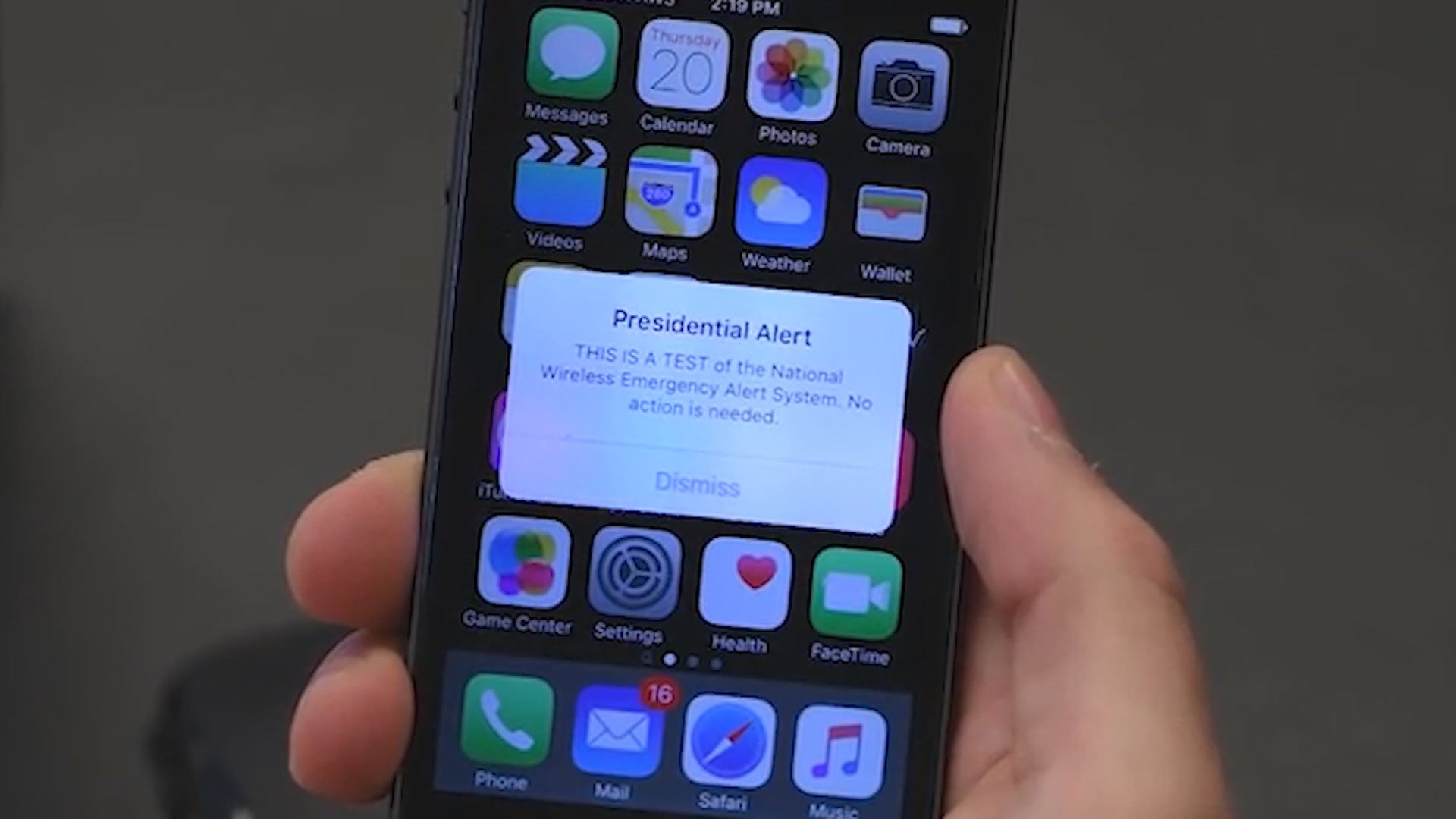
For those in the United States, today is the day the government plans on testing the presidential alert system. During the test, you'll hear a warning tone on your iPhone that should sound familiar.

The iOS 12 update will allow emergency responders in the United States to know your exact location when you call 911. The change will provide faster and more accurate information to help reduce emergency response times, according to Apple.

The Do Not Disturb feature on your device is a handy tool for those times when you need to unplug. But, if an emergency pops up, you still want calls or texts from certain contacts to get through.
One way to do this is to add those contacts to your Favorites or create a new group for them. However, there is another way to allow those important phone calls and messages to come through by using the Emergency Bypass setting.

Emergency SOS, a tremendously helpful feature in iOS and watchOS that allows you to quickly and easily place a potentially life-saving call to local emergency services, is apparently causing some unforeseen problems for people who sleep with their Apple Watch on.

The upcoming iOS 11.3 update supports Advanced Mobile Location (AML), a feature that automatically sends the user's current geographical location when making a call to emergency services in countries where this potentially life-saving solution is officially supported.

While major mobile platforms such as Apple's iOS and Google's Android come with rich location services helping apps like Uber and Facebook pinpoint a user’s location, emergency services were unable to use this data. Thankfully, that's beginning to change now.

A major new feature that came baked into the watchOS 3 update for Apple Watches was Emergency SOS.
This will let you call 911 to dispatch emergency personnel to your current location and will alert your loved ones that you're in trouble, in extreme bouts of danger, or life-threatening emergencies, right from your wrist.