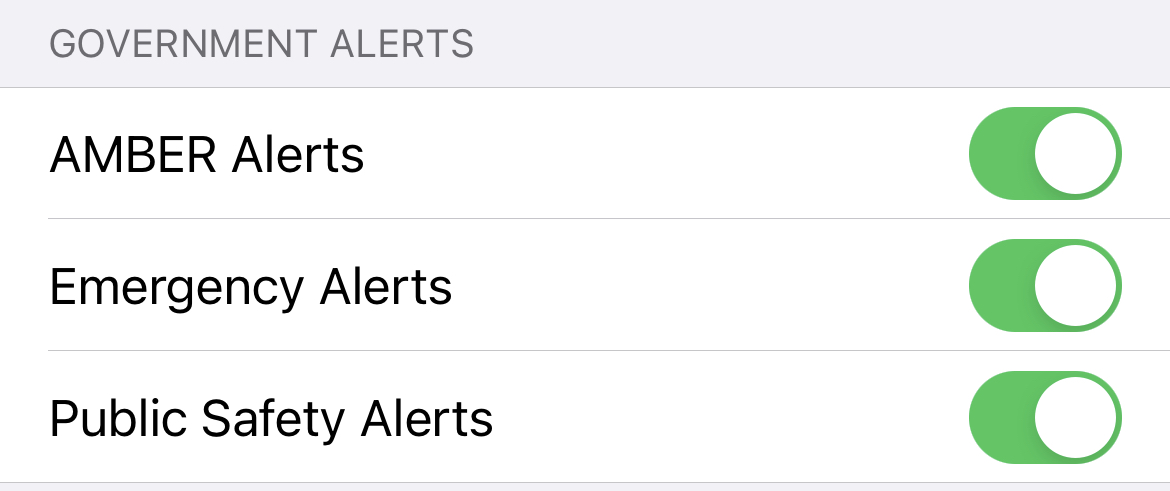In the wake of the storming of the Capitol in Washington by right-wing fanatics, a false rumor started making the rounds that Apple was plotting to automatically turn off the Government Emergency Broadcast alerts on iOS devices without users’ consent.
This baseless lie was initially shared by a radical who believed that Apple (and Google) would remotely and silently disable the feature to prevent Trump from sending messages to his supporters after being banned from just about every platform on the internet.
This is of course complete nonsense that I wasn’t even aware of until one of my friends asked me if it was true. After doing a bit of googling, it came clear that Trump cultists really believed the lie, so here I am, debunking it in the most obvious way: showing you to verify that your governments alerts are still On by default.
No, Apple is not turning off Emergency Broadcast Alerts on your iPhone and you can verify it for yourself by going to Settings > Notifications, and scrolling all the way down. You should see a section called Government Alerts. By default, all these government alerts are enabled, including AMBER, Emergency, and Public Safety alerts.
If one of them is disabled, it means you have disabled it at one point in time in the past.
Note that this feature is for iPhone only. There is no Government Alerts setting on iPad, Apple Watch, Apple TV, Mac, or HomePod.
I do not have an Android device to test this on, but I assume Government Alerts settings can be found in a similar location (somewhere in your general notifications settings).
While there is probably no way to convince these people that Apple is not going after their notifications, at least we can show them how to check for themselves.