Emergency SOS in iOS 15.2 can be initiated with rapid presses of your iPhone’s power button or by holding down the power button and either volume button together.
HIGHLIGHTS
- Emergency SOS in iOS 15.2 gains a new method of activation
- You can now press and hold the power and volume button to start a 911 call
- Or, press the power button rapidly to place a call to emergency services
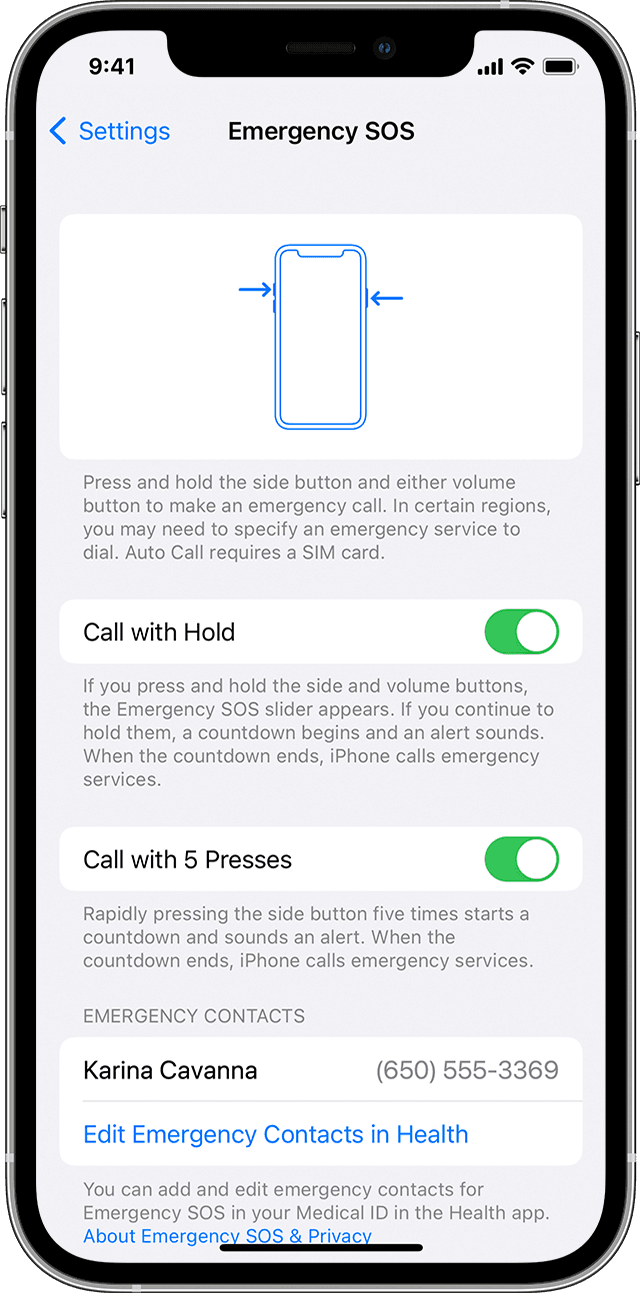
Emergency SOS in iOS 15.2
Emergency SOS is a feature that can save lives by letting you call emergency services in your area without ever unlocking your iPhone or looking at its screen, MacRumors notes.
In iOS 15.2 and iPadOS 15.2, Emergency SOS introduces an updated method of activation that requires the user to hold down the power button and either volume button instead of rapidly pressing the power button five times in quick succession.
In iOS 15.2, you now have two options for calling your country’s emergency services:
- Call with Hold: Call 911 by pressing and holding the power and volume buttons. Keep pressing the buttons after the Emergency SOS slider appears for a countdown to begin. When the countdown ends, your device will call emergency services.
- Call with 5 presses: Toggling on this option lets you quickly press the power button five times to start a countdown.
Before iOS 15.2, pressing and holding the power button and either the volume up or volume down would bring up the Emergency SOS screen with the options to slide to power off, slide for Medical ID and slide for Emergency SOS. From this screen, you had to drag the Emergency SOS slider to actually call your country’s emergency services.
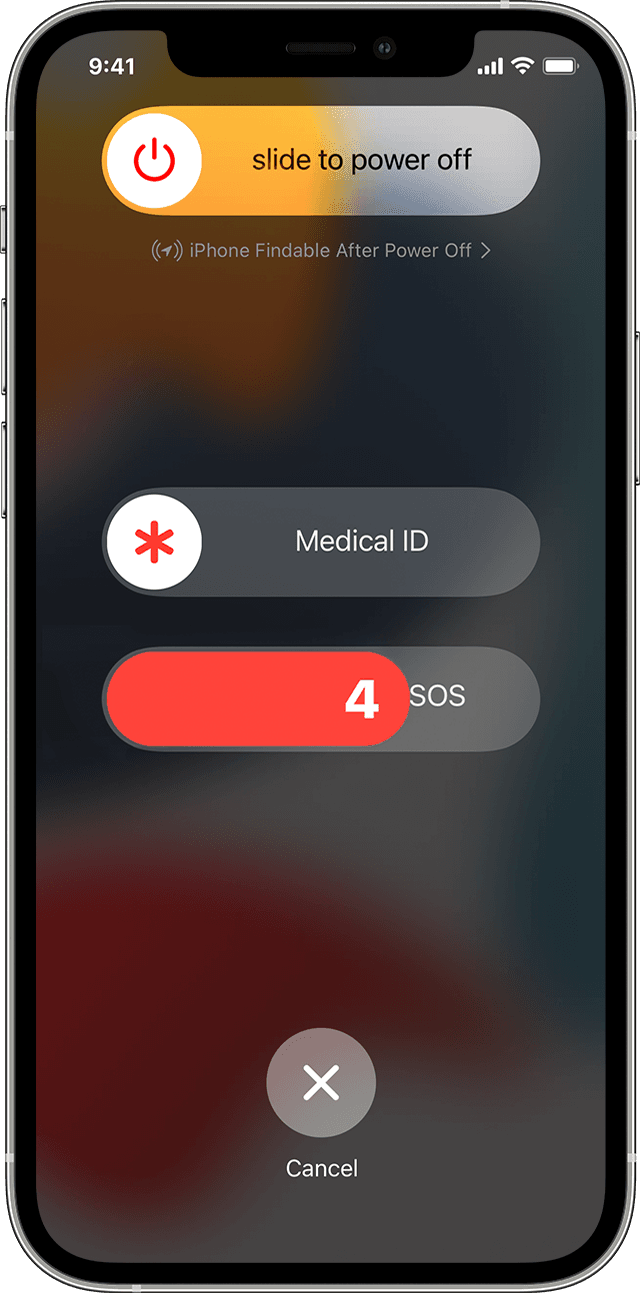
This can all be a bit too complicated, especially if you’re in trouble and need to act fast.
Thankfully, as we said before, iOS 15.2 reduces friction by removing a step so now pressing and holding those buttons immediately places a call to an appropriate emergency service. Read: How to set up and use Emergency SOS on Apple Watch
Additional information about Emergency SOS is available in Apple’s support document.