Starting with the launch of the iPhone 14 lineup one year ago, Apple introduced a revolutionary feature called Emergency SOS via satellite that allowed users to request help when outside of ordinary cellular signal range.

Starting with the launch of the iPhone 14 lineup one year ago, Apple introduced a revolutionary feature called Emergency SOS via satellite that allowed users to request help when outside of ordinary cellular signal range.
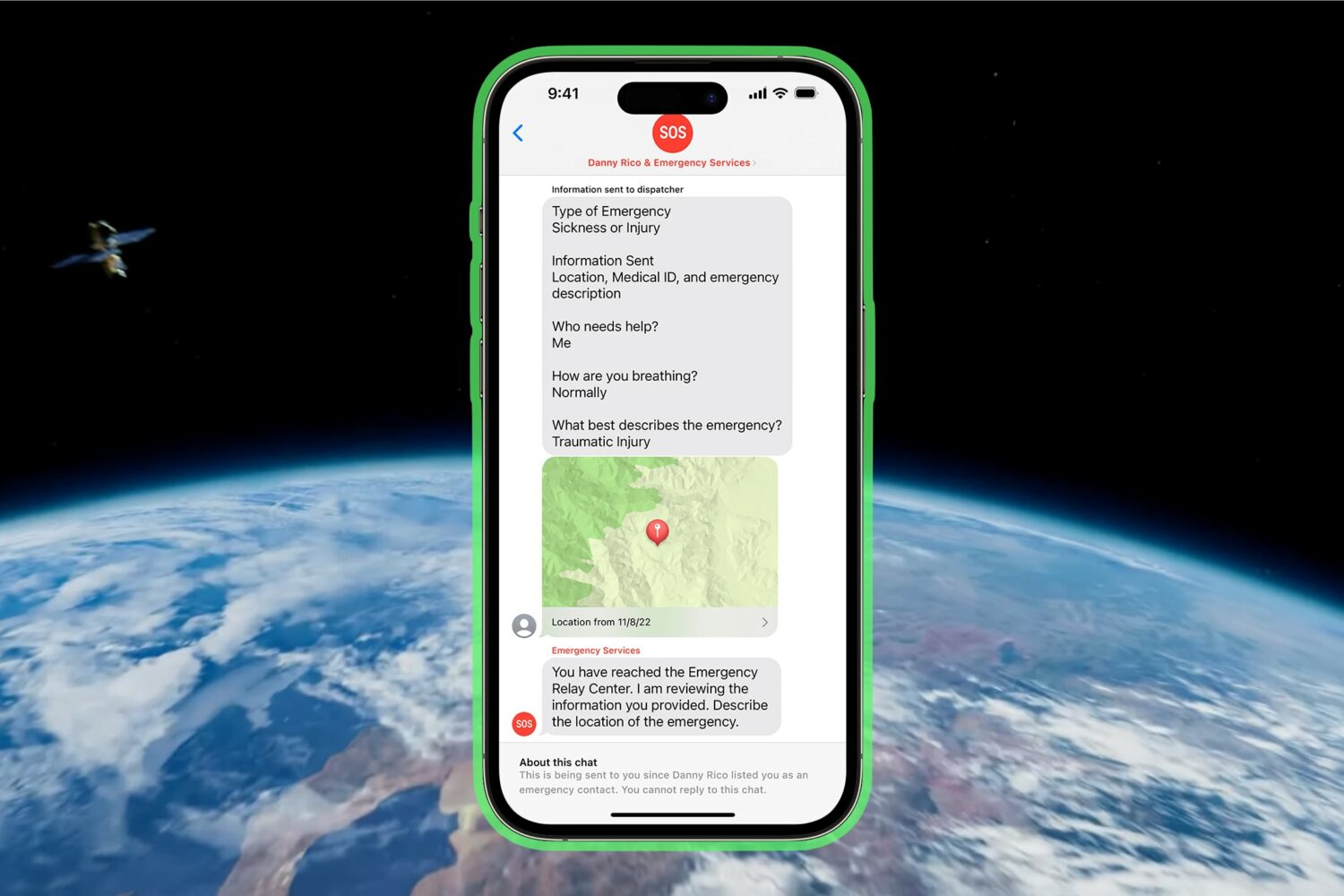
Apple's customers who live in Australia and New Zealand can now take advantage of Emergency SOS via satellite when cellular and Wi-Fi coverages are unavailable.
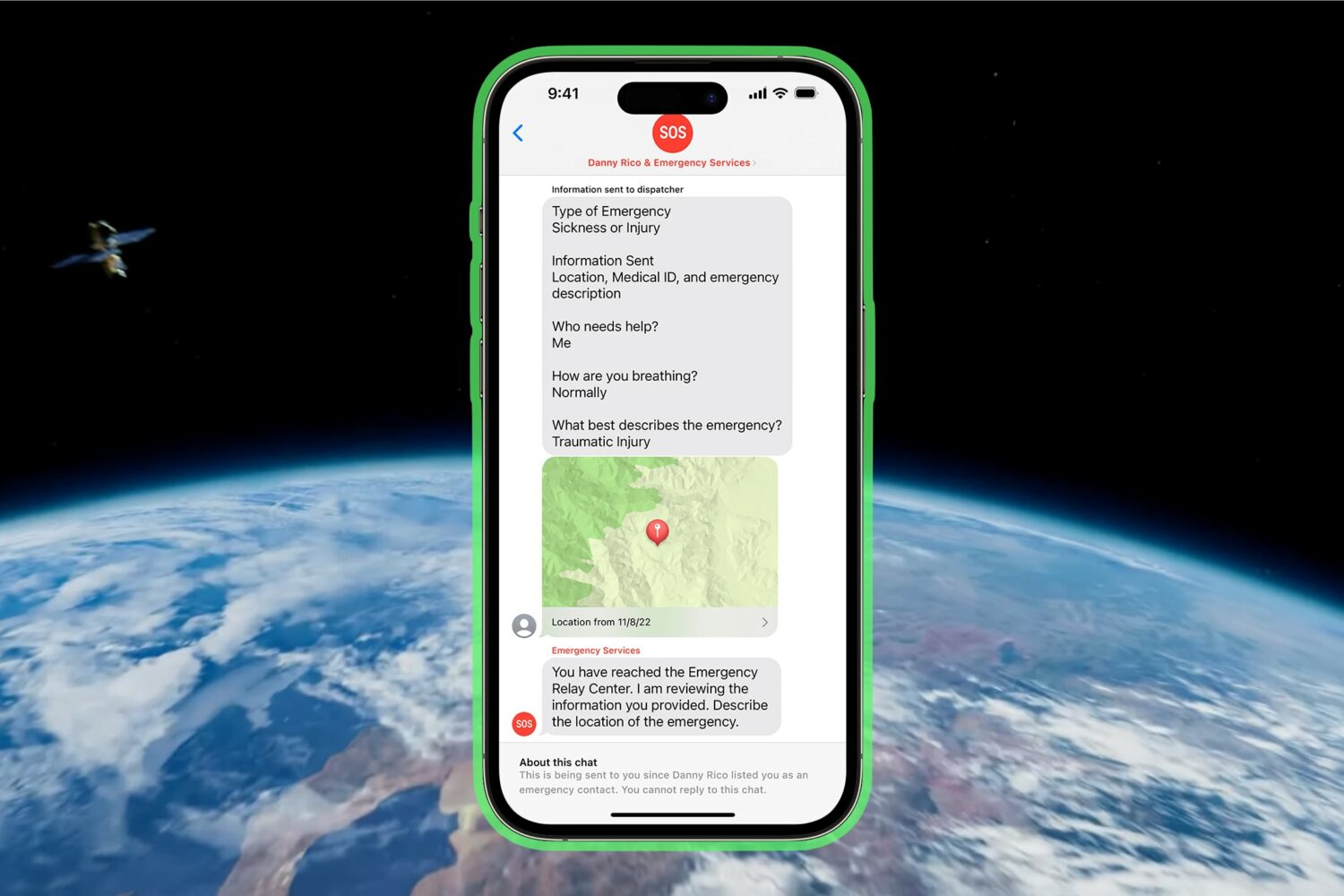
Customers in Austria, Belgium and four other European countries can now use Apple's Emergency SOS via satellite feature as long as they've updated to iOS 16.4.
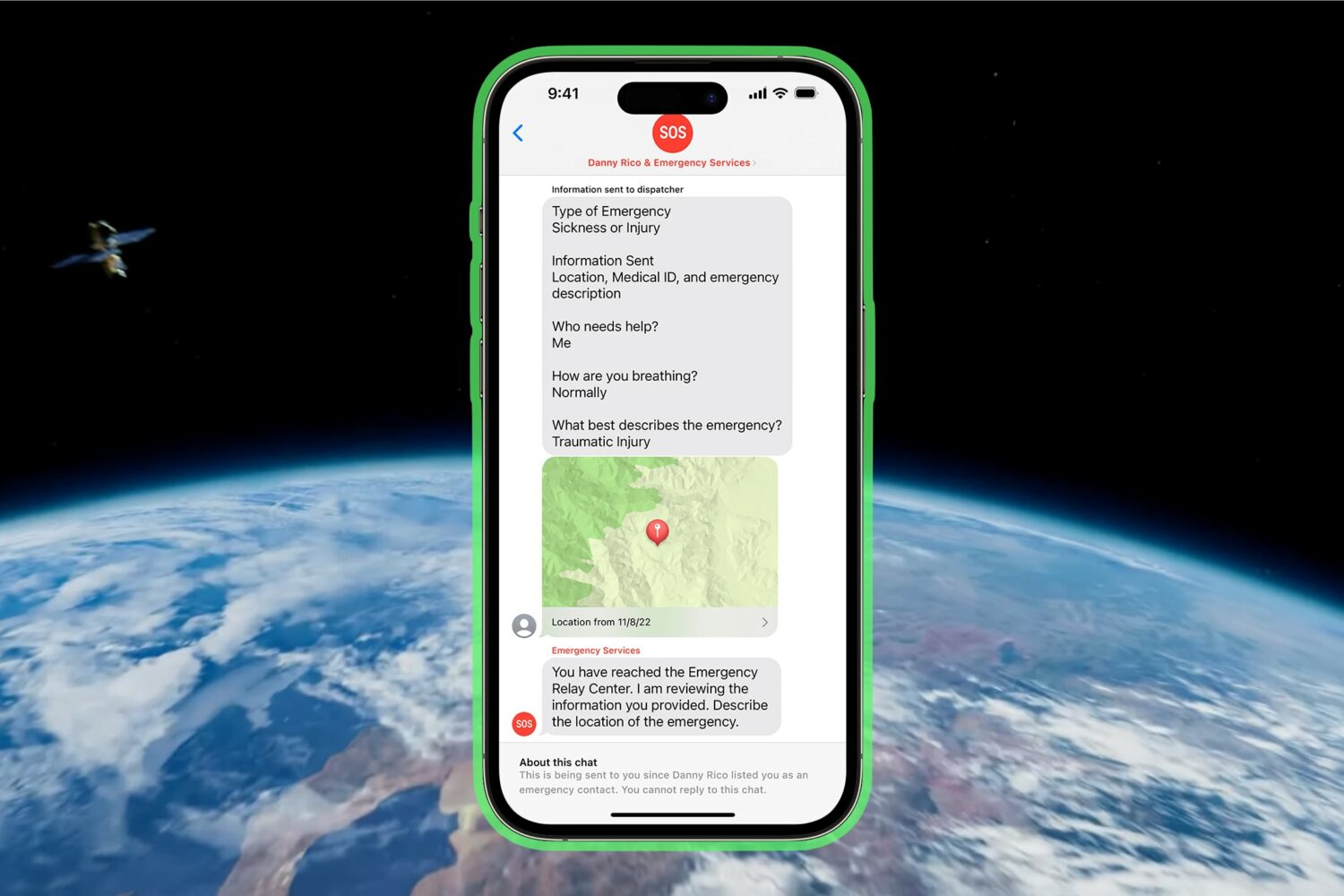
In the latest service expansion, the number of countries where Apple's Emergency SOS via satellite feature is officially supported has grown to twelve.
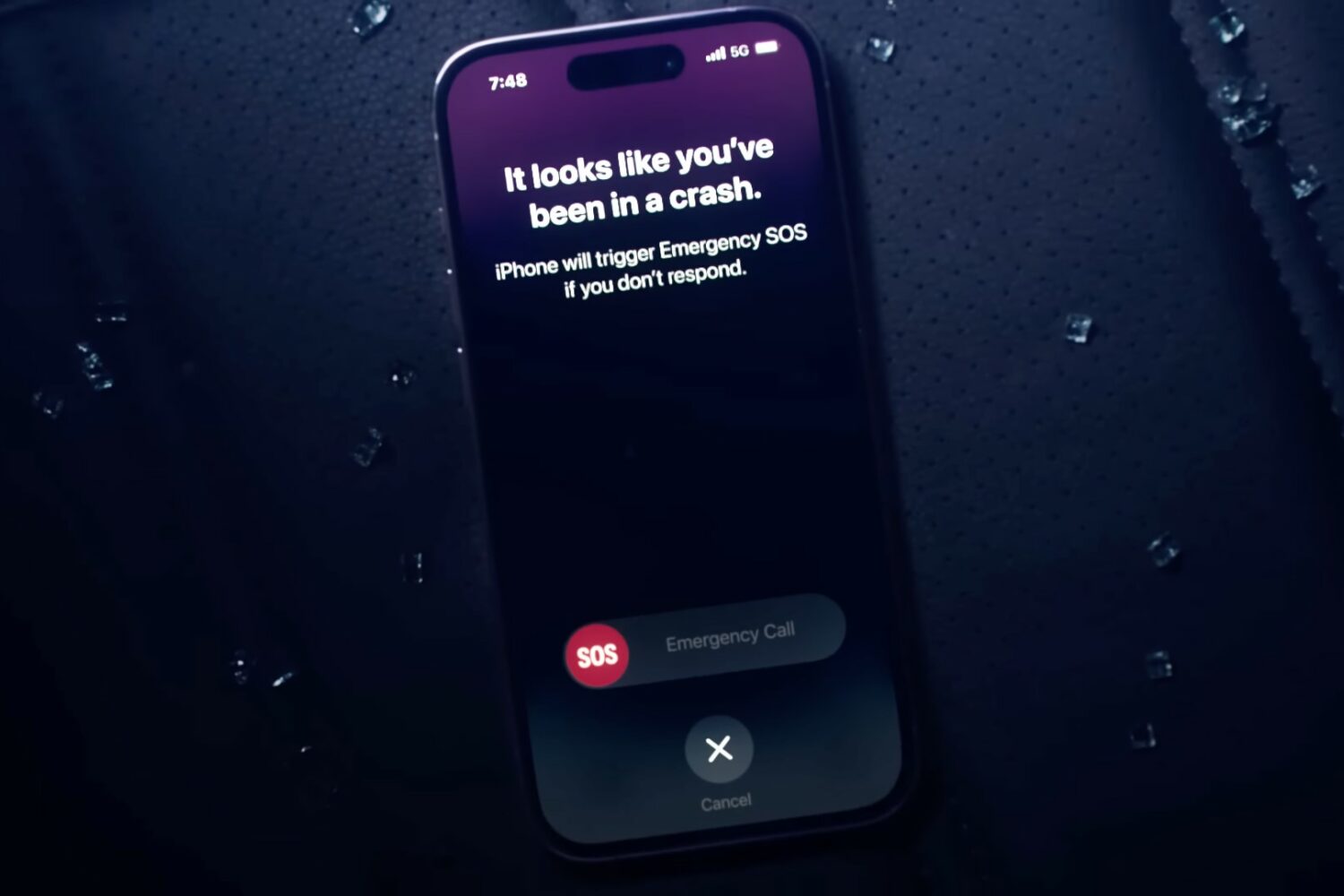
The iPhone's Crash Detection feature automatically falls back to Emergency SOS via satellite when outside of Wi-Fi or cellular coverage.

Take advantage of satellite connectivity to share your precise location via satellite using Apple's Find My app and your iPhone 14 or iPhone 14 Pro.

In addition, Apple has confirmed that Emergency SOS via satellite will be available in December in France, Germany, Ireland and the United Kingdom.

Emergency SOS via satellite on iPhone 14 and iPhone 14 Pro will officially become available to use beginning later in November 2022, Apple has confirmed.

Apple's new Emergency SOS via satellite feature could come to other countries later this year, with additional ones following sometime in 2023.

Earlier today, Apple seeded the fifth beta of iOS 16 to developers. And, as is par for the course, the new seed also includes a few new tweaks to the formula. Nothing is quite set in stone, and some of these new elements may not make it to the final cut when the software launches to the public later this year.

Both iOS 15.6 and iOS 16 allegedly provide a new toggle that lets you test emergency alerts from the US government on your iPhone and Apple Watch.