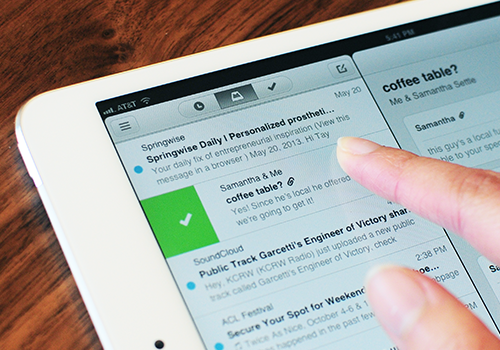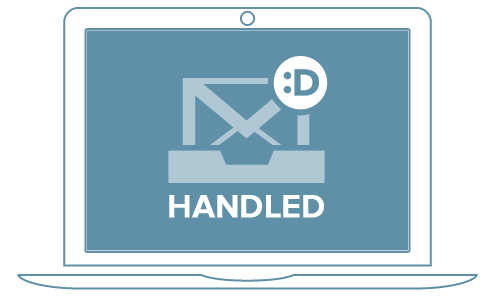After a marvelous update that brought us flick icons gestures, Ryan Petrich is still at it. This time, we're all the way to Activator 1.7.5 beta 8. The last couple of Activator beta releases have added a few new handy features to the fold, and I'd like to take the time to tell you about them.
First up to bat is a new gesture that allows you to take advantage of a simultaneous press of the Home button and Sleep button. If that combination sounds a bit familiar to you, it's because that's currently the stock gesture combination for taking Screenshots on iOS. This means that you can basically reassign the stock screenshot gesture to do something completely different.
Secondly, you'll find a new action to invoke the camera shutter for the stock Camera app. If you're already inside of the camera app, this gesture will cause the shutter to fire. If you're not already inside of the Camera app, then the initial gesture will take you there.
Lastly, but certainly not least, is a new custom trigger that allows you to execute an action when you receive an email from a specific sender, subject line, or a combination of the two. Check inside for our full video walkthrough that showcases all of the goods in action.